Elevate your design and manufacturing processes with Autodesk Fusion
We all know chocolate doesn’t last very long. It’s either eaten as soon as it emerges from its wrapper, or it melts away in the sun only to be trodden on by someone yelling obscenities at the fact that he’s just stepped in something brown. While chocolate maybe doesn’t last, it’s been with us for ages, essentially any time period relatable to the human experience, whether as “food of the gods” in pre-colonial Mesoamerica, during Valentine’s Day highs and lows, or as the main theme for one of the best SpongeBob SquarePants episodes known to man.
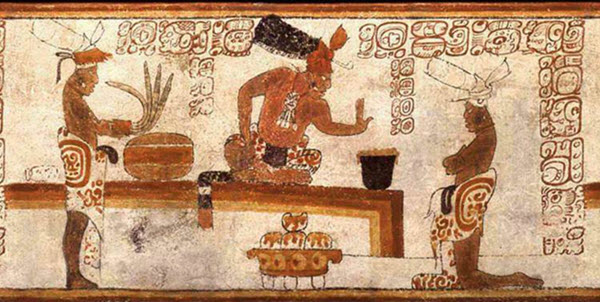
Doesn’t look as though this Mayan ruler is pleased with his xocolatl (a bowl of frothy cacao)
During last year’s X Summit, Autodesk’s internal design and user experience conference, individuals were treated with custom chocolate bars — made beforehand, the traditional way (with molds). For X Summit 2016, we were looking for more of a challenge, a chance to try something new and raise the bar (mediocre pun intended). We wanted an opportunity for participants to explore the software-hardware interface. So why not let folks design chocolate in an unconventional way — through CNC milling — and try out our own products (after all, we make software for people who design/make/use things) and some pretty nifty hardware?
Here’s how things went, in a cocoa-nut-shell (we’ll get into the details below):
- Participants created new or used pre-made designs with Fusion 360 software to digitally visualize the chocolate engraving.
- They then generated toolpaths and learned about preparing and transferring data to the manufacturing realm (i.e., the hardware itself), making use of a clever Fusion 360 add-in that simplifies the oftentimes complex process.
- Lastly, using ShopBot’s desktop CNC mill (called Handibot), participants watched their designs carved out in the chocolate and voila — bespoke chocolate galore!

Our X Summit set-up. Lucas has already eaten a lot of chocolate.
At this point, feel free to grab some chocolate. We’re going to jump into some of the nitty-gritty elements, and despite what “research indicates,” we’re convinced that looking at pictures of food makes us — and anyone who’s reading this blog post — hungry. So let us stay away from posting too many chocolate pictures here, and let’s keep rolling.
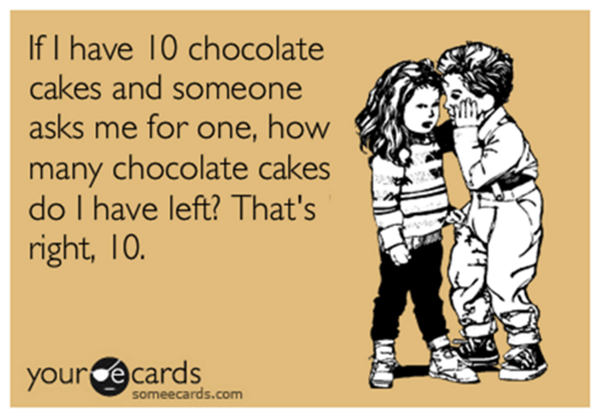
This chap knows what’s up.
One of the reasons why we’re now more able to engage folks in the design-to-make process is the amount of unprecedented access we have to high-quality tools, computational power, training and, perhaps even more significantly, the power users have to customize their experience. Take, for instance, our experience with Fusion 360. Conventionally, in order to prepare chocolate for milling, you would need to run through a still somewhat manual CAM process — a pretty specialized and laborious task that you would have to update every time your design changed. With Fusion 360, you can build on the product’s API and add-in platform, which allows you to develop scripts catered to your needs, whether it be for milling chocolate or for designing your next autonomous car.
And that’s exactly what we did. Using an add-in written by Fusion 360 API designer and developer guru, Brian Ekins, participants could bypass the entire CAM process and send their chocolate designs directly to the Handibot module, allowing them to create a 2D-engraving of their sketch. We’re in the process of updating it, FYI, but feel free to give it a whirl. Helpful info can be found here on using samples from GitHub for Fusion 360.
Here’s a brief preview of the add-in’s primary features:
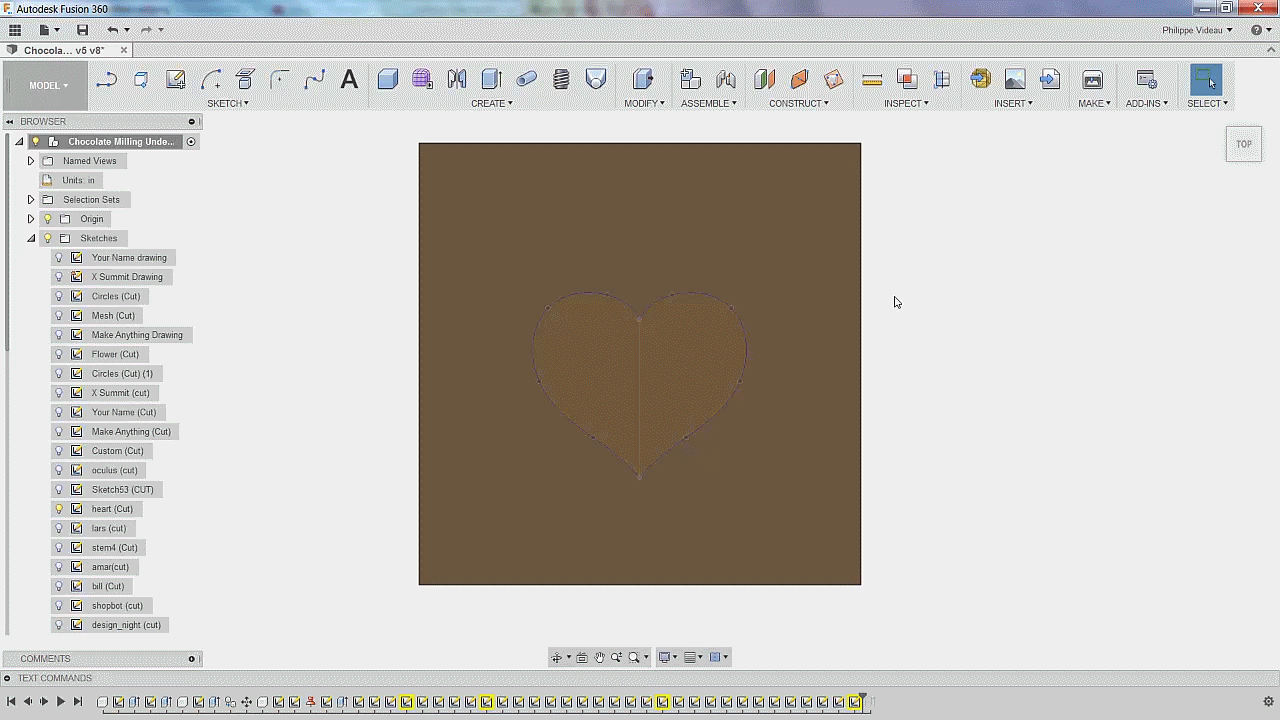
In addition to transferring participants’ sketches to the Handibot, the add-in has some neat elements that enable users to create randomized circular, mesh, and/or flower patterns. These, too, are seamlessly transmitted to the mill.
Anyway, for those of you pay-per-click marketers, we’re talking easily over 50 clicks down to something like 5! This mega time-savings is especially important for us since we were trying to engage as many participants as possible … and trying to mill the chocolate before it melted.
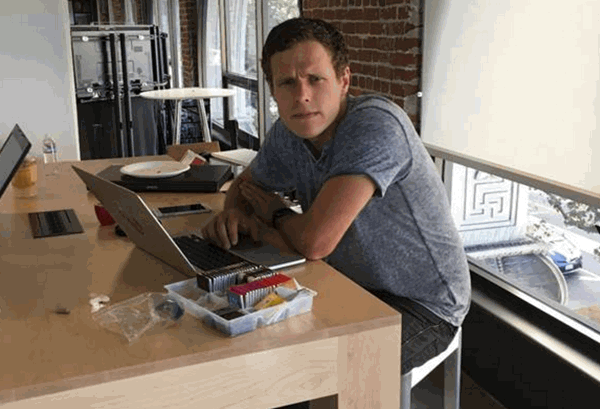
Lucas is intrigued by how much time we saved using the Fusion add-in.
At this point, we were ready to move over to the hardware side of things and get down to manufacturing. While we did end up fabricating a custom chocolate fixture (as in modifying the spoil-board), the tool calibration, homing, and offset were straightforward and well-illustrated in the FabMo platform (the open-source, digital fabrication and motion platform developed by ShopBot, the software used for “talking” with the Handibot itself) and were only needed to launch the process.
Using the add-in, we can transfer that “special someone” chocolate to FabMo, verify the toolpath, and send it to Handbit for milling!
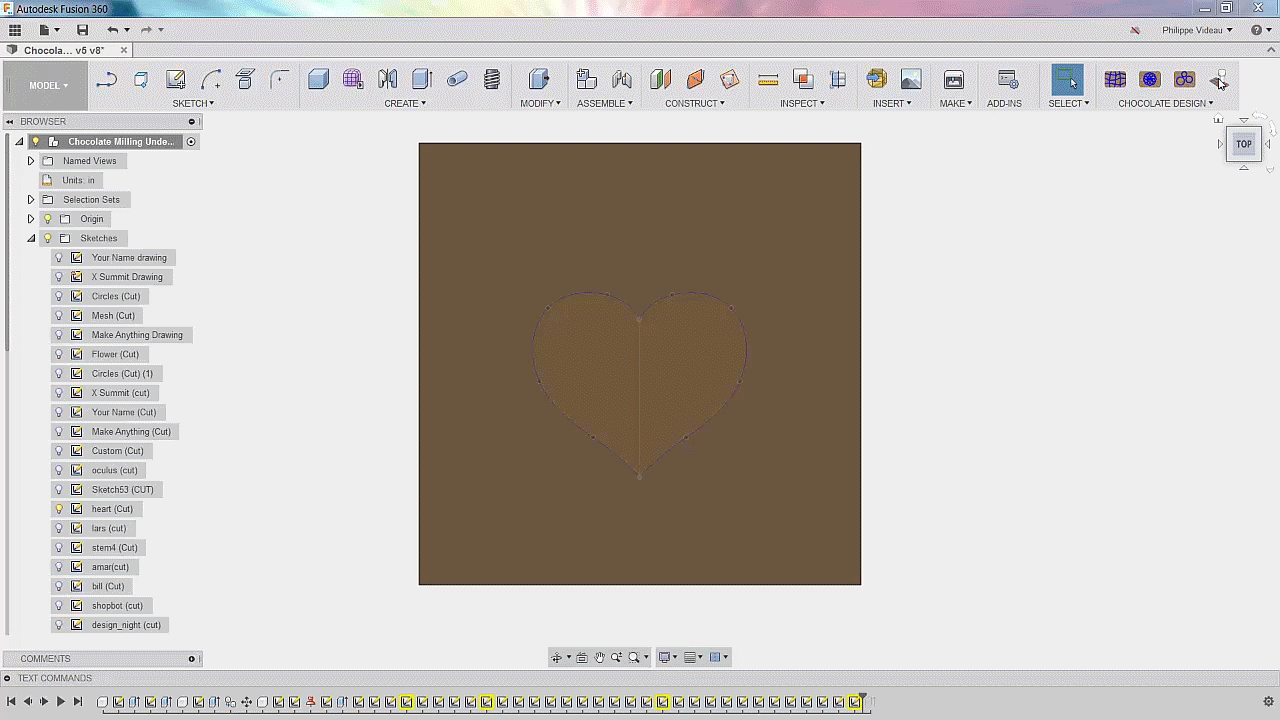
Once the data transfer and set-up were completed, the milling craziness commenced. Freezing the chocolate does help to slow melting, though we milled some bars at room temperature without any issues. Some suggested cooling the chocolate with milk — a splendid idea if I’ve ever heard one — the result of which would be, of course, chocolate milk. We do have to use the Handibots a second time, though, so that idea was dropped immediately to our dismay … Anyway, the clean-up is not that bad either (just vacuum the chocolate chips), as long as you don’t have melted chips flying around, in which case, you’ve got a bit more work on your hands.
Here’s our “special someone” chocolate being milled:
Check out some of the Fusion chocolate cuisine designs our participants made down below! Some of them were real works of art, though a few were devoured before we could grab a picture of them.
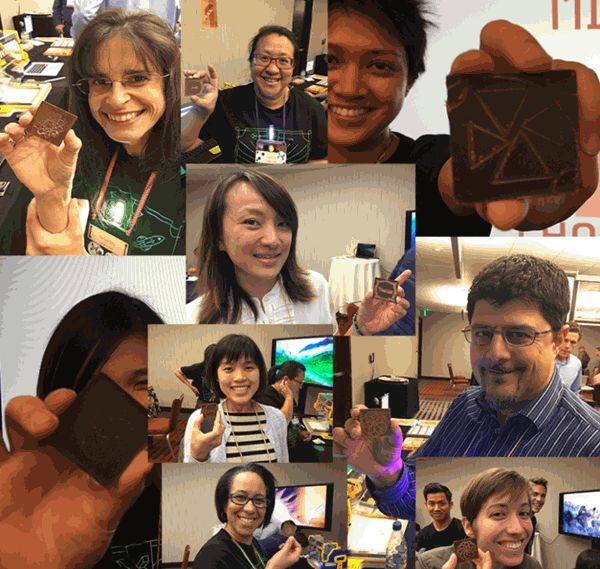
We hope you enjoyed our journey through how manufacturing meets food! I’ve attached some worksheets and other materials that outline the process below:
- Download x_summit_chocolate_worksheet2_add-in.pdf (2099.9K)
- Download x_summit_chocolate_worksheet2_cam.pdf (2200.0K)
Of course, feel free to reach out to us (philippe.videau@autodesk.com, lucas.prokopiak@autodesk.com) on any questions or comments you may have. Count Chocula, out.