Elevate your design and manufacturing processes with Autodesk Fusion
If you haven’t already read Keqing’s round up of updates that dropped yesterday, then now would be a good time to do that. His update posts are some of the most popular, for two simple reasons; everyone wants to know what’s coming next, and he makes them very entertaining. That said, there were a couple things in the last update –specifically in the Simulation workspace– that I wanted to discuss in some more detail.
First of all, one of the improvements that I think deserves some more time in the limelight is the study selector assistant. This provides helpful guidance to users who might be new to the world of FEA, or those of us who’ve let our skills get a little rusty. Accessing this option will do just like it sound; it’ll help you choose the right tool for the job, but may also pose important questions that can get overlooked. This welcomed change is worth spending some time investigating, and examples of the types of guidance can be seen in the gif below:
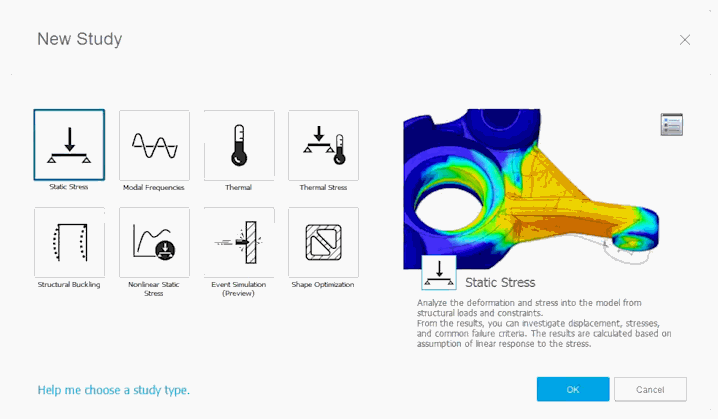
In addition to that, there were a couple of small fixes related to the Nastran Solver (related to load cases and results), the study selector display (4k screens mostly), some option/verbiage changes in Shape Optimization (mass reduction percentage vs mass ratio), and finally, visibility toggles were removed from local mesh controls (because frankly, they didn’t do much).
However, the most significant change has to do with moving Shape Optimization from preview to full release. In doing so, we’re bringing a well vetted solution to empower designers to optimize and lightweight designs. This is a significant change, and represents one of the fastest turnaround times to go from public “preview” to release. Part of what helped move this along so quickly was the sheer number of solves that were performed. Thanks to being free during preview, many users jumped right in to try it first-hand, and with every run our development team gained insight into its performance, from which they were able to prepare it for full release.
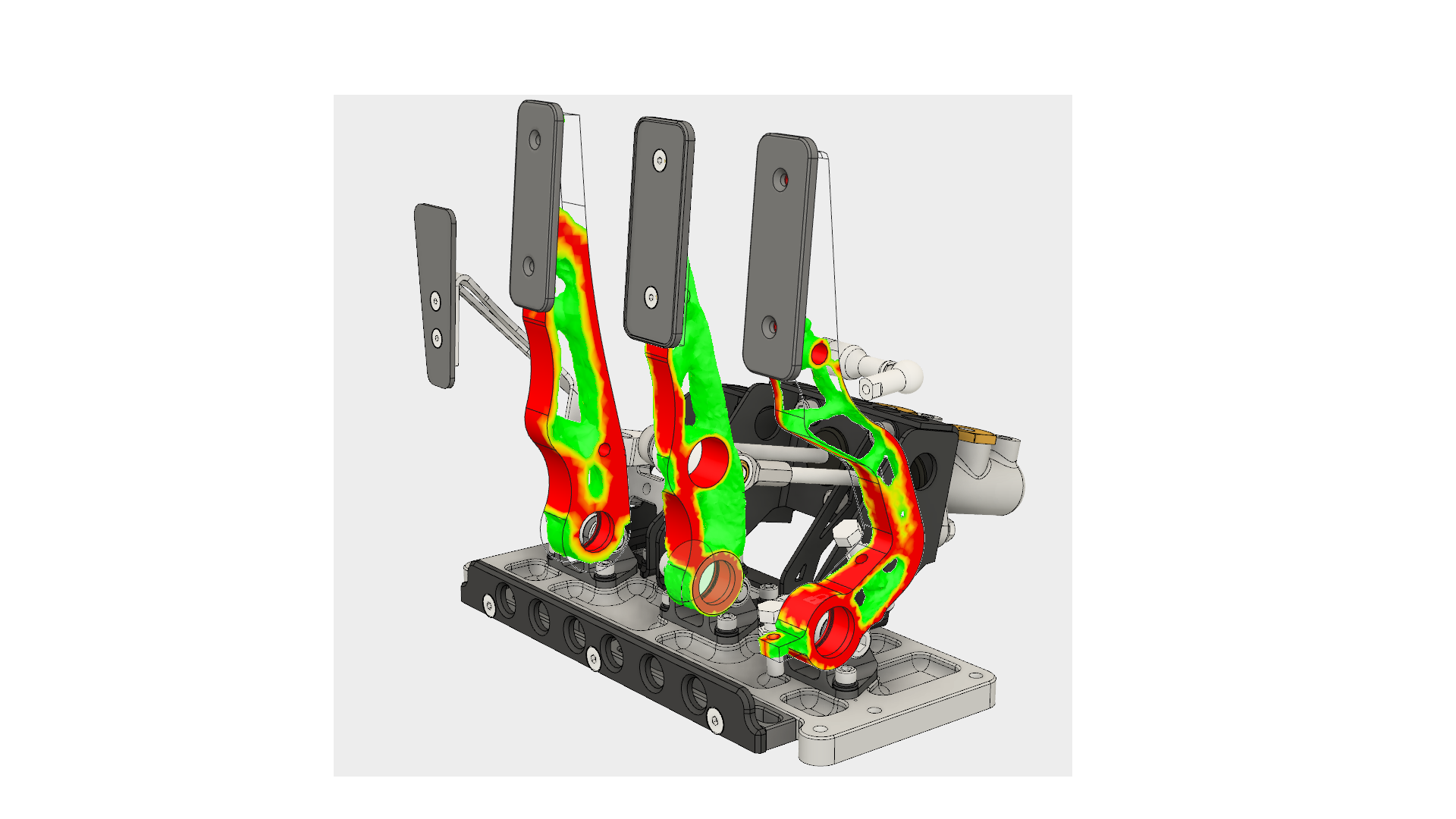
Please remember that these shapes are optimized for load path only, and that further analyses should be run on the optimized shape to ensure it still withstand the rigors of the loads. See here for a quick rundown on what a Shape Optimization is used for.