Elevate your design and manufacturing processes with Autodesk Fusion
I am very excited to announce a new integration for Fusion 360 with our partner SimScale. Today we have a guest blog post from Agata Krzysztofik, Marketing & Community Director at SimScale GmbH. I’ll let Agata tell you all about the exciting things they are working on and how we plan to create an integration from Fusion 360 into their platform. I am really looking forward to great things from them in the future:
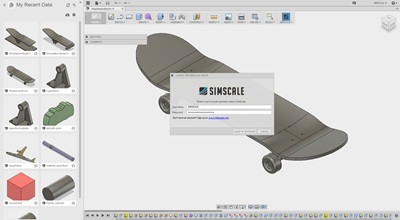

SimScale has collaborated with the Autodesk team to launch an integration allowing Fusion 360 users to easily upload their 3D CAD models directly to the SimScale cloud-based engineering simulation platform.
If you haven’t heard about SimScale before, it’s a new-generation CAE (computer-aided engineering) platform supporting numerous simulation types including solid mechanics, fluid dynamics, thermodynamics, and more. The platform, which is fully accessible via a standard web browser, and already being used by 70,000 engineering professionals worldwide, harnesses the power of the cloud and cutting-edge simulation technology to build not just another simulation software, but an ecosystem in which simulation functionality, content, and people are brought together in one place.
Since its launch in 2013, SimScale has been revolutionizing the engineering simulation industry by removing the three main barriers of traditional on-premises software, which up until now were preventing engineers from incorporating CAE into their software stack.
 With SimScale, delivered as a SaaS solution based on a subscription that scales to your needs, you can have a powerful simulation tool without any upfront investment – this is what we call the budget barrier. Second is the access barrier – you don’t need any hardware, maintenance, or job scheduling software. We take care of that.
With SimScale, delivered as a SaaS solution based on a subscription that scales to your needs, you can have a powerful simulation tool without any upfront investment – this is what we call the budget barrier. Second is the access barrier – you don’t need any hardware, maintenance, or job scheduling software. We take care of that.
You just open up your browser and have a full-fledged HPC-powered simulation environment. The third aspect is what we call the know-how barrier. With SimScale, users who didn’t have previous experience with simulation get an opportunity to learn from others and as a result can apply it more effectively, faster.
Our community grants all users with free access to over 20,000 simulation projects, making it the place for collaborating and “crowdsourcing” simulation knowledge among newbies and expert users.
And now, we also want Fusion 360 users to be able to fully benefit from what we have to offer by gaining instant access to SimScale’s engineering simulation platform and community. That’s why we have created the add-in, which can be downloaded for free directly from the Autodesk App Store. No matter if you are an engineer interested in analyzing the aerodynamics of a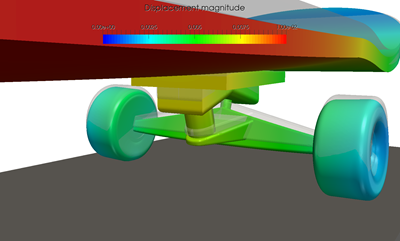 specific car model or a hobbyist designing your own skateboard, with SimScale you will be able to virtually test the performance of your design before investing time and money into manufacturing and testing physical prototypes.
specific car model or a hobbyist designing your own skateboard, with SimScale you will be able to virtually test the performance of your design before investing time and money into manufacturing and testing physical prototypes.
You can simply visit the Public Projects section of the SimScale Community, search for the simulation you are interested in, and copy it to use it as a template for your simulation setup. You can then go to Fusion 360 and using the SimScale add-in, import your CAD directly into that project to virtually test how your own design will perform under similar physical conditions.
For anyone who is interested in learning more about the SimScale add-in and to understand how it works, we will be hosting a dedicated online webinar, where we will show how you can improve a skateboard design using Fusion 360 and SimScale together. The webinar will take place on August 31st at 5 p.m. CEST and you can register for it here. Don’t worry if you won’t be able to join live – just register and we’ll make sure to send you a recording!
– Agata Krzysztofik, Marketing & Community Director at SimScale GmbH