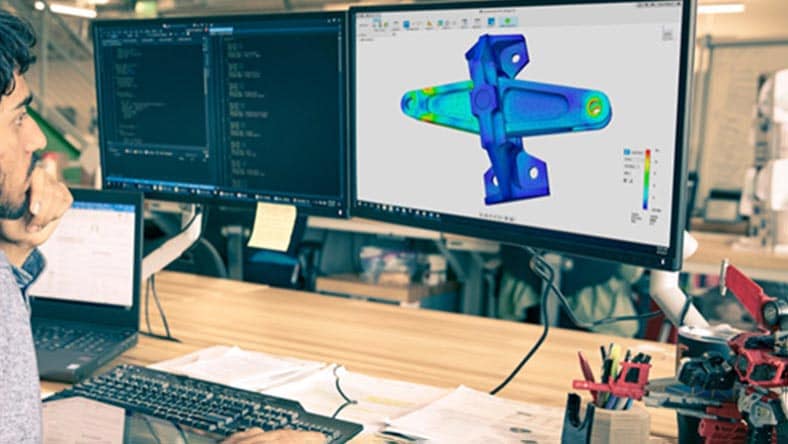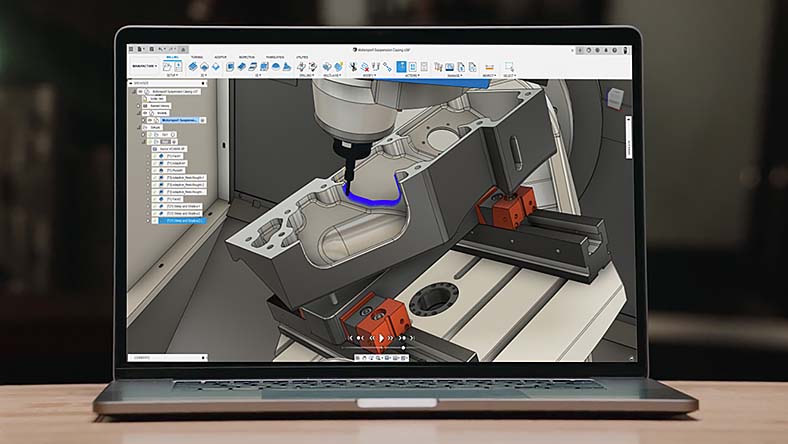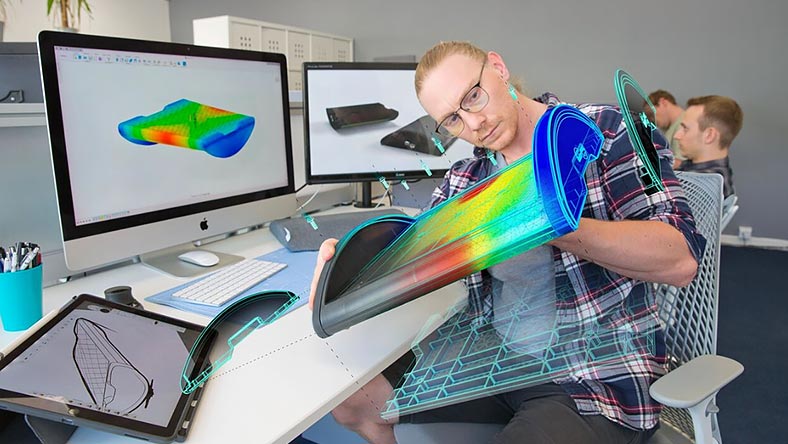& Construction

Integrated BIM tools, including Revit, AutoCAD, and Civil 3D
& Manufacturing

Professional CAD/CAM tools built on Inventor and AutoCAD
Fusion provides mechanical engineers with a unified platform to seamlessly bridge the gap from concept to manufacture. CAD, CAM, ECAD and simulation all in one place eliminates the need for multiple tools and allows teams to collaborate and connect in real time, regardless of location.
Advanced simulation capabilities allow for the validation of designs, while integrated CAD/CAM guarantees a smooth transition from design to production. ECAD brings electronics design into the fold, enabling true interdisciplinary projects. With its cloud-centric system, all design data remains synchronised and secure.
Create 3D models, engineer, simulate and manufacture all-in-one product development solution.
Solve engineering challenges faster, with flexible 3D modelling, simulation and generative design tools.
Eliminate the need for back-and-forth file sharing across multiple tools by standardising on a single CAD, CAM, CAE, PCB, data management and collaboration software solution.
Create history-based features, including extrude, revolve, loft and sweep that update with design changes.
Assemble designs with a traditional bottom-up, middle-out or top-down approach, and analyse assembly motion.
Test your designs to make sure they will survive real-world conditions. Simulate your products digitally, reducing the cost of prototyping by using fully validated solvers.
Remove silos from your traditional design process and use a modern collaboration environment. Connect teams and stakeholders, communicate in real time and centralise project activity.
Produce high-quality CNC machined parts and additively manufacture builds using FFF or BPF for metal 3D printing.
Make sure that your PCB fits the first time, every time with the only truly unified MCAD to ECAD software solution.
Investigate upwards of 100 3D design iterations in the amount of time it would traditionally take to complete a single one.
Design, engineer and manufacture a product in one day instead of a week.
Reduce your mechanical engineering time by 75% when compared to traditional 3D design methods.
Source: Lifecycle insights report
Experience the power of unified design and manufacturing tools with integrated product data management with Autodesk Fusion.
Fusion manages data in the background while teams stay focused on product development. Eliminate time spent searching for files or losing work. With Fusion, data is always centralised, accessible and secure.
Don’t settle for a siloed approach. See how an integrated CAD, CAM, CAE and PCB software platform delivers unprecedented value to designers, engineers and manufacturers.
Autodesk Fusion is a game changer for mechatronics (US Site), seamlessly integrating mechanical and electrical engineering. Design aspects that directly impact each other are easier when they' re designed simultaneously in Fusion.
Explore the benefits of DFM (design for manufacturing) and discover which Autodesk Fusion features support the process.
Autodesk Fusion offers a unified, streamlined and highly collaborative product development environment – from prototype to final product.
Ten ways Fusion supports designers and engineers during the prototyping and fabrication stages of product development.
Explore how design automation tools like parametric modelling, generative design and automated modelling in Fusion enable your team to grow smarter.
Fusion is the sum of its multiple, powerful parts. We’ll expand upon CAD, CAM and CAE, advantages across crucial touchpoints in the end-to-end product development process.
Gain access to an assortment of simulation capabilities, including thermal simulation, structural simulation, generative design and injection moulding manufacturability with the Fusion Simulation Extension.
1-year subscription: most popular, 1-year access to advanced CAD, CAM, CAE, PCB, data management and collaboration tools with Autodesk Fusion.
1-year subscription: Optimise part design and performance with unlimited cloud solves for generative design, FEA, electronic cooling, injection moulding and more. Requires a Fusion subscription.
Connect with a representative to discuss Autodesk Fusion and find the solution that best fits your company’s product development needs.
Extensions allow you to unlock advanced design and manufacturing technologies in Autodesk Fusion.
Want to try Autodesk Fusion? Download a free 30-day trial
CAD (Computer-Aided Design) software is a key tool utilised in mechanical engineering. It allows engineers to create precise 3D models, conduct simulations and analyses, and even control manufacturing processes. Autodesk Fusion is a leading example of a comprehensive CAD software platform.
CAM (Computer-Aided Manufacturing) software is critical to modern mechanical engineering. It translates CAD models into machine-readable instructions, streamlining the manufacturing process. Fusion' s integrated CAD/CAM capabilities make it a powerful tool for mechanical engineers.
Computational Fluid Dynamics (CFD) is a branch of fluid mechanics that uses algorithms and numerical methods to solve and analyse problems involving fluid flows. In mechanical engineering, CFD software simulate the performance of products subjected to fluid flows.
Computer-Aided Engineering (CAE) is a broad term encompassing several technologies, including CAD, CAM, CFD and Finite Element Analysis (FEA). CAE tools are used in mechanical engineering to simulate, validate and optimise products and manufacturing processes.
Mechanical engineering has several sub-disciplines, including automotive, aerospace, energy systems and mechatronics. Fusion' s versatile toolsets, which includes CAD, CAM and CAE capabilities, caters to the diverse needs of these fields.
Autodesk Fusion provides an integrated platform for design, simulation and manufacturing. Its broad range of tools allows mechanical engineers to conduct comprehensive design and analysis tasks, from creating 3D models to simulating real-world performance.