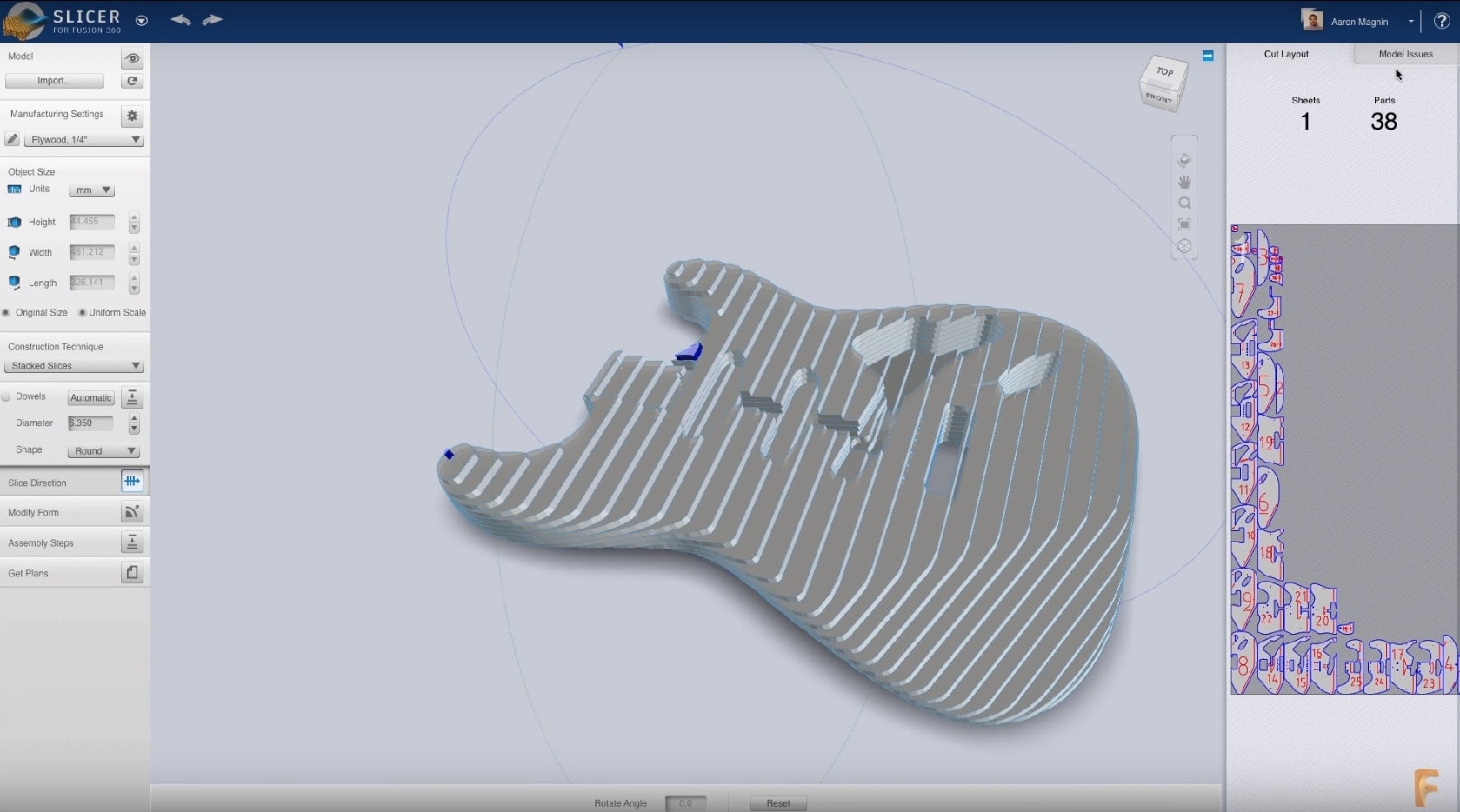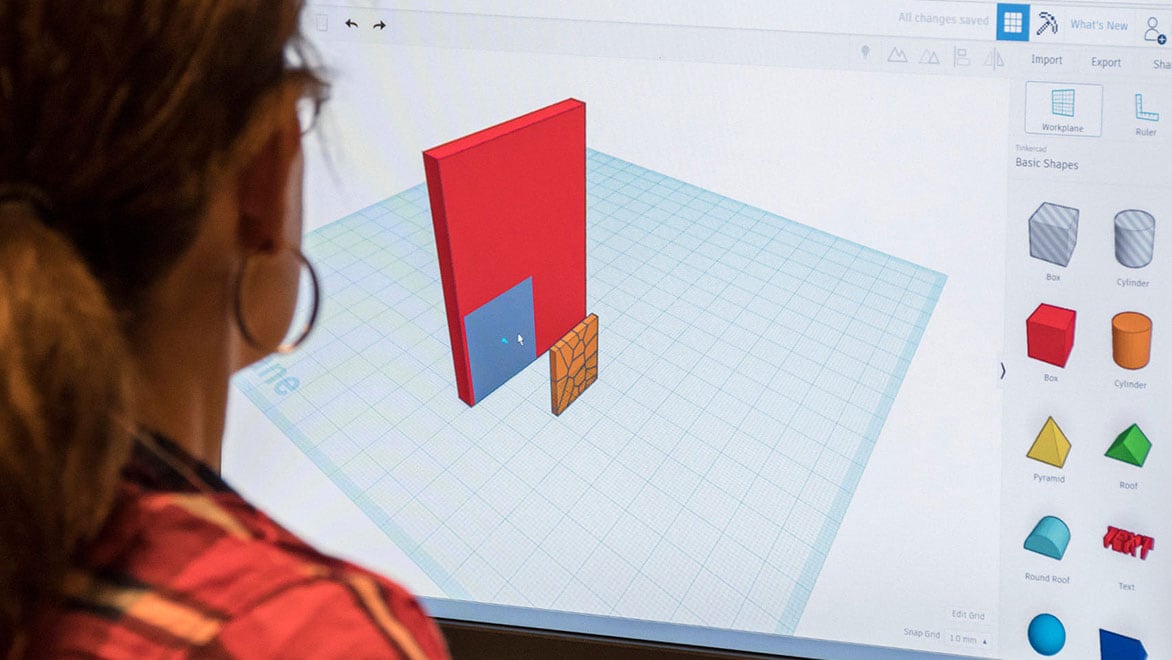Over the past few years, millions of people have unlocked their creativity with the Autodesk 123D apps and community.
We're incredibly proud of these products and even more proud of what you all have MADE with them. But we recognise that the portfolio has become complex.
We are making some changes to simplify our Autodesk portfolio and workflows for people everywhere who love to make things. We're consolidating these tools and features into key apps such as Tinkercad, Fusion 360, and ReCap Pro.