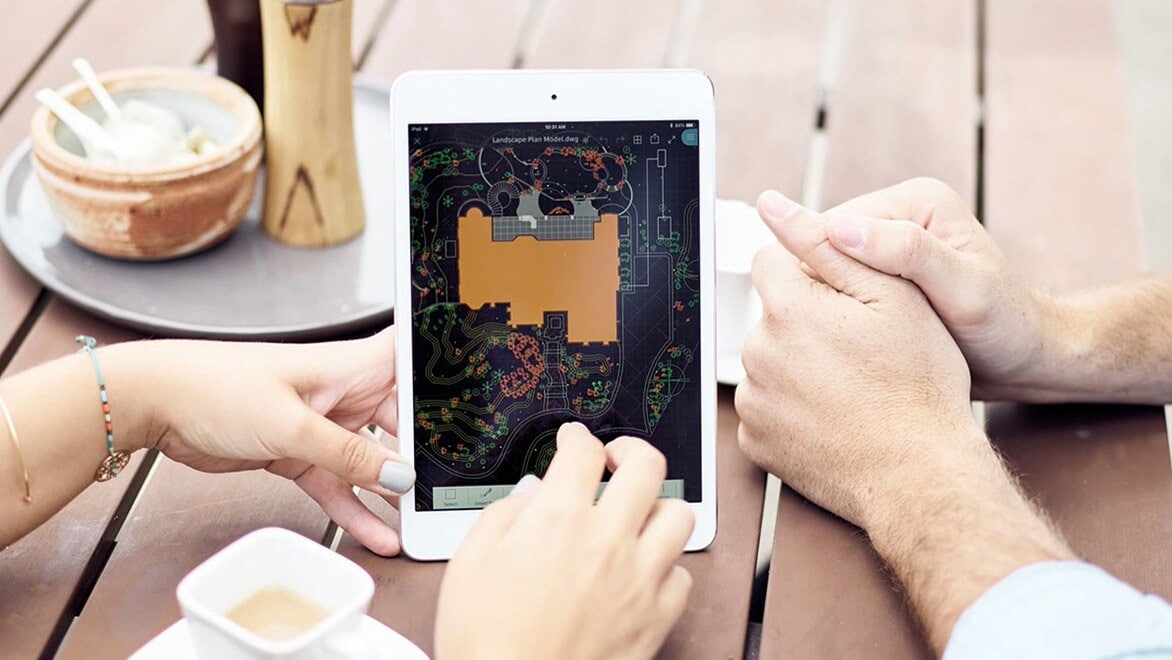& Construction

Integrated BIM tools, including Revit, AutoCAD, and Civil 3D
& Manufacturing

Professional CAD/CAM tools built on Inventor and AutoCAD
& Entertainment

Entertainment content creation tools, including 3ds Max and Maya
AutoCAD LT is 2D CAD software that includes a comprehensive drafting and editing toolset delivered in a cost-effective package for designers, architects, engineers and construction professionals.
Autodesk Fusion is an all-in-one design, manufacturing, simulation and electronics tool for both industrial and mechanical engineering projects. Users can work with the most advanced computer-aided manufacturing(CAM) technologies to come up with ideas, make prototypes and design products that are made with manufacturability in mind.
The two products are different. AutoCAD LT is typically used for drafting and documentation. Autodesk Fusion, on the other hand, is a 3D product design tool for parts modelling that enables integration with CAD/CAM. Although AutoCAD LT 2D drawings may be imported to Autodesk Fusion, Autodesk Fusion does not automatically transform the 2D drawing into 3D geometry.
Once a design has been uploaded to the Autodesk Fusion Data Panel, a cloud translation mechanism is used to quickly transform designs that are not native Autodesk Fusion files (such as.ipt) into the Autodesk Fusion format (.f3d).DWG files from AutoCAD and other applications can contain data that Autodesk Fusion cannot read. Autodesk Fusion can only import DWG files containing 2D sketch geometry or 3D solid bodies. For AutoCAD drawings – open the file in AutoCAD and purge the file, making sure to remove XREFs and images.
Design and drafting tools like AutoCAD LT and Autodesk Fusion are both well-liked and widely used, but which one is better depends on workflow requirements, file management preferences and budget.
BENJAMIN PRATT
Artist Benjamin Pratt begins every painting in AutoCAD LT, using the software as a sketchbook to bring precision to his minimalist art.
PASADENA CITY COLLEGE
Industry and academia work together to improve students’ skill sets and develop a course with Autodesk Fusion.
WISE LABO
Discover how Tokyo-based Wise Labo blends fun, inspiration and AutoCAD LT for the design of the Moxy Hotel in Osaka.
Image courtesy of Marriott International, Inc./Moxy Hotels.
Best-in-class tool for 2D CAD drafting, drawing and documentation. Subscription includes AutoCAD LT on desktop, web and mobile.
Learn more about AutoCAD LT vs Autodesk Fusion from these commonly asked questions.
Autodesk Fusion and AutoCAD LT are both CAD applications. Autodesk Fusion is a 3D modelling and manufacturing cloud software, whereas AutoCAD LT is a 2D drafting software that can be used to draw 3D objects manually. AutoCAD LT integrates with industry-specific tools such as AutoCAD Architectural, Electrical and Mechanical whereas Autodesk Fusion focuses on industrial design (mechanical engineering).
AutoCAD LT is primarily a drafting package that creates a machine, house plans, schematics and plant layouts. Updates of related 2D and 3D models must be done manually. Autodesk Fusion is primarily an engineering package that simulates how the machine moves, assemblies of parts, mechanics, finite element analysis, complex surfacing, rendering, detailed 2D drawings based on 3D models or assemblies that are updated whenever the 3D model changes.
Autodesk Fusion is a better solution for 3D modelling and is typically used by designers, engineers and manufacturing professionals for product design workflows. Autodesk Fusion is a cloud-based platform that integrates needs across various disciplines.
AutoCAD LT is best-in-class for 2D drawing and drafting providing powerful tools for architecture, engineering and construction in a cost-effective software package.
Autodesk Fusion is free for hobbyists, non-commercial design work and for qualifying startups. Autodesk Fusion for personal use is a limited free version that includes basic functionality and can be renewed on a 3-year basis. You can try all the features and functionality of Autodesk Fusion with a free 30-day trial. Learn more.
AutoCAD LT is available to try free for 30 days for any use case and includes access to the entire set of tools offered in the full version. Learn more.
While both Autodesk Fusion and AutoCAD can create 3D models, there are various considerations to determine which is a better fit for your needs.
AutoCAD features a robust 2D toolset and can create 3D geometry-driven models typically utilised for architectural drawings and schematics. AutoCAD LT contains all the core features and exclusively the 2D toolset of AutoCAD to save costs when a user does not need access to the 3D features of AutoCAD.
Autodesk Fusion places a greater emphasis on pure 3D design with freeform models and is most often used for industrial design. Autodesk Fusion also integrates workflows on a cloud-based software platform.
Autodesk Fusion
Operating system
CPU
See full Fusion 360 computer specifications.
AutoCAD LT
Operating System
CPU
Yes, both Autodesk Fusion and AutoCAD LT can run on Mac and Windows.
AutoCAD LT is primarily for 2D drawings and drafting. It is possible to view 3D models in AutoCAD LT, however they cannot be created or edited. Autodesk Fusion is a cloud-based platform for 3D modelling, and while you can create 2D drawings in Autodesk Fusion from a design, it is not the primary approach to the freeform design workflow.
AutoCAD LT is a cost-effective way to get access to the comprehensive 2D toolset from AutoCAD for drafting, drawing and documentation. AutoCAD includes additional 3D CAD and automation features for designers as well as seven industry-specific toolsets. Learn more.