Description
This class will present a fast, easy-to-use workflow for creating great-looking renders using Maya software with the GPU-based Redshift Renderer. This hands-on class has the indie artist and 3D generalist in mind, instead of the big company with an army of specialized artists. The Redshift Renderer is widely used in the industry and can give you realistic-looking images in a fraction of the time needed with other renderers. Nevertheless, Redshift's integration with Maya can be confusing in the beginning. This class will cut to the chase and show you how to set up your model in Maya; select the correct Redshift shaders; prepare your materials, lights, and lens effects; and finally render your image using the two available modes in Redshift: Production and RT (Real Time). You'll learn about lens effects, denoisers, AOVs, and VDB rendering.
Key Learnings
- Learn a quick and efficient workflow between Maya and Redshift.
- Learn how to properly select and set up Redshift shaders in Maya.
- Learn the differences between Redshift and Redshift RT and when to use each.
- Learn about Redshift's lens effects, denoisers, AOVs, and VDB rendering.
Tags
Product | |
Industries | |
Topics |
People who like this class also liked
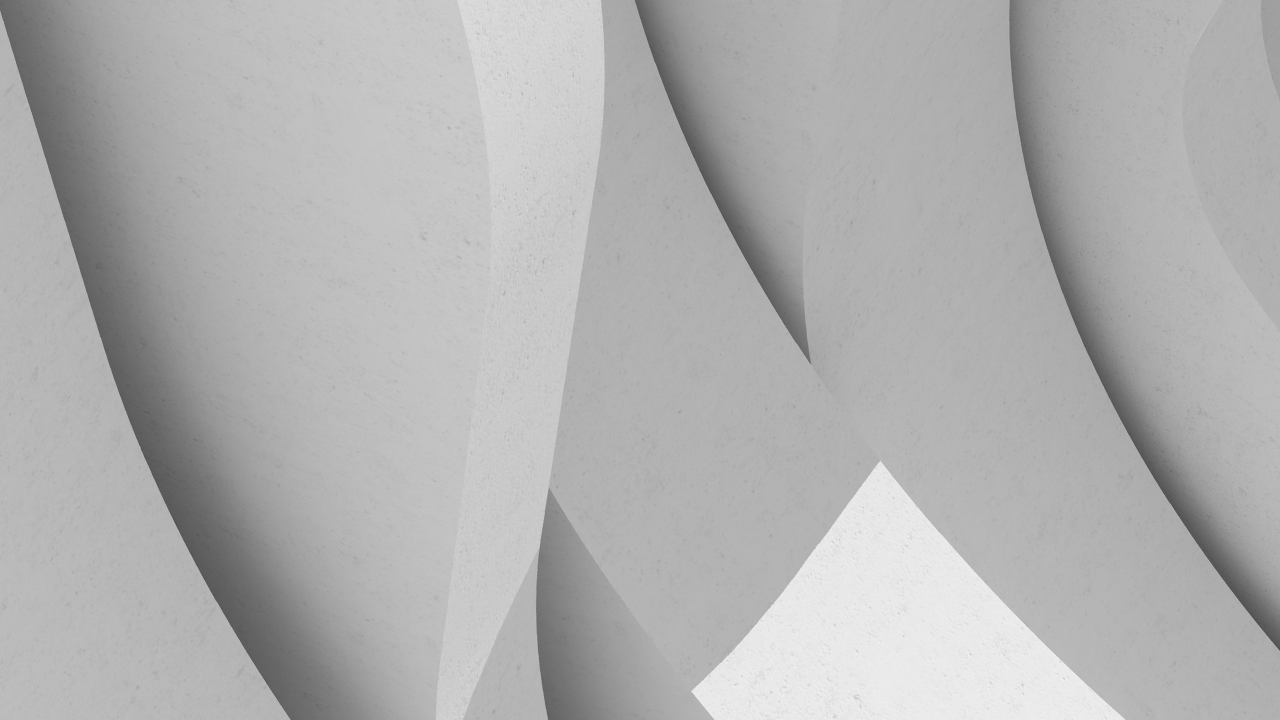
Instructional Demo
Engage in Real Time: Merging Media Outputs from Multiple Sources
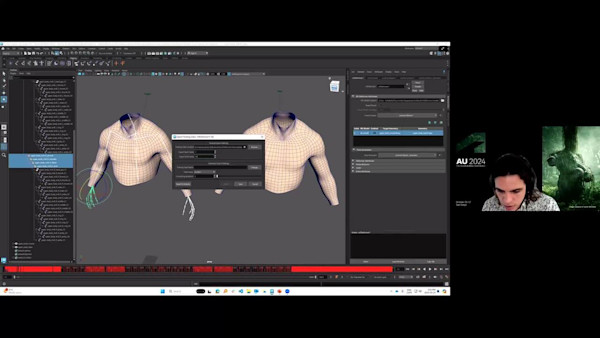
Instructional Demo
Rigging Fast Deformation Estimation with Neural Computation in Maya

Instructional Demo