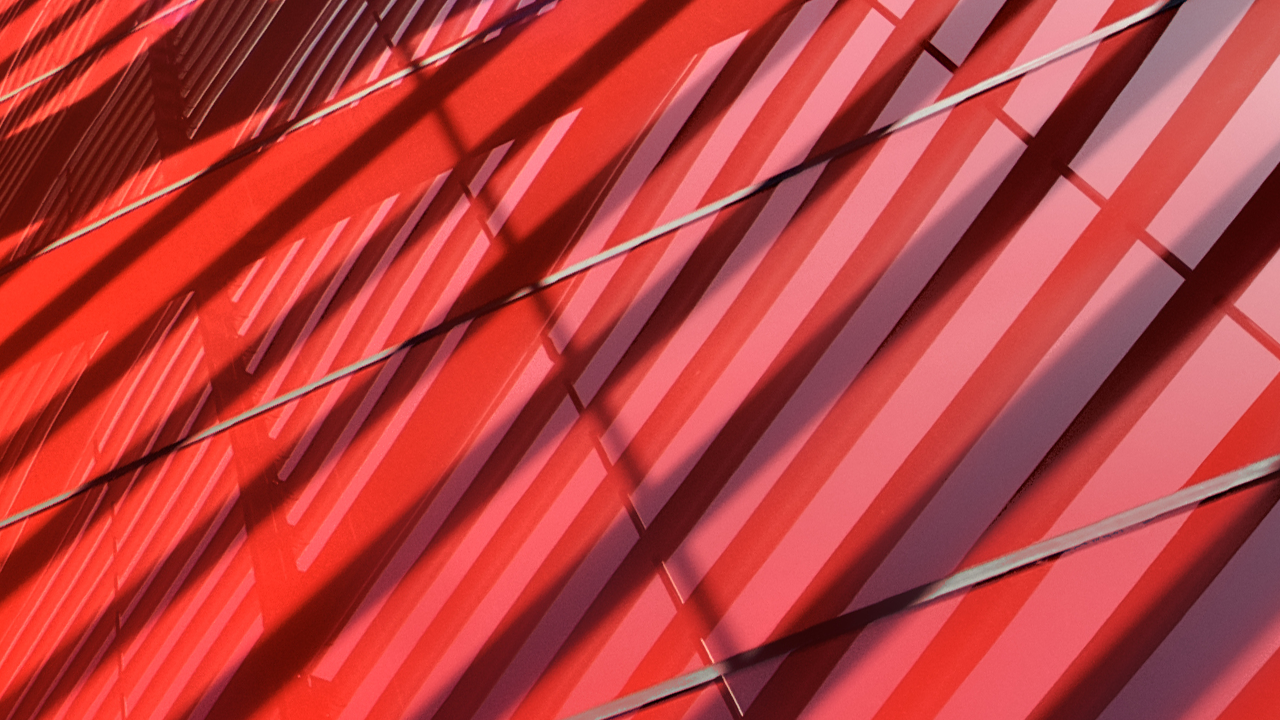Description
You’ve seen how iLogic automation can tame tedious and error-prone tasks, making you and your fellow Inventor users more efficient. Now it’s time to explore some of the often-overlooked tips, tricks, and tools that can assist you as an Inventor automation developer. Are you still using message boxes to debug? Would you like to learn a better way? Would you like to better understand how to navigate Inventor software’s application programming interface (API)? Would you like to present your iLogic rules as buttons on the ribbon menu? Join me and other Inventor automation-focused users like yourself to explore these productivity-enhancing tips and tricks.
Key Learnings
- Learn advanced troubleshooting techniques using the iLogic editor.
- Better understand how to find your way around the Inventor application programming interface (API).
- Explore error-handling techniques.
- Learn about creating a better interface between your iLogic automation and the users who employ them.
Downloads
Tags
Product | |
Industries | |
Topics |
People who like this class also liked

Instructional Demo