Structural Analysis for Revit provides cloud-based structural analysis to structural engineers as a part of the BIM process. With Structural Analysis for Revit, engineers and designers can extend design models from Revit to the cloud for structural analysis. Results can then be visualized and explored within Revit and disruptions to a designer or engineer’s workflow are minimized by performing analysis in the cloud as design continues.
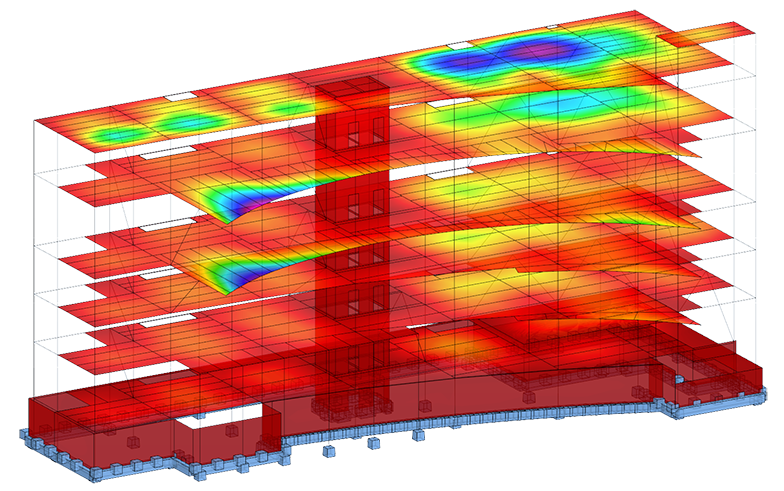
Here are 5 things you might not know about this service.
1. You can analyze a whole analytical model or a part of it.
For a selected part of a structure, supports are created automatically in places where the model is cut off from the project.
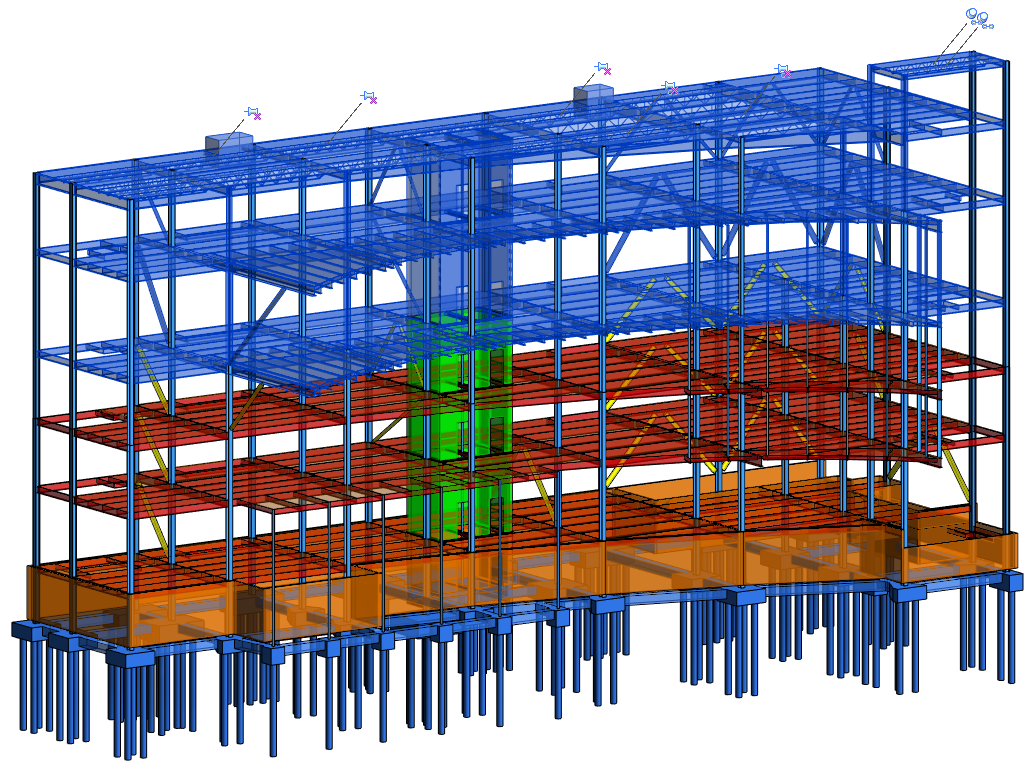
2. Verification of the analytical model.
Before you define parameters of your analysis the service extracts the analytical model from the Revit project. It checks the cloud resources and then it checks if the analytical model has already been uploaded to the cloud. Finally it verifies and uploads the model to the cloud.
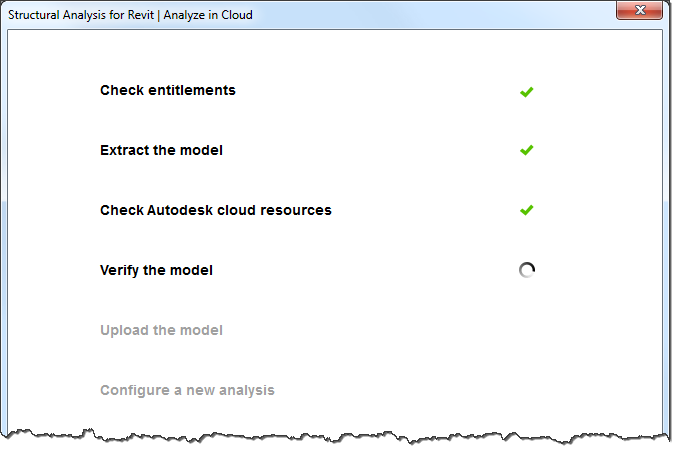 Verification of the model before it is uploaded checks if it is correct from the viewpoint of structural analysis. This verification ensures that the model being analyzed is correct and the analysis results are reliable. It also prevents uploading models with errors to the website.
Verification of the model before it is uploaded checks if it is correct from the viewpoint of structural analysis. This verification ensures that the model being analyzed is correct and the analysis results are reliable. It also prevents uploading models with errors to the website.
3. There are two types of analysis you can perform on your structural models:
- Static analysis
- Gravity analysis: It is a simplified analysis. By deducing the flow paths of loads it lets you determine how vertical loads are transmitted from the top to the foundation of the model.

4. You can run a few parallel analyses helping to increase your productivity.
Traditionally conducting structural analysis is time intensive requiring extensive computing power, however, with Structural Analysis for Revit, a designer or engineer can continue their design in Revit while static or gravity analysis is performed in the cloud. As analysis is conducted, designers and engineers can work on structural documentation or run another parallel analysis with a different set of parameters of the analysis.
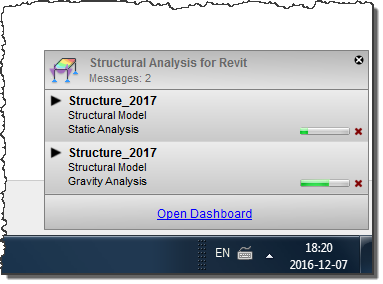
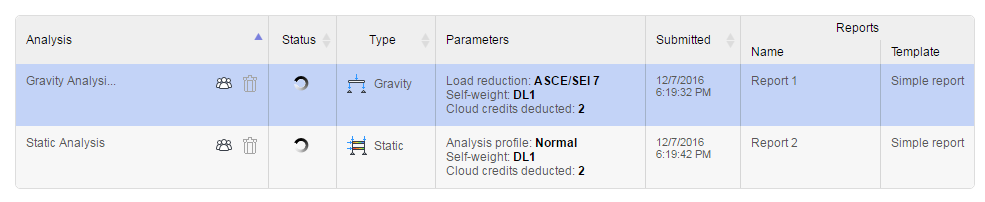
You can define a new analysis in the Analyze in Cloud dialog …
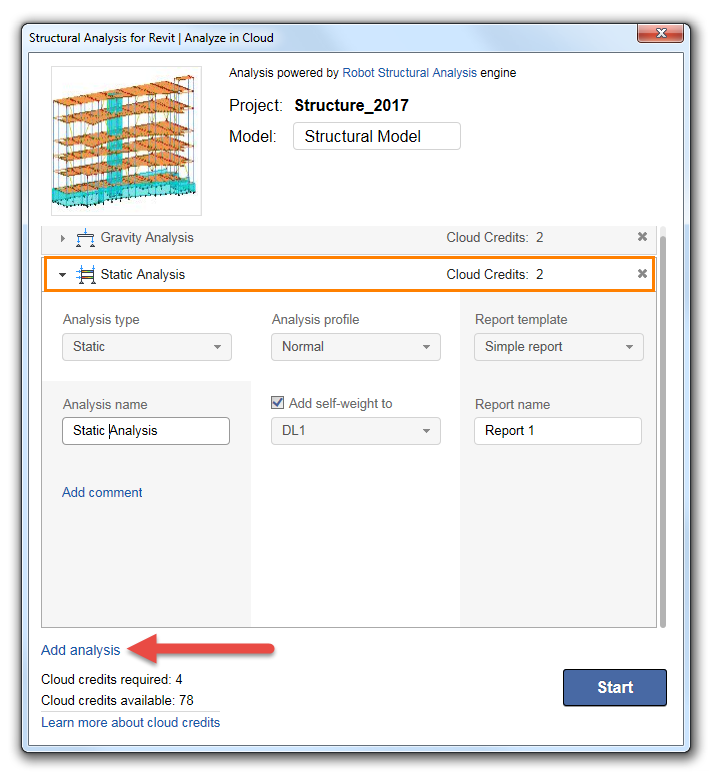
…or when your model is already uploaded you can do it from within the Structural Analysis website.
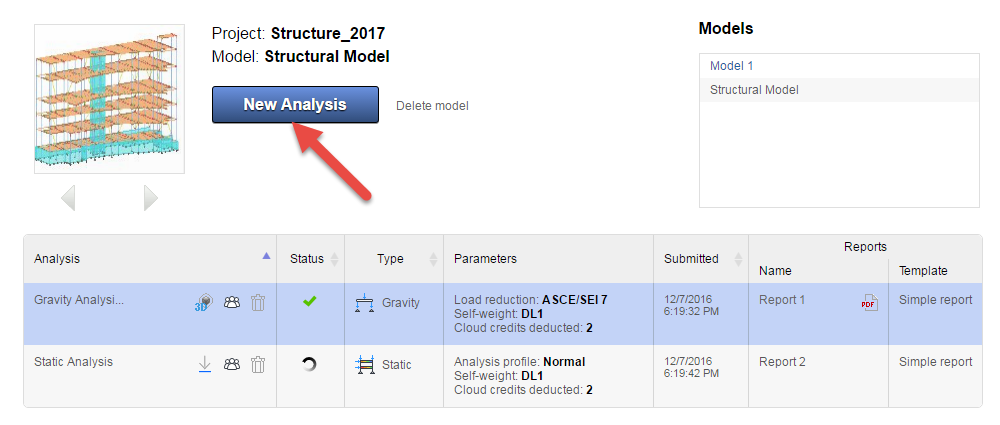
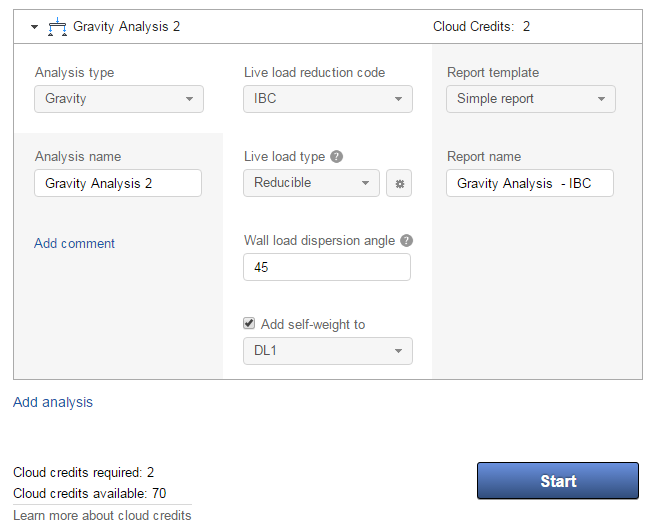
5. When analysis is complete you can explore the results of analysis in the various ways.
- Results are available in the form of predefined analysis reports on the Structural Analysis website. You can view them in the HTML or PDF format. You can also download and save them locally.
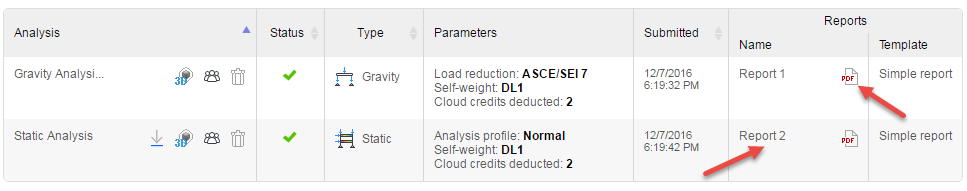

- You can use the 3D Structure Viewer in your browser to explore result types for static and gravity analysis. You can also display additional result types and detailed results for an element. If errors or warnings are reported during analysis, you can identify the elements causing them in the Viewer.


You can simultaneously display several result types in the view and in the detailed view.


- Analysis results can be easily stored and explored in the Revit environment too. Structural Results Manager and Results Exploration tools enable you to explore and document results so you can gain knowledge on a structure’s behavior, and have insight in consolidated and detailed results, in order to make appropriate design decisions as well as properly document them.
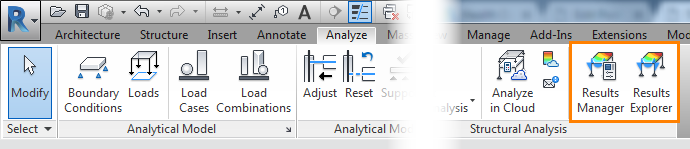

 Results Manager dialog box shows the list of available results packages, as well as their status and location. The results of the analysis you performed can be stored in several ways:
Results Manager dialog box shows the list of available results packages, as well as their status and location. The results of the analysis you performed can be stored in several ways:
- Locally: in the Revit project.
- Remotely: on the cloud server. In this case, the size of the package is also indicated.
- In project and in the cloud.

Performing cloud based analysis from within Revit helps to streamline the design process and provide analytical results early and often to inform intent.

Structural Analysis for Revit is one of tools in the Autodesk Industry Collections for AEC. Read more here.
You can download Structural Analysis for Revit from the Autodesk Apps Store.