The way we develop and deliver Revit software has changed. This post is about what that means to you, and to us, the folks “inside the factory” working on what goes into the Revit 2018 and subsequent releases.
If you’ve been using Autodesk® Revit® software for a while, you know that fairly predictably come springtime we’ve released a new version of Revit, representing the culmination of 12 months of product development.
This schedule has made for a bigger yearly release, but also meant that we often had to wait for months to release new features– even if they were done– before we could make them available. We also heard from you that having the one large release made it difficult to learn all the new functionality and to update any training resources that might be needed. The big “R” was good for generating marketing buzz, but may not have necessarily been good for you.
Over the last few years, our development process has changed. Historically, software at Autodesk was developed in a “waterfall” way. Waterfall is a development process that steps through the different phases and waits until the last phase is complete before moving forward. This process has some benefits, but also lots of drawbacks – the main one being that it’s hard to adapt to changing needs and requirements.
Agile development and delivery
Today, we develop Revit using the Agile/Scrum methodology. This method helps our teams more rapidly adapt to changing requirements and better allows teams to release software quickly while getting feedback and being able to change course quicker. This process also helps us by letting us release our software on a different, more frequent cadence.
One example that illustrates our new workflow is our effort to improve tools for designing railings in Revit. Starting with Revit 2016 R2, we added the ability to preview your railing in the Type dialog.
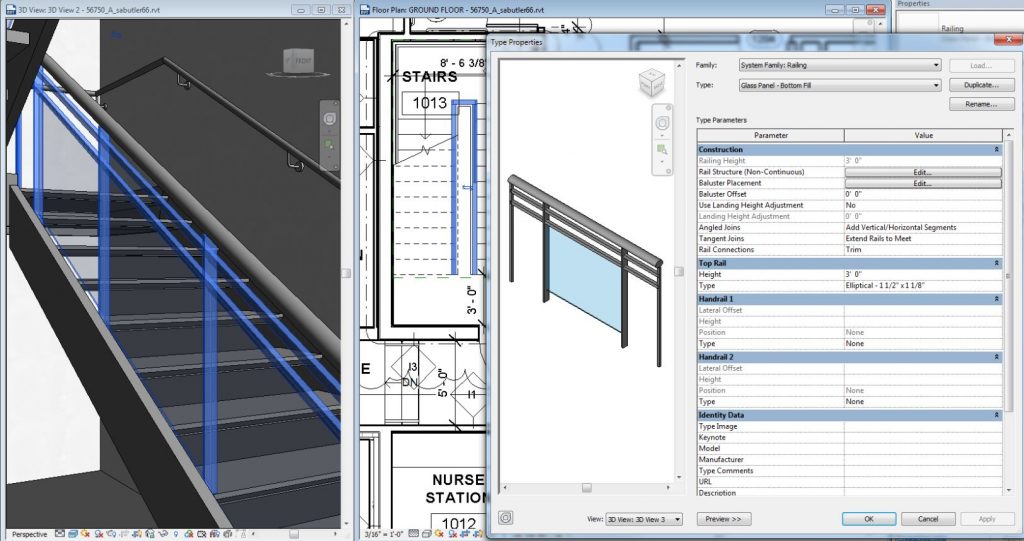
Railing Preview released with Revit 2016 R2
In Revit 2017 released in April of 2016, we added the ability to host railings on the top of walls and on shape edited floors and roofs. Then, in 2017.1 (released in October 2016) we allowed access in the type dialog for railing to the Handrail and top rails type properties. And now, in Revit 2018, we’ve added the ability to host railings on Topography and made changes so that railings more accurately follow stairs when they are hosted to them.
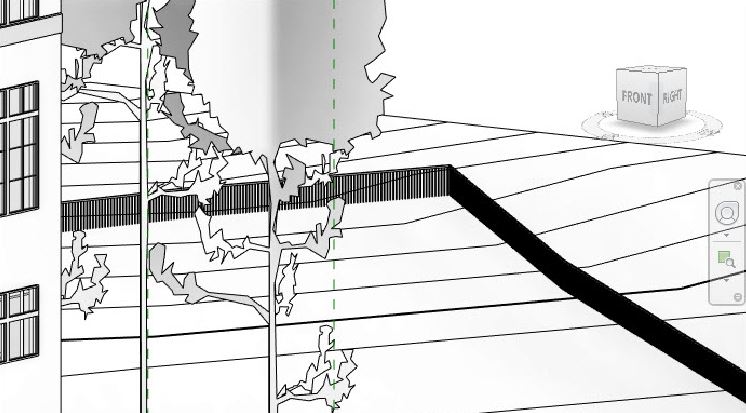
Ability to host railings on topography with Revit 2018
This represents a little over a year and half in calendar time, (2016 R2 release till Revit 2018), with each change representing something small(ish) that improves the experience of working with railings. By releasing features as soon as they are ready, we’re able to get them into your hands earlier, and also give them to you in the way that we hope makes it easier for you to get up to speed on the new version. That means you can take advantage of productivity-enhancing tools and features that let you do things in Revit that weren’t previously possible — sooner — and without having to wait.
Commitment to more frequent releases
Going forward, we plan on releasing Revit features as they are ready and on a more frequent schedule. And if you want to have an idea of what future releases may contain, I invite you to dive into the Revit Roadmap. Granted, there are some caveats and legalese to read, but in general this Road Map will let you know what our present approach is and why, and what might be coming next. And if you want to offer suggestions to possibly to help influence what’s on the Road Map, the Revit Ideas Page should be your other web destination.
If you have licensing question or concerns, I’d recommend you talk to or find a reseller who can help you understand your best options.
From all of us here “Inside the Factory”, we know there’s more on the Revit horizon, and you won’t want to miss out.
More info:
Frequently asked questions about subscription
Occasionally, Autodesk makes statements regarding planned or future development efforts for our existing or new products and services. These statements are not intended to be a promise or guarantee of future delivery of products, services, or features but merely reflect our current plans, which may change. Purchasing decisions should not be made based upon reliance on these statements. The Company assumes no obligation to update these forward-looking statements to reflect events that occur or circumstances that exist or change after the date on which they were made