We are pleased to announce the release of Revit P&ID Modeler for Revit 2018.1.
Revit P&ID Modeler helps you model piping faster and more efficiently using P&IDs (piping and instrumentation diagrams) from a Plant 3D Collaboration project directly within Revit.
A common request from our customers across the building and industrial industry has been to have an intelligent connection between their Revit models and a schematic, or P&ID. The general goal of this feature set is to provide a simplified workflow of generating a model in Revit from a schematic authored with Plant 3D’s P&ID capabilities.
P&ID Modeler connects Revit to P&ID drawings authored with the new Plant 3D 2018 collaboration capabilities powered by BIM 360 Team. This enables collaboration between project team members, and facilitates the model creation process by leveraging information captured at earlier design stages. This helps ensure consistency between the schematic and the model, minimizes manual data entry and input errors, and helps visualize model creation progress.
Note that use of the Revit P&ID Modeler functionality requires a subscription to Autodesk Collaboration for Revit (which includes BIM 360 Team).
The Workflow
In the typical workflow for this functionality, a team will have some members working in Plant 3D, and some working in Revit. Both the Plant 3D and Revit users are working in a shared BIM 360 Team project.
The Plant 3D users produce the P&ID drawings. These drawings are synced to a BIM 360 Team project folder using the Collaboration functionality within Plant 3D 2018. These individuals don’t need Revit to produce the P&IDs.
The Revit users use the P&ID Modeler functionality to produce models derived from the P&ID data, accessible through BIM 360 Team via their Collaboration for Revit entitlement. These individuals don’t need to have Plant 3D installed on their machines.

Available Now!
You can now download Revit P&ID Modeler with the Autodesk Desktop Application, look for it among the Revit related updates.
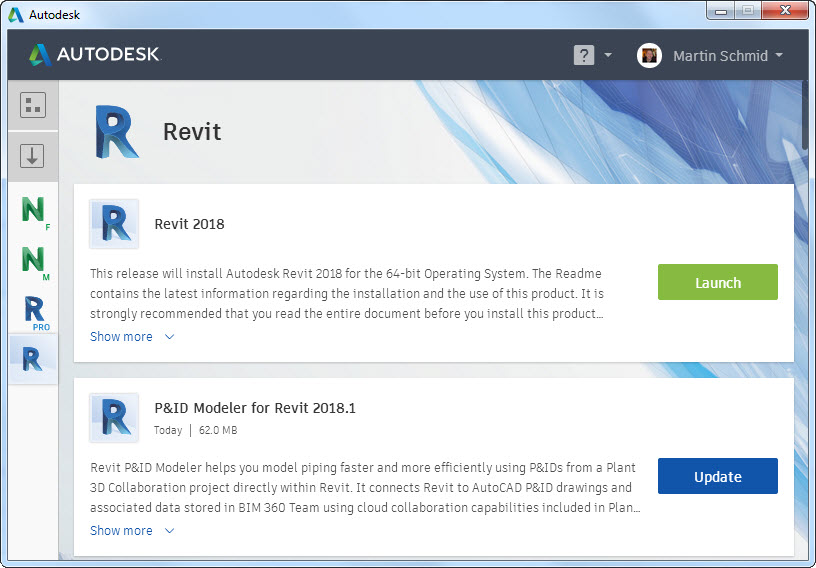
For more information: