AutoCAD Plant 3D 2018 update 1 has just been released, and it’s packed with enhancements focused on three key themes: plant design project collaboration, designer productivity, and project administration.
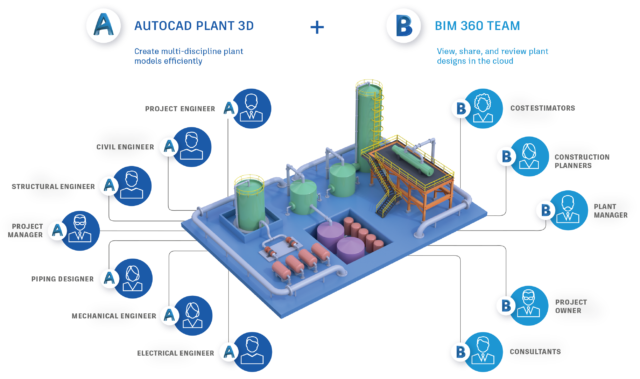
Plant Design Project Collaboration in the Cloud
Among the enhancements we’re most excited about is that for project collaboration. In a typical project, multiple stakeholders are involved in the design of plant facilities. Invariably, having a diverse group coordinate on a project requires that they access to a central location through which they can more easily share project design models and information with each other as well as other “non-design” participants.
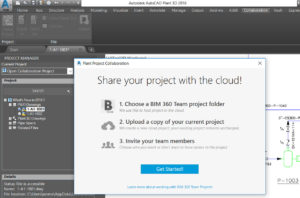
With this release of AutoCAD Plant 3D, plant designers can now take advantage of cloud-based collaboration to facilitate easier coordination with members of the design team. By using Autodesk BIM 360 Team together with AutoCAD Plant 3D, plant design models can now be shared and accessed in the cloud, providing a more cost-effective way to collaborate via an environment with built in security while minimizing IT infrastructure requirements. Now, setting up a collaboration project couldn’t be simpler – just upload your project and invite team members to join. Project team members can then join the project directly from within AutoCAD Plant 3D, and they can access the design model no matter their location using BIM 360 Team.
You can learn more about cloud-based plan design project collaboration and even start collaborating better by visiting this website.
Design Productivity Improvements
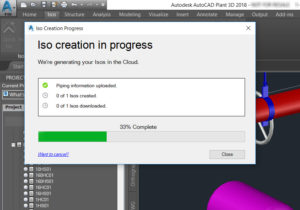
For those rare occasions when project files have been left checked out when the team member is away or for any other reason, project administrators now have the ability to force an ‘undo checkout’ of project settings and project files. Now, while a plant design project is underway, AutoCAD Plant 3D users will be less encumbered by those occasions when they cannot access a project or design model simply because of an oversight by one of the team members.
Another important new capability in this latest release of AutoCAD Plant 3D is the support for offline instruments. In this release, offline instrumentsnow assume the same piping spec of the line, thus avoiding a spec break, and the new SKEY definitions now has improved graphics that are drawn in the iso. Finally, AutoCAD Plant 3D 2018 now supports elevation offsets. Plus, a progress bar helps you see how the iso generation is progressing.
Better Project Management
Editing and managing piping specs is now easier with support for full export of specs and catalogs from AutoCAD Plant 3D to Excel from the Spec Editor. Also, now, to ease drawing management, when you remove particular drawings files from a project, they no longer remain in the project folder. Instead, these files are safely stored in a project recycle bin folder.
If you want to see more about, check out this short video on what’s new in AutoCAD Plant 3D.
http://autodesk.wistia.com/medias/xnkncfxtbp?embedType=async&videoFoam=true&videoWidth=640
Visit the product center to learn even more about AutoCAD Plant 3D.
Take AutoCAD Plant 3D for a test drive. Try it, free for 30 days.