Autodesk has released updates to BIM 360, our project delivery and construction management platform that supports informed decision-making across the project lifecycle. BIM 360 now centralizes all project data in a single data repository, connecting project stakeholders and workflows – from design to construction to operations.
Part of update is the release of BIM 360 Design, representing the next gen of Revit collaboration. BIM 360 Design lets users access a lot of functionality customers have requested, including bringing together design and construction on one common data platform and providing more user permission controls.
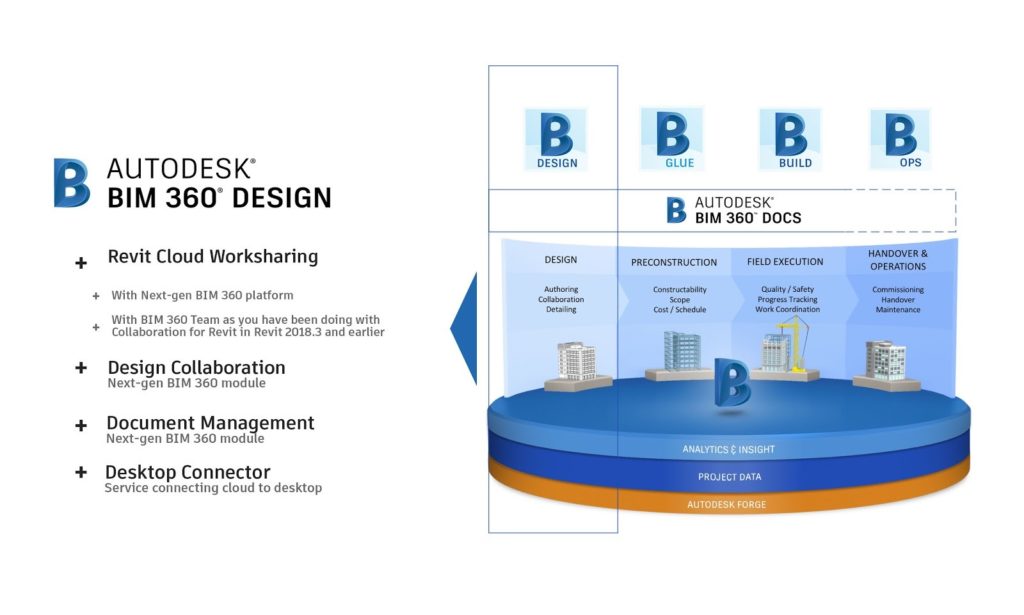
Wait — what does that mean for the Revit user?
If you have incorporated Collaboration for Revit (C4R) and BIM 360 Team (Team) into your day-to-day workflows and rely on these services to keep your team collaborating and working together, be assured that this change is not going to disrupt your business. We are introducing the new solutions as a better way to work. We absolutely encourage you to try them out, and the information below will explain the changes in more detail and might help you determine what’s best for your team.
What happened to C4R ?
Collaboration for Revit has been rebranded and repackaged as BIM 360 Design. This may sound like marketing, but what it really means is a very smooth transition and more capabilities. Collaboration for Revit is not being discontinued or retired – it’s being renamed and refashioned as something better. Current subscribers will see the product name and icon switch to BIM 360 Design in their Autodesk Account. New customers who want to start worksharing in the cloud will subscribe to BIM 360 Design.
What’s different about BIM 360 Design?
With your BIM 360 Design subscription you can continue to use cloud worksharing with BIM 360 Team (as you have been doing with Collaboration for Revit), while also having the option of cloud worksharing with next generation BIM 360 (using the Document Management and Design Collaboration modules).
With BIM 360 Design, you can co-author multi-discipline Revit models and access data management and collaboration functionality like 2D & 3D viewer and markup tool accessible via web, phone, and tablet. You can also use additional features like:
• Access controls by user, role, or company, and file-and folder-based permissions
• Issue management
• Tracking and deliverable coordination
• Change visualization
• Unlimited storage
An additional benefit to switching to cloudd worksharing in the next generation BIM 360 platform is the added security of knowing the service is SOC2 certified. Note that data from BIM 360 Team will remain separate from the new BIM 360 platform. Projects and data created in one will not be visible in the other.
Communicator is evolving
Communicator, the in-context notification and chat tool, will not be available for use with BIM 360 Docs-based cloud worksharing. We are working on replacing essential functionality in future Revit releases.
From BIM 360 Team to BIM 360 Docs
Collaboration for Revit subscriptions include an entitlement to BIM 360 Team, which is used for data storage, project team administration, and more. As of April 9, 2018, existing subscribers can continue to use and renew their subscription to Team, but Autodesk will no longer sell new subscriptions to Team. Moving forward, we are offering access to BIM 360 Docs, supporting controlled data and document management from design through construction.
Important to recognize is that while storage in BIM 360 Team was very accessible and useful to project teams, it was not connected to the broader Autodesk cloud ecosystem. BIM 360 Docs is connected to the common data platform. When you start your projects in BIM 360 Docs, you can connect teams from design to construction and ensure data continuity into preconstruction, field execution, and beyond. In addition, BIM 360 Docs offers file- and folder-based access and permission controls, so you can have more control over access to project data.
BIM 360 Docs includes:
- 2D & 3D viewer
- online and offline web, phone and tablet access
- markups
- access controls–permissions based on company, role, user, file or folder
- support for all file types
- issue management
- version control and rollback
- unlimited cloud storage
What can I use by Revit version:
If you have projects in Revit 2015-2018.2:
You can continue to use cloud worksharing with BIM 360 Team (as you have been doing in Collaboration for Revit) as long as you keep your subscription current. In your Account, Collaboration for Revit will appear re-branded to BIM 360 Design, but it will continue to have the same functionality, including Communicator. You cannot use BIM 360 Docs-based cloud worksharing with Revit versions prior to 2018.3.
If you don’t have an existing subscription to Collaboration for Revit you can start using cloud worksharing by subscribing to BIM 360 Design—which would allow you to use cloud worksharing with next generation BIM 360 (using the Document Management and Design Collaboration modules) while also using cloud worksharing with BIM 360 Team (as has been done with Collaboration for Revit). With a subscription to BIM 360 Design, you can still use cloud worksharing in Revit 2015-2018.2 projects.
If you are using Revit 2018.3:
Revit 2018.3 released on April 9, 2018 to subscribers and is available in the Autodesk Desktop app. This update is required for Revit 2018 to know how to communicate with next gen BIM 360. You can continue to use cloud worksharing with BIM 360 Team for existing and new projects as long as you keep your BIM 360 Design subscription current. In your account, Collaboration for Revit will appear re-branded to BIM 360 Design, but BIM 360 Team-based Revit Cloud Worksharing will continue to have the same functionality, including Communicator.
If you would like to utilize the additional capabilities available in BIM 360 Design, you also have the option to start using cloud worksharing with BIM 360 (using the Document Management and Design Collaboration modules).
Once you’ve moved to Revit 2019:
Revit 2019 has been optimized to work with only the next gen BIM 360 (using the Document Management and Design Collaboration modules). If you have Revit files in Team, you will need to download and upgrade them to Revit 2019, and then upload them to a BIM 360 Docs project using cloud worksharing.
Connect desktop and cloud
The Autodesk Desktop Connector is a free sync tool that moves data between desktop and cloud locations. You can use it with BIM 360 Team or BIM 360 Docs to add desktop connectivity to your BIM 360 workflows and to link in cloud-hosted files in Team or Docs into your Revit models. The Desktop Connector for BIM 360 enables the following workflows:
- See BIM 360 Docs project files and folders on your desktop computer
- Upload, download, open and delete files in your BIM 360 project
- Upload and create folders in your BIM 360 project
- Edit files on your desktop – save changes in your BIM 360 project
- Link DWG, RVT, keynote, etc files into you Revit models with a BIM 360 Team or Docs cloud path to easily make linked files available to all team members. Learn more here.
On Autodesk Drive
Understanding the value of collaboration for small teams, Autodesk has created a new storage solution available as part of your Revit or AEC Collection subscription. Autodesk Drive is a cloud storage option intended for individuals and small teams that does not require a BIM 360 Design subscription. Drive can be used for storage and exchange of files (including Desktop Connector), but does not support controlled sharing and cannot be used as a data management destination for Revit cloud workshared models.
This post is meant as an introduction to the new offering with a goal of helping you understand the options for project team collaboration available to you. Alignment on a new common data platform is exciting and represents the entry point to effective data and process management.
For more information:
Read Kyle Bernhardt’s article on BIM 360 Design
Read the FAQ about the rebranding and repackaging of Collaboration for Revit to BIM 360 Design
BIM 360 Design Getting Started Guide