We are excited to share several usability improvements in Revit 2019.2 for mechanical fabrication modeling. These improvements were based on user feedback and are intended to improve your overall productivity when producing models in Revit.
Revit 2019.2 Improvements
- When using the trim/extend tool when connecting an off-center branch from the main, the branch will connect to the main without offsets/transitions. This also improves the change service/change size behavior and multi-point routing capabilities related to off-center branches.
This video shows that in prior releases, when connecting an off-center branch, Revit would place fittings as required to connect to the centerline. Now, Revit will connect off-center branches directly.
- The process of updating a branch along a main has been simplified. You can drag a branch connection from one element on a reducing main to another element of a different size, and the tap connection will resize properly.
This video shows that in prior releases, the tap fitting was not re-sizing as required.
- You can change the size of selected branch elements via the properties palette or edit part window without disconnecting from the main. Instead, couplings will insert as necessary to retain connectivity. If you include the tap fitting in your selection, that can be resized too.
This video shows that in 2019.2, Revit keeps connectivity by inserting couplings as required.
- To facilitate pre-construction planning, we’ve made it easier to work with end-connection conditions. For example, it is now possible to insert a grooved coupling into a welded system to break piping into spools. Revit then updates the piping with the required end treatments. For more information on how to configure this, refer to this AKN help topic.
This video shows that when inserting a grooved coupling into a welded pipe network, the pipe end preparations are updated to ensure proper connectivity.
- Additionally, the impact of using the split tool is more predictable, as it splits the segment using the connectors defined by the segment’s specification. For example, when slip-and-drive (S&D) duct has its end(s) overridden to TDC (to connect to equipment or to accommodate a damper), splitting that duct in other locations will use the duct’s default S&D connector.
This video shows that in the prior release when splitting a duct with an overridden connector, the split could have inconsistently defined connectors.
- We’ve improved the export to PCF capability by including the element’s GUID in the PCF output as the UNIQUE-COMPONENT-IDENTIFIER data, enabling a better connection between the PCF and the model. This identifier can be used via the API to associate the PCF to additional model data that may not be part of the PCF standard.

- We’ve made a couple of improvements to ensure that when working in sections, elements are placed on the section plane location (like other element categories) and that the elements are properly cut by the graphics engine.
In prior releases when routing in sections, the elements could end up in an unpredictable location.
- We’ve also made some improvements to the reported elevations of fabrication elements to round values more consistently.
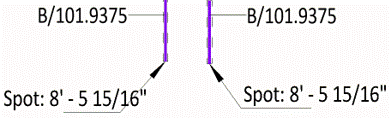
- Lastly, we’ve made a few improvements to ensure that fabrication elements behave more consistently with other Revit elements.
- We have adjusted the copy/paste aligned to level behavior to better ensure that elements are pasted in the expected location.
- We also improved the type selector to allow easy replacement of traps with bends, and vice versa, as well as replacement of various hanger types.
- We’ve adjusted how fabrication parts are assigned worksets. Previously, when using the optimize lengths tool, elements could end up on the current workset. To be consistent with similar types of edits in Revit, when the optimize lengths tool is used, all the newly created elements will be placed on the same workset as the original element(s). Additionally, we resolved an issue where dimension lines associated with fabrication elements would become disassociated.
- Finally, we have made some improvements that should reduce the disconnects that are experienced when re-loading your configuration into Revit.
Read this post for information on all features included in the Revit 2019.2 release.