& Construction

Integrated BIM tools, including Revit, AutoCAD, and Civil 3D
& Manufacturing

Professional CAD/CAM tools built on Inventor and AutoCAD
4 min read
I wanted to share some news with you about our early stage concept modeling tool, FormIt. This week FormIt has had a major update and we’re pleased to announce that FormIt v17 is now available! FormIt is a solid modeler, that enables enhanced shape manipulation, and is typically used to express early-stage building design ideas.
The update includes an upgraded FormIt and Dynamo experience, the ability to create custom plugins, enhancements to geometry, visualization, customization and filtering options.

These updates are all available with FormIt Pro, available as a standalone subscription or as part of a subscription to the Autodesk Architecture, Engineering, and Construction Collection.
The FormIt team has also worked on a connection to BIM 360 Docs for cloud file hosting, and a handful of service-related upgrades including login functionality and reliability, with inclusion in the Autodesk Health Dashboard.

The FormIt team has been working on improved performance, as well as dozens of fixes for existing issues!
Let’s start our review of the new features, by looking at “Instant Mesh Capabilities”. FormIt v17 has a new ability to create Mesh Objects instantly, which makes a very simplified version of the geometry – great for converting complex items like entourage into lightweight geometry. Use the OM shortcut to convert Objects to Meshes. This will display a confirmation message that the Objects you selected have been converted and frees up computational resources in your file. It is also possible to revert Objects using MO for mesh to Objects. This allows FormIt to be ‘Super-scalable’ and able to handle much larger datasets with ease.
The next feature to review is “Standalone Vertices”. Standalone Vertices allows copying and pasting of vertices without their parent geometry. One important functionality that vertices enables is the ability to extend a shape by selecting vertices and moving them to modify the shape in one simple motion, while retaining the smoothness of the form. Vertices are also now added to the Selection Filter as well.
Another new feature in FormIt v17 is “Internet-based Plugins”; Plugins are enabled, as long as you have an internet connection. You’ll see the Plugin Manager as a new tab on the right side of the application. FormIt workflow plugins open automatically and it is possible to install and uninstall these with one check. Some cool new plugins to try out are “Fillet Corners for 2D” as well as “Rebuild Curve”, allowing you to create higher or lower-fidelity geometry for curves or “Explode Curve”, Allowing you to select individual segments of curves that were previously part of their parent curves. As an example of a plugin available in FormIt, here is an example of a Validate and Clean Model plugin activated.
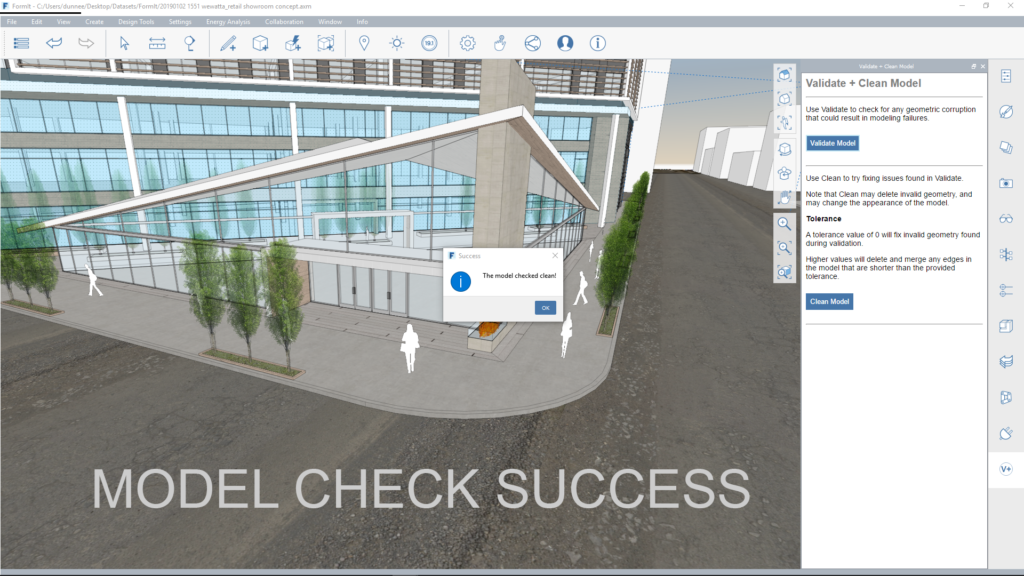
Yet another new feature is “Non-uniform Scale” – featuring grips; If you right click on geometry, you will see a new Non-uniform Scale button. Once selected, a series of grips appears on your geometry, and these grips allow you to scale Objects in one, two, or three dimensions, with the ability to specify either a percentage or a length.

Let’s refer to the following collection of features as “Enhanced Visual Styles” With Enhanced Visual Styles, elevation views are now available in FormIt v17, along with top and bottom views for sketching and modeling (front, back, left, and right views).
Enhanced Visual Styles also now allows you to change the background and sky color. Also, views may be adjusted, without moving the ground plane height, using shift and pan. Scenes remember your settings for views and are helpful for creating design development sets. Light levels may now be adjusted in FormIt – and ambient contrast is adjustable as well as ambient brightness. Learn more about Enhanced Visual Styles.
This exciting new feature is “Dynamo in FormIt”. With “Dynamo in FormIt”, Dynamo files are now integrated locally inside of FormIt – You can point to local directories and essentially place the files from the local .dyn file on your hard drive. In this example, a script in Dynamo Sandbox, uses the “BakeToFormIt” node to place structural members in the FormIt workspace.
Another important feature to review is “Adjust Material Placement”. With Adjust Material Placement in FormIt v17, you can now adjust the orientation of Materials on faces, for example, changing the rotation of the surface pattern of a facade from one angle to another without duplicating the Material”.
Finally, with the feature “FormIt and BIM 360”, the FormIt team has integrated with BIM 360 Docs. You can now open, save and export to BIM 360 Docs, and there is a direct link to view files in the Docs platform. Find more info on this integration on this helpful page.
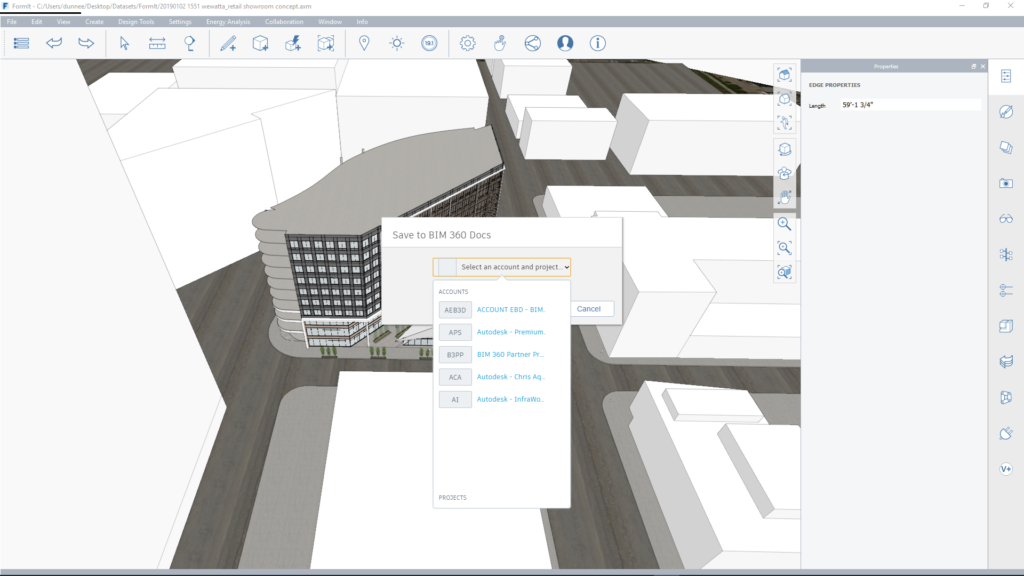
Bottom line: You should experience the FormIt v17 release because these extensive feature enhancements place this desktop modeling tool at the top of my list for intuitive, early-stage concept modeling. If you’re new to Revit, BIM or parametric modeling, start with FormIt as your easy onboarding tool and increase your skillset from there.
Many thanks to the FormIt product team for all their hard work – I look forward to sharing more updates with you in the future! Have a great weekend!
By clicking subscribe, I agree to receive the AEC newsletter and acknowledge the Autodesk Privacy Statement.
Success!
May we collect and use your data?
Learn more about the Third Party Services we use and our Privacy Statement.May we collect and use your data to tailor your experience?
Explore the benefits of a customized experience by managing your privacy settings for this site or visit our Privacy Statement to learn more about your options.