& Construction

Integrated BIM tools, including Revit, AutoCAD, and Civil 3D
& Manufacturing

Professional CAD/CAM tools built on Inventor and AutoCAD
1 min read
Autodesk has just released the Autodesk Analytical Modeling 2019 Dynamo package, which helps structural engineers to better control and automate creation of analytical models in Revit for consistency and structural analysis preparedness.
The parameterization, definition of logical assumptions, their priorities, as well as the customizable scripting enables the analytical model to reflect the individual expectations of the engineer while being complete and consistent. Customizable logic allows for the creation of different rule-based analytical models for diverse types of buildings, multiple analytical model variants for similar building structures, and the reuse of similar patterns across projects.
Dynamo scripts created with the package take a Revit design model and attempts to generate a consistent and connected analytical representation that corresponds to the geometric shapes of the model. The generated analytical model is based on user configurations such as relative prioritization of elements categories (for example, column location is more important than beam location) and other geometrical characteristics. The scripts can be executed from Dynamo Player interface as well as from the Dynamo for Revit interface.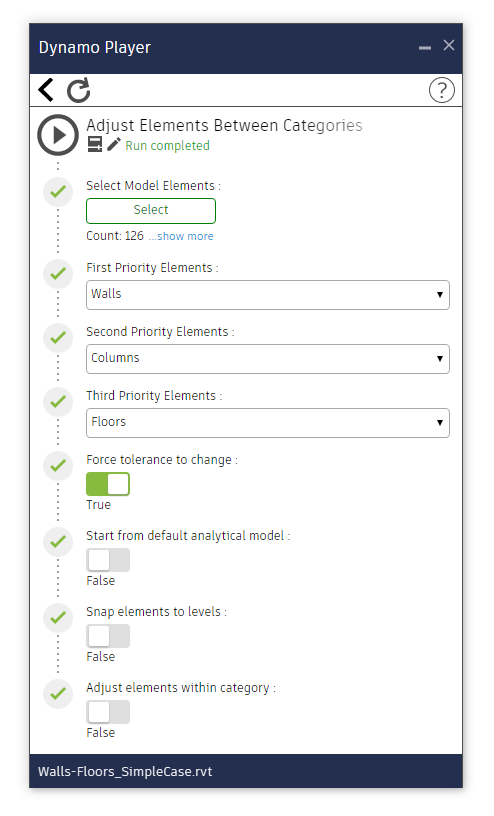 There are three stack ranked priorities to be specified. Choose the first, second, and third priority elements following the general premise that the first priority elements act as master elements and snap second and third priority elements to themselves. Second priority elements will also attract nodes of elements of the third priority category.
There are three stack ranked priorities to be specified. Choose the first, second, and third priority elements following the general premise that the first priority elements act as master elements and snap second and third priority elements to themselves. Second priority elements will also attract nodes of elements of the third priority category.
The disconnected analytical elements will connect with each other if their vertices are within the tolerance range in units determined by the project unit settings.
The tolerance can be absolute or relative; absolute tolerance is measured in model units and equal for all of elements, whereas when it is relative it is stated as percentage of each element biggest cross-section dimension (height or width for linear elements and thickness for planar elements) . The tolerance relative value can be customized: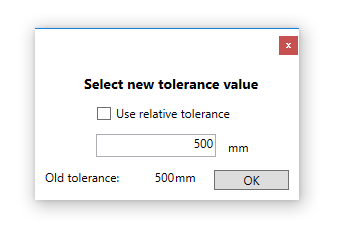 The Snapping elements to level option determines if all selected analytical elements should be snapped to closest levels defined in Revit project.
The Snapping elements to level option determines if all selected analytical elements should be snapped to closest levels defined in Revit project.
When the Adjust elements within a category option is turned on, nodes of elements within the same category will be connected to each other, for example, beam nodes will be join other beam nodes.
This new functionality enhances structural engineers’ productivity by automating modeling and control over the analytical model in Revit.
By clicking subscribe, I agree to receive the AEC newsletter and acknowledge the Autodesk Privacy Statement.
Success!
May we collect and use your data?
Learn more about the Third Party Services we use and our Privacy Statement.May we collect and use your data to tailor your experience?
Explore the benefits of a customized experience by managing your privacy settings for this site or visit our Privacy Statement to learn more about your options.