Written by Harlan Brumm, Sasha Crotty, Ian Molloy, and Pawel Piechnik
The Revit team is thrilled to release Revit 2020, incorporating improvements in Revit 2019.1 and Revit 2019.2. The release year “2020” is epic, and Revit 2020 lives up to the name, reflecting both your requests submitted to the Revit Ideas page and also introducing new features and functionality. With Revit 2020 all disciplines will see new tools and enhancements that help you generate consistent, coordinated, and complete model-based building designs and documentation. As detailed in the public Revit Roadmap, our goal is to deliver start to finish capabilities that lead to improved project outcomes, and as product managers we’re proud to do so.
Capture detailed design intent
Multiple features new in Revit 2020 equip you to create the more accurate, detailed documentation that more closely represents design intent.
A great example that we’re particularly pleased to release are long-requested electrical design workflow improvements.
- Revit now lets you utilize feed through lugs when creating your electrical distribution systems. This capability streamlines related documentation tasks, and helps designers create a better digital model of the system to support analysis. Learn more here.
- Electrical homerun wiring improvements give you the control over arrowheads and tickmarks that you need to create electrical documentation that’s easier to understand and use.
With Revit 2020 you can create more advanced wall geometry with the ability to draw elliptical walls and curtain walls.
These features and improvements new in Revit 2020 help connect design to fabrication with tools for higher fidelity modeling for detailing, fabrication and construction of concrete.
- Improved rebar copy and move logic translates to increased precision and more predictable results when copying and moving shape-driven rebar.
- New in Revit 2020 you can use multi-rebar annotations for planar parallel free form rebar sets and concrete faces, helping you produce better documentation for concrete projects.
- Another request from the Ideas Page, rebar in model-in-place stairs increases 3D rebar modeling versatility and helps you define accurate reinforcement.
Steel connection improvements new in Revit 2020 will help engineers create more accurate model-based and documented design requirements for steel detailing and fabrication.
- The ability to propagate steel connections will save you time when you need to insert the same connection in multiple locations on a large project.
- And you can manage repetitive connection designs more easily and efficiently with steel connections grouping which lets you easily update all instances of the same type of connection from one place.
- Finally, with features new in Revit 2020 for tags and dimensions of steel elements, you’ll be able to create more accurate and readable engineering drawings for structural steel.
Connecting 2D data to BIM and beyond
Several significant features new in Revit 2020 help you connect data and people to enable smoother collaboration and project delivery.
You’ve been waiting for this one: Revit 2020 supports PDF underlay which means now you can bring 2D data into Revit and snap to the PDF to model new elements based on it. This top voted Revit Idea enables connecting 2D data into BIM to support construction workflows.
And if you work in Sketchup, you’ll be happy to see that new in Revit 2020 is support for Sketchup 2018 import. Get a more efficient workflow including colored imports to connect early stage design done in Sketchup to Revit.
Coinciding with the Revit 2020 launch, we’re introducing the Cloud Model Upgrade service that fully automates upgrading all cloud models in a BIM 360 project with literally the click of one button. This is an incredible time-saver that simplifies and streamlines the move to the latest Revit version, and a real value-add for using Cloud Models. Learn more about cloud model upgrade in BIM 360 here.
For MEP, use the new export fabrication data function in the Revit Extension for Fabrication add-in to generate a CSV or TXT data file that can be imported into spreadsheet applications or other tools. Use this detailed fabrication data in various preconstruction and fabrication workflows, such as quantification, linear nesting, and procurement.
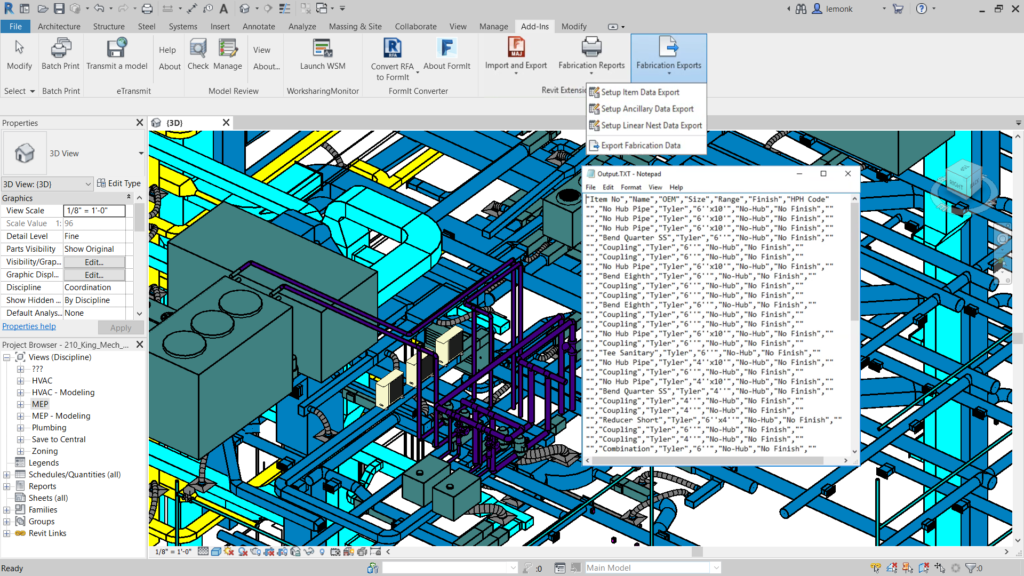
Automate and optimize
Your ease and productivity in working with the software and ability to conduct analysis that helps with design decisions is really important, and here Revit 2020 does not disappoint. These features new in Revit 2020 will help you decrease time spent on rote tasks and will contribute to your producing high-quality work.
- You can easily understand how people will move in a building or navigate a space by simulating the shortest path between points in your design in Revit 2020. The Path of Travel tool analyzes the geometry in the plan and navigates around obstacles and through doors to optimize the route to help inform design decisions.
- Over the past few releases we’ve increasingly integrated the Dynamo computational design extension with Revit. Now Dynamo 2.1 ships with Revit 2020 in a unified experience, simplifying installation, use, and versioning.
- And now you can work more productively modeling steel connections in Revit by using the “Autodesk Steel Connections 2020” Dynamo package. Accelerate the insertion of multiple steel connections based on user-defined rules that can identify similar geometrical conditions for placing standard and custom connections. The package includes several out-of-the box scripts for use with Dynamo Player. Learn more about this cornerstone for steel modeling in this post from Dan Peticila.
In previous releases we’ve optimized Revit to work faster. Now you can get a faster response time when editing detailed steel connections in the 3D model with Revit 2020, which uses background processes to carry out these performance-intensive tasks. You can continue working on your Revit project while the background process runs.
Sometimes it’s the little things that make a big difference. Here are a few:
- Here’s another user request met: get more efficiency when laying out legend views that will appear on multiple sheets with enhanced functionality for legends that lets you copy and paste legends across sheets.
-
- And a top customer request, improved OR in view filters new in Revit 2020 lets you focus on parts of your model at a higher level of specificity and gives you further control over view graphics.
- For MEP, change service now allows multi shape services to be preserved or replaced in a single operation.
- Schedule elevation of elements and use those values in view filters, streamlining the ability to interact with elements in the properties palette.
- Create parts:. Imported geometry (aka direct shapes) can now be split into Parts. Make cuts and adjustments to the parts using Revit’s opening and cut tools. For Bridge Designers this means you can now make adjustments to bridge geometry imported from Infraworks.
Believe it or not, this post covers only some of the new features and updates in Revit 2020
Check out the full Revit 2020 release notes to see every update, including bug fixes.
What’s new in Revit 2020 YouTube Playlist
If you subscribe to Revit, you or your Admin will receive an emails to access Revit 2020 in your Autodesk Account once your product(s) are available for download.
Try Revit 2020 free for 30 days
Catch the product management team live in a free “What’s new in Revit 2020” webinar on May 8th at 10:0 a.m. Pacific. Sign up here.