Great news for PlanGrid users: PlanGrid–an Autodesk company– has released PlanGrid BIM, a powerful new product integration with Revit that lets you access BIM data from Revit directly within PlanGrid on your mobile devices. With this integration, PlanGrid users can now drill down into rich data in an easy-to-use 2D interface or 3D environment. This can empower teams to build with greater accuracy, avoid rework, and make decisions in the field faster and with more confidence.
PlanGrid’s new BIM functionality includes:
- Revit Integration: Sheets are published directly from Revit into PlanGrid, promoting accuracy of BIM data, as well as sheet titles and numbers; drawings continue to include PlanGrid features such as automatic callout detection and hyperlinking.
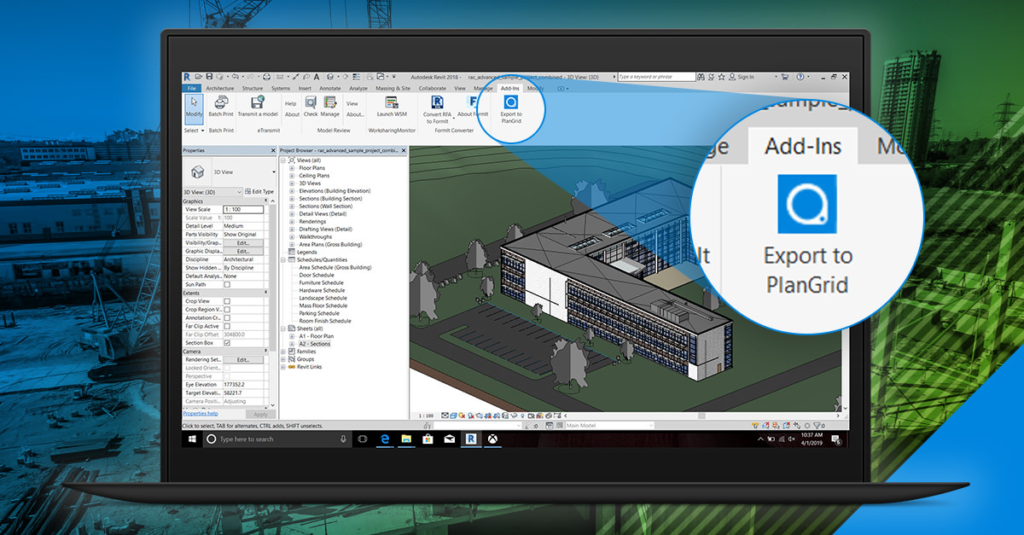
- BIM-enabled Sheets: Tap objects to access BIM data properties, such as an object’s dimensions, material type or manufacturer, all within the familiar 2D environment.
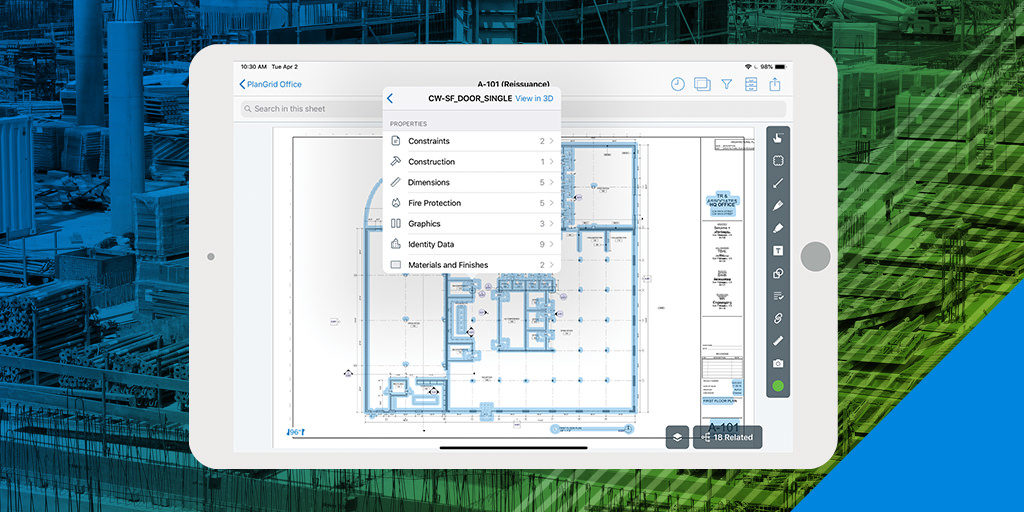
- 3D BIM Viewer: Load a 3D environment instantly with a simple tap, allowing you to seamlessly transition into a 3D view of a specific object, even if offline. Features such as zoom and snap tools for taking measurements between model objects are included. Note that the 3D BIM viewer is currently in open beta.
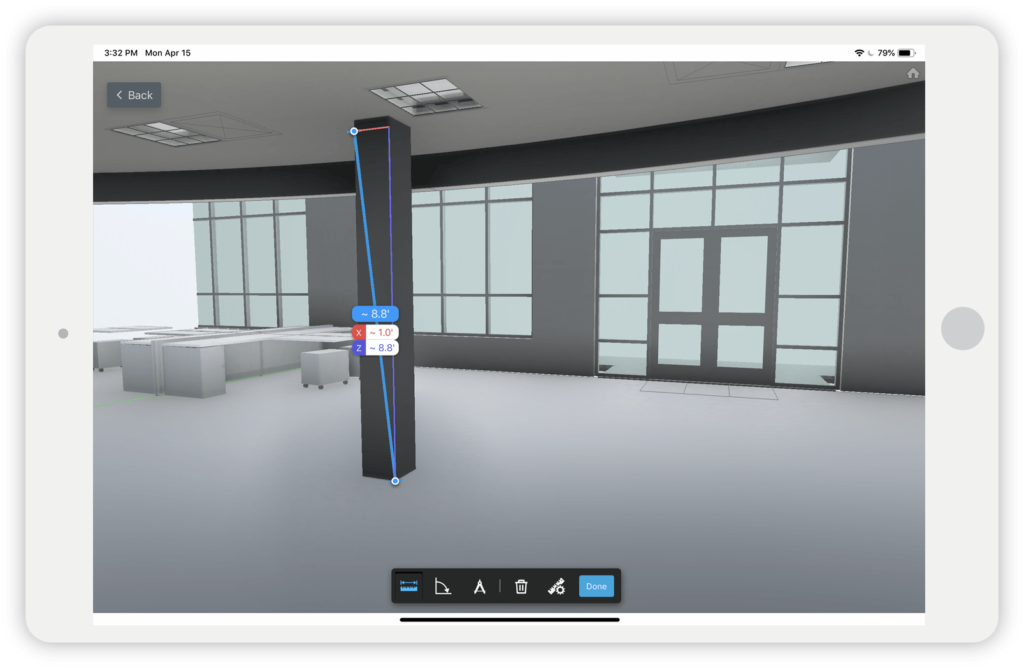
See how it works in this one minute overview.
PlanGrid BIM is available to all PlanGrid users for use on iOS and web, with functionality in Android and Windows to follow. PlanGrid will soon further its aim to help increase construction productivity by supporting integration with other design and project review software such as Autodesk NavisworksⓇ, two-way synch to update the master BIM model with data from the field, and the ability to generate tasks, RFIs and punchlists from model data.
PlanGrid subscribers can download this plug in to get started exporting from Revit.
In Revit, find the “Export to PlanGrid” button in the Add Ins tab. The first time you select this button, you have to login with your PlanGrid credentials. If you do not have a PlanGrid account, please sign up on our website. Once you authenticate your PlanGrid account on Revit, you can publish your project (or any portion of it you select) to PlanGrid.