It’s been a while since the last public roadmap post, so it’s time to give you an update about where we are and where we are going. Let us know what you think!
A few ground rules:
This roadmap may make statements regarding future events and development efforts for our products and services. These statements reflect our current expectations based on what we know today. Our plans are not intended to be a promise or guarantee of future delivery of products, services or features and purchasing decisions should not be made based upon these statements. We do not assume any responsibility to update this roadmap to reflect events that occur or circumstances that exist after the publish date of this roadmap.
To better explain the roadmap, we’ve grouped our plans by theme:
- Create – The act of model creation
- Efficiently create models that better capture design intent
- Engage in a delightful, intuitive, and contextual experience
- Model to higher degrees of accuracy and detail
- Optimize – Better buildings and processes
- Analyze, simulate, and iterate to optimize designs
- Work more productively with software that automates tasks
- Have more time to design with more reliable and efficient software
- Connect – Integrating teams and products
- Connect project teams with AEC-focused collaboration tools
- Enable multidisciplinary workflows to help deliver projects
- Extend BIM to all phases of the project lifecycle
We use themes, colors, and icons to keep track of the roadmap details.
 Delivered with Revit 2020
Delivered with Revit 2020
 Revit Idea Delivered with Revit 2020
Revit Idea Delivered with Revit 2020
 Planned (Some features may be available for testing in Revit Preview)
Planned (Some features may be available for testing in Revit Preview)
 Accepted Revit Idea (Some ideas may be available for testing in Revit Preview)
Accepted Revit Idea (Some ideas may be available for testing in Revit Preview)
CREATE

This theme is about creating project data, no matter the phase of the project.
In Revit 2020, we were pleased to make progress on making it easier to create walls. We started with Elliptical walls in this release and are now moving forward with the next steps around slanted walls. We are striving to make it easy to create common wall shapes as well as accurate and precise wall data.
For electrical designers and engineers, Revit 2020 delivered frequently requested capabilities related to supporting feed through lugs on multi-section panelboards. This streamlines your ability to model and document these conditions and provides a more intelligent model to be connected to analysis tools. We have also made some improvements to help control wiring homerun arrowheads and tick marks, improving your documentation output.
The roadmap includes some of the areas of Revit’s electrical functionality that to date have been hard-coded to be somewhat US-centric. The goal is to make electrical modeling more adaptable to requirements around the world.
For structural personas, Revit 2020 continued to enable Revit model data and documentation which supports detailing to fabrication processes for reinforcement for both cast-in-place (in-situ) and precast concrete. The steel part of the roadmap includes improvements that will make design-intent models increasingly accurate for engineers to better drive coordination with detailers, with steel connection and detailed parts. For fabricators, we are looking to make it easier to use design models directly for bidding and steel purchasing decisions.
OPTIMIZE
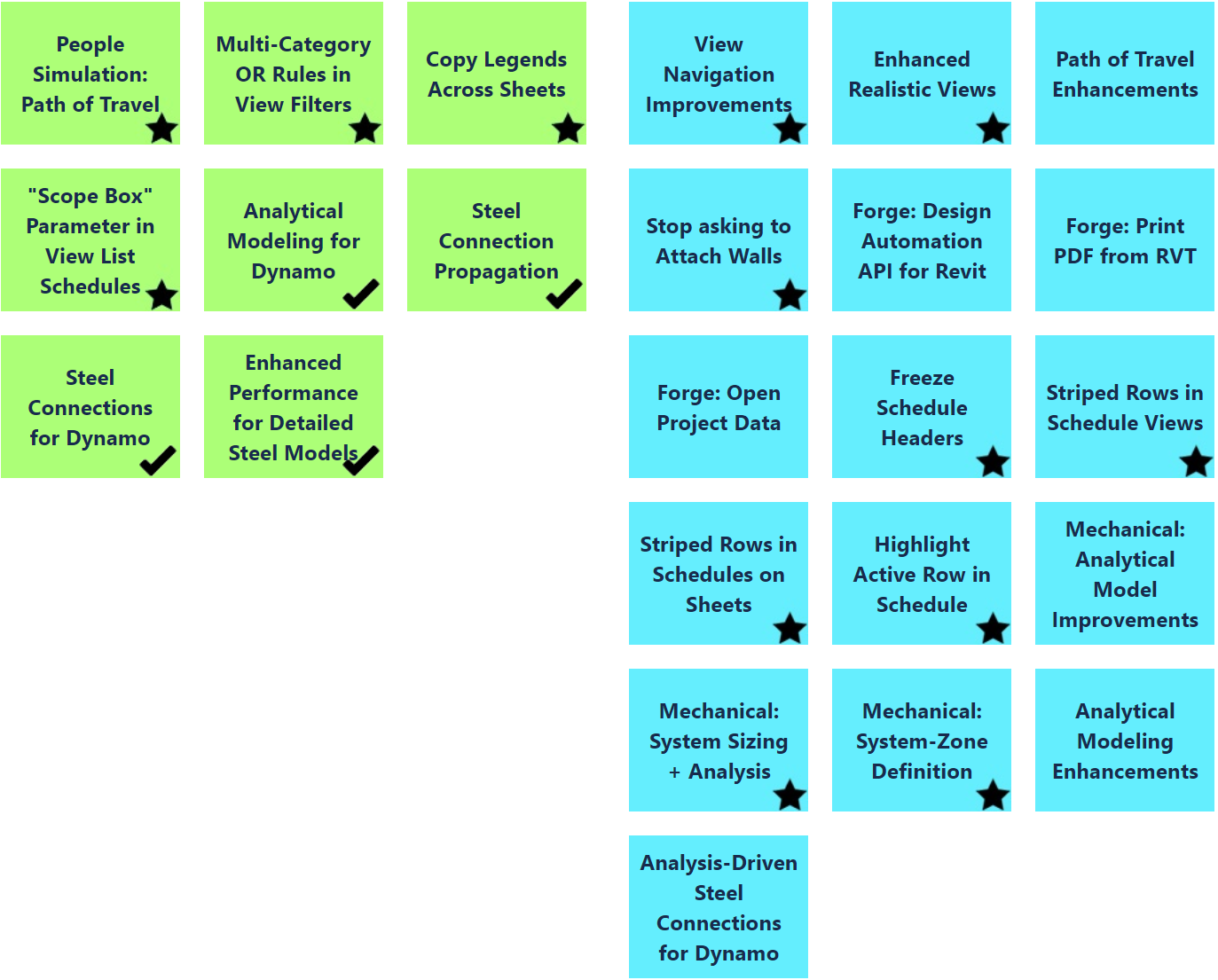
Through the Optimize theme we’re looking for opportunities that enable you to do MORE and do it BETTER. In other words, improving the ease and productivity with which you can work, while also helping you work towards delivering better buildings.
On the heels of its public beta launch in January, the Design Automation API for Revit is gearing up for public release. We’re still working out some of the details, but we’re really excited by the opportunity to connect Autodesk Forge cloud services and BIM data together to automate building workflows. This service is going to be a game changer for how BIM data is used and created. Want to learn more? Check out our AU class or join us at AU.
In Revit 2020, we were proud to release the new path of travel functionality. This feature provides a simple to use method for understanding how you can navigate your designs and present the information in an easy to use way, allowing you to tag or schedule the time or distance along a path. With just two clicks, you can now see the shortest path between those points and take obstacles into account. It also has a full API allowing customization and automation of specific workflows to be created. The roadmap includes improvements to this new functionality based on customer feedback and as well as improvements to the workflow, customizability, and information the tool provides.
Another important focus is modeling automation. A continued highlight is the automated transition of structural models from design intent to a higher level of fidelity containing steel connections.
For Structures, the roadmap now includes improvements to structural analytical models in Revit. The intent is to enable better collaboration between structural and analytical models in order to better connect analysis workflows to those of design teams. Support for automated and bespoke modeling with Dynamo is also represented with investments in relevant structural nodes and scripts.
CONNECT

The Connect theme emphasizes the importance of connecting project teams and creating better multi-product workflows. Our goal is to improve the processes in which you collaborate and exchange information to get things done. In this area, we focus on building better experiences for sharing data across Autodesk tools, supporting industry standards like IFC and PDF, and giving project teams tools that allow them to work better together.
With 2020, it is now possible to bring 2D PDFs into Revit and use them in your design. You can not only bring in 2D PDFs into views, but with Vector PDFs, you will be able to snap to the geometry in those PDFs and even use the Pick Lines tool to trace over those PDF documents. This new functionality should open up a whole new way to bring in 2D information into your design process. On the roadmap: improvements for PDF workflows by supporting linking.
In a continuation of PDF support, we’re excited to add 2D PDF printing to the roadmap. This has been a long-standing request on Revit Ideas and from our customers around the world. Planned improvements to PDF include both in-Revit functionality and enhanced BIM 360 PDF workflows.
We are also working with Autodesk Inventor to make it easier to connect Revit models to Inventor so that Fabrication designs can be done in Inventor with the context of the Revit model – making it easier for Inventor users to ensure they are working with the right data from Revit projects. We think this connection between building design and manufacturing will better support the convergence of Manufacturing and AEC.
For Revit Cloud Worksharing, in Revit 2020 you can now use “Save As” to create a new Revit Cloud Worksharing model. This aligns the experience with non-workshared cloud models (aka “Cloud Models for Revit”) and introduces a more consistent experience between desktop and cloud. We also officially unveiled the Cloud Model Upgrade service. This service lets you upgrade your BIM 360 Document Management-based cloud models in one click. That’s right, no more download, upgrade, upload – we do the work for you.
Next up on the roadmap for Revit Cloud Worksharing are notifications which let you know if someone is actively syncing. We know you’ve been missing this part of Communicator and we’re hard at work on a replacement. We’re also continuing the emphasis on resiliency and uptime. We’re also hard at work on making backend changes needed to support hosting cloud models in the EU to support data residency requirements of your European clients. New to the roadmap in this update, based on popular demand, is support for viewing the full path of BIM 360 links in the Revit link dialog.
In MEP Fabrication, we continue to invest in better management of the fabrication databases on Forge. This will enable wider sharing of fabrication content in controlled ways that will support Revit and enable our partner ecosystem to better meet specific fabrication workflow needs.
HOW DO I GET INVOLVED?
There are a variety of other discussions and work related to connecting workflows from design to fabrication and beyond. If you don’t see something listed here, it doesn’t mean that it isn’t on our radar. If you have specific suggestions for ways we can make the product better, we encourage you to submit them to Revit Ideas.
If you would like to provide feedback on these capabilities, we would be happy to consider your participation in our beta program (Revit Preview). Reach out to revit.preview.access@autodesk.com to request to join Revit Preview and we will review your request.
We continue to post updates periodically, and your feedback helps! Let us know what you think.
Thanks!
The Factory