& Construction

Integrated BIM tools, including Revit, AutoCAD, and Civil 3D
& Manufacturing

Professional CAD/CAM tools built on Inventor and AutoCAD
3 min read
Wondering if your team is making the most efficient use of your software? Before now, your choice was either to keep wondering or engage in time-intensive, manual tracking of users, products, and versions. But Autodesk’s new usage reporting* functionality takes the guesswork and slog out of tracking who is using what product and how often. This new feature, which is now available for products with single-user access, lets you track assigned users, product versions, and seat usage so you can more effectively manage subscriptions.
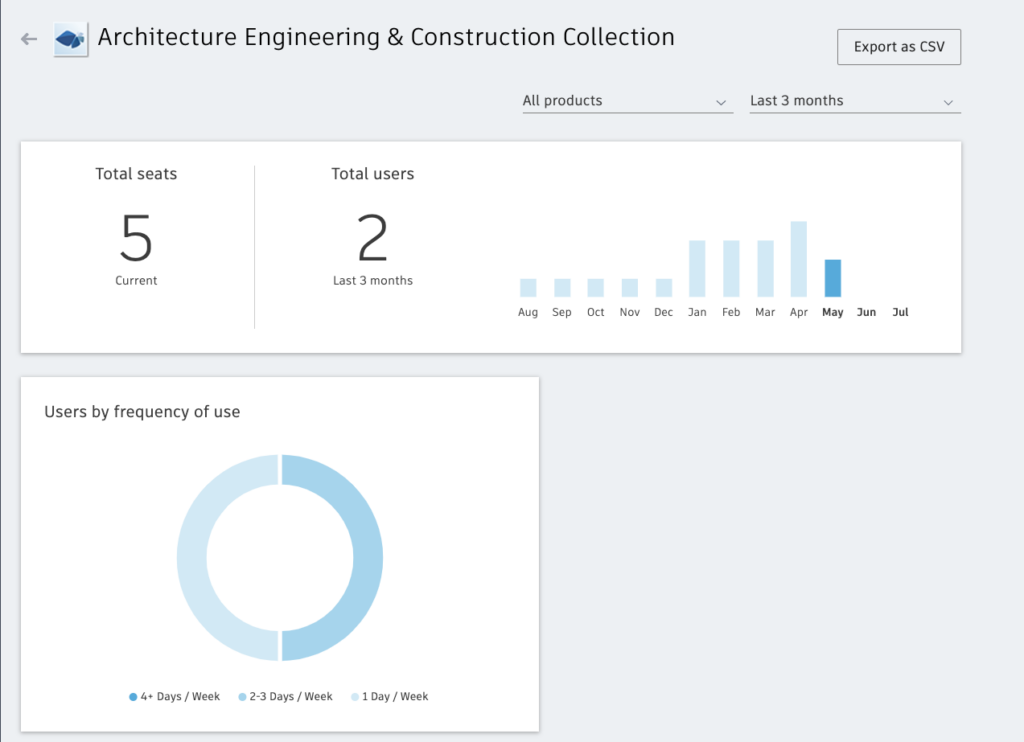
Let’s say you administer subscriptions for the
Autodesk Architecture, Engineering, and Construction Collection, which includes integrated building information modeling (BIM) tools for building design and civil infrastructure. A usage report can tell you how many users accessed each application during a given time period and how many seats you subscribed to. The reports reveal who’s getting maximum value from the software, and who could benefit from training or a software upgrade.Usage reporting makes administering Autodesk software—including Revit, InfraWorks, Civil 3D, Navisworks, and others—more effective, and you can be confident about your purchasing decisions and resource allocation.Here are five ways usage reporting will make your life easier:
1. Make smarter buying decisionsUsage reports provide the documentation you need to justify and plan software purchases as needed. Armed with details about how products are being used, you can plan how best to provide your team with the AEC tools they need. You’ll be able to make purchasing decisions based on real-time data, instead of your best guess.
2. Manage products more effectivelyUsage reporting shows which software and services are being used and how often. For a particular product, you can track the number of assigned users, seats available, frequency of use, and users by version. Usage reports can reveal problems related to installation, compatibility and version use. They allow you to prevent or correct issues quickly.
3. Boost productivityTeams equipped with the most current software releases work together more productively. This is especially true when team members work across multiple locations and multiple disciplines. Usage reporting helps align teams on the same software versions to avoid version conflicts. The reports also reveal infrequent users who may benefit from training—and frequent users who could share their knowledge with the team.
4. Back up decisions with accurate dataCurrent usage data allows administrators to decide where to allocate resources. Select a time range, and you can see a summary of total users who have used an assigned product, all the assigned products in use, and the total number of seats subscribed. Then take a deep dive into the details for individual products. Track which users sign on and how frequently they use assigned products.
5. Maximize return on investmentWith accurate data on hand, you’ll never buy functionality you don’t need or need functionality you didn’t buy. Usage reporting allows administrators to allocate the right resources to every user on the team. When it comes to upgrading versions or adding products, you can see where the benefits will be realized and how to make your investment pay off.
For an insider view of usage reporting benefits, see these tips for making better decisions by early adopter Jacqueline Warner, director of technology at Pfluger Architects. “Product usage reporting is a great tool for you to check at renewal time to make the right decisions for admin efficiency in your day-to-day management, increase team productivity, and make impactful investments with more tools and technology,” she says.
Learn more about how to maximize your software efficiency by watching our explainer video
on Autodesk’s usage reporting.
*Usage reporting is available for subscriptions with single-user access on Internet-connected workstations. It is not available for network subscriptions or cloud products or services. See our supported and unsupported products.
By clicking subscribe, I agree to receive the AEC newsletter and acknowledge the Autodesk Privacy Statement.
Success!
May we collect and use your data?
Learn more about the Third Party Services we use and our Privacy Statement.May we collect and use your data to tailor your experience?
Explore the benefits of a customized experience by managing your privacy settings for this site or visit our Privacy Statement to learn more about your options.