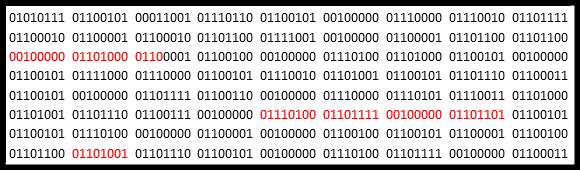We’ve probably all had the experience of pushing to meet a deadline to complete a model, only to be slowed down by having to stop and fix corrupted project files. That’s no way to spend your time with the clock ticking. There are steps you can take to reduce data corruption in Revit.
There are two types of data corruption: element-level corruption and project-level corruption. This means that elements can become corrupted or your entire project can become corrupted.
Causes of Data Corruption
So, what causes Revit data to become corrupted?
Here are some of the reasons we’ve identified:
- Read/write failure to and from the storage media.
- Revit is unstable, especially when writing data to the RVT model.
- An add-in that modifies elements in ways that are impossible or undesirable through the user interface.
- Performing an untested operation or series of operations, such as canceling a synchronization or using the Undo command after synchronizing.
How Can I Prevent Data from Becoming Corrupted?
A few basic good practices, such as updating and auditing your models regularly and making sure you have enough available hard disk space can minimize the risk of elements or projects becoming corrupted.
For more details about how to keep your Revit projects healthy, review the guidelines in Best Practices: Preventing Data Corruption in Revit.