& Construction

Integrated BIM tools, including Revit, AutoCAD, and Civil 3D
& Manufacturing

Professional CAD/CAM tools built on Inventor and AutoCAD
3 min read
This month we will look at the Top 10 Revit Ideas in the Gathering Support category. Many Ideas have substantial interaction in the form of comments, but to keep things simple we are focusing on those Ideas with the highest numbers of votes. Without further delay, here are the top 10 Revit Ideas as of this writing. Drumroll please…
Idea #10 (tied with Idea #9) – “Auto-Spell Check” – suggested by @jrfrost with 797 votes (11 comments). As a fifth-grade spelling bee champion in my middle school, this one holds a special place for me. A red squiggly line to indicate misspellings would be a great addition to the interface. (Ironically as I typed this, I misspelled “squiggly” and there was a red squiggly line to show me! I hope I can keep my trophy.)
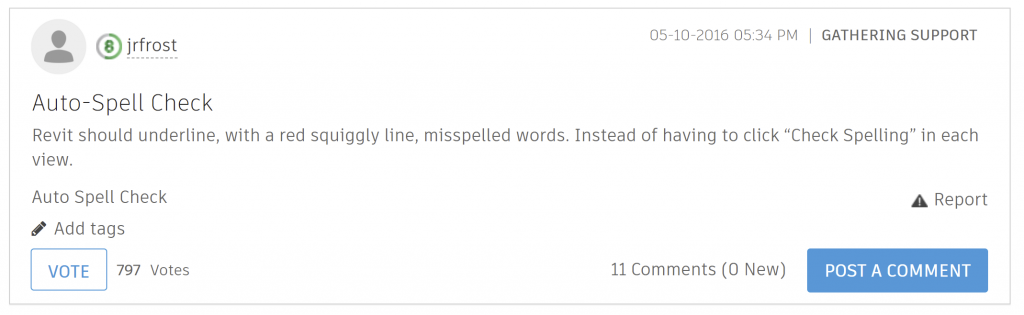
Idea #9 – “Complex line types” – suggested by @yavork with 797 votes (62 comments). This one has been a hot topic for quite a while – the ability to create custom line types such as those displaying text or other shapes in order to annotate objects such as infrastructure is a common need. Detail line families can be used for some objects but are limited in their capabilities.
Idea #8– “Some ideas for schedules” – suggested by @SuminAV with 808 votes. This Idea addresses the ability to configure schedules much like an Excel file, with grouped cells and parameters. This way users could “simply move every cell to right position and add information to cell, such as parameter name, parameter value and pure text.” This is also very similar to Idea #4.
Idea #7 – “More control over view placement on sheets” – suggested by @purvigirwin with 838 votes. What Purvi is seeking is an easier way to align views on sheets possibly with reference planes. She feels AutoCAD does this better and asks, “Are you going to let AutoCAD be better than you, Revit?!” That sounds like a challenge!
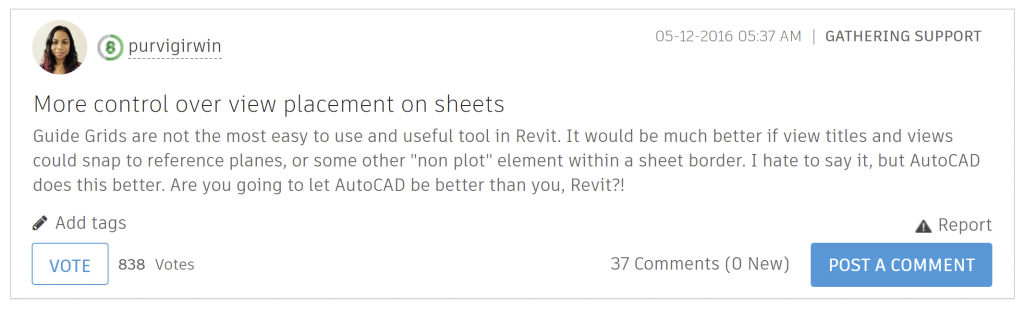
Idea #6– “Tabbed project browser” – suggested by @pieter with 881 votes. Pieter would like to have the Project Browser reconfigured with tabs to minimize scrolling and the selection trees. Along with the votes there are quite a few comments adding suggestions for this Idea.
Idea #5– “Measure in 3D” – suggested by @damo3 with 990 votes. This seems like a logical request. While it is possible to dimension in a locked 3D view, being able to check a measurement in any 3D view would certainly simplify this process.
Idea #4– “Let me make a simple table” – suggested by @Jason.kunkel, and the Idea breaking the 1,000 mark with 1,075 votes. Jason is very passionate about the need to be able to create tables much like Excel directly in Revit without workarounds.
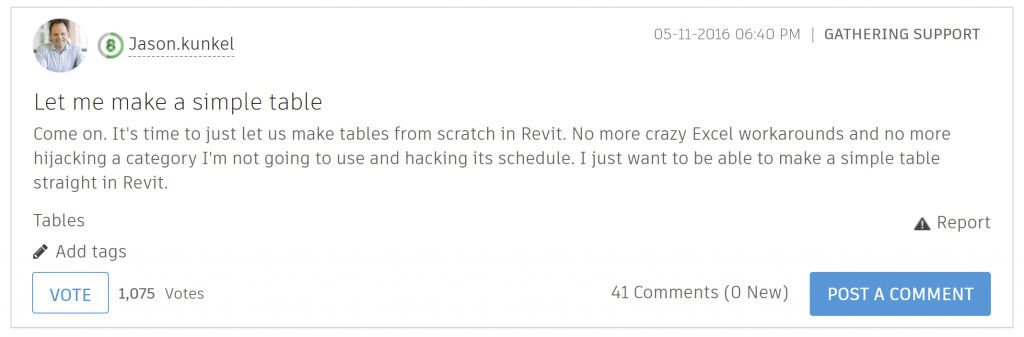
Idea #3– “Non-rectangular Scope Box” – suggested by @bosborne with 1,438 votes. This one is fairly self-explanatory, but the goal would be to eliminate applying a non-rectangular crop region to a view that already has a Scope Box assigned and eliminate the need to duplicate that crop region to multiple views.
Idea #2 – “Rethink Hatch/Fill Patterns” – suggested by @Paul_F_Aubin with 1,627 votes. Paul is looking for an integrated alternative to the PAT file method that Revit currently uses to create custom fill patterns. Paul says, “(I) would love to see a modern pattern creator that could do any kind of pattern. Including: rectilinear, random, and especially radial.”
And the #1 Revit Idea by number of votes…you guessed it! “Revit for Mac” suggested by @divb with an unbelievable 3,452 votes! This thread was started in 2016 and has gained popularity especially with the architectural crowd. I plan on addressing this one in a later blog because it certainly deserves to be addressed.
While the number of votes does not guarantee that a feature will be implemented, it is certainly a way for the product teams to understand what features are important to our customers. As a reminder from this previous post, add details (examples of workflow and images are very helpful) and Tags. The easier it is for other customers to understand what you are asking, the more likely they will vote on the Idea.
Stayed tuned to the Revit blog for further exploration into more Ideas. Head on over to the Revit Ideas page to add your votes or suggest new innovative Ideas for Revit. You can also check our Revit Trello Roadmap to vote on what our teams are currently working on, including those that originated from your Revit Ideas. Our product teams appreciate your input and feedback!
By clicking subscribe, I agree to receive the AEC newsletter and acknowledge the Autodesk Privacy Statement.
Success!
May we collect and use your data?
Learn more about the Third Party Services we use and our Privacy Statement.May we collect and use your data to tailor your experience?
Explore the benefits of a customized experience by managing your privacy settings for this site or visit our Privacy Statement to learn more about your options.