& Construction

Integrated BIM tools, including Revit, AutoCAD, and Civil 3D
& Manufacturing

Professional CAD/CAM tools built on Inventor and AutoCAD
1 min read
Are you looking for ways to simplify the complex design process of a rail system? We’ve got you covered.
Our latest Have You Tried article is all about rail design in Civil 3D. We’ll cover all the features you need and walk you through how to use them.
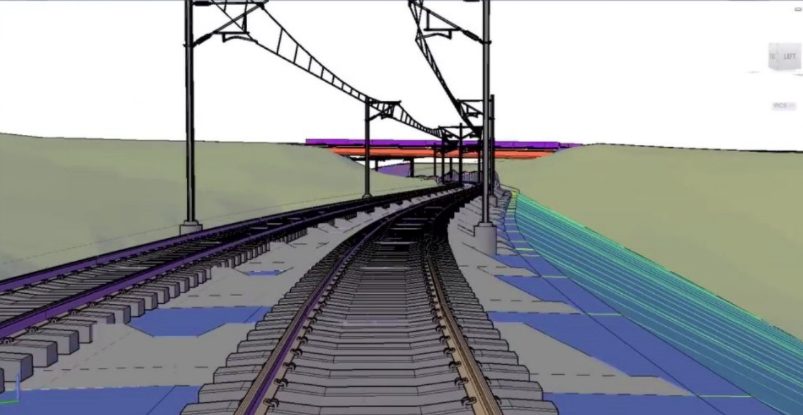
Here’s a quick look at each of the rail features and what they do:
Why use it?
The rail design features allow designers to expedite the planning, design, and delivery of rail networks. They are great tools that help you create and modify rail system components.
They can be used with other Autodesk AEC Collection products such as InfraWorks and ReCap Pro. Users can also gather important information for a rail project using the Autodesk Connector for ArcGIS.
If you have not yet tried rail design features, head over to the Have You Tried Topic in the Civil 3D learning center to learn more about it.
Civil 3D accelerates detailed design and construction documentation. Extend your workflows using InfraWorks conceptual design software to model, analyze, and visualize design concepts within a real-world context. Learn more about our leading civil infrastructure design tools – Civil 3D, InfraWorks, AutoCAD, Revit, and more – which are all included in the AEC Collection.
Civil 3D Help: Have You Tried
Subscribe to our YouTube Channel
By clicking subscribe, I agree to receive the AEC newsletter and acknowledge the Autodesk Privacy Statement.
Success!
May we collect and use your data?
Learn more about the Third Party Services we use and our Privacy Statement.May we collect and use your data to tailor your experience?
Explore the benefits of a customized experience by managing your privacy settings for this site or visit our Privacy Statement to learn more about your options.