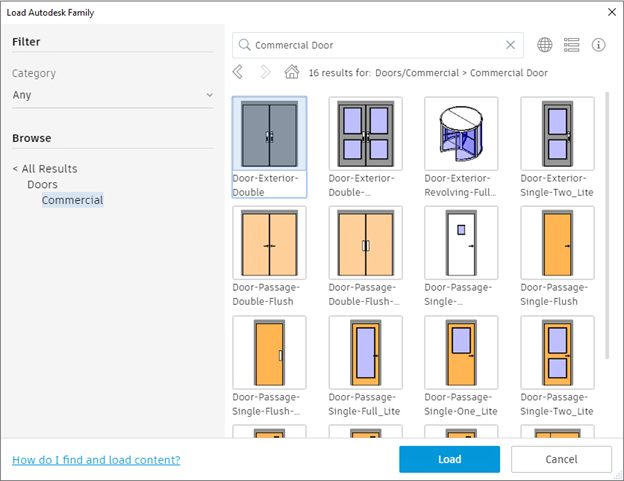Since the launch of Revit 2022, the question of where to find content has come up, as not all content is installed by default. With the switch to a new customizable install first deployed with Revit 2021.1, here are some considerations for installing content for Revit 2022.
Content for Revit 2022 is available or installed in various ways to support both Revit running without error and providing flexibility to obtain the content to support your Revit models. Content included with Revit 2022 default install and custom install are grouped into three types: Core, Essential and Content Packs.
Core content consists of IES files, Generic Templates, Lookup Tables, Sample projects, Dynamo Samples, Dynamo Family Templates. Core content is not optional and is required for Revit functionality to run without error.
Essential content consists of language-based Family Templates, Templates and minimal set of Family Libraries for Precast and Routing Analysis. If essential content is not installed, you may receive an error when starting a new project or using Precast and Routing Analysis functionality. In a default installation all 14 supported language-based essential content will be installed. For Custom Installs from Autodesk Account, Essential content is optional under Revit’s Customizations section.
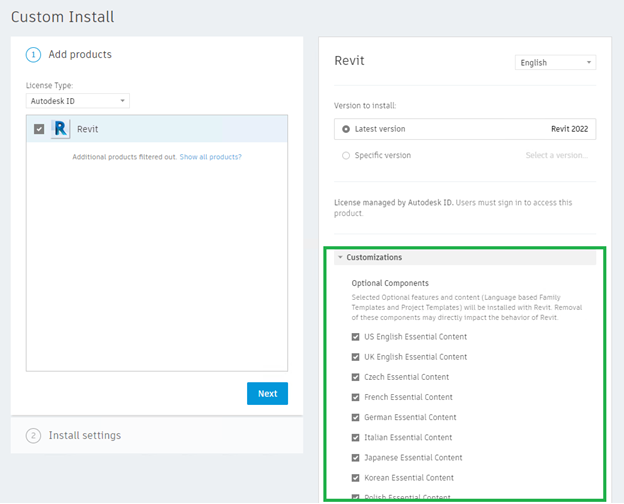
Content Packs consist of language-based Family Libraries, English International content and language-based Generic International content. For a full list of content packs and what is included within each, refer to online help Content Packs page.
Content Packs are not installed by default. They are available for download and installation from:
- Autodesk Account under Product Updates
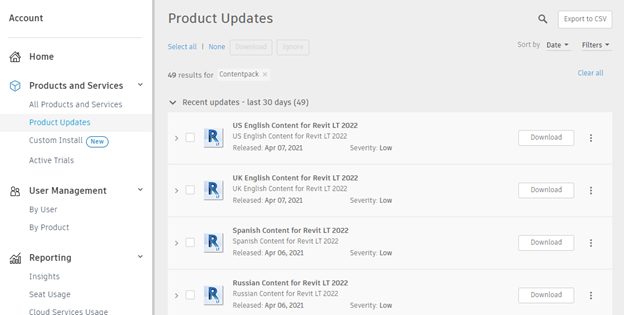
- Autodesk Desktop App. Within Autodesk Desktop App, the Content Packs do not require a subscription contract to be displayed as long as Revit 2022 is installed.
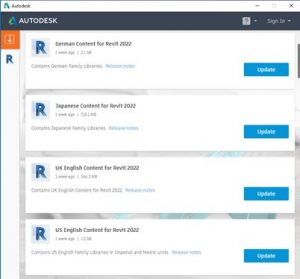
Content Packs can also be added to a Custom Install from Revit’s Content section.
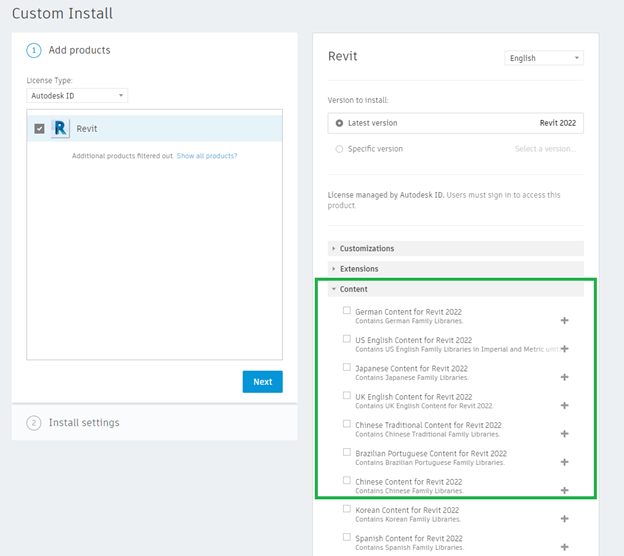
Additionally from within Revit 2022, you can add Family Libraries directly into your model using Load Autodesk Family. Refer to the online Help About Load Autodesk Family page to learn more about this functionality.
To access Load Autodesk Family:
Click Insert tab >>> Load from Library panel >>> Load Autodesk Family