& Construction

Integrated BIM tools, including Revit, AutoCAD, and Civil 3D
& Manufacturing

Professional CAD/CAM tools built on Inventor and AutoCAD
1 min read
In the Have You Tried for this month, we cover a new extension in Civil 3D – Project Explorer.
Being able to manage a big amount of project data in your Civil 3D drawings can be tricky at times and is extremely difficult. Let’s take a look at how Project Explorer can help you streamline your workflows.
What is it?
Project Explorer is an all-in-one hub for managing Civil 3D project data. It offers a simplified approach to understanding Civil 3D design and helps you review, validate, report, export, and edit drawing data.
Project Explorer for Civil 3D is available to customers with an Enterprise Business Agreement or as part of a subscription to the AEC Collection.
Why use it?
With Project Explorer, you can efficiently control the distribution of geometric information to project stakeholders.
You can leverage this amazing tool to optimize your project workflows in several ways including: streamline project data navigation, review and design model editing, easily discover and evaluate design criteria warnings to help meet design standards, and many more.
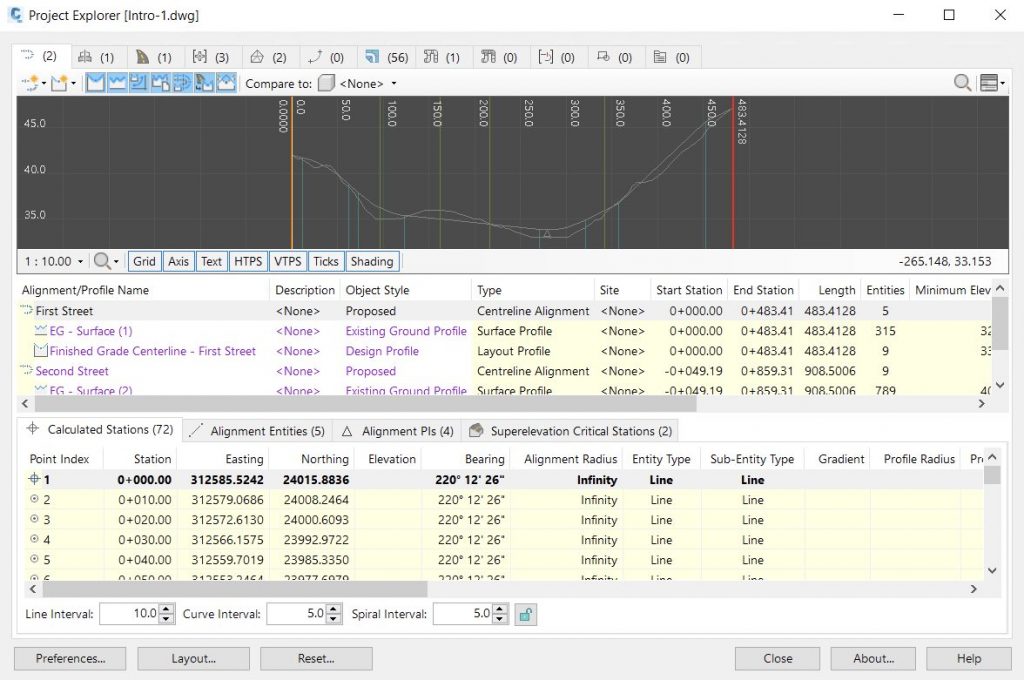
Learn how to use Project Explorer in Civil 3D in the Have You Tried: Project Explorer topic.
Civil 3D accelerates detailed design and construction documentation. Extend your workflows using InfraWorks conceptual design software to model, analyze, and visualize design concepts within a real-world context. Learn more about our leading civil infrastructure design tools – Civil 3D, InfraWorks, AutoCAD, Revit, and more – which are all included in the AEC Collection.
Civil 3D Help: Have You Tried
Subscribe to our YouTube Channel
By clicking subscribe, I agree to receive the AEC newsletter and acknowledge the Autodesk Privacy Statement.
Success!
May we collect and use your data?
Learn more about the Third Party Services we use and our Privacy Statement.May we collect and use your data to tailor your experience?
Explore the benefits of a customized experience by managing your privacy settings for this site or visit our Privacy Statement to learn more about your options.