& Construction

Integrated BIM tools, including Revit, AutoCAD, and Civil 3D
& Manufacturing

Professional CAD/CAM tools built on Inventor and AutoCAD
1 min read
In this month’s edition of our Have You Tried series, we’ll be taking a close look at the Shared Reference Point extension for Civil 3D and Revit.
Civil 3D and Revit manage coordinate systems in different ways. Because of the difference in coordinate systems, using the shared reference point extension can greatly improve the organization of your workflow between the two systems, offering a quick and easy way to sync the coordinate systems between a Civil 3D drawing and a Revit project.
By exporting the coordinate system in Civil 3D as an xref file, you can import the coordinate information to Revit without needing to manually update the coordinate system in Revit.
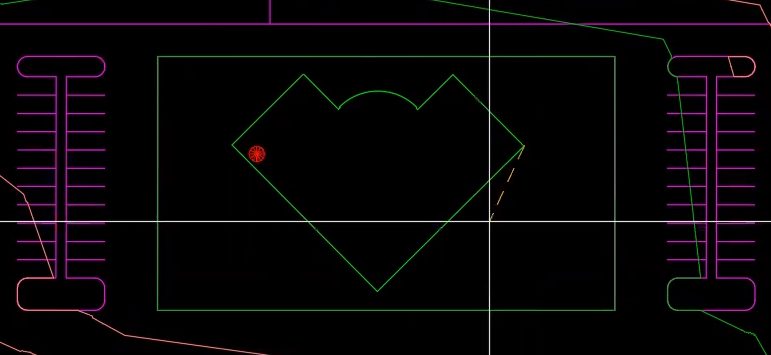
Shared Reference Point is built into Civil3D 2022. If you are using a prior release you will need to download and install the extension separately through the Autodesk Desktop App or through the Autodesk Accounts page. The extension will show up under Product Updates only with valid subscriptions to Revit or Civil 3D products.
Head over to the Civil 3D Have You Tried topic to learn more about the Shared Reference Point extension!
By clicking subscribe, I agree to receive the AEC newsletter and acknowledge the Autodesk Privacy Statement.
Success!
May we collect and use your data?
Learn more about the Third Party Services we use and our Privacy Statement.May we collect and use your data to tailor your experience?
Explore the benefits of a customized experience by managing your privacy settings for this site or visit our Privacy Statement to learn more about your options.