About MEP Fabrication Data Manager Tech Preview
The MEP Fabrication Data Manager (FDM) Tech Preview is a pre-release cloud-based service for the management of MEP fabrication content for use with Autodesk Revit 2022 and beyond.
What is MEP Fabrication Content?
MEP Fabrication Content provides mechanical detailers and contractors information rich components that support digital construction. In addition to accurate geometric representations, these components smartly interact with one another to ensure proper coupling of pipe flanges, grooved fittings, and several types of mechanical joints, resulting in highly accurate models supporting quantification, estimation, and prefabrication workflows for piping systems. Additionally, ductwork components understand their manufacturing characteristics, how seams and connectors are formed, and how parts unfold. Used together with Autodesk CAMduct, this fabrication content in Revit provides a design to make solution for ductwork.
What is a Tech Preview?
Tech Previews provide early access to pre-release or beta features for evaluation. We make them available so you can assess new BIM functionality and provide feedback on what works for you and the way you design and engineer. Not all Tech Previews are available in every geography and in all languages. At this time, the MEP FDM Tech Preview is only available in English, and access to the MEP FDM Tech Preview is only available to users who have an active subscription to Autodesk Revit 2022 and beyond, either as stand-alone or as part of a collection. The MEP FDM Tech Preview is governed by the terms in the Autodesk Tech Preview Terms & Conditions.
MEP Fabrication Data Manager (FDM) Tech Preview
The MEP Fabrication Data Manager Tech Preview offers access to a pre-release cloud-based service that enables users to manage MEP fabrication content for Revit-based modeling workflows. For this Tech Preview, our focus is on piping-related services data.
As a cloud-based service, FDM makes it easier for users to distribute and share content with other users. This enables simple, streamlined collaboration without the downsides of manual file management or generic cloud file syncing.
Another key benefit of FDM is its integration with Revit. FDM provides a modern content and data management system, built on the Autodesk Forge platform, to make it as easy as possible to utilize the detailed mechanical modeling capabilities in Revit. As FDM matures, Revit users will no longer be dependent on Autodesk CADmep, ESTmep, or CAMduct to manage their detailing content and associated data.
Having the data available on a cloud-based service also opens the opportunity for new connected workflows to emerge. For example, in future iterations, we would like to incorporate cost/labor data into FDM, enabling the management of estimates and earned value across multiple products and services through secure connections with Revit models and FDM.
What’s Next?
As FDM is a cloud-based service, we plan to continue to add functionality over time. Examples might include the addition and/or creation of fabrication items not included with an initial upload; simplifying data management for content originating from dissimilar sources, such as the resolution of differing material and connector definitions; and the management of sheet metal related data to support model creation and downstream manufacturing.
To remain in the loop as our plans evolve, please see the MEP Fabrication Data Management on Forge card in the Revit Public Roadmap.
The Details
The core capabilities provided by FDM at this stage of the Tech Preview are outlined below, accompanied by brief video overviews. This is only intended to provide a very general orientation to get you started. Links to more details in the MEP Fabrication Data Manager online help are provided below in context.
The MEP Fabrication Data Manager Tech Preview consists of two main components:
- A browser-based web application for modifying data, accessible via https://fabdm.autodesk.com (MEP Fabrication Data Manager Tech Preview; FDM for short)
- A thin client desktop component for synchronizing data with the cloud (MEP Fabrication Data Manager Sync Tech Preview; FDM Sync for short)
How to get started
To get started, follow this high-level workflow:
- Download and install FDM Sync.
- Upload your existing configuration data to the cloud.
- Review uploaded data.
- Configure collaborators.
- Download initial data using FDM Sync.
- Make modifications to the data using FDM.
- Synchronize the data locally using FDM Sync.
See the FDM Help for details on how to get started.
Download and Install FDM Sync
As a subscriber to Revit 2022 and beyond (whether as stand-alone or as part of a collection), FDM Sync is available through the Autodesk Desktop Application (ADA) and Autodesk Account.
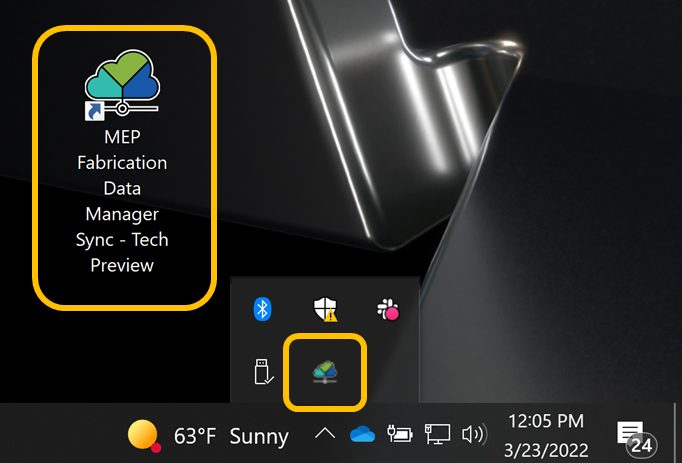
Uploading Content
After you install FDM Sync, use it to upload your fabrication configuration(s) to the cloud as the basis of new cloud-based workflows.
Note: By default, configurations for 2022 products are installed in the following folder: C:\Users\Public\Documents\Autodesk\Fabrication

Review Uploaded Data
Fabrication data is made up of a series of interdependent relationships that historically have been difficult to fully comprehend. FDM provides an intuitive view into this data, providing a unique approach to helping one navigate and understand. This is referred to as the Relationship Manager.
For example, if you need to quickly determine what services are configured to use a particular part, you can navigate to that part, then explore its relationships to identify all services that refer to it. Similarly, you can see which parts use a specific connector. See the FDM Help for details on viewing and managing relationships.

Configure Collaborators
You can add collaborators as contributors or viewers using the email address associated with their Autodesk ID. Those you invite will then see the configuration under Collaborator or Viewer in FDM Sync. Collaborators can then use the shared configuration in Revit, or if granted, help manage the configuration. See the FDM Help for details on managing permissions.
Sync Locally and Use in Revit
To use the cloud configuration within Revit, you (and any collaborators) need to synchronize the cloud data to the local cache. You will then see cloud-based configuration(s) in Revit denoted with a cloud icon. You can model in Revit in the same way as with locally managed configuration. See the Revit Help for details on managing configurations.

The video below provides a brief overview of the workflow above.
Making Changes
Users with read/write access can create and modify services; part templates and palettes; specifications for parts, materials, and insulation; and components such as connectors and materials. For example, you can duplicate services to create new ones, or rename services if needed.

See the FDM in-product help for details on modifying the configuration.
Any changes you make in FDM need to be synchronized to user’s desktops using FDM Sync. After synchronization is complete, the data needs to be re-loaded into the Revit model. This will update any changes, making available any newly created services, and update information such as renamed elements.
The video below provides an overview of how to create and modify services.
We Welcome your Feedback
You can provide us with direct feedback about your experience. Let us know how you find the process, and importantly, what key things would enable you to use this process with your Revit based detailed modeling workflows. Use the Provide Feedback link located in the Help menu of FDM.
We may make statements regarding planned or future development efforts for our existing or new products and services. These statements are not intended to be a promise or guarantee of future delivery or availability of products, services or features but merely reflect our current plans, which may change without notice. Purchasing decisions should not be made based upon reliance on these statements. We assume no obligation to update these forward-looking statements to reflect events that occur or circumstances that exist or change after the date on which they were made.
Autodesk makes software and services available on a licensed or subscription basis. Rights to install, access, or otherwise use Autodesk software and services (including free software or services) are limited to license rights and services entitlements expressly granted by Autodesk in the applicable license or service agreement and are subject to acceptance of and compliance with all terms and conditions of that agreement. When you subscribe to a plan, it may renew automatically for a fixed fee on a monthly or annual basis, subject to availability. All benefits and purchase options may not be available for all software or services in all languages and/or geographies. Access to cloud services requires an Internet connection and is subject to any geographical restrictions set forth in the terms of use.
Autodesk, the Autodesk logo, CAMduct, CADmep, ESTmep, and Revit are registered trademarks or trademarks of Autodesk, Inc., and/or its subsidiaries and/or affiliates in the USA and/or other countries. All other brand names, product names, or trademarks belong to their respective holders. Autodesk reserves the right to alter product and services offerings, and specifications and pricing at any time without notice, and is not responsible for typographical or graphical errors that may appear in this document.
© 2022 Autodesk, Inc. All rights reserved.