We’re pleased to share this holistic overview of new features, workflows and benefits for structural professionals in the new 2023 releases of Autodesk® Revit®, Robot Structural Analysis Professional® and Advance Steel®, all available in the AEC Collection.
As the industry moves from CAD to BIM, structural professionals have the opportunity to capitalize on more effective project delivery workflows, to increase their productivity, and to reduce rework, waste and cost. In response, we at Autodesk are prioritizing workflows and capabilities that prepare structural professionals both for the challenges of today and the buildings of tomorrow. With that in mind, we are pleased to introduce What’s New for Structures. In this article, you can find four themed groupings for presenting new features and enhancements:
- Structural Modeling and Documentation
- Rebar Detailing
- Structural Analysis and Design
- Steel Modeling for Design and Detailing
Before a comprehensive review of the new features, here are what we view as the highlights:
- Steel connections modeling automation from libraries for engineers to rapidly model their design intent to a higher level of details and to better coordinate with fabricators.
- Rebar adaptive copy for engineers and detailers to boost rebar modeling productivity and to be able to quickly generate rebar quantities for whole building structures
- Reimagined structural analytical modeling capability that is helping engineers to use Revit to coordinate across structural physical and analytical models and to drive BIM centric analysis workflows from there.
- New Gravity Analysis with Load Takedown as a method for easy assessment of buildings behaviors, columns layouts redistribution and reactions on foundation even in early design stages.
Remember to join us for an Ask Me Anything session with AEC product managers to learn more about what’s on the roadmap for structures. With that, let’s dig into what’s new!
Structural Modeling and Documentation
[★ = Community Idea]
For Revit 2023, there are several improvements that improve structural workflows and deliverables.
Tag All Displaced Elements in 3D Views ★
A much sought after Revit Idea available in Revit 2023 is the ability to tag all displaced elements in 3D views. Once the view is locked, accurate fabrication and installation instructions can be created, by showing the different components in slight offset from each other, similar to furniture assembly guides.
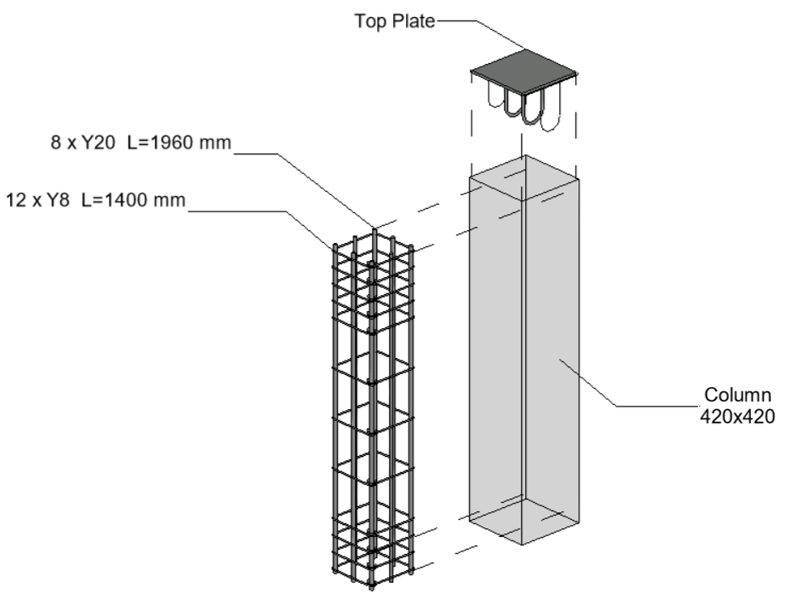
Displace Elements in 2D Views ★
Structural engineers, technicians, and detailers all need to make their drawings easy to interpret by anyone, whether by a worker in a precast factory, a steel mill, or a construction site. To aid document clarity, you can now displace any element in 2D views,. slightly shifting the representation of structural elements for tagging and to provide more precise assembly instructions in drawing sets.
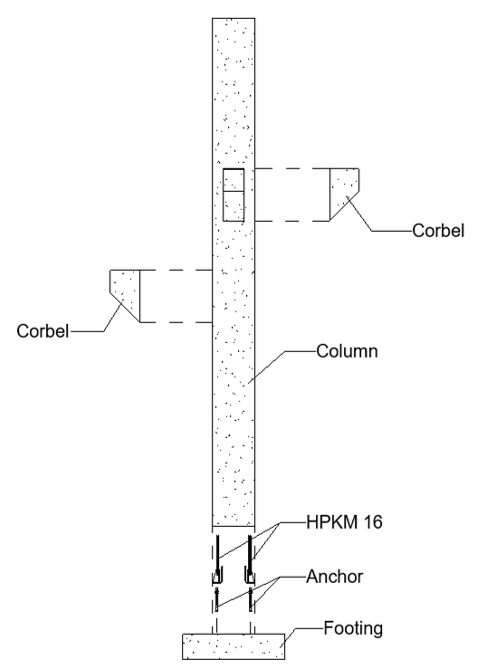
Multi-Leader Tag Leader Enhancements
Following the Revit 2022 release, we made multi-leader tags more versatile and easier to customize. Elements that need to be tagged can be selected using multi-selection, either using the Tab key or the window selection. The leaders can now be easily merged and there are several new options controlling their visibility. All of these enhancements speed up the creation of structural plans.

Revit Performance improvements
Overall performance of navigation in all views has been improved and our benchmark tests report an average improvement of 35% for more than 100 affected test cases.
Moreover, as you will read later in this post, Analytical Model in Revit is now created on demand when needed which significantly increases performance for Structural Models:
- Up to 50% faster for model regeneration structural models made of structural columns, walls, beam, slabs.
- Up to 50% faster when creating and editing detailed models with steel connections, rebar, assemblies, etc.
Overall, Revit is now much better at handling very large structural models with less negative impact on overall performance across model LODs.
Structural Engineers, share your insights on Revit.

The Autodesk Research Community helps customers provide their feedback and insights to help shape our products, services and experiences. Open to all industries, job roles and levels of expertise, the product teams invite customers to tailor-made user experience research and development sessions where your views can influence future Autodesk experience.
Sign up today to join the Autodesk Research Community.
Rebar Detailing
[★ = Community Idea]
Rebar detailing has been one of our focus areas for the past couple of releases, as we strive to equip the structural concrete community with a highly productive and innovative BIM platform. On one hand, we must deliver on the industry’s expectations today around productivity, while responding to our customer’s more visionary goals to go fully paperless. To that end, this new round of enhancements in Revit 2023 offers more built-in intelligence in rebar placement and propagation, reducing tedium and rework today, while pointing the way to more model-driven automation in the future.
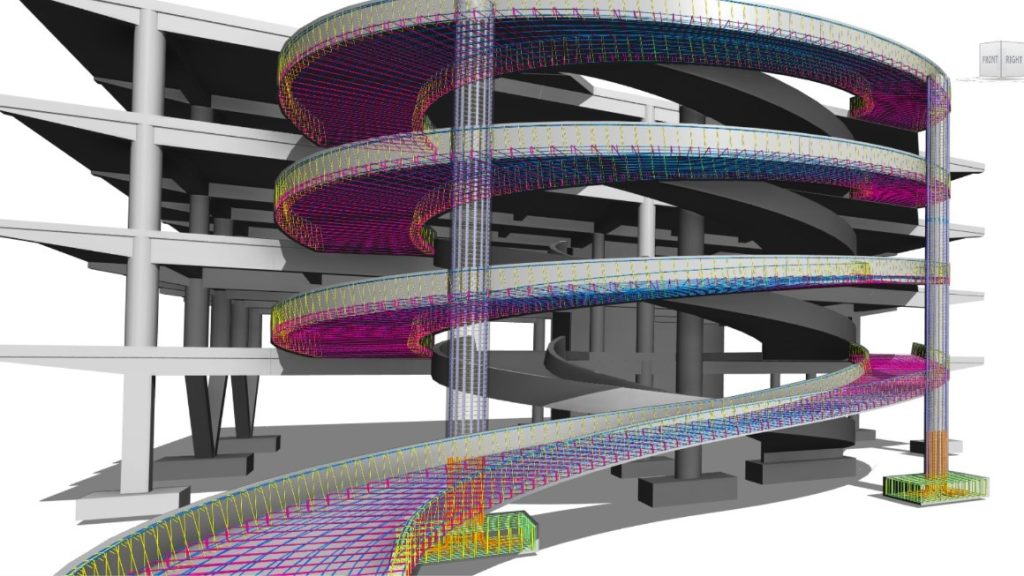
Adaptive Rebar Propagation
Revit 2023 introduces adaptive propagation features for rebar to increase your productivity in detailing concrete structures.
When you are working on a design that has similar concrete elements, you can quickly and accurately copy shape driven rebar from one concrete host to another. These concrete host elements need not to be identical for the newly created bars to match their new host. That’s the power of adaptive propagation.
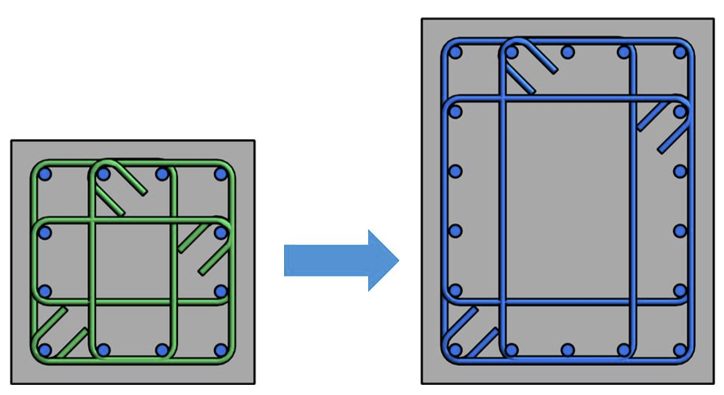
To use this feature, simply select a concrete element that hosts rebar and click the Propagate Rebar command. Next, choose the alignment method—by host or by face.
Moreover, you can copy individual bars by making a rebar selection. Simply select one or more rebars in a host and propagate them aligned to a face in the same host or in a similar concrete element. For example, you can view the bars that reinforce a cast-in-place concrete stair, aligned with every tread.
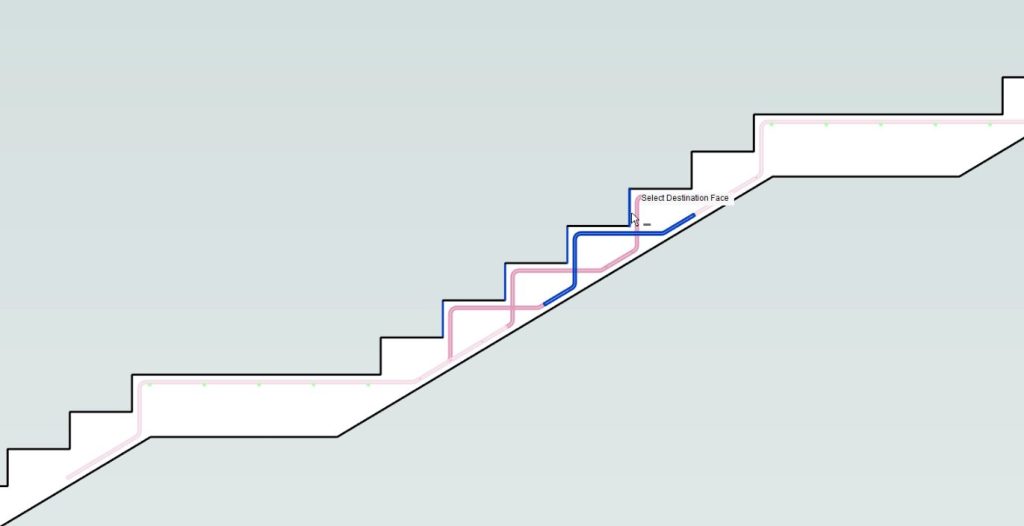
Adaptive Free Form Rebar Propagation
When modeling complex structures such as civil infrastructure or curved buildings, you might use free form rebars instead of shape driven rebars. You can place free form rebars in virtually any concrete host. The new adaptive propagation features work for free form rebars, too. Free form rebars can be propagated in a similar fashion to shape driven rebars.
The new adaptive propagation for rebar will help you do faster and easier modeling, increasing your productivity in detailing concrete structures, regardless of their nature, cast-in-place or precast. And it will help you to save time when generating bills of materials, which can be especially important when tendering for a new project.
Revit 2023: Adaptive propagation for rebar
Displaced Rebar Representation ★
Shop drawings are used by rebar detailers to clearly communicate their design intent and fabrication instructions to fabricators and contractors.
Revit 2023 offers you the ability to displace rebar elements. This means that you can offset bars slightly from their actual positions in concrete shop drawing views to help collaborators see these elements more clearly and understand your design intent more easily. It also enables an easier verification of a reinforcement drawing, as it’s easier to spot inconsistencies between the design specifications and the actual model.
When rebars are displaced in a view, their positions are changed in that view only. The displaced bars may still be tagged as usual.
This new feature streamlines coordination between designers and fabricators by improving the clarity of shop drawings in Revit.
Revit 2023: Displaced rebar representation
Multi-Leader Tags for Rebar ★
Still referring to rebar documentation, you will also be able to use multi-leader tags to annotate rebar sets or just selected bars from different sets. This offers a simple way to create less cluttered drawings, while respecting a common detailing practice.
All the platform improvements for multi-leader tags are applicable for rebar, so you can easily tag bars using multi-selection, you can show just some leaders (e.g. tagging every other bar) or adjusting all leaders at once.
Revit 2023: Multi-leader tag enhancements
Filter Rebar by Sheet in Bending Schedules
In Revit 2023 you can include in your schedules only elements visible on the same sheet, without needing to create additional filters by type, category etc. This is helping rebar documentation, too, by enabling the creation of bar bending schedules placed on a sheet that refer only to the bars included in the Revit sheet viewports.
You can create a reinforcement drawing for a column or a beam and quickly filter just the relevant bars in its schedule
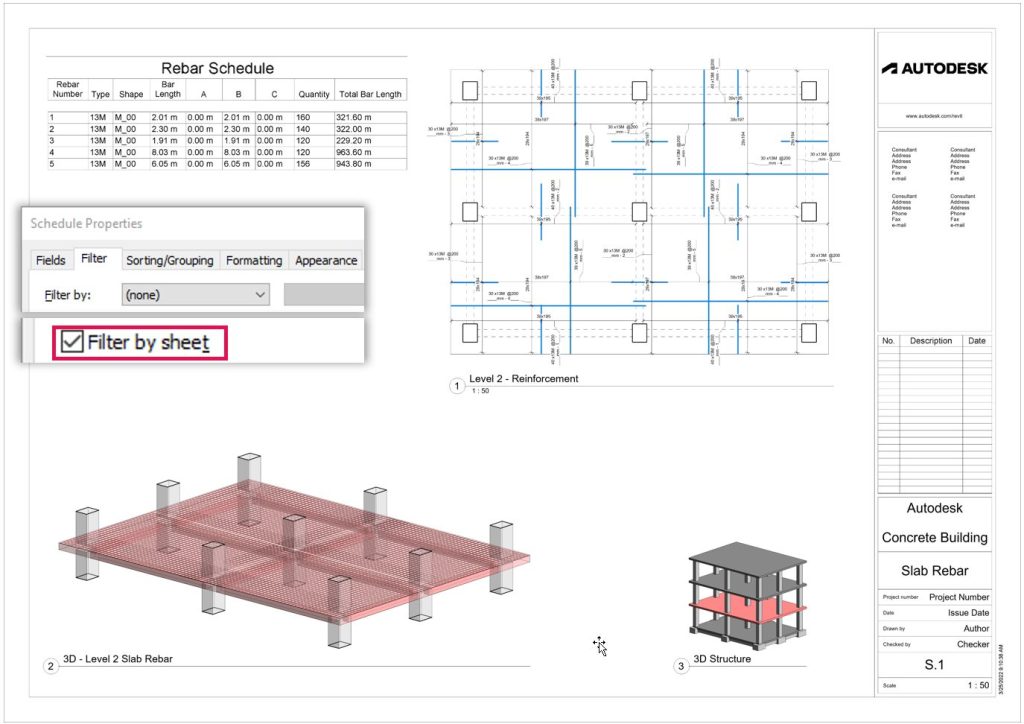
Improved Performance of Rebar in the Cloud
Starting with Revit 2023, cloud collaboration for rebar models becomes much smoother, thanks to a significant code refactoring. We made model navigation faster in all applications relying on the Forge viewer, like Autodesk Docs and BIM Collaborate. New model versions are also uploaded significantly quicker, due to reduced size of the package of data sent from Revit to our cloud platform.
To be more specific, for one of our sample models containing 4903 bars, the processing of a new model version in the cloud can be approximately 5.8 times faster, and the view showing all the bars as solids opens approximately 62 times faster.
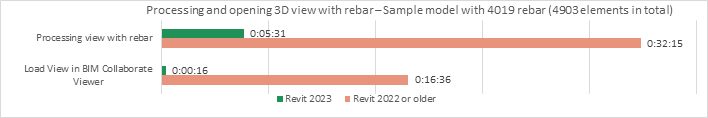
Effective Solid Visualization of Rebar in 3D Views
The code refactoring previously mentioned also allowed us to implement the ability to see all rebar as solids by default in 3D fine detail views. This makes rebar modelling with clash prevention easier, as you will see the rebar in the surrounding context. For the situations where bars are very cluttered, you can always go one step forward in terms of precision and model the bars using the real bar diameter.
Revit 2023: Effective solid rebar visualization in 3D views
Show Rebar as Solids in 3D Views of Linked Models ★
When structural engineers or BIM coordinators want to review or coordinate their model with a linked model containing the reinforcement, Revit 2023 comes with the ability to show those bars as solids in 3D views.
It’s also much easier to model other elements while avoiding clashes with rebar. A typical example is when column base plates need to have their anchoring bolts placed so that they don’t interfere with the existing reinforcement from the foundations.
Align Couplers to Create Post-Tensioning Anchors
For projects relying on post-tensioned concrete, you will be able to use rebar couplers in a more precise way, when they need to replicate anchoring devices for the tendons, as they have a rotation parameter.
By default, for shape driven bars, the couplers are now aligned to the end of the bar. For free form rebar, the default position of the coupler is parallel to the host surface. You can fine tune their orientation by adjusting their rotation angle, to mitigate any clashes with other bars or nearby embedded elements.
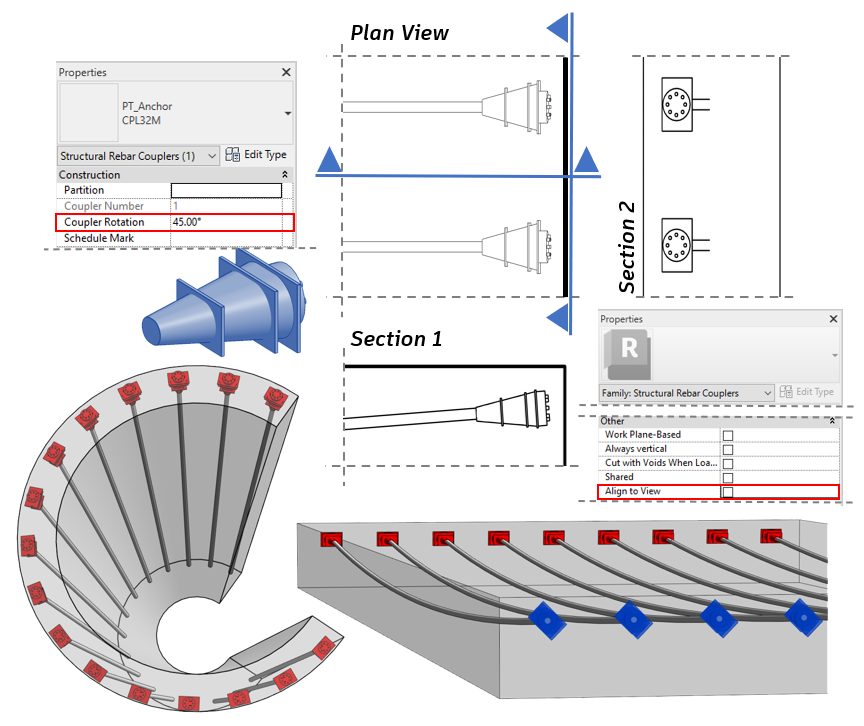
Reinforced Concrete Non-Bearing Partition Walls
There are cases when partition walls are made of reinforced concrete, either cast-in-place or precast. They don’t play a structural role, so when exporting the model to IFC, this information must be accurately transmitted. That is why Revit 2023 lets you define structural concrete walls with a non-bearing structural usage.
This helps contractors build these walls according to the design intent, a bit shorter than the clear level height, to avoid them becoming supports for the slab.
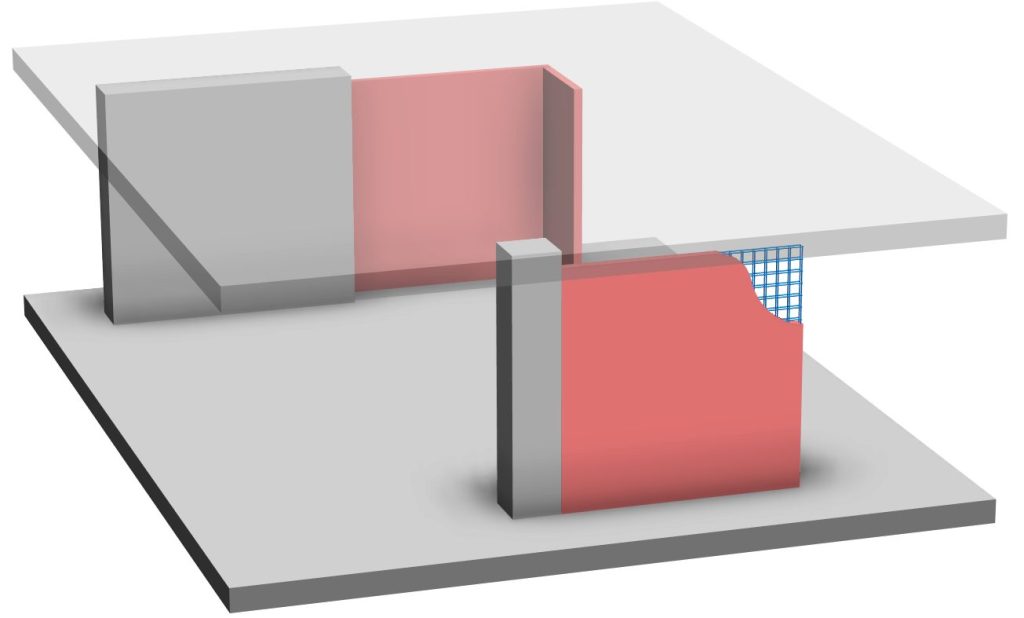
Rebar Cover in Schedules & Tags
To create more comprehensive design documentation, you can now show the rebar cover in schedules or in tags. This enables a more precise quality check process, important for both structural engineers and rebar detailers, who need to easily check that the bars respect the required concrete covers. You may find this particularly useful when the structure faces some special conditions, like corrosion induced by chlorides or by sea water, so the covers are a very important check point fore durability.
British Rebar Shapes Update
For our community following the British standards, we have updated our rebar shape library based on the latest edition of BS 8666 from 2020. These new families help detailers create precise fabrication instructions following the current industry specifications.
Structural Analysis and Design
[★ = Community Idea]
As more and more structural engineers connect to and embrace BIM workflows, Analytical Collaboration in BIM has become an important industry demand driving new users requirements for analytical modeling productivity and model coordination. Not only should BIM foster engineering productivity and more freedom and flexibility in capturing design decisions in the model, it should also help engineers work with broader design teams in a modern and effective manner.

For many years now, Autodesk Revit has offered features for structural analytical modeling. However, structural engineers are looking for more flexibility and control over their analytical modeling, particularly for complex structures, and therefore enabling fully bidirectional workflows between Revit and Analysis software. To that end, Revit 2023 introduces a completely new approach to structural analytical modeling.
We are reimagining Analytical Modeling within Revit so that it provides the following benefits:
- Accuracy & Versatility with Analytical Modeling in BIM Context
- Enhanced Productivity with Analytical Modeling Automation
- Analytical Model Quality Control for BIM Compliance
- Enabled Engineering-driven, Analysis-centric workflows from Revit
- Effective Collaboration with Analytical Model Autonomy
- Revit Document Deliverables Completeness with Analytical Model Data
Structural Analytical Modeling in Physical BIM Model Context ★
You can leverage existing physical geometry in 2D and 3D views as context for your analytical model. The analytical model remains associated but independent, providing you with the benefits of speed and accuracy in model creation while protecting the analytical model from unexpected changes.
Structural engineers can now create a model with analytical members and panels in the context of the physical model , and then decide what the physical-analytical relation should be as they go, element by element, with a view to the representation of the analytical model to the entirety of the building.
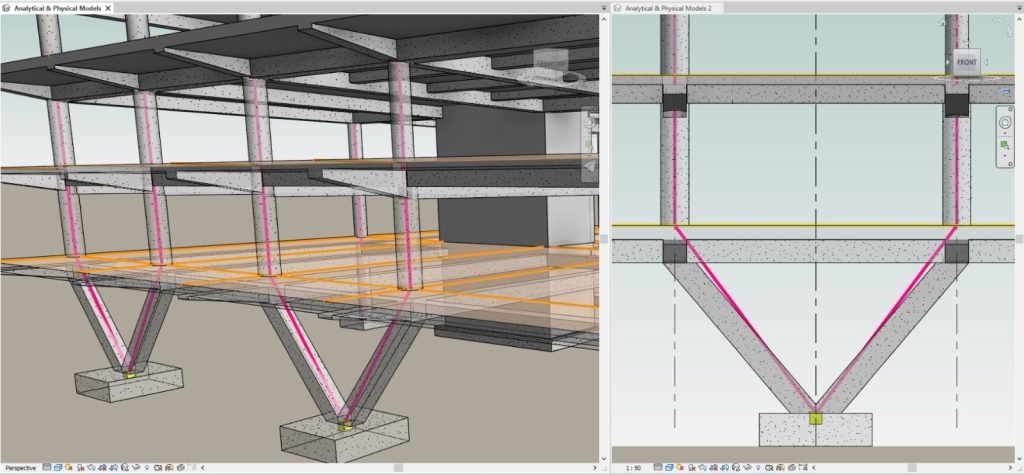
Modeling Versatility for Diverse Project Types ★
This new approach to structural analytical modeling enables you to create representations for any type of structure—buildings, frames, pavilions, bridges, stairs and more. You can create consistent analytical models that align with your preferred engineering approach.
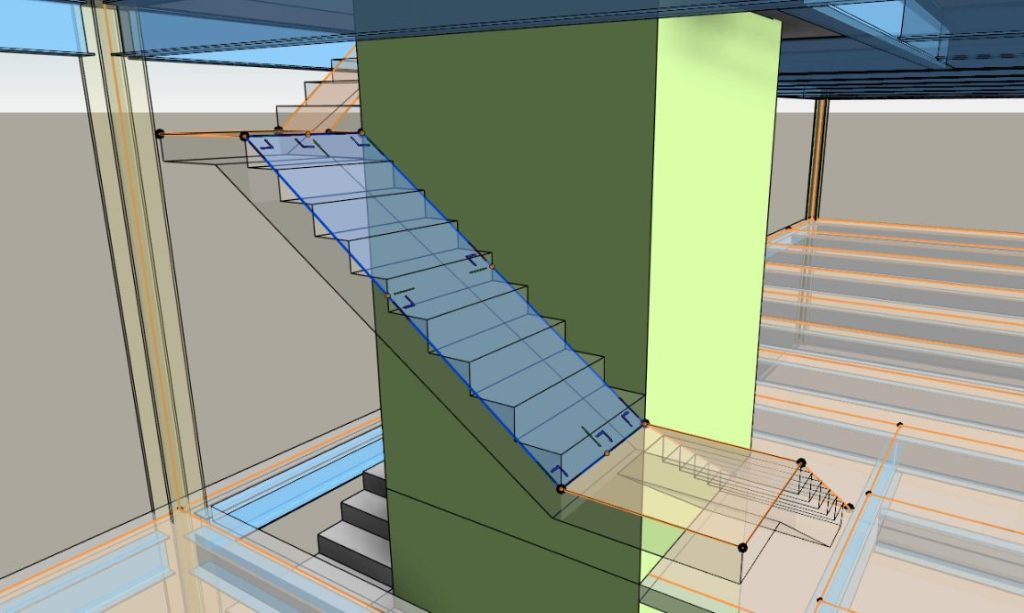
With the modeling autonomy enabled by Member and Panel objects, the analytical model can represent objects of structural categories but also generic objects, roofing structures, compound geometries, etc.
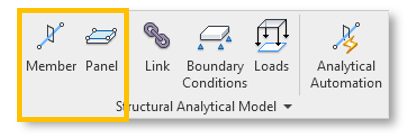
Accuracy of Analytical Modeling Automation
Revit 2023 also introduces new, rules based Structural Analytical Model Automation. The new solution ensures that automatically created model should always be consistent and connected, eliminating the need for tedious corrections and rework.
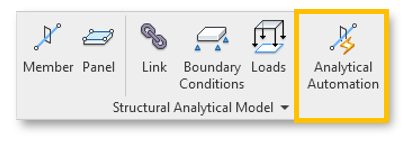
Extended Scope of the Automation
This feature offers many options for customization, including analytical adjustments prioritization per structural category and connectivity tolerances. It also creates associations between analytical and physical objects, which aids the assessment of model quality and completeness.
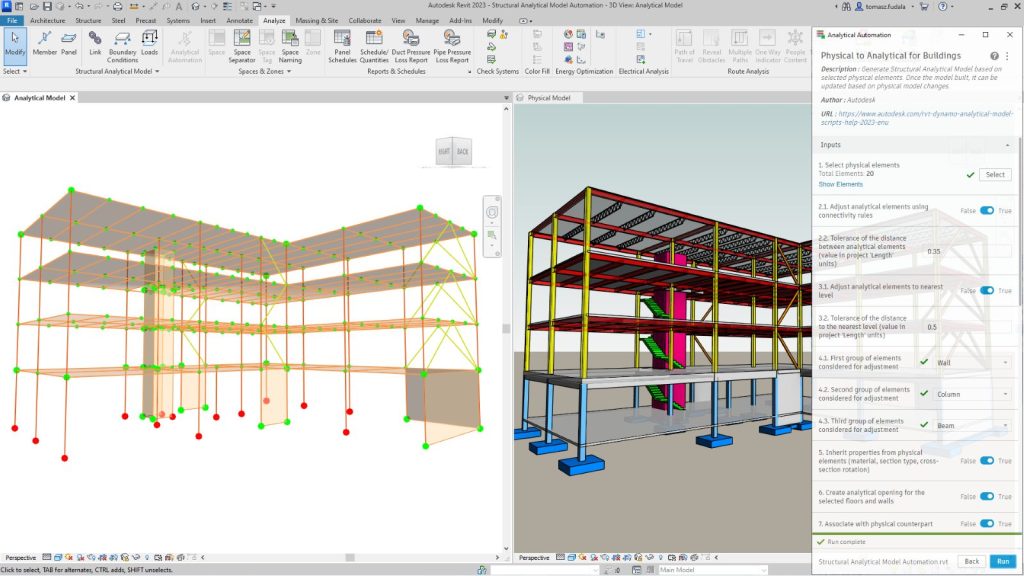
Customizable Automation Rules
The automation logic can be customized to specific project types, whether those are buildings, pre-engineered metal building, roofing structures, bridges, etc. Optionally, those who are skilled to use computational automation techniques can open up the automation logic and edit it in the convenient visual scripting environment of Dynamo.
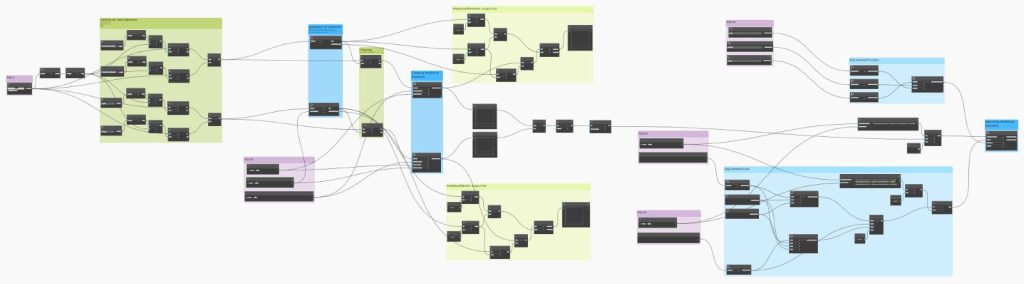
Analytical Model Connectivity Inspection
The recognition of analytical nodes status has been significantly improved and helps better determine analytical model quality.
Physical & Analytical Consistency Inspection
As far as the BIM model quality is considered, we can now control how analytical objects are associated to physical counterparts if needed. This helps track whether e.g.: load-bearing and other model elements are respectively represented or not by analytical objects, for example.
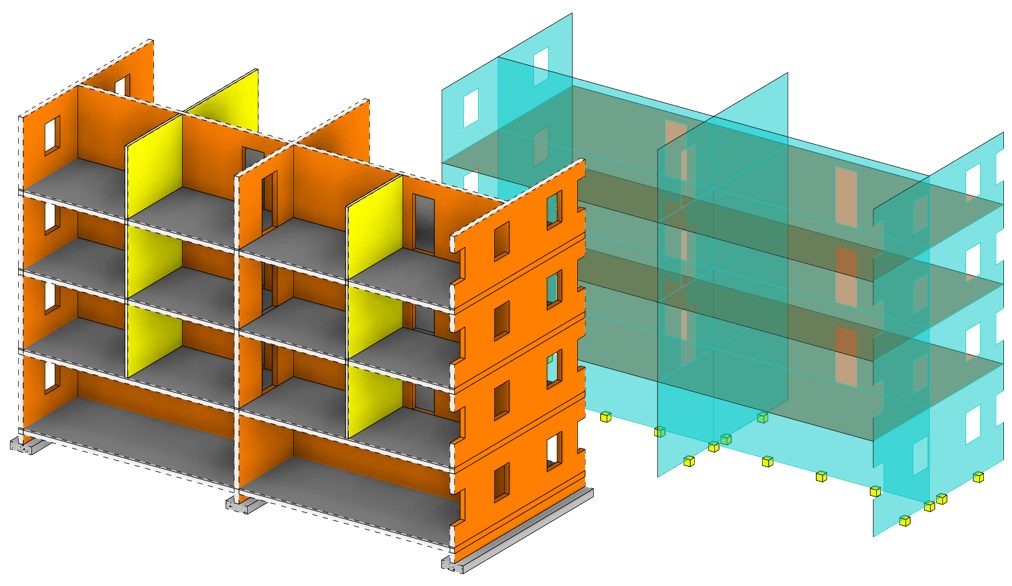
Controlling Physical and Analytical Model changes ★
A new approach now is proposed to handle model changes. Just like for Architectural and Structural physical models, it is the model owner who decides whether analytical objects should follow the physical changes or not, and vice versa. The analytical model is subject to expected and authorized selective changes, or subject to more automated updates through the workflow automation explained earlier.
BIM Coordination & Worksharing
Speaking of model coordination, autonomous, analytical objects are now available to Autodesk Cloud Worksharing in Autodesk Docs and the Autodesk Construction Cloud, and can also be modeled or referenced from linked project files.
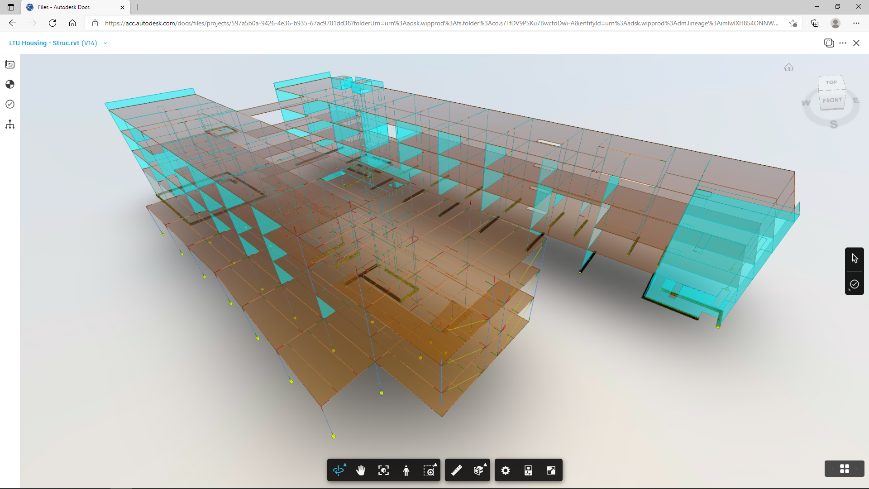
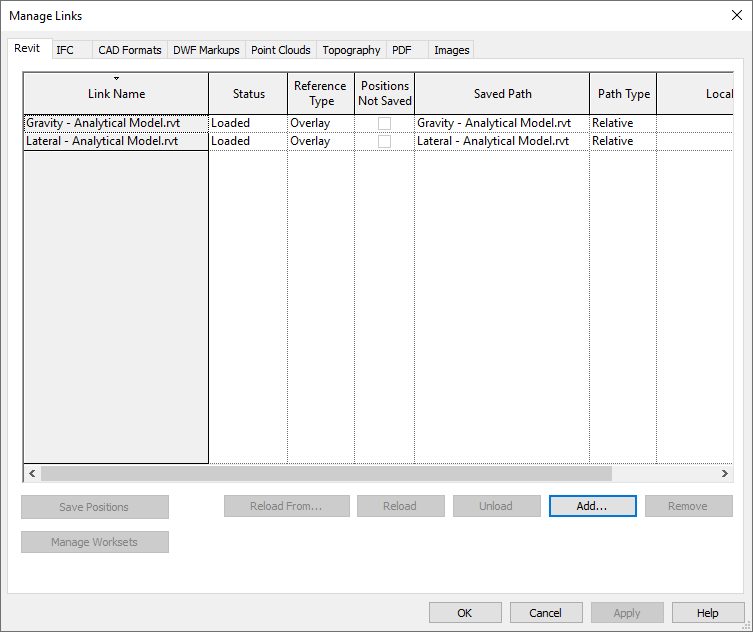
Multiple Analytical Models
You can set up structural analysis jobs from Revit models with analytical geometrical consistency. You can even create multiple analytical models linked to a single physical representation, enabling you to consider various analysis approaches simultaneously. Maintain analytical models for different analysis runs to compare results, and create Analytical Models supporting different analysis types or tools
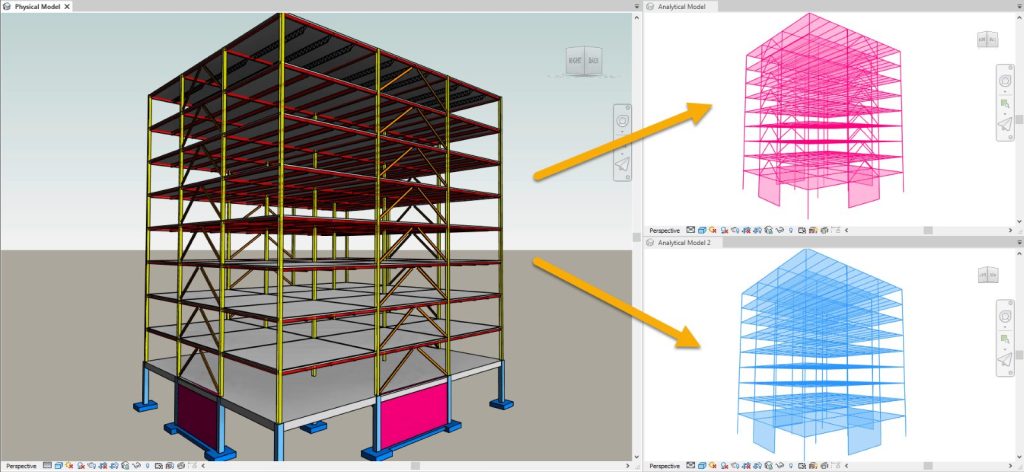
When modeling analytical elements, you can now assign their Structural Role, Type and (profile) Shape, define their Cross-Section Rotation, and specify how these elements should be analyzed.
Bidirectional Interoperability with Analysis Software
Now, with the unleashed versatility for analytical model geometries in Revit, principles of truly bidirectional workflows with analysis software are enabled as Revit eliminates its own modeling limitations and can capture geometrical edits made in analysis software. The Robot Structural Analysis and Revit interoperability is therefore updated.
Analysis-first Modeling ★
Probably the most revolutionary capability in this area is how we can start modeling with analytical intent first. As, the analytical model is now completely autonomous, it allows you to initiate structural analysis workflows from Revit with focus on the analytical model itself. This means you can now develop your analytical models in a fully independent process. For example, if you start a new model from scratch, you can focus exclusively on the structural analysis aspects.
Start modeling with an analytical geometry first and simply follow up later with its physical counterpart during modeling for construction, documentation, and detailing phases. This workflow is especially well suited and applicable for projects and structures where engineering requirements dictate the design.
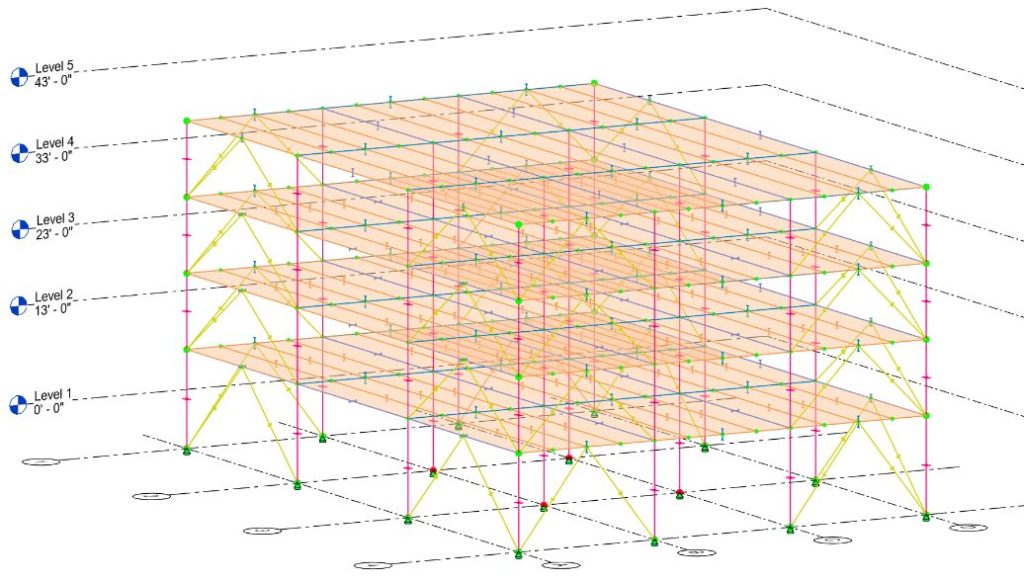
Parametric Analytical Modeling
Analytical elements are parametric and associated with grids and levels, enabling you to control analytical model positioning using these datums and others. You can also Control Analytical Layouts Through Global Parameters, Combine Analytical Objects with Groups, Define Analytical Objects Dependencies Through Parameters (Constraints, Shared Parameters, Global Parameters, etc.)
More Analytical Model Data to Document
This update follows a key Revit value: clear design to documentation between model objects and drawings and schedules. With autonomous analytical objects, new documentation capabilities stand out, for example: analytical openings in schedules, associated to analytical objects grids and levels marks, Document analytical-physical Association, early-stage Bill-Of-Materials based on Analytical Model Data, etc.
Revit 2023: New workflow for structural analysis
So, what are the impacts of this new analytical modeling workflow to pre-existing workflows with Revit, Robot and other analysis tools? The answer is: more flexibility in the selection of tools you use for analytical modeling. Depending on your project type, whether you’re working as part of a BIM team or in a typical CAD manner, reimagined analytical modeling in Revit 2023 makes it now possible to interchangeably use or Robot (and other analysis tools connected to Revit), or Revit to create the analytical model so that it could be put to use for analysis, design, and coordination.
Using Revit for all modeling helps keep the analytical data as part of the work-sharing and common data environments. It makes it easier as well to use analysis and design outputs to annotate engineering documentation and to hand-over final design intent as input data for further phases of the process, especially detailing (e.g. rebar or steel connections) that take place Revit.
Gravity Analysis with Load Takedown method
Analysis solvers are essential enablers for the overall Analysis & Design process. Robot Structural Analysis Professional has been renowned for its versatility and performance for meshing and analysis and we have now added a new analysis capability that is mostly oriented on fast, yet informative analysis in early design stages and where gravity loads are essential for building design decisions.
The three primary objectives for this new capability are to enable engineers to:
- Determine reactions on foundations in very early design stages when the upper part of a building is yet being worked on, design-wise.
- Understand building behavior to determine best columns layouts distribution.
- Get loads transferred to individual objects so that object-based code design be possible with use of engineers’ traditional and handy design code tools or even spreadsheets.
Robot Structural Analysis Professional 2023: Gravity analysis with Load Takedown Method
Support for Country Specific Workflow and Regulations has been added as follows:
Robot Structural Analysis 2023 will include new or updated design codes or other country-specific content and documentation.

See details below grouped by country:
Brazil:
- Steel materials properties library according to the Brazilian codes of standard ASTM, NBR 7007:2016, NBR 7008-3:2012, NBR 6649:2014
- Concrete materials properties library according to the Brazilian code of standard Brazilian ABNT NBR 6118:2014
- Hot rolled steel profiles database according to the Brazilian NBR codes of standard
- Reinforcement rebar library containing bar sizes and steel properties according to the Brazilian ABNT NBR 6118:2014 standard
- Automated combinations according to Brazilian design code ABNT NBR 8681:2003
- Vehicles database for moving load cases according to Brazilian code ABNT NBR 7188
- Steel Design Code: NBR 8800:2008
- Entire online help content has been translated to Portuguese (Brazilian) language
- User interface translation has been reviewed and corrected according to the Brazilian engineers’ remarks
Canada:
- Steel Design Code: CAN/CSA S16-19
Denmark:
- Load combinations: DS-EN 1990 NA:2021
- Steel Design Code: DS/EN 1993-1:2005/DK NA:2019/A1:2014
Finland:
- Load combinations: SFS-EN 1990/2016
France:
- Seismic analysis code: NF EN 1998-1/NA:2013 Décembre 2013
- Seismic analysis code local provisions for Nice: NF EN 1998-1/Nice PPR/NA:2007 19 Juil. 2011
Portugal:
- Seismic Design Code: NP EN 1998-1:2010/A1 2013
Spanish speaking countries:
- Online help in Spanish
US:
- Required and Provided reinforcement design for Beams, Columns, Foundation, Slabs, and Walls according to the Code: ACI 318-19
- Reinforcement rebar library containing Imperial and Metric bar sizes and steel properties according to the American ASTM standards
- New parameters defined for seismic analysis for US according to ASCE 7-16 and IBC 2018 (Risk category, Seismic Design Category Based on SD1 and SDS, Direction factor for horizontal and vertical direction)
In the area of productivity enhancements for Robot Structural Analysis 2023 we are capturing and responding to users’ feedback related to overall productivity and ease of use for Robot:
Automatic Groups Creation from DWG/DXF Layers
When you import DXF or DWG files with elements assigned to layers then groups are created in Robot Structural Analysis model for each layer and members are automatically assign to groups based on layer assignment.
This enhancement allows for easier navigation and selection of elements in Robot Structural Analysis.
Loads on Cladding Quality Enhancements
- Improved load distribution from cladding to members and walls. It is more reliable and stable.
- Improved distribution of linear loads on edges applied to multiple panel and cladding types using a single record
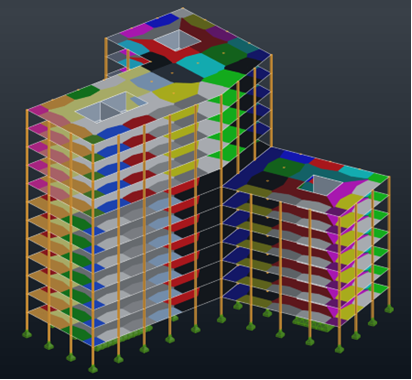
Ability to Display Displacement Individually for XYZ Directions
To help users better understand and measure displacement impact in the context of a given coordinate system’s axes, we enabled assessment of structural behavior in terms of displacements in separate directions or the total value.
You can display displacement values in a selected global direction X, Y, Z, or the total value U. Go to the Parameters tab, turn on Diagram Description in the form of labels or text and choose Nodal displacement direction to be displayed.
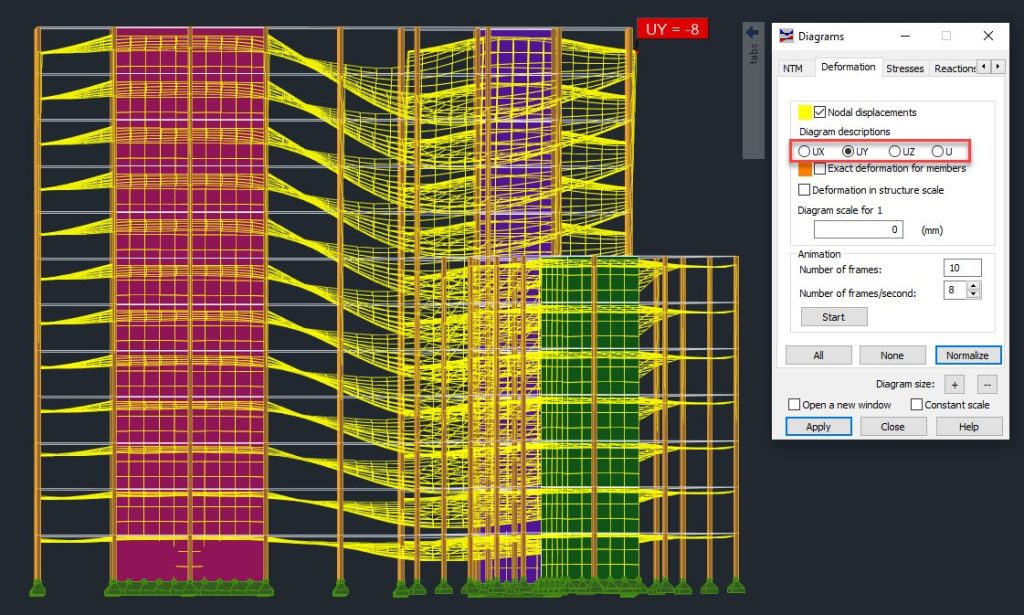
Usability improvements for Results exploration and diagrams/maps display in the areas of:
- You can set the color for results presentation in the form of crosses directly from the Results Map dialog box, so there is no need to look for it in display Preferences when you want to change the color for displayed crosses.
- Enhanced results map legend with the top or bottom envelope information when maps are displayed for the selection of multiple load cases. Having it labelled on a screenshot will allow you to more easily verify that you are looking at the right results when checking and preventing mistakes.
Robot Structural Analysis Professional 2023: Results exploration enhancements
Robot – Revit Interoperability
As Revit can be now central to physical and analytical model coordination and its analytical model geometry can be accurate and fully versatile, the nature of the Revit-Robot interoperability is adjusting. A truly bidirectional geometrical exchange is focused on the analytical model and its material and sectional properties.
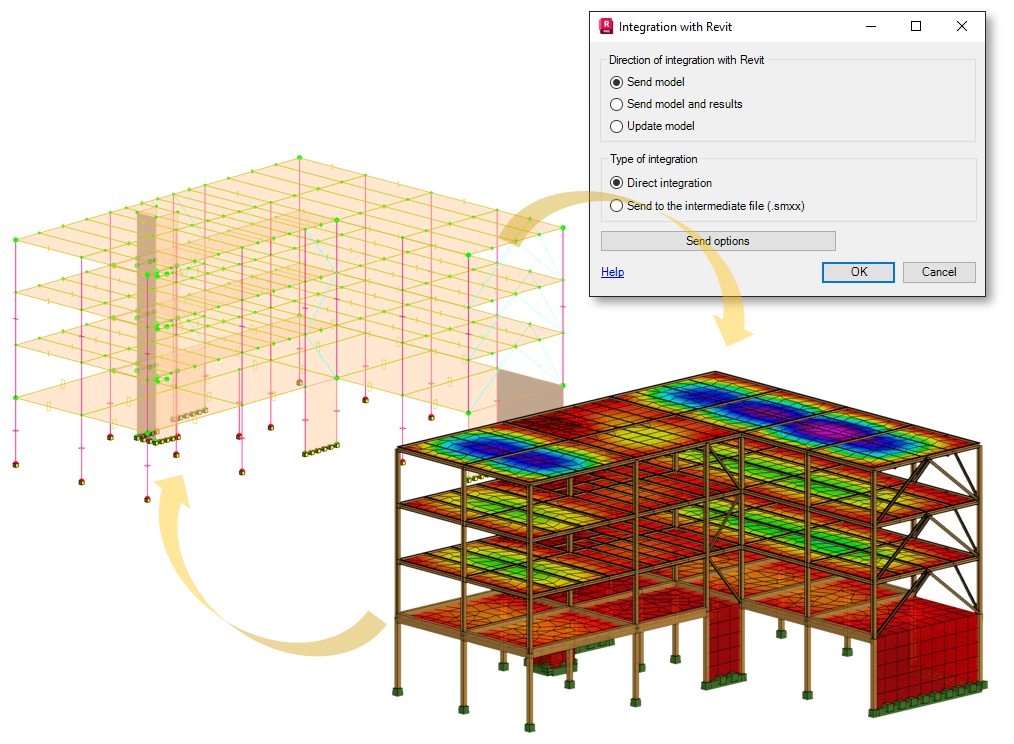
Robot – InfraWorks Interoperability
For structural engineers working on bridge projects, refined bridge analysis models can now be extracted from the parametric physical bridge model in InfraWorks and opened directly in Robot. These refined bridge analysis models can be specified to be in the form of grillage, offset girder or full shell element models. Read more about structural bridge design enhancements in InfraWorks here.
Steel Design Modeling and Detailing
[★ = Community Idea]
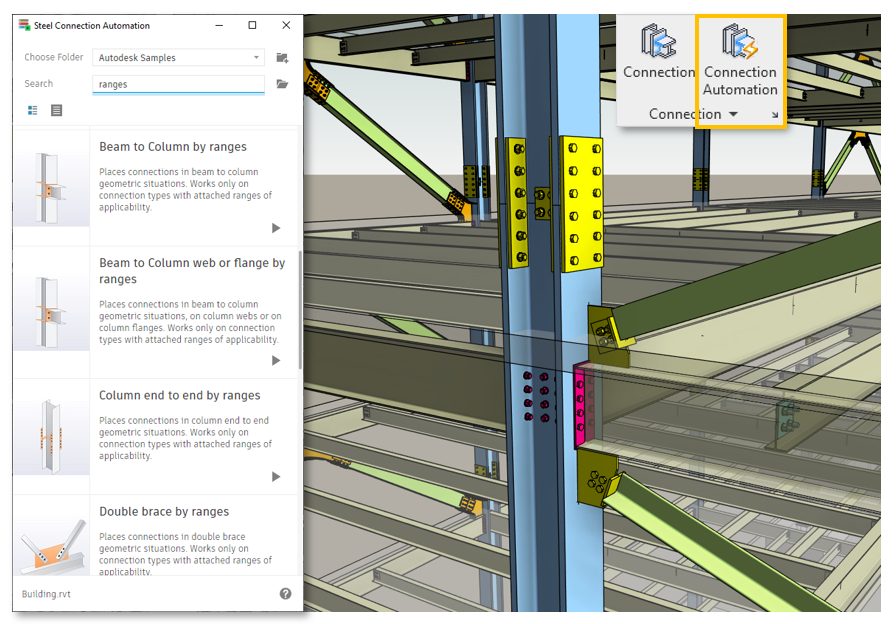
Library-Based Connections Design Automation
Revit 2023 offers a brand-new workflow dedicated to steel connections modeling automation from libraries. It isan easy to use tool for structural engineers who want to quickly and accurately convert an LOD300 steel model to an LOD 350 or LOD400 state. It sums up several new enhancements, as well as some previously released capabilities, all in the spirit of empowering you to integrate and blend your design intent criteria and the fabrication specifications into the model and into the libraries that feed this automated process. This helps reduce iterations with other project stakeholders.
All the rules are customizable, to accommodate the bespoke nature of your engineering office’s workflows. Thus, you can estimate earlier and more accurately the cost and the constructability of steel buildings.
Revit 2023: Library-based connections design automation – YouTube
Steel Connections Library Content
To help our engineering community get onboarded with the new automation workflow, Revit 2023 also delivers sample libraries of connections based on three of the most used catalogues of connections, namely:
- Steel Construction Manual 15th Edition and 14th Edition, published by the American Institute of Steel Construction (AISC)
- Typisierte Anschlüsse im Stahlhochbau nach DIN EN 1993-1-8 (Standardised Joints in Steel Structures to DIN EN 1993-1-8), published by Stahlbau Verlags- und Service GmbH, in collaboration with Deutscher Stahlbau- Verband – DSTV (German Association of Steel Construction) and Bauforumstahl.
- Publication P358: Joints in Steel Construction – Simple Joints to Eurocode 3 (the Green Book), jointly published by The British Constructional Steelwork Association Limited (BCSA) and The Steel Construction Institute (SCI)
Starting with these pre-defined connections, you can try the newly proposed automation as soon as you install Revit 2023 and then further expand or customize them based on your needs.
AISC Shape Type Tables Updated to 15th Edition
Revit 2023 includes the updated US steel profile families, based on the AISC Steel Construction Manual 15th Edition. You can use them to create main structural elements, like beams and columns, and to define steel connections that contain such profiles, like clip angles.
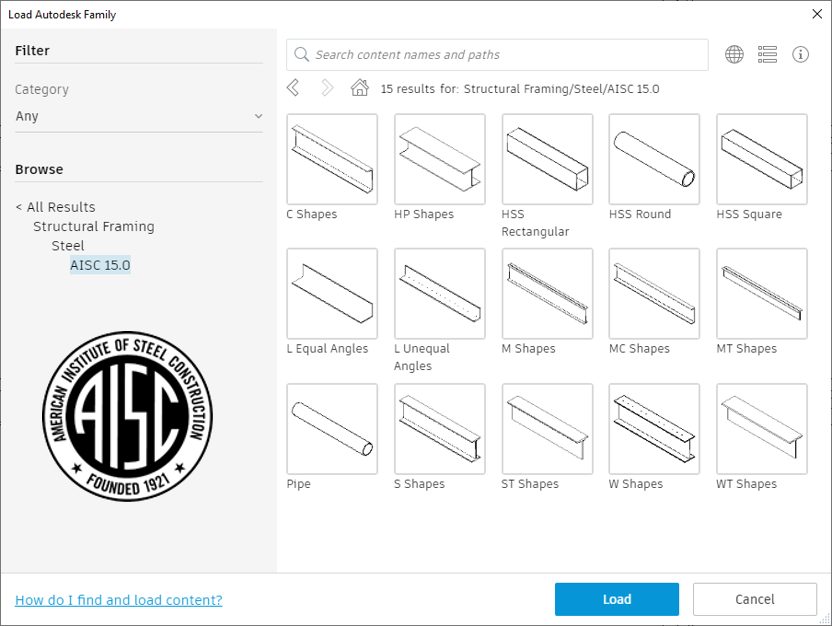
Engineers and detailers creating more detailed models in Revit can leverage them downstream to deliver fabrication deliverables with the powerful capabilities of Advance Steel, which we want to talk about next.
Advance Steel 2023 introduces several new features to improve structural detailing and document production workflows. Let’s review the highlights:
Grid Display Enhancements in Model Views
In Advance Steel 2023, grids can be made visible in a model view even when the grids are not actually enclosed in it.
Navigate to the model grid properties and enable the Project grid vertically for GA and Camera drawings option on the Drawing tab. You will then see grids on the horizontal plane of the model view.
Advance Steel 2023: Grid display enhancements
Search Queries for Camera Object Selection ★
Advance Steel offers a Camera feature that enables you to isolate objects within a specified bounding box and automatically generate views corresponding to these cameras on your 2D drawings.
In Advance Steel 2023, the new “Search Query” option enables you to quickly select objects for inclusion in your camera views using one or more predefined queries from the Project Explorer.
This enhancement makes it easier and faster to create 2D camera views from your 3D model in Advance Steel.
Advance Steel 2023: Search queries for camera object selection
Independent Grips for Camera Viewport ★
In previous releases of Advance Steel, a camera’s XY viewport could be resized using grips. However, these adjustments were symmetric; if you stretched the right side of the viewport, for example, the left side would move an equal distance.
Advance Steel 2023 allows the grips to function independently. This means that a user may adjust each side of a camera’s viewport without affecting the other.
This enhancement offers users better control when modifying the size of a camera’s XY viewport in Advance Steel.
Advance Steel 2023: Independent grips for camera viewports
Create Beams from Single Segment Polylines
In Advance Steel, creating a beam is as simple as drawing a line in AutoCAD. You can also convert existing AutoCAD entities such as lines, arcs, polylines and splines to intelligent Advance Steel objects, enabling additional capabilities.
With Advance Steel 2023, single segment polylines may now be automatically converted to single straight or curved beams.
Dedicated drawing templates for single beams may then be used with these objects to quickly create accurate, easy-to-understand shop drawings.
Advance Steel 2023: Create beams from single segment polylines
Modeless Document Manager ★
The Document Manager—the main interface for accessing and controlling the documents you create from your model—adopts a “modeless” behavior, meaning that it remains open onscreen and available for use at any time during an Advance Steel session.
For example, while editing a drawing, you can now open a different drawing or review information about other documents already created, while Document Manager remains open. This enhancement to the Document Manager will improve your user experience by reducing the time spent navigating between models and documentation in Advance Steel
Advance Steel 2023: Modeless document manager
Grid Display Enhancements on Drawings
You can also control the display of grids on your drawings when you use camera views generated from your model views.
Grids that have the “Project grid vertically for model views and drawings” option checked can be detailed on general arrangement drawings—even when the grids are not included in the viewport.
The resulting drawings will display grids in plan and elevation views, regardless of whether the horizontal grids are within the depth of the model view, helping to improve the quality of your drawings.
Bolt Leader Label Enhancement ★
Past releases of Advance Steel have offered flexible labeling for holes. Now, that same flexibility extends to bolt labels.
If you move a label around a group of bolts, the arrow of the label leader line automatically jumps to the closest labeled bolt—creating a shorter leader line and making the drawing more readable.
In addition, the arrowhead of the label leader line now remains outside of the bolt, improving drawing clarity.
These enhancements will help you produce better documentation for bolts in Advance Steel.
Advance Steel 2023: Bolt label leader enhancement
Support for AutoCAD Graphics System Fabric (GSF)
Introduced in AutoCAD 2022, Graphics System Fabric (GSF) is a cross platform 3D graphics system designed to harness the power of modern GPUs and multi-core CPUs.
Advance Steel 2023 adds support for GSF, thus enabling a smoother navigation experience with much larger 3D models.
This functionality is enabled by default for the Shaded and Shaded with Edges visual styles.
The addition of GSF support to Advance Steel 2023 will offer users better visual performance when navigating large, complex projects.
AISC Shape Type Tables Updated to 15th Edition
Advance Steel 2023 contains updated steel profiles in accordance with the 15th edition of the AISC shapes database.
Connection defaults used in parametric steel connections have been updated accordingly.
The mapping tables have also been updated to provide a smoother experience when transferring a model between Advance Steel 2023 and Revit 2023 using the Advance Steel Extension for Revit 2023.
Improvements to Drawing Styles for DACH
The drawing styles and drawing processes have been enhanced so that automatic dimensions, labels and object representations on drawings more closely match the standards typically used across the DACH market.
Advance Steel 2023 also includes new and enhanced BOM templates, making it easier to create bills-of-materials from your 3D models.
These enhancements will help reduce cleanup efforts and improve ease of use for Advance Steel users in the DACH region.
Advance Steel 2023: Improvements to drawing styles for DACH
Quality improvements
Last, but not least: there is more that has been updated in the software based on the problem reports you sent us. Please see the full list of fixes, and release notes for Revit, Robot Structural Analysis, Advance Steel
Partner ecosystem
While acknowledging the existing and the currently added value to structural workflows and products of the AEC Collection, please also mind the whole ecosystem that has been built around it.
Regional or domain-specific technology experts are enriching BIM centric workflows with technologies built on the products of Autodesk. Those tools and added capabilities add more structural productivity, region or country-specific features that contribute to the overall solution and make it tailored to specific workflows where needed.
The technology partners we are working closely with are important contributors to the maturity of the AEC Collection workflows for Structures. Many can be found via the AEC Partner page.
Staying Connected
For everything we have released and for what we plan to do next, we would like to encourage you – as the user community – to stay informed, connected and share your feedback through:
More on Autodesk’s 2023 AEC releases:

Watch On-Demand
Public Roadmap Updates

Generative + Computational Design | Set a reminder: April 19, 2022
AEC Structures | Set a reminder: April 20, 2022
AEC MEP | Set a reminder: April 27, 2022
Architecture | Set a reminder: May 4, 2022