The new Rhino Connector makes it easier to share geometry and property data with Revit.
Autodesk is pleased to announce the release of the McNeel Rhino Connector into Public Beta. Built on Autodesk Forge, the Rhino Connector lets you share geometry and properties with other connected Autodesk and third-party applications — like Revit, Inventor, and Microsoft Power Automate.
All of these connectors were released this year, with the Rhino Connector as the latest addition to an expanding Data Exchange ecosystem. Data Exchanges improve upon conventional file sharing workflows in the AEC industry, offering granular, secure, and bidirectional information sharing for better interoperability and collaboration between applications and project teams.
Why a Rhino Connector?
Many architects and designers use Rhino to model and analyze 3D solids and surfaces for everything from simple massing models to complex façades, before moving into more all-purpose BIM and CAD tools for design development and documentation. Without the Rhino Connector, sharing data for consumption by other applications can result in lossy or incomplete translation, requiring time intensive workarounds or third-party plug-ins to capture the full extent of the information being shared. This new Connector offers a step forward for interoperability and collaborative work, and better syncs Rhino and Revit workflows for more seamless design development.
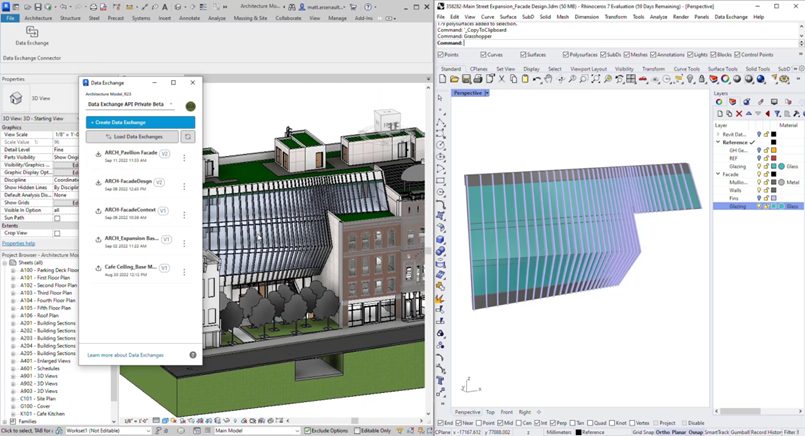
How does it work?
Creating a Data Exchange in Rhino is easy. Install the Rhino Connector into Rhino, select the geometry you want to share, and create a Data Exchange. Your Data Exchange is published to Autodesk Docs where you can store and access the data from Revit or any other application with an available Data Exchange Connector. Check out the demo below to see it in action.
How do I get started with the Rhino Connector?
Get started in 3 easy steps:
- Join the Public Beta Today >>> Log into your Autodesk feedback community account. If you don’t have an Autodesk account, you can create one here.
- Once you have joined the Beta, you will need to install the Rhino Connector into Rhino. Documentation is available in the Beta portal for how to do that. If you’ve already joined the Beta, you can link directly here
- Tell us about it! What workflows will you power with secure, granular data sharing between design and business applications? How will you utilize the BRep geometry from Rhino, BIM categorization, and other properties that are now unlocked with Data Exchanges? Share your insights and use cases in the Beta community.
If you have any questions or suggestions for future Data Exchange Connectors – yes, we’re building more! – take this short survey – or reach out to us at data.exchange.support@autodesk.com.
Read more about Data Exchanges:
Announcement: Data Exchange Connector for Autodesk Revit Now in Public Beta
Announcement: Data Exchange Power Automate Connector for Revit now in Public Beta
Data Exchange Released! Forge Data Exchange APIs Now Available in Public Beta