The Sheet Set Manager (SSM) tool for Civil 3D has evolved to support the Autodesk Construction Cloud for managing and organizing project deliverables. This helps Civil engineers better manage complex projects that may include countless sheets stored in countless drawings.
Without SSM, managing drawings across a project from start to finish can be a daunting task. There can be an infinite number of different drawings and layouts leading to challenges navigating to files for editing or review. With SSM, you can easily organize and manage the sheets that make up your submittal package resulting in streamlined plotting, and easy access to files for editing. This tool increases efficiency with common tasks. For example, SSM makes reordering sheets a simple drag and drop versus countless manual steps. Users can also plot the entire sheet set to PDF with a single click, leading to an organized and accurate submittal package
As an extension of AutoCAD, Civil 3D projects are typically structured by referencing any number of individual drawing files. SSM provides a front end that allows you to have a comprehensive structure for project deliverables while avoiding the need to individually manage file location and state.
History of Sheet Set Manager
Sheet Set Manager has been a critical tool for streamlining the management and delivery of submittal documents for many years, and customers have been able to rely on it when working on locally hosted projects. The transition to digital delivery in the infrastructure industry results in project files being hosted in Autodesk Docs which enables broader access for design teams, and increased value of the project data throughout the project lifecycle. We used this transition as an opportunity to re-imagine how our organizations complete these document management and delivery tasks.
- This new solution features a new user interface that can be exposed in multiple environments. For example, users can access the new Cloud-First Sheet Manager in Civil 3D as well as AutoCAD Web.
- Rather than moving files to your local desktop and then burdening your computer, we are leveraging a cloud engine to process sheet operations such as plotting a sheet set.
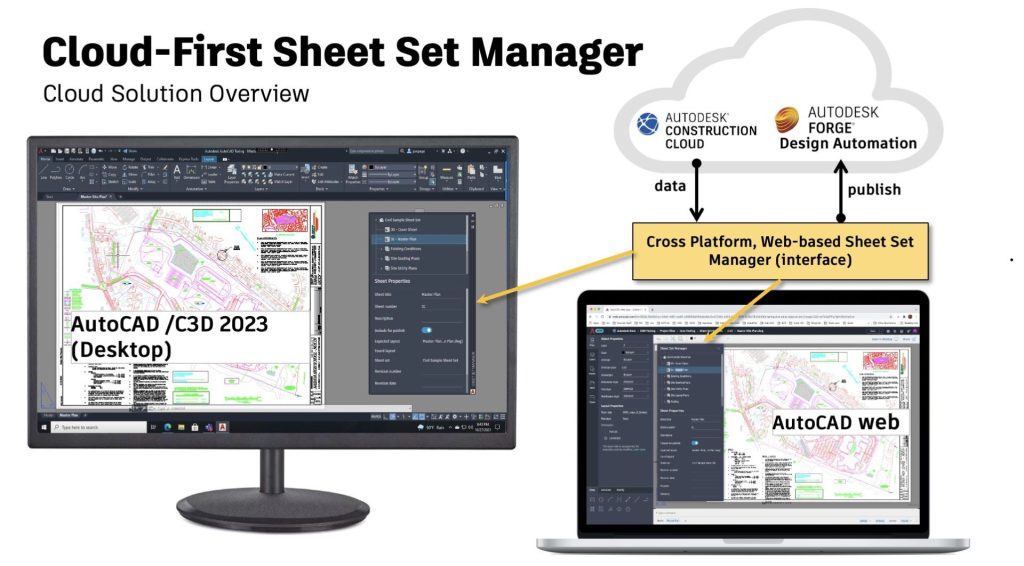
The result is an all-new solution that is built from the ground up to leverage the power of the cloud that provides unique and compelling benefits to our customers including:
- Freeing up desktop resources by leveraging cloud for intensive operations
- Improving performance by eliminating file transfer between cloud and desktop
- Automated updates through Autodesk cloud services
- Providing access to Sheet Set operations from different platforms
What’s new
In the spring of 2022 we introduced the new Cloud-First Sheet Set Manager in both AutoCAD and Civil 3D 2023 releases. Since then we’ve moved quickly to expand the functionality to meet critical workflows. The 2023.1 updates of AutoCAD and Civil 3D along with updates to the underlying cloud services now address the primary production workflows that our customers rely on including:
- Create new sheet sets
- Manage support files including custom fonts and plot styles to control plot fidelity
- Create, remove, or move sheets and subsets
- Define sheet set and sheet properties
- Rename or renumber sheets
- Import sheets into a sheet set
- Publish sheet sets to PDF
- Transmit sheet sets
One benefit to the new Cloud-First Sheet Set Manager is the ability for users to receive important improvements without the cost and effort of deploying updates. For example:
- New co-editing experience that allows any number of users to simultaneously edit a Sheet Set (delivered via a cloud update on Dec 1)
In conclusion, the Cloud-First Sheet Set Manager fills a priority requirement that our customers have asked for as they move forward with their Digital Project Delivery transformation. We’re excited about the progress made, and are looking forward to continuing to provide the tools and services that will be needed to complete this journey.
To learn more about the new Cloud-First Sheet Set Manager application tool or contact your Autodesk representative for more information.