Increasingly, the global ecosystem of AEC technology appears as a multi-verse of tools, techniques, and data formats. Providing tools that make it easier for you to curate, share, and manage your design data, in whatever form it may take, is our team’s mission and a key priority for Autodesk. This includes project data – the 3D geometry, site, and model elements signaling intent for the world’s most amazing architecture and infrastructure projects – but applies equally to your company’s firm standards and intellectual property.
As you’ve told us directly: to do the work, you need interoperability layered with data security; open workflows, with granular control of who can access what, how, and when.
So we’re excited to announce new Data Exchange releases for Autodesk Dynamo and McNeel Grasshopper, to help computational designers, BIM managers, project managers, and the automation-minded better create and collaborate in the AEC technology multi-verse.
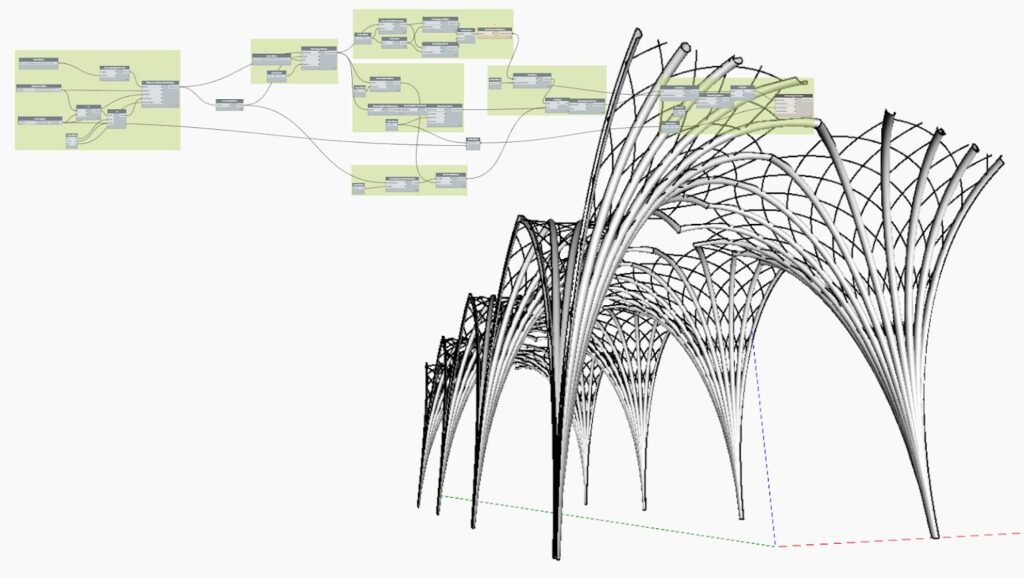
New Data Exchange Connectors for
Autodesk Dynamo & McNeel Grasshopper
Join the public beta today.
Why Data Exchange for Dynamo and Grasshopper?
Designers commonly use Dynamo and Grasshopper scripts to model geometry to a high degree of complexity and repetition, accessing a level of automation that surpasses manual techniques, not just in terms of time and effort, but in maximizing creativity. These tools are well-known to expand form-making horizons, supporting algorithmically driven architecture known to impress and inspire for its sophistication and scale.
At Autodesk, we’ve seen smaller design firms reach levels of technical and operational performance typical of their larger multi-national cousins, putting computation to the task of optimizing operational efficiency both practice-wide and on project teams.
Kohn Pedersen Fox, for example, uses computational algorithms to save time in modeling complex and repetitive geometry. They also leverage computation to support outcomes-based design workflows, helping them discover and evaluate the design direction with the best fit for the challenge. Computation supports KPF in developing strong proposals, running well executed projects, and completing signature architectural achievements.
“I’ve always been inspired,” says KPF’s Nicholas Desbiens in Architecture in the Age of More, Better, and Faster, “by the potential of computation not just to help us build new things, but to help us think new thoughts.”
You can hear more from Nicholas on the challenge for architects in his AU21 Theater Talk.
What do the Connectors do?
With our Dynamo and Grasshopper Connectors, you can curate, share, and receive design data more easily and extend your workflows beyond point-to-point interoperability – just like with our other connectors. But because both Dynamo and Grasshopper can use primitive geometry or property data mapping to drive the creation of native Revit and Rhino elements, these connectors can be uniquely beneficial to even more advanced data sharing workflows.
For instance, you can use these connectors to send attachment points from Revit to apps like Rhino for façade design or send tailored data back into Revit for curtain wall designation – replacing tedious file import, export, and data translation. And while many Dynamo and Grasshopper workflows involve Revit and Rhino, you can also send and receive data from the other connected apps in our ecosystem, like Inventor and Power Automate.
How to get started with Dynamo and Grasshopper Connectors
Use both connectors within your existing or new scripts. Leverage our send and receive exchange nodes to share subsets of your design model – all while taking advantage of Dynamo and Grasshopper’s powerful filtering capabilities. As with our other connectors, your Data Exchange gets stored in Autodesk Docs, where collaborators can view it, set access permissions, and bring the data into another app using an existing or custom-built connector. Check out the demo video to learn more about both connectors’ key features.
Get started in 3 easy steps:
- Join the Public Beta Today >>> Log into your Autodesk feedback community account. If you don’t have an Autodesk account, you can create one here.
- Once you have joined the Beta, you will need to install the Dynamo and/or Grasshopper Connectors (each requires Revit 2023.0.2 or later and Rhino 7, respectively). Take a look at the documentation on the Beta Portal – it should outline the required installation details. If you’ve already joined the Beta, click on the direct links to the Dynamo Connector and Grasshopper Connector.
- Tell us about your experience! What workflows do you want to explore and engage in with Data Exchanges and the app connectors? Share your insights, use cases, and feedback in the Beta portal.
Also in Release: Revit and Rhino Data Connectors Now in Tech Preview
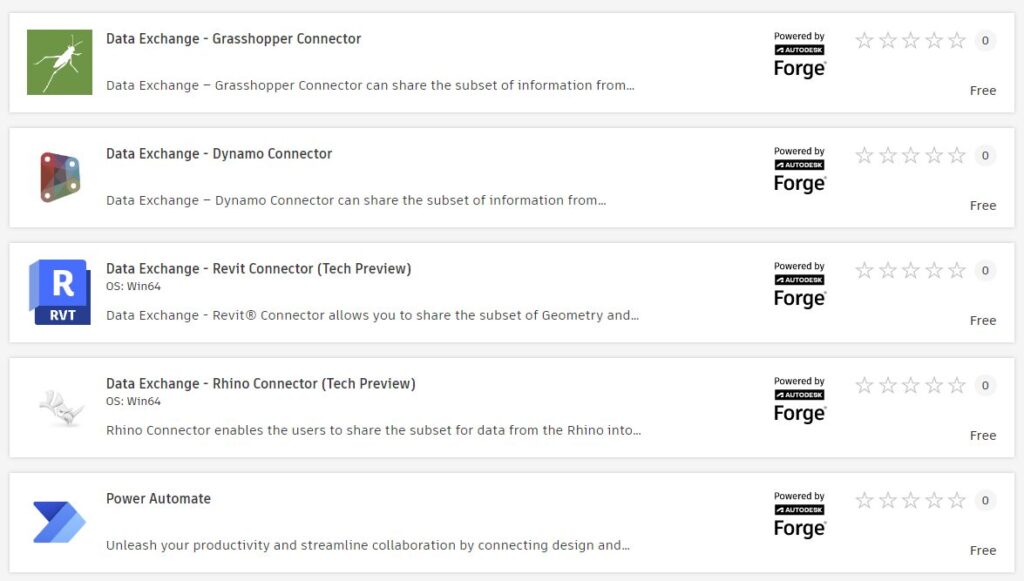
As promised in our last blog post, we’ve made some performance, experience, and feature enhancements to our Revit and Rhino Connectors, notably support for:
- Exchanging grids and levels from Revit
- Exchanging custom attributes as well as primitive geometry (such as lines and points) from Rhino
- Identifying and selecting elements from specific data exchanges brought into your model
- Sharing exchanges between different Autodesk Construction Cloud accounts, through the app connectors
Both connectors can now be found on the Autodesk App Store – they are Generally Available as a Tech Preview. These will be the most up-to-date, stable version, but you can also sign up on our Beta Portal if you want to explore the latest builds with newest functionality (though we don’t promise those to be perfect!). Stay tuned over the next couple weeks for a more detailed blog post on the Revit and Rhino Connectors.
Background on Data Exchanges
Ten months ago, we released Data Exchange workflows for Revit, Autodesk Docs, Inventor, and Microsoft Power Automate. We wanted to build a practical proof of concept for curating, sharing, and using Revit data in a way that would support your desired design and business outcomes, recognizing you want open workflows and interoperability across a wide ecosystem of AEC applications. We followed with app connectors for Revit and Rhino, which expanded Data Exchange workflows across some of the industry’s most popular 3D modeling and project management software.
Now, with these new releases for Dynamo and Grasshopper into Public Beta, we’re adding more popular and powerful tools to the ecosystem, and unleashing visually-programmed, scripted automation on the multi-verse of AEC data.
If you’re new to these data sharing enhancements, check out our landing page and our previous blog post to get started. Look out for even more enhancements in the coming weeks and months, many of which come directly from you as suggestions. Besides continued work on our existing connectors, you can look forward to expanded regional support in EMEA plus support for exchanges in BIM 360 Docs, one of the most-requested asks from you!
If you have any questions or suggestions for future Data Exchange Connectors – yes, we’re building more! – take this short survey – or reach out to us at data.exchange.support@autodesk.com.
If you’re interested in hearing more beyond these blog posts, sign up here for the Autodesk Developer newsletter!

