& Construction

Integrated BIM tools, including Revit, AutoCAD, and Civil 3D
& Manufacturing

Professional CAD/CAM tools built on Inventor and AutoCAD
2 min read

Are you looking to simplify the migration of your Civil 3D or AutoCAD project data from your local storage to the cloud? Look no further than Autodesk® DWG Migration for Docs! This free application, available on the Autodesk app store, streamlines the migration process, enabling you to initiate work-sharing with others more quickly and efficiently.
Autodesk® DWG Migration for Docs scans all files within your dataset and filters them, ensuring only the necessary files migrate to Autodesk Docs. Once the application identifies the desired dataset, it searches for data integrity issues that could affect collaborative workflows’ efficiency in the future.
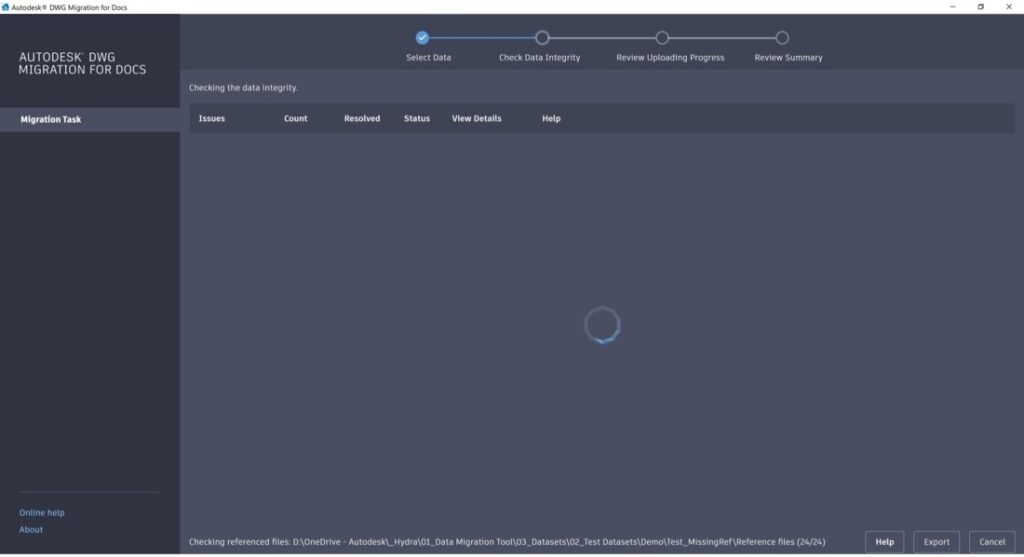
In performing checks, this application automatically highlights files that would result in long paths in the destination path, files not supported by Autodesk Docs, and files containing circular references that could slow down the syncing process.
The DWG Migration for Docs app provides enhanced functionality to resolve issues requiring user action, such as repairing broken reference paths and incorporating files used as references but not initially part of the data set. This enhanced functionality enables users to resolve those references and add the corresponding files inside the migration set, ensuring that all users accessing them from Autodesk Docs can work with a complete and healthy dataset.
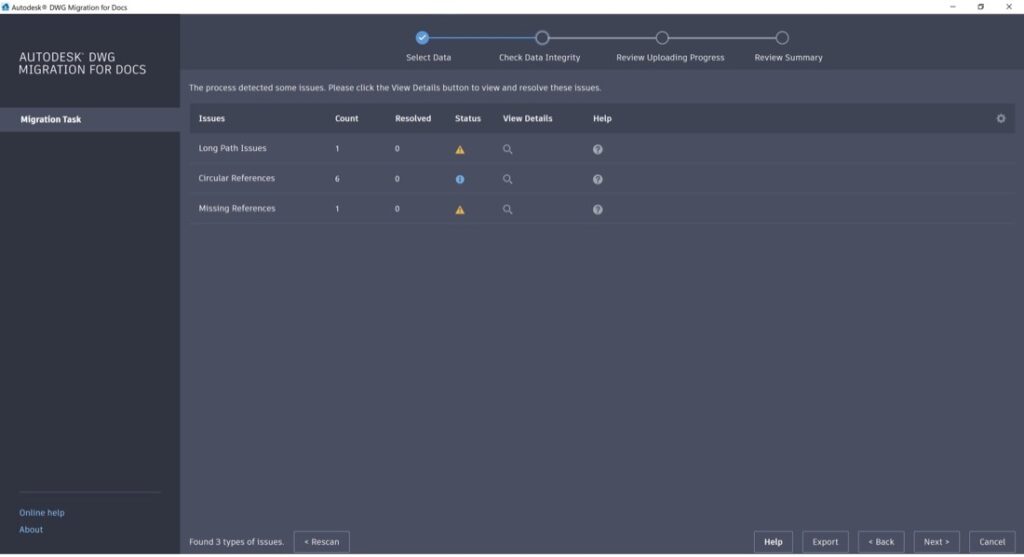
Finally, the application produces a summary of the files that will undergo migration, giving you the option to export it to a CSV format for further review. Next, we employ Desktop Connector functionality to upload all the specified files, incorporating the fixes made in previous steps.
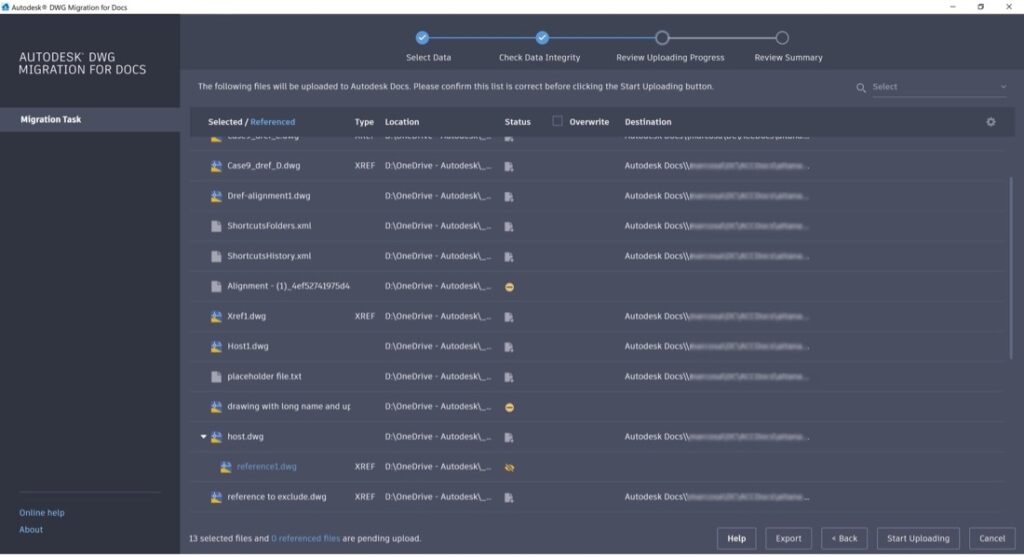
The Autodesk® DWG Migration for Docs also notifies users of the upload status for each file, ensuring that their data is successfully migrated to Autodesk Docs and enabling the commencement of collaboration.
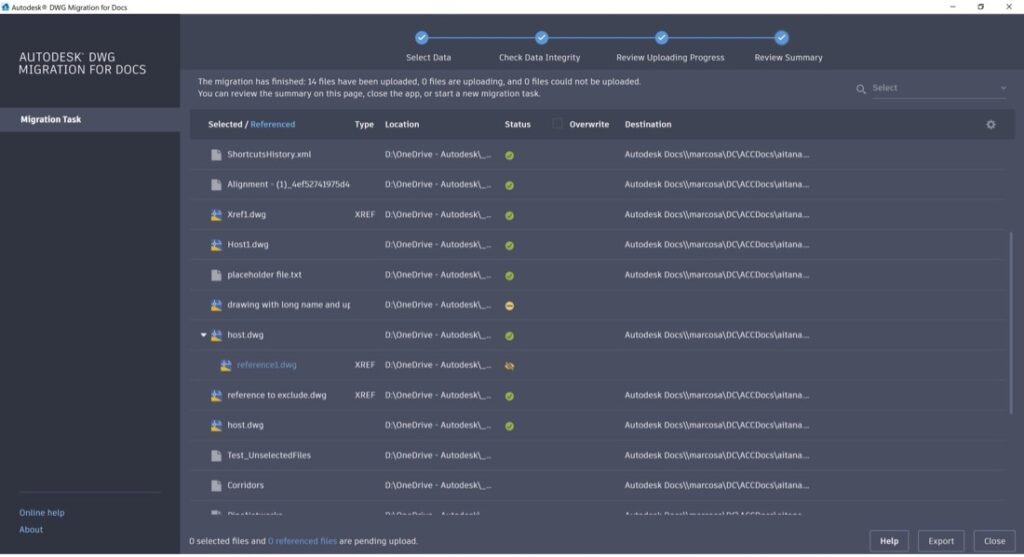
Data integrity is essential for a smooth collaborative experience in the cloud, whether you use Collaboration for Civil 3D or AutoCAD for collaboration workflows. Users of these solutions will benefit by working with a more robust dataset in Autodesk Docs after processing it through this application.
Check out the demo video to see how Autodesk® DWG Migration for Docs streamlines the migration process, making collaboration more efficient than ever before!
To learn more about Autodesk® DWG Migration for Docs, see:
By clicking subscribe, I agree to receive the AEC newsletter and acknowledge the Autodesk Privacy Statement.
Success!
May we collect and use your data?
Learn more about the Third Party Services we use and our Privacy Statement.May we collect and use your data to tailor your experience?
Explore the benefits of a customized experience by managing your privacy settings for this site or visit our Privacy Statement to learn more about your options.