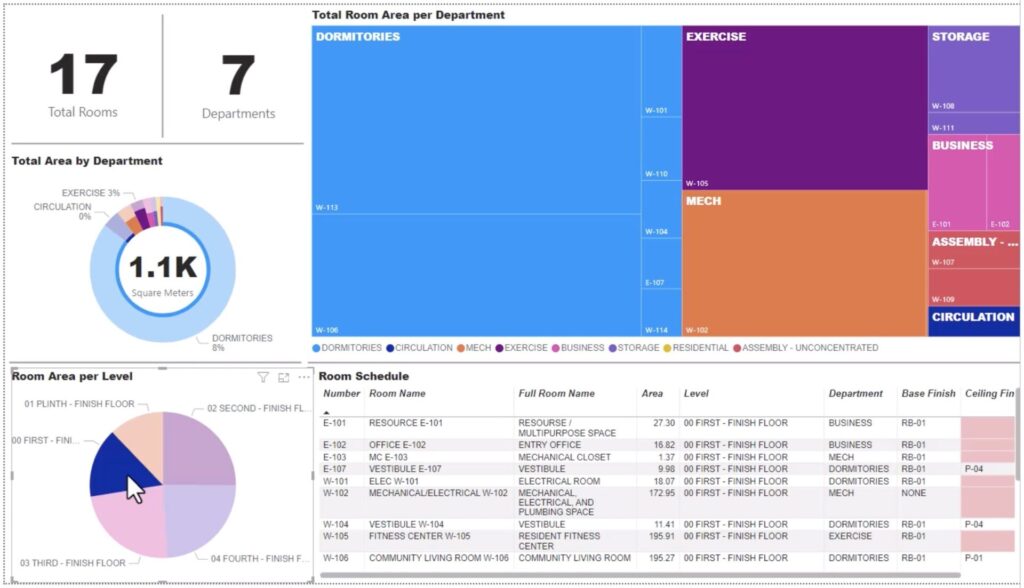
The latest addition to the library of Autodesk Data Exchange connections in Power BI. Use the Autodesk Construction Cloud to aggregate and synch model data from the wide ecosystem of AEC design applications and connect to Power BI to visualize and quantify your project health and performance. Now in early release.
We are pleased to announce the Beta release of the Autodesk Data Connector for Power BI, available now through an early access program. This connector unlocks the potential to create dashboards based on your design data – and keep these dashboards up to date over your project’s lifecycle. This benefits design authors and stakeholders – as well as extended members of the team like estimators and fabricators.
Design Data and Dashboards
Autodesk Data Platform
The Power BI connector utilizes Autodesk’s data platform – Data Exchanges and the new AEC Data Model – to bring model properties from Revit, Inventor, Civil3D, and AutoCAD into a dynamic dashboard. But the data platform extends beyond just Autodesk apps – you can also bring attributes from Rhino, Tekla, and Solidworks models into a Power BI dashboard. Autodesk’s data platform is API first – meaning that with our SDKs and APIs you can build your own custom connectors – and bring your own data to Power BI as well.
Data Exchange with the Autodesk Construction Cloud
The Power BI connector leverages design data trusted to the Autodesk Construction Cloud. This enables project team members to collaborate on their models – they can commit changes to the data platform, then refresh the Power BI dashboard to see the latest updates. As a customer of the AEC Collection, you also have access to Autodesk Docs included in your subscription, which allows you to use this connector.
Workflows with Power BI
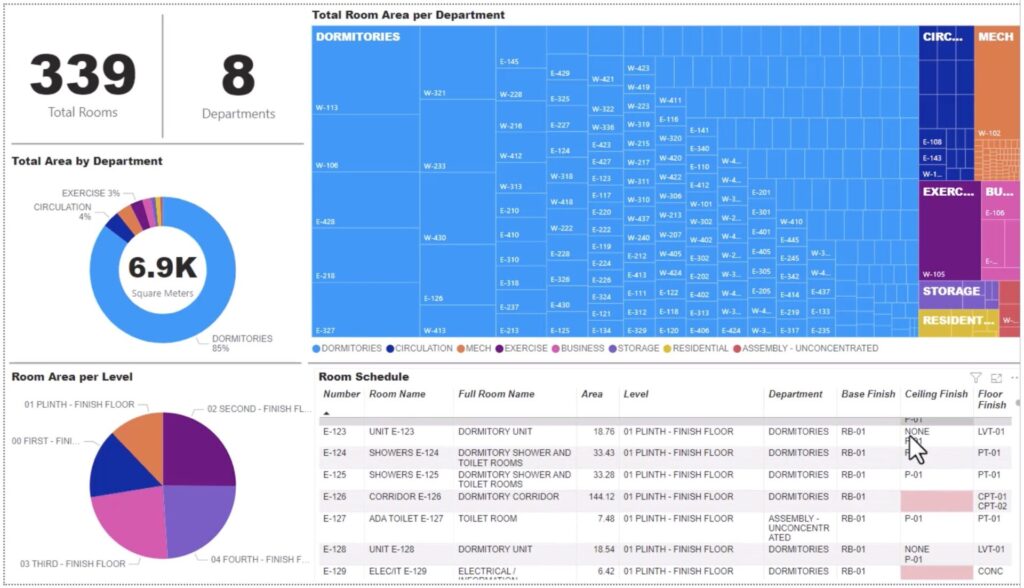
Space analysis, including room counts, categories and types, and area calculations are easily visualized using Power BI, with data inputs from the design applications of your choice.
Model QA / QC Dashboards
A key workflow for BIM projects is to broadly share a model health dashboard. This enables non-Revit experts to understand the progress of the project team as they develop the design model. Element counts, area calculations, values of key parameters – all can be reviewed on a regular basis from a shared dashboard. Keeping this dashboard up to date has never been easier as you work with cloud-based data that minimizes conversions by using data deltas for updates.
Element Count and Estimation
When working with contractors and subs – like estimators, and manufacturing teams – share dashboards as part of your work packages to speed up understanding and evaluations. Share just the design that you chose to, by sub-setting your design model into the most meaningful elements – then use a dashboard to tell the story you need prioritized. Dashboards speed up your digital delivery process by giving your extended team members the ability to investigate the model safely.
Download the Connector
Access the PowerBI Connector (Early Access) from the Autodesk App Store.
This first release to Public Beta enables customers to work with properties from their design models – using Power BI’s capability to filter, slice, and associate all dashboard widgets in a dynamic user experience.
In an upcoming release, we will expand the connector’s functionality in three key areas:
- We will provide a Viewer widget, so a 3D model can accompany design data.
- We will support filtering which properties you load into your dashboard.
- We will support EU based Autodesk Docs projects.
Please reach out on the Community Forums with your feedback. And check out the updated Public Roadmap where you can comment and vote for your interests.

Join the beta.
More for Autodesk Docs and the Autodesk Construction Cloud:
- New features for Autodesk Parameters Service [June 2023]
- Data Exchanges Now Available in Europe, Middle East, Africa Regions [June 2023]
- ReCap Pro in the Cloud Increases Productivity While Decreasing Costs [May 2023]
- New in release: Autodesk Bridge support for Revit Cloud Models [April 2023]
- Data Exchange Connector for Revit 2024 Released [April 2023]
- Dynamo and Grasshopper Data Exchange Connectors Now in Beta [March 2023]