With the release of Autodesk Revit 2025, we are thrilled to announce the latest version of Revit Personal Accelerator (PAC). For those who may be unfamiliar, Revit Personal Accelerator optimizes the performance of Revit Cloud Models to keep model information up to date. This new release has major improvements for users working on large projects with many models, as well as valuable stability and performance improvements for all users.
New User Interface for Easy Management
The new version of Revit Personal Accelerator introduces a user-friendly interface, accessible through the Windows system tray. This interface allows you to effortlessly view the storage space available for the PAC Cache, ensuring you have a clear understanding of how your disk space is being used. Additionally, you can modify the PAC Cache storage limit directly from the new interface, empowering you to optimize your local model data storage based on your specific needs.
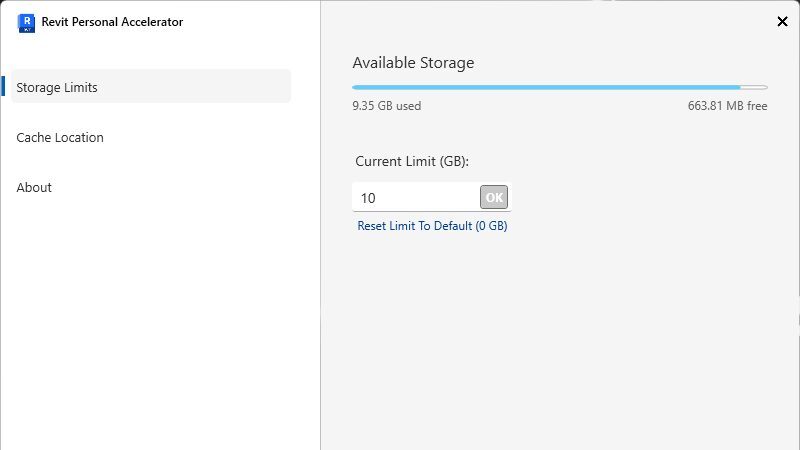
Improved optimization for Larger Models
We understand the importance of seamless collaboration and efficient handling of large-scale projects. That’s why in this latest version we have increased the maximum number of models that Revit Personal Accelerator can track to 200. This enhancement allows the accelerator to track and optimize a significantly higher number of models than previous versions. As a result, you can expect a smoother experience when opening and working with Revit Cloud Models, including those containing a large quantity of linked models.
To take advantage of these exciting updates, we encourage all Revit users to update to the latest version of Revit Personal Accelerator. Revit Personal Accelerator works seamlessly with all versions of Revit and can be updated independently.
Simply visit https://manage.autodesk.com/products/updates to download and install the latest version.
Getting the Most out of Revit Personal Accelerator
In order for the Revit Personal Accelerator to maintain optimal performance, it’s important to make sure:
- Revit Personal Accelerator is always running on Revit users’ machines, even when Revit itself isn’t running.
- Revit users’ machines are kept on as much as possible.
- Users stay signed into Revit.
This allows Revit Personal Accelerator to keep the latest changes up to date on the local machine for each recently accessed cloud model, avoiding the need to download those changes each time the model is opened. Click here to learn more about Revit Personal Accelerator.
Take control of your project’s carbon footprint with the next generation of Autodesk Insight.

