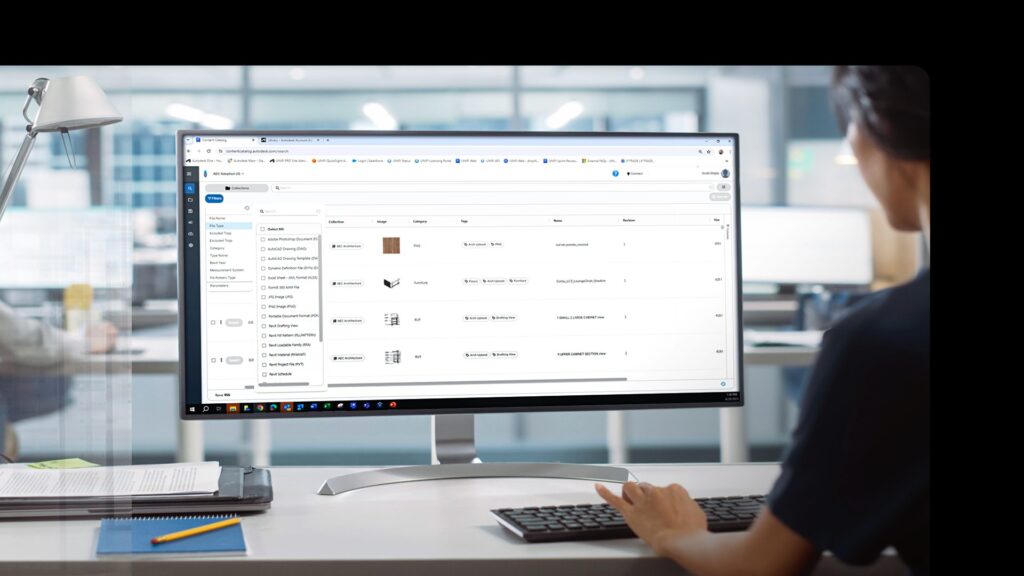
We are thrilled to announce the launch of Content Catalog, a cloud-based digital asset management tool designed to provide a single source of truth for storing, versioning, and accessing BIM content, including Revit families. Content Catalog is the new Autodesk integrated version of UNIFI Pro, available to Autodesk Docs subscribers at no additional cost.
With this launch, Content Catalog will only be available to those who store their data via the US data storage location. Access to Content Catalog, for those who utilize the EU and Australia storage locations, will be available at a future date.
How Content Catalog benefits BIM content management
Content Catalog helps AECO (Architecture, Engineering, Construction, and Operations) firms boost efficiency and reduce unnecessary rework by simplifying the management, distribution, and discovery of the latest and most accurate versions of their digital content. It centralizes vetted BIM content and data in one location, aiding in setting and enforcing firm-wide standards to enhance the accuracy of deliverables.
Further, this centralization greatly bolsters digital content accessibility and democratization for users. By centralizing digital assets in a Common Data Environment and utilizing a robust search system, Content Catalog users can significantly reduce the time spent locating BIM content, allowing them to dedicate more time to design.
Check out this quick demo to explore the Content Catalog environment.
Key Features
- Organize Content: Create customizable Content Collections with flexible user permissions.
- Saved Searches: Save, retrieve, and share frequently used searches.
- Robust Search System: Refine search results through dynamic filters and multiple display options.
- Automatic Upgrades: Automatically upgrade files to Revit, retaining file history and parameter values.
- Content Approval: Admin approval, rejection, and editing of user-uploaded content
- User Management: Controlled access to Collections through user group permissions from the ACC Docs Admin Portal.
- File Management: Upload, manage, and distribute a wide variety of file types, with in-app integrations for Revit, AutoCAD, and Civil3D.
Get started with Content Catalog today
We encourage you to explore our Content Catalog Knowledge Base, which gives you all the details on how to install, set up your admin profile, develop content strategies, and begin content management.
Content Catalog is available at no additional cost to all Autodesk Docs subscribers. If you’re interested in Content Catalog, but unsure whether you have a current Docs subscription, please coordinate with your ADSK Account Admin. You can also visit the Autodesk Docs Resources or support.
