& Construction

Integrated BIM tools, including Revit, AutoCAD, and Civil 3D
& Manufacturing

Professional CAD/CAM tools built on Inventor and AutoCAD
Filter by:

Assemblies and sub-assemblies are the building blocks of roadway design. As road demands become more complex, the ability to detail varied roadway sections is vital for effective transportation infrastructure design…
Infrastructure

With the growing demand for smart road infrastructure, roadway designers need precise and flexible tools. One critical aspect of road design is the roadway profile, which provides a detailed view…
Learning

Today, we’ll take our first look at the team space concept within Autodesk Construction Cloud. Team spaces create an environment where multiple teams can have their own collaborative space inside…
Learning

Autodesk Construction Cloud provides several options for exchanging content with internal and external stakeholders. In our recent 30 min. Workout, we explored some formal and informal methods of file sharing.…
Infrastructure

In many cases, email and meetings are where project-related topics are discussed, important decisions are made, and sometimes where work is assigned. Unfortunately, emails and meetings are often managed using multiple…
Infrastructure
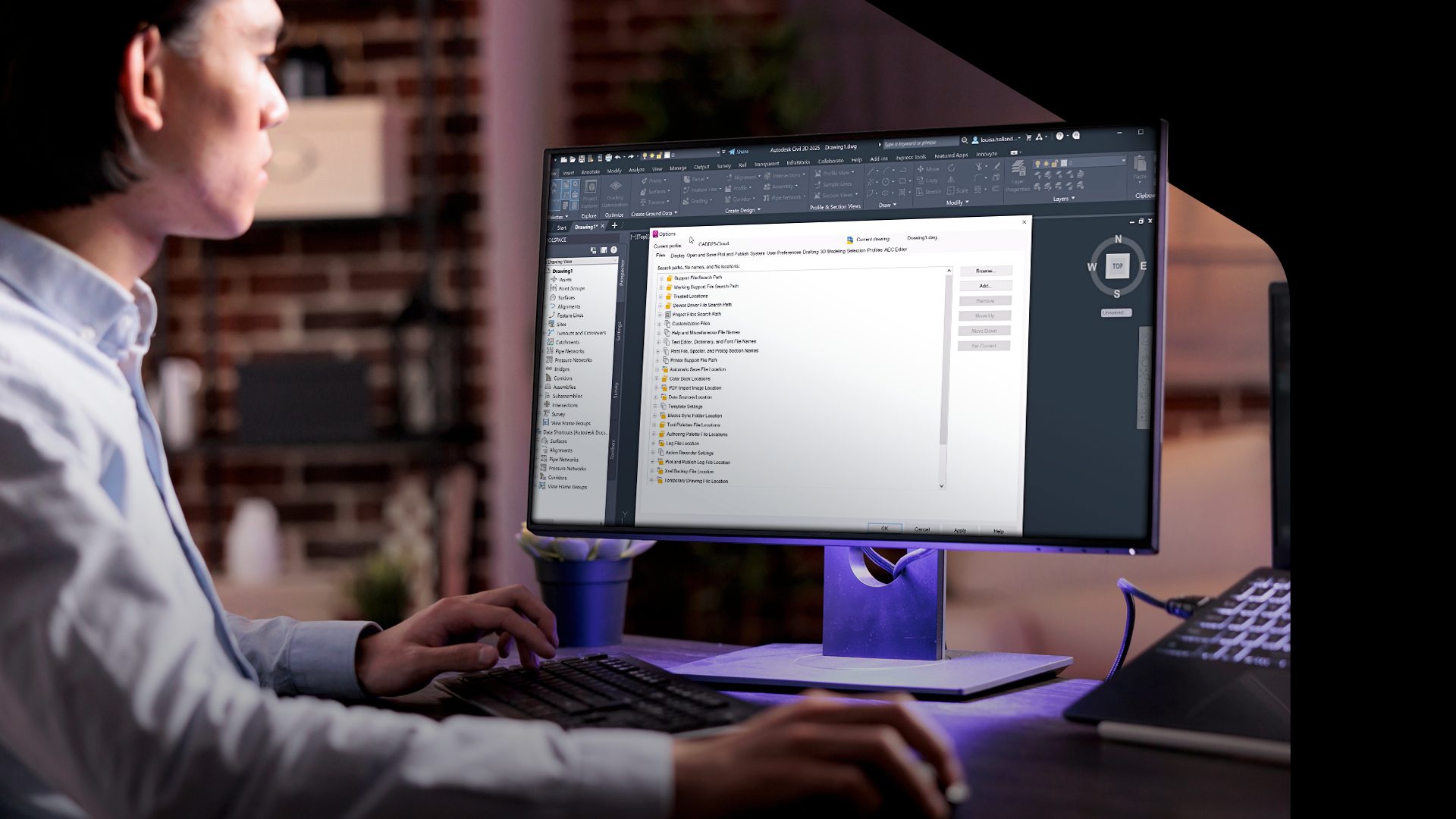
The importance of CAD standards cannot be overstated. They are the foundational elements in creating drawings and templates for the Architecture, Engineering, Construction, and Operations (AECO) industry. Design solutions (such…
Learning
May we collect and use your data?
Learn more about the Third Party Services we use and our Privacy Statement.May we collect and use your data to tailor your experience?
Explore the benefits of a customized experience by managing your privacy settings for this site or visit our Privacy Statement to learn more about your options.