Tips, tricks & tutorials
Filter by:
All filters
-

Steel Workflow from Early Concept to Fabrication using AEC Collection – Part 1
Traditional structural engineering workflows involve a variety of challenges. Structural engineers typically start the design process by getting familiar with the architect’s design by interpreting architectural drawings or general 3D…
Structure
-

Do more with Inputs in Dynamo and the Dynamo Player
By now you have surely heard of the Dynamo Player, the awesome little tool for running Dynamo scripts (graphs) in the background in Revit. If you have not heard of…
Uncategorized
-

3 videos to help you get started with energy performance analysis in Revit
Did you know that a subscription to Revit or the Architecture, Engineering & Construction Collection includes access to Insight, a powerful tool for energy performance analysis? Insight is a cloud-based simulation platform integrated…
Tips, tricks & tutorials
-

Compare changes between Revit design versions
Need another way to understand and see exactly what has been changed in Revit design versions from one iteration to the next? Designers, project managers, and engineers can use the…
Uncategorized
-
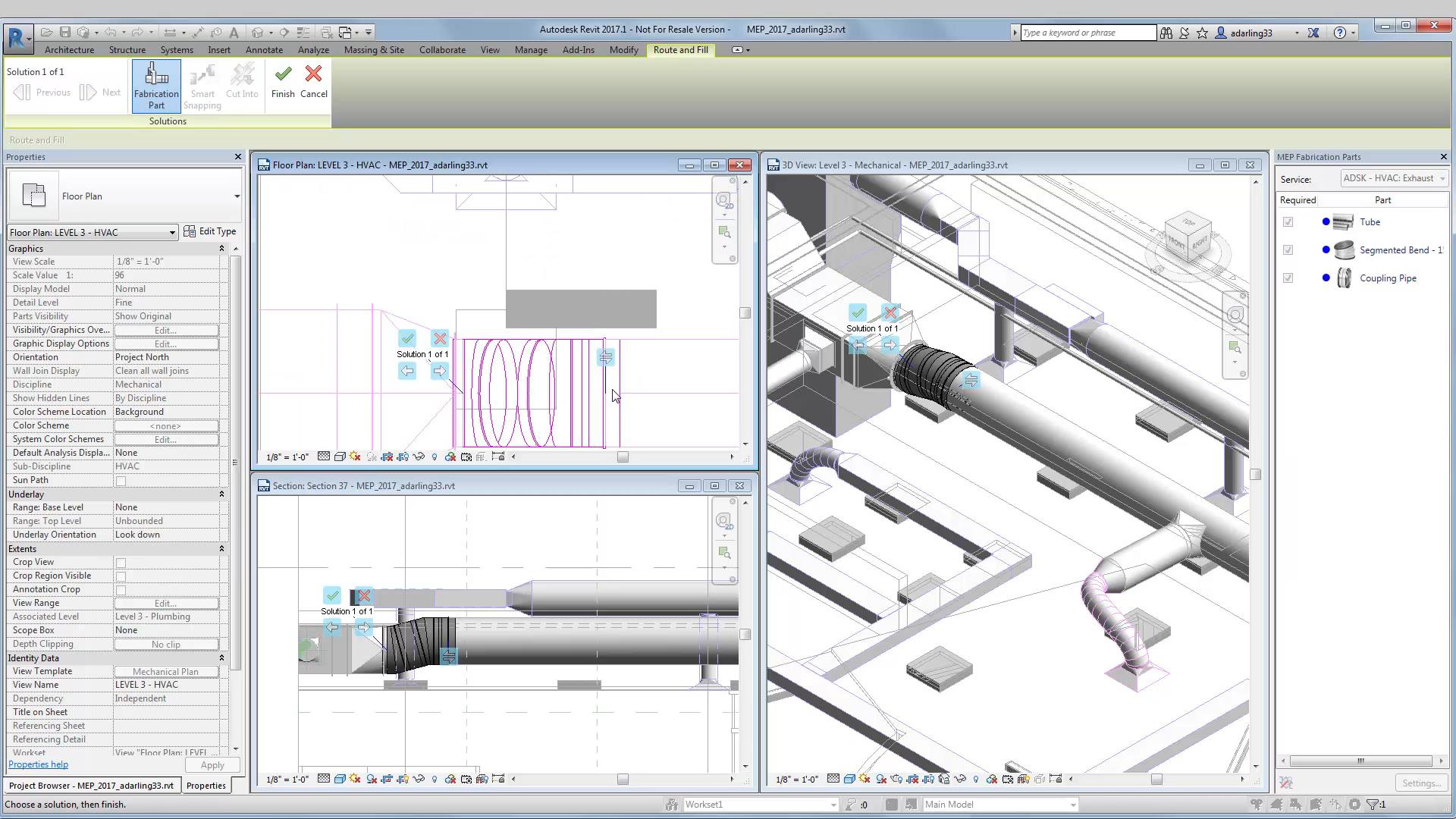
Convert MEP design intent models to MEP fabrication detail models in BIM
The Architecture, Engineering & Construction Collection now includes Revit and Fabrication CADmep, enabling mechanical and plumbing contractors to connect detailing and fabrication to BIM. Use a single fabrication database and…
Tips, tricks & tutorials
-
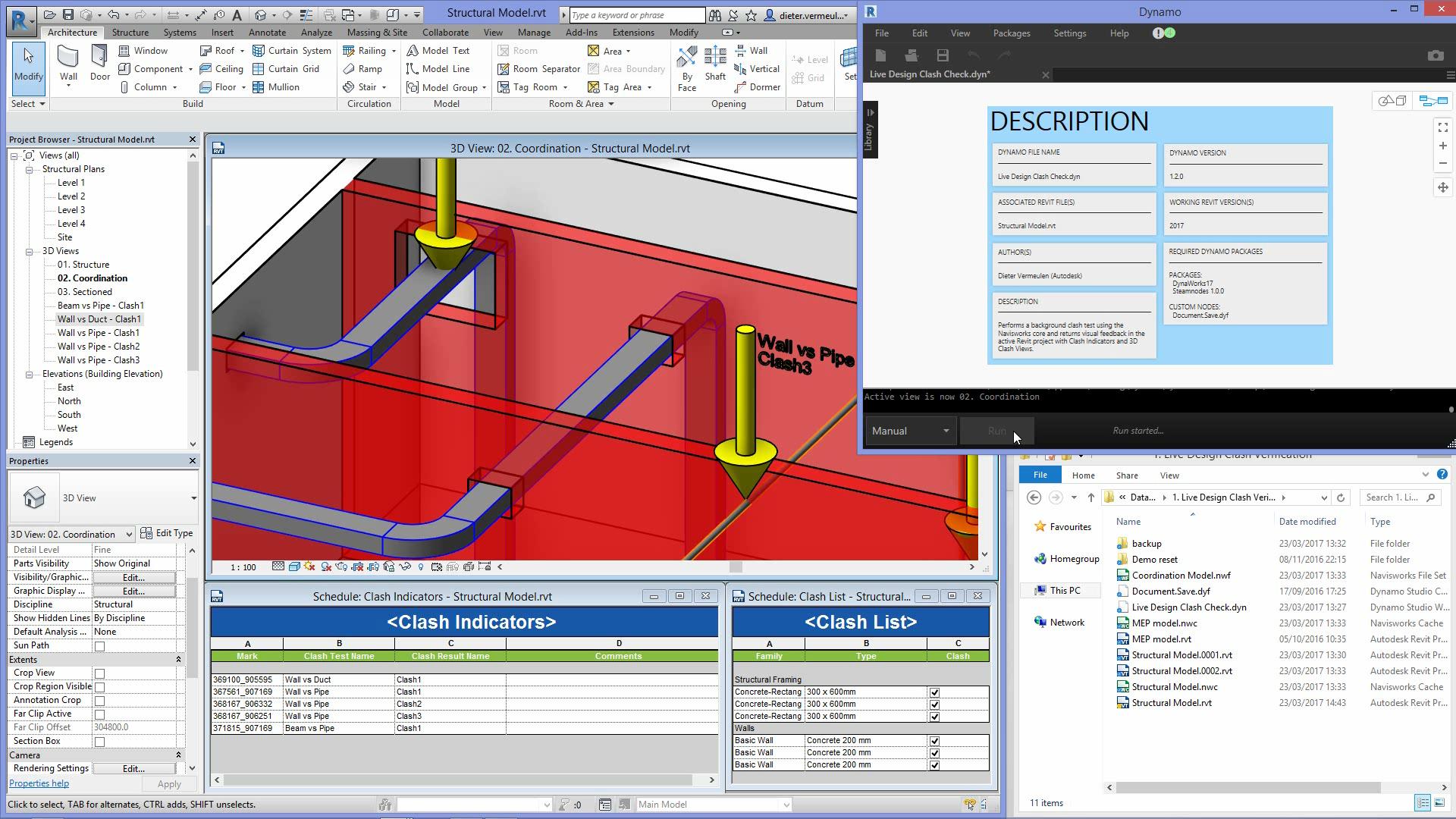
Using Revit, Dynamo and Navisworks for better MEP Coordination
Let’s take a look at a clash detection workflow between Revit, Dynamo Studio, and Navisworks Manage that can help improve design optimization and efficiencies in building design coordination. This workflow streams…
Tips, tricks & tutorials