Tips, tricks & tutorials
Filter by:
All filters
-
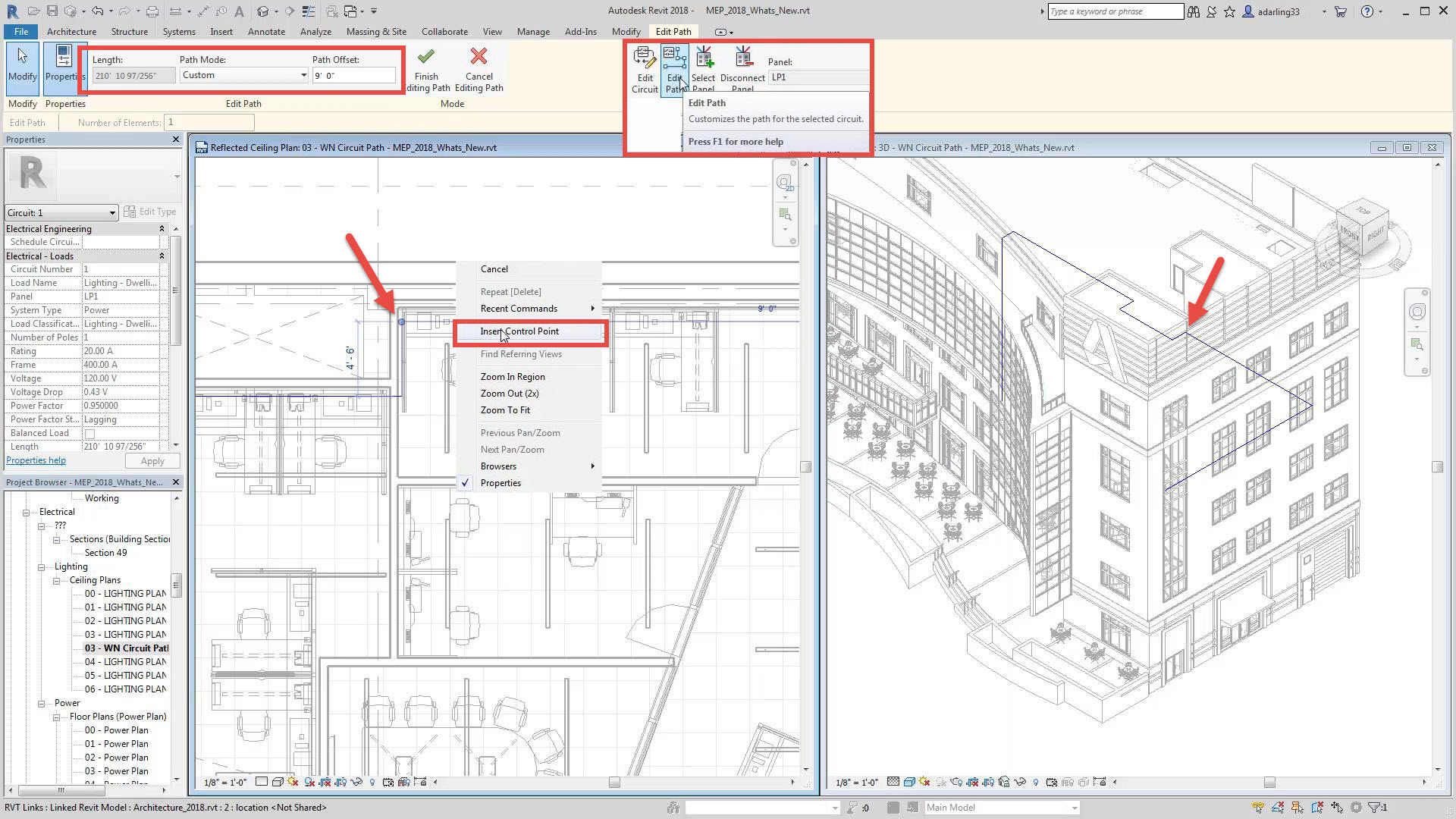
What’s New in Revit MEP 2018 for Electrical Circuit Pathway
Revit 2018 enables you to modify an electrical circuit path for more accurate voltage drop calculations. You can choose to edit the circuit path by selecting Farthest Device, All Devices,…
MEP
-

What’s New in Revit MEP 2018 for Energy Analysis
Energy analytical model – outside air enhancements Would you like to cover all internal gains, occupancy schedules, and outdoor air requirements with a single setting from a list of ASHRAE…
MEP
-

FormIt: Every Project Starts with a Sketch
What’s your process for conceptual design? Every project starts with a sketch, but if you’re sketching on a piece of paper, you’re in a physical realm that you’re going to…
Architecture
-

What’s New in Revit MEP 2018 for Detailing MEP Fabrication Networks
Revit 2018 software has several new Revit MEP features related to detailing LOD 400 elements to help you extend design to fabrication. Improve modeling productivity with greater accuracy and achieve…
MEP
-
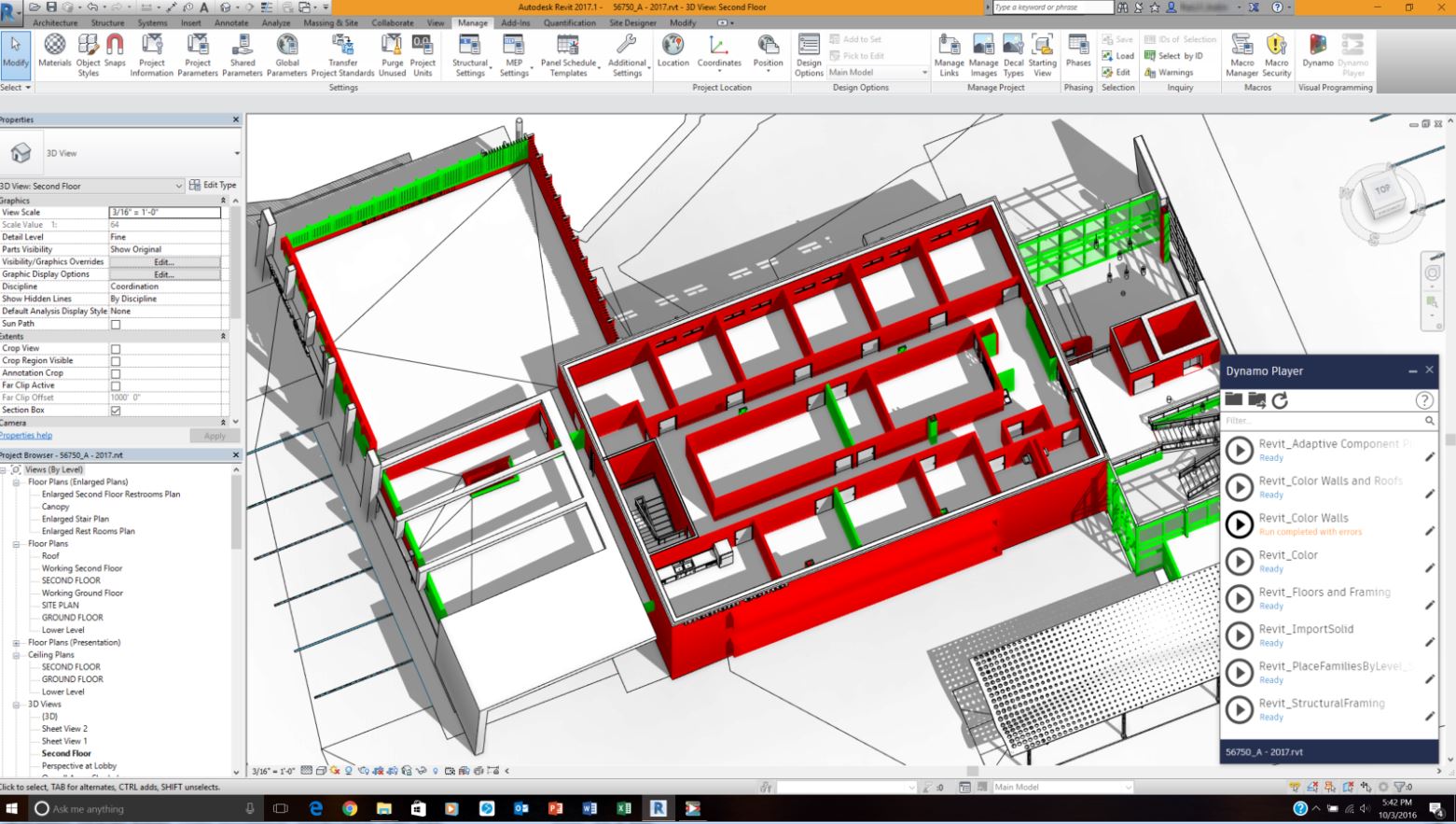
How to make generative design work for you with the Dynamo Player
If you’re reading this, there’s a chance you’re already familiar with Dynamo Player, the powerful scripting tool that installs with Revit versions 2016 and later. Or maybe you’re not and…
Tips, tricks & tutorials