-

Have You Tried? InfraWorks Grading Areas
Looking to expedite your workflow in InfraWorks? We are very excited for the Have You Tried this month, featuring an amazing tool: Grading Areas. Check it out with us! Grading areas help you identify development areas in an InfraWorks model. It helps update grading information and add grading styles without affecting the unidentified areas. And the best part about using Grading styles is allowing you to specify cut slope, cut material, fill slope, and…
Learning
-

Have You Tried? InfraWorks Linear Feature Extraction
For this edition of our Have You Tried series, let’s take a closer look at the Linear Feature Extraction workflow in InfraWorks. Extraction of linear information such as breaklines, edges, building footprints, and property boundaries from point clouds or other data can be very valuable when performing conceptual design and detailed design. The Linear Feature Extraction in InfraWorks allows users to quickly extract line or linear features from an InfraWorks terrain , incorporate them into their InfraWorks model, and export them for use in other products like Civil 3D. …
Learning
-

Have You Tried? InfraWorks Vegetation
Bring your InfraWorks models to life like never before! Our latest Have You Tried topic is all about Vegetation in InfraWorks. This amazing feature helps fully capture the look, function, and design of your infrastructure projects including roads, highways, or site development. Creating a more complete vision of the model. Adding plants, trees, terrain features, and other vegetation generate a landscape appeal to your drawing. InfraWorks 2022 release, offers new 3D ground cover models such as flowers, bushes, and grasses. Vegetation feature helps provide stakeholders with a better…
Learning
-

Introducing 2022 Civil 3D and InfraWorks New Releases
Automation, efficiency, cloud collaboration, oh my! By Tim Yarris and Ramesh Sridharan Hello, Tim and Ramesh here from the civil infrastructure product team at Autodesk. Ok, not gonna lie, when President Biden announced his ambitious American Jobs Plan, this was music to our ears. The plan includes a significant investment in modernizing transportation (highways, roads, bridges, airports, and transit…
What’s New
-

Have You Tried? InfraWorks Subsurface Terrain Layers
In this edition of “Have You Tried”, we discuss a great feature in InfraWorks called subsurface terrain. Civil infrastructure projects can be subject to change depending on the make-up of the surface on which they’re built. To better illustrate the thickness and density of their projects’ subsurface terrain, civil engineering professionals can use InfraWorks to add, view, and hide subterranean layers to their models. Adding subsurface terrain layers helps ensure safety and stability while avoiding future complications. Why use it? The subsurface terrain feature is…
Learning
-
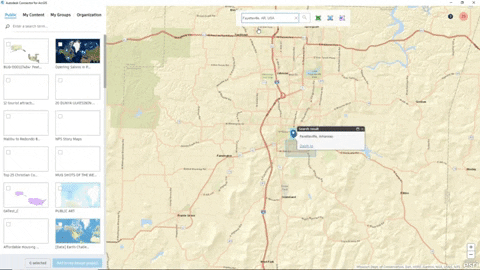
Meet InfraWorks and Civil 3D 2021.2
Introducing new capabilities for GIS integration, transportation, and utility design. This year has been anything but expected. We hope you are staying safe and healthy and we encourage you to visit our COVID-19 resource center to learn about the ways that Autodesk continues to support our customers. We’ve also committed to delivering an exciting Autodesk University experience that customers have come to…
Infrastructure