& Construction

Integrated BIM tools, including Revit, AutoCAD, and Civil 3D
& Manufacturing

Professional CAD/CAM tools built on Inventor and AutoCAD
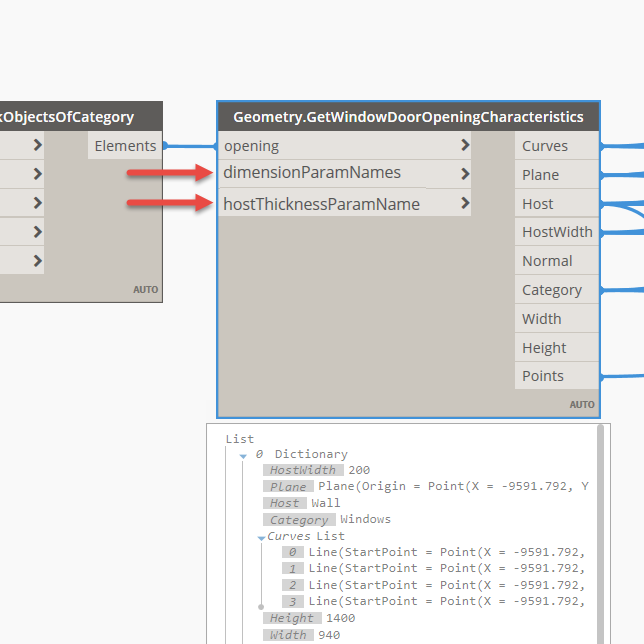
Three months ago, I published the Structural Design Dynamo package, which supports various structural workflows in Dynamo and Revit. I shared some example scripts based on the package. I also taught a class at AU on this subject. Since that time, many…
Structure
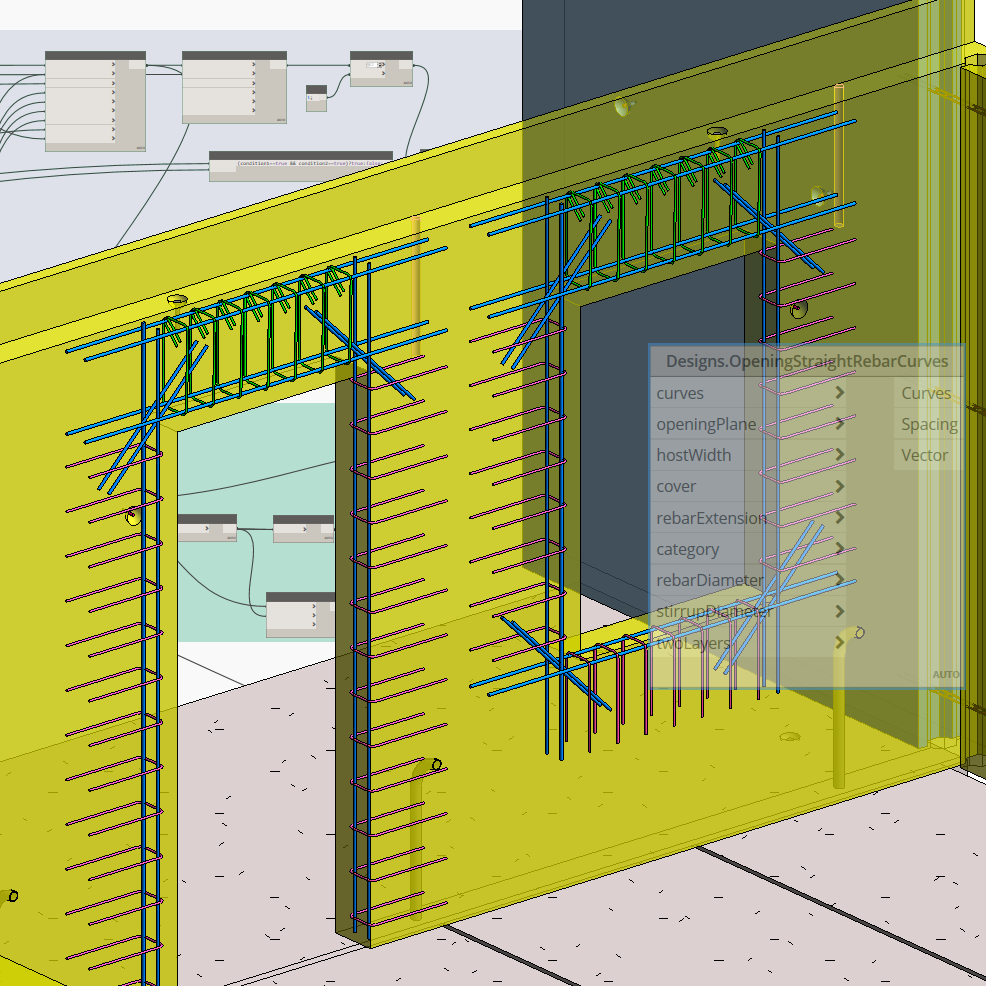
In this blog post, I’ll continue the subject I started a few weeks ago. In Part 1 I covered how structural engineers and detailers can automate reinforcement designs with Dynamo in the example of straight rebars around window and door openings. Let’s…
Structure
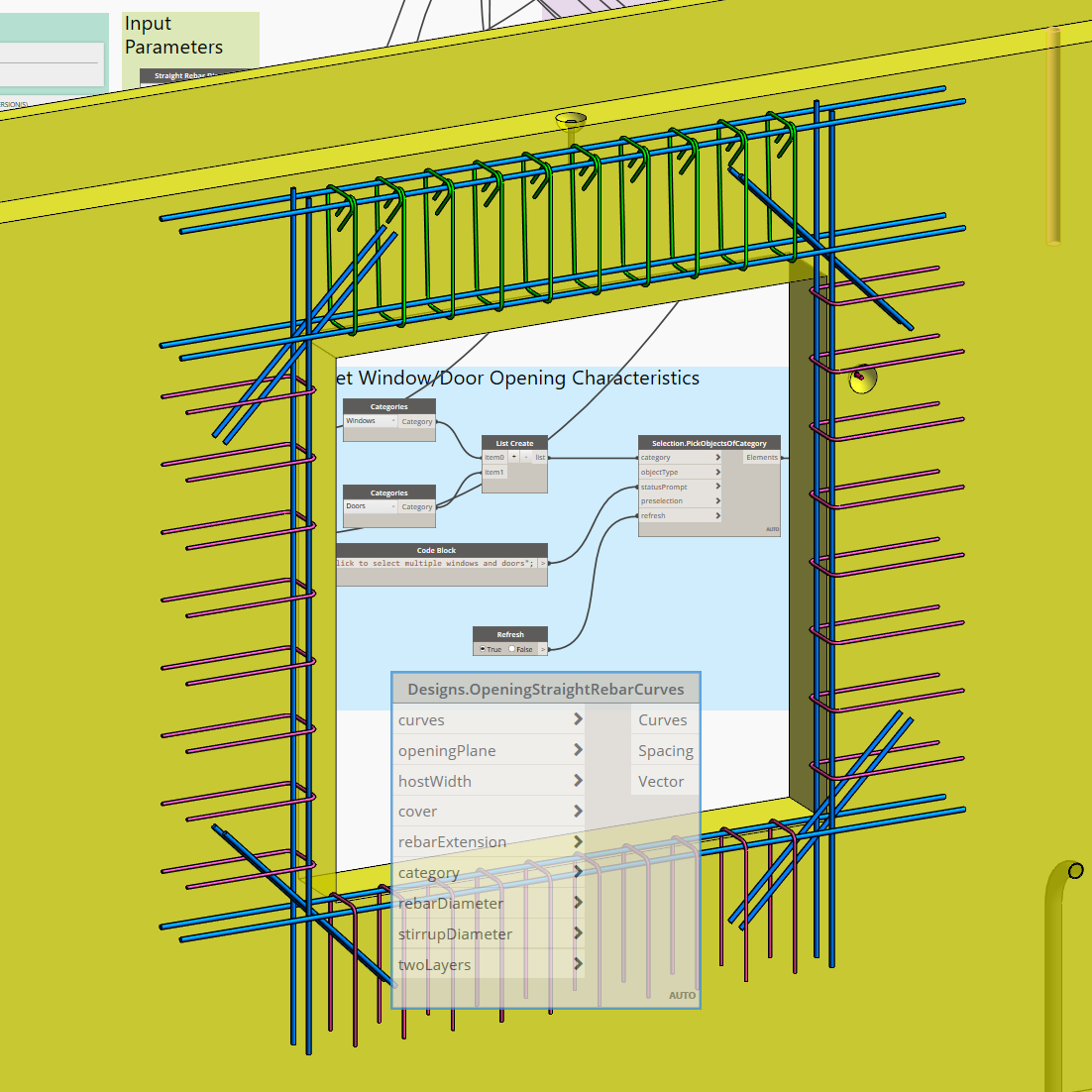
In this blog post I would like to demonstrate how to automate reinforcement designs with the Dynamo graphical programming interface using the example of standard rebar designs for window and door openings. Revit 2019.1 comes with Dynamo 1.3.3 preinstalled, however the workflows…
Structure

We’re excited to announce the latest release of Autodesk’s structural steel detailing software, Advance Steel 2019. Here is a highlight of the main new and enhanced features available in this version. 1 – Enhanced interoperability with Revit 2019 The Advance Steel 2019…
Structure
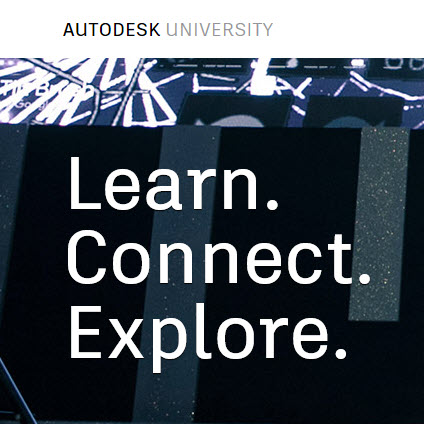
When you think Autodesk University, you probably think about learning the latest trends and technologies but also tips & tricks on your favorite products. And that’s just what you’ll find! For this post, I’m going to summarize some of the Advance Steel…
Structure
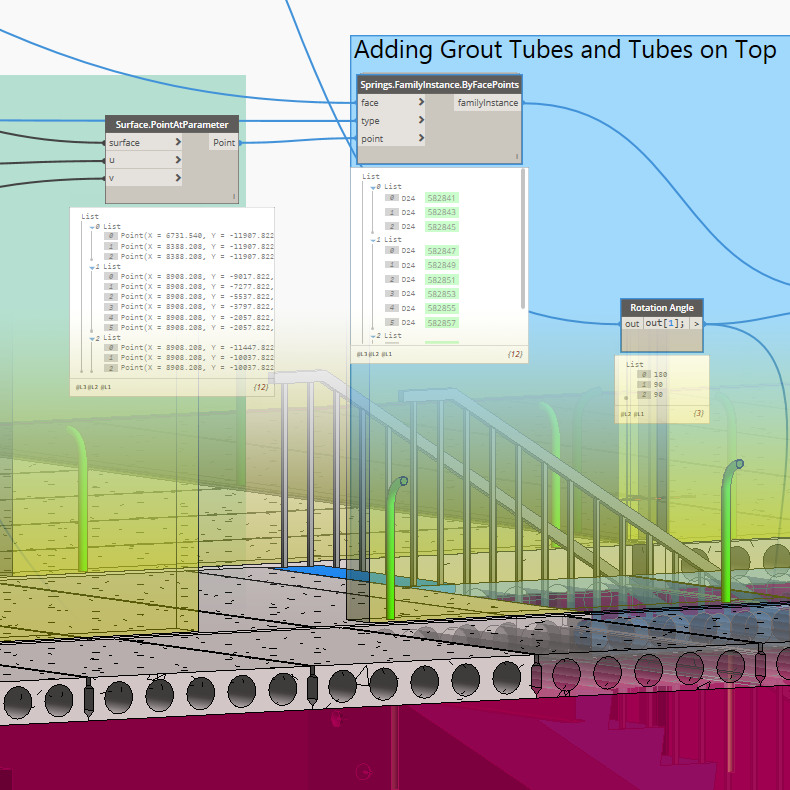
In this post of the Structural Precast series I would like to show you how in Revit we can easily add grout tubes and tubes on top to precast walls. Grout tube and tube on top are families that come with the…
Structure
May we collect and use your data?
Learn more about the Third Party Services we use and our Privacy Statement.May we collect and use your data to tailor your experience?
Explore the benefits of a customized experience by managing your privacy settings for this site or visit our Privacy Statement to learn more about your options.