& Construction

Integrated BIM tools, including Revit, AutoCAD, and Civil 3D
& Manufacturing

Professional CAD/CAM tools built on Inventor and AutoCAD
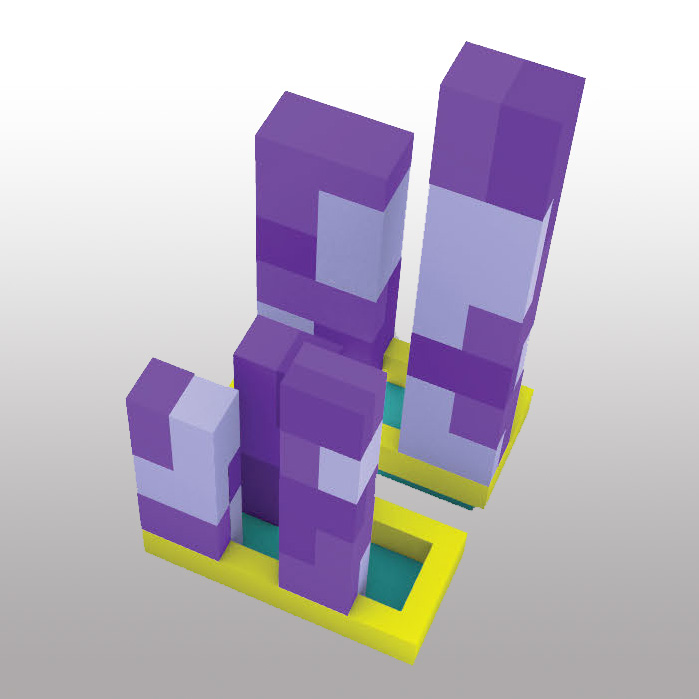
Where to start learning about generative design in Revit and the product team takes your questions.
Architecture
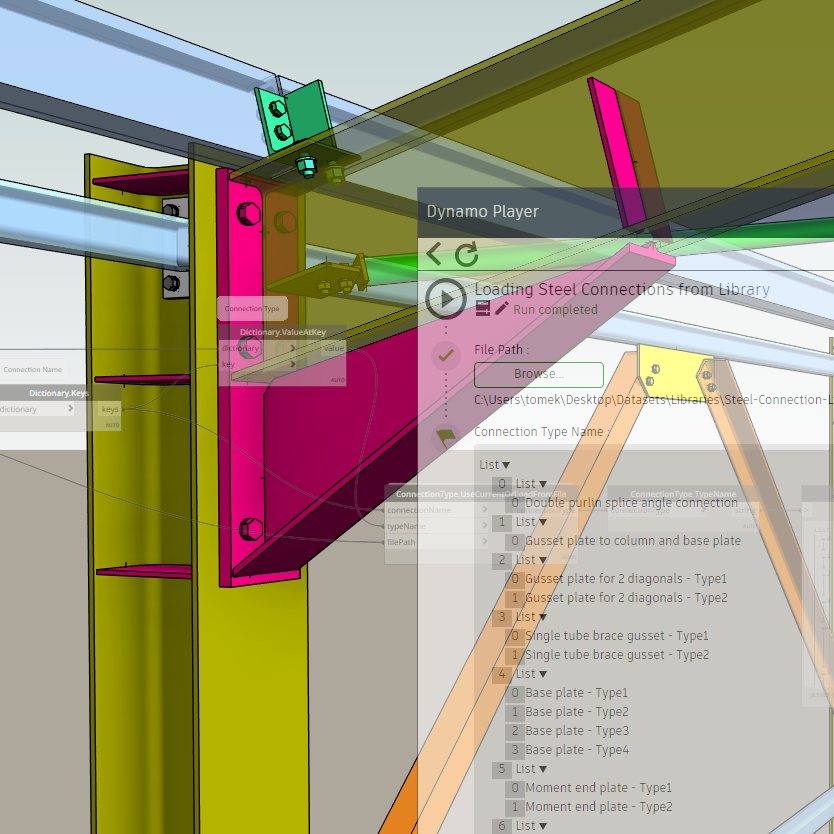
The new version (2020.2.115) of the Autodesk Steel Connections 2020 Dynamo package introduces a bunch of new Dynamo nodes and capabilities. One of these new features allows Dynamo scripts to load preconfigured connection types from external Revit files, rather than requiring them…
Structure

Autodesk Revit 2020 delivers several new functionalities. One that stands out from the rest was created for the structural engineer. Steel Connections for Dynamo and its sample scripts will help engineers to work more productively when modelling, placing steel connections, optimizing design and material consumption. Dynamo for Revit users can create rules for adding steel connections on…
Structure
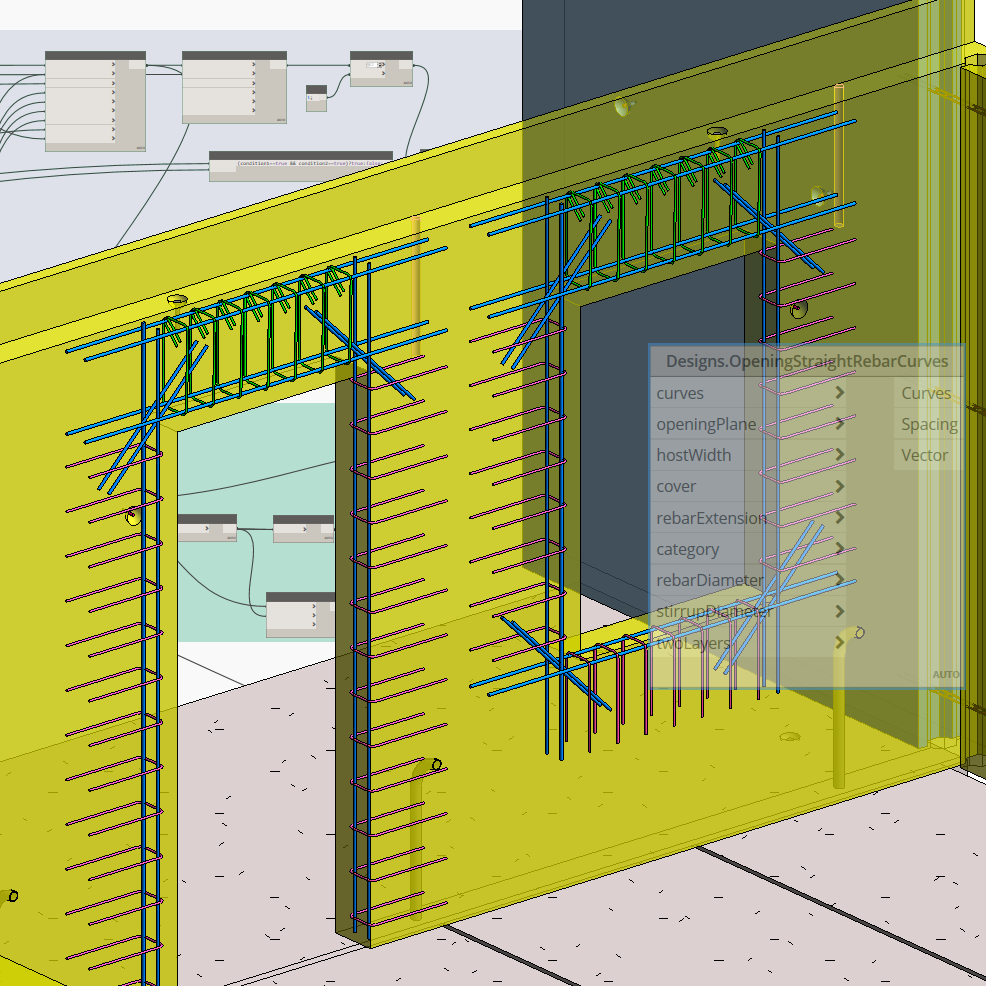
In this blog post, I’ll continue the subject I started a few weeks ago. In Part 1 I covered how structural engineers and detailers can automate reinforcement designs with Dynamo in the example of straight rebars around window and door openings. Let’s…
Structure
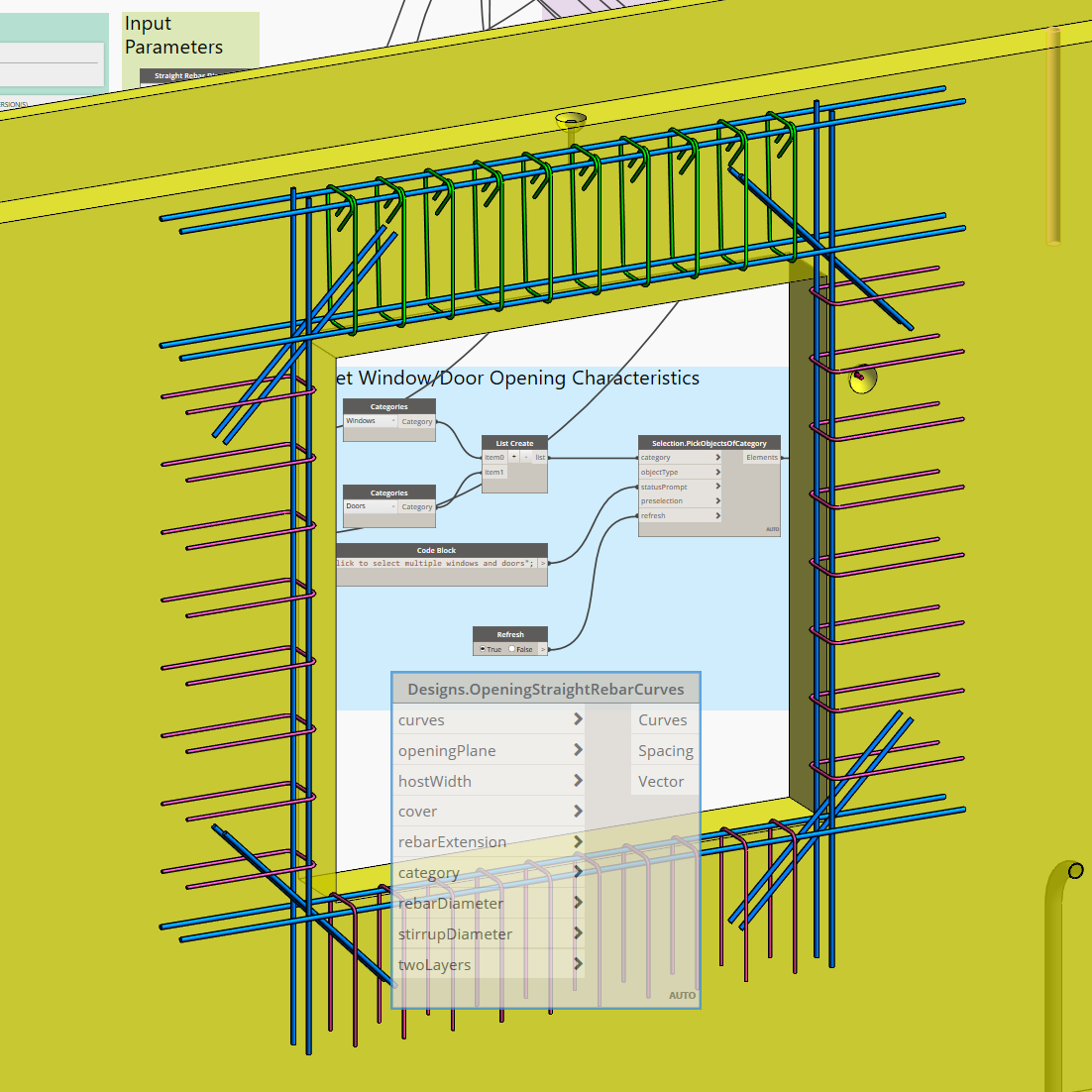
In this blog post I would like to demonstrate how to automate reinforcement designs with the Dynamo graphical programming interface using the example of standard rebar designs for window and door openings. Revit 2019.1 comes with Dynamo 1.3.3 preinstalled, however the workflows…
Structure

By now you have surely heard of the Dynamo Player, the awesome little tool for running Dynamo scripts (graphs) in the background in Revit. If you have not heard of it, it is available in Revit 2017.2 and up and appears in…
Uncategorized