& Construction

Integrated BIM tools, including Revit, AutoCAD, and Civil 3D
& Manufacturing

Professional CAD/CAM tools built on Inventor and AutoCAD

Knowing how to use Microsoft® Office Excel® is one of the essential skills and important tools for structural engineers when designing structures. At the end of the day, engineers rely on the calculation engines they use, so Excel is a great way…
Structure
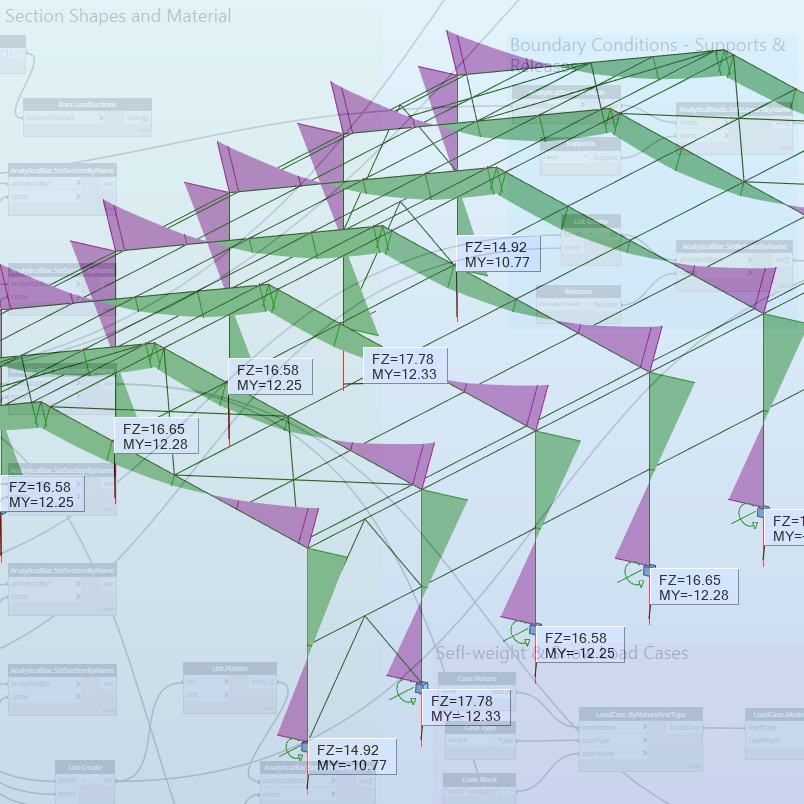
In the Part 1 of this topic I demonstrated how to leverage the portal frame Dynamo geometry to create its analytical model representation in Robot Structural Analysis Professional. I also introduced the Structural Analysis for Dynamo package that enables parametric modeling and…
Structure
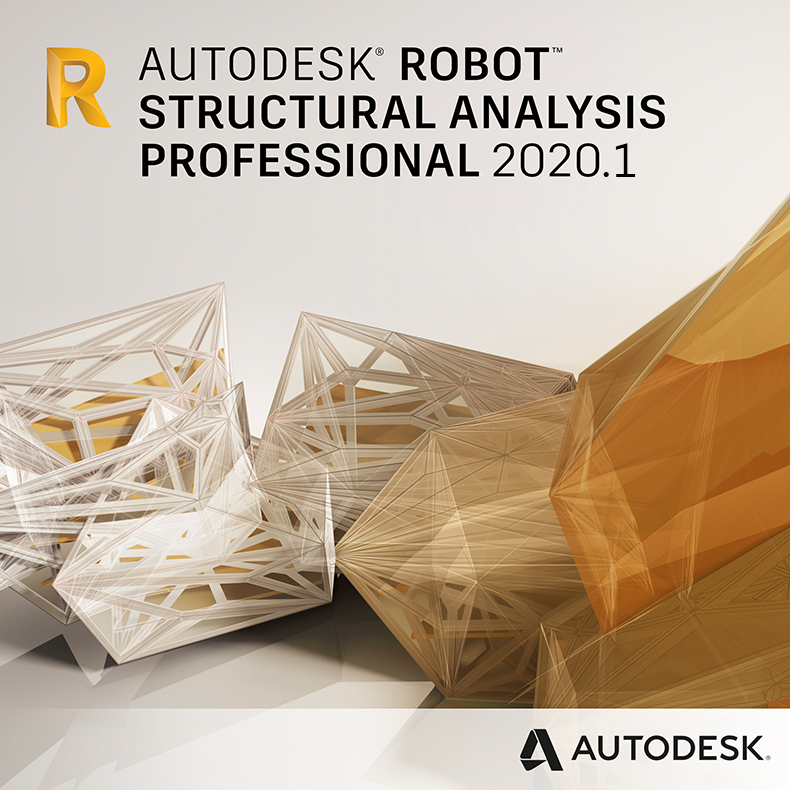
The Robot Structural Analysis Professional team had a busy summer and we’re pleased to report that we are moving right along with the features declared earlier this year in our public roadmap. Now, let’s dive into our tangible deliverables. Another focus area…
What’s New
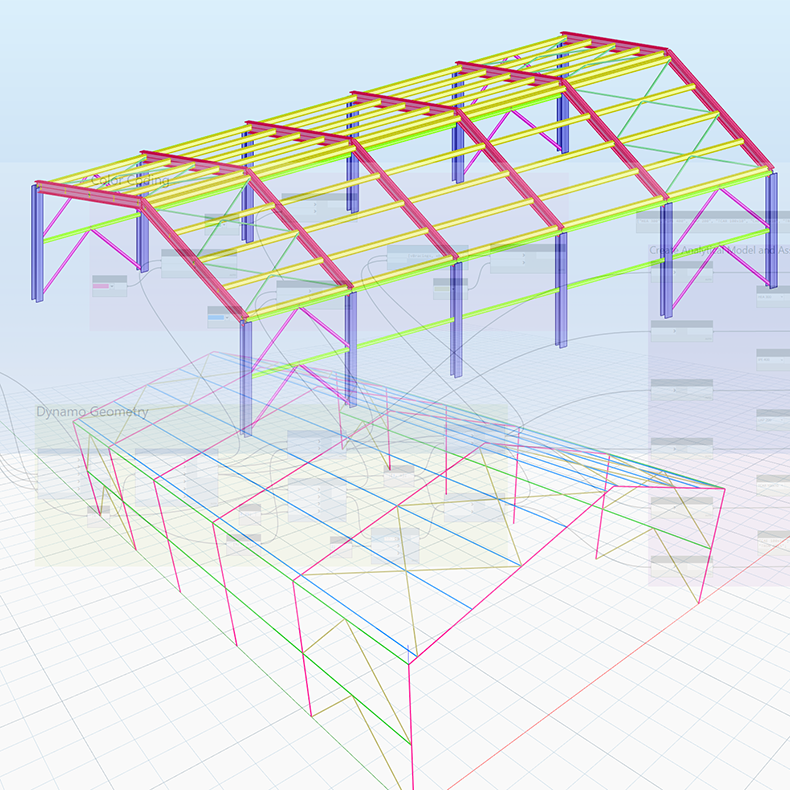
In my previous post I showed you how to create a fully parametrized portal frame geometry in the Dynamo environment. After the Dynamo geometry is set, you can create the analytical model representation of this geometry in the Robot Structural Analysis Professional…
Structure
Thank you for patiently waiting for the launch of Robot Structural Analysis 2020! We’re happy to present numerous improvements and code updates that will make you more productive using BIM-based analysis and design. For the complete list of features, please refer to…
Roadmaps
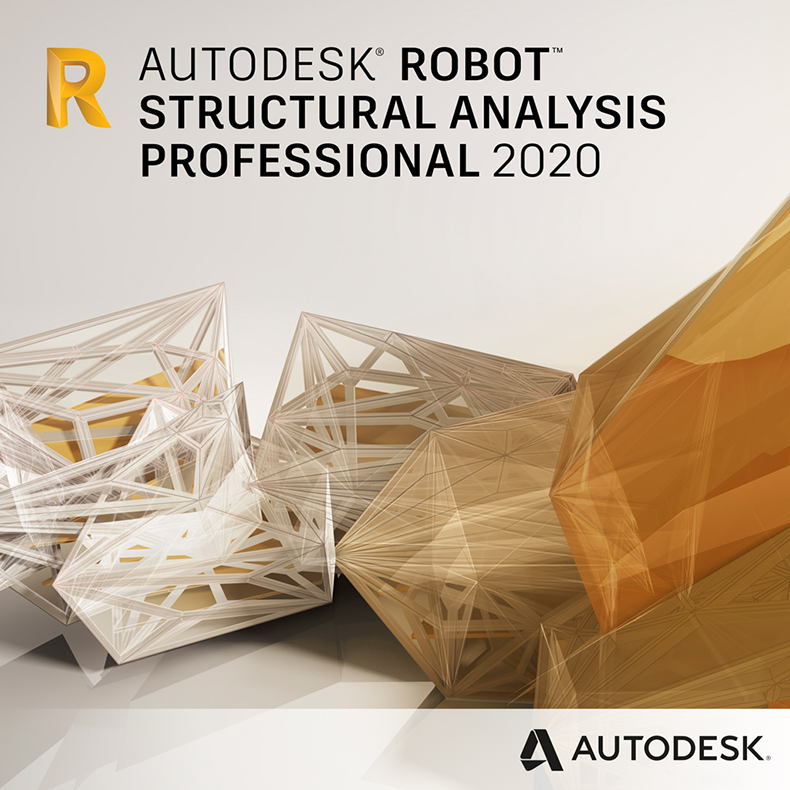
Autodesk is committed to investing in Robot Structural Analysis to improve your experience with this software and help you maximize the value from your investment in the Architecture, Engineering & Construction Collection. I am pleased to share that we have just released…
Structure
May we collect and use your data?
Learn more about the Third Party Services we use and our Privacy Statement.May we collect and use your data to tailor your experience?
Explore the benefits of a customized experience by managing your privacy settings for this site or visit our Privacy Statement to learn more about your options.