& Construction

Integrated BIM tools, including Revit, AutoCAD, and Civil 3D
& Manufacturing

Professional CAD/CAM tools built on Inventor and AutoCAD

This is my last post summarizing some of the Advance Steel tips & tricks that I described in my class during the Autodesk University MEP & Structural Fabricators Forum 2016. I hope these posts have helped you better understand the efficient practices…
Uncategorized

High winds can be very destructive because they generate pressure against the surface of a structure. In structural engineering we call the intensity of this pressure the wind load. The effect of the wind is dependent upon the size and shape of…
Uncategorized
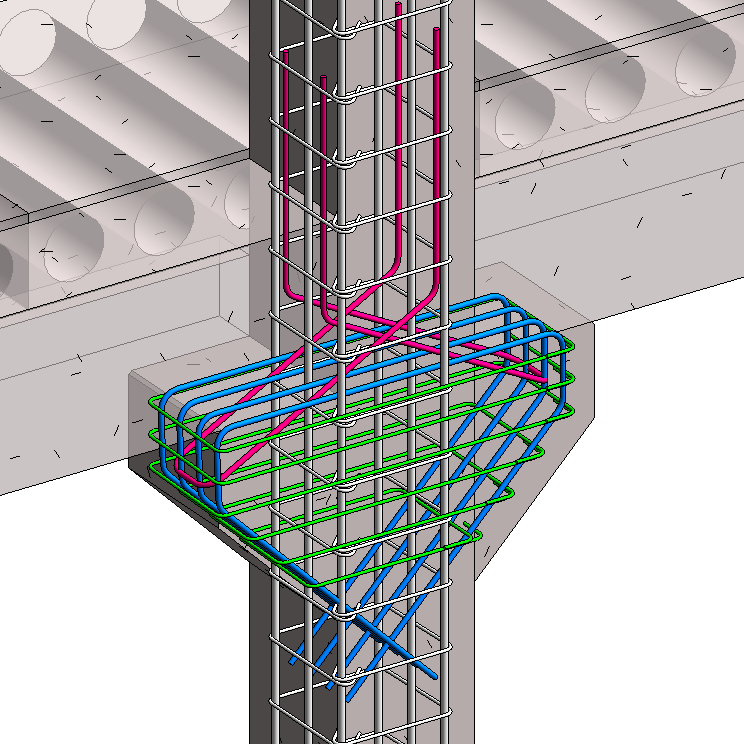
The use of linear precast elements generally means placing the connecting faces at the beam-column junctions. The beams can be seated on corbels at the columns, for ease of construction and to aid the shear transfer from the beam to the column.…
Uncategorized
In my last post I summarized some of the Advance Steel tips for modeling that I covered during my class at Autodesk University last fall. This post picks up where that one left off and describes the software features Advance Steel has…
Uncategorized
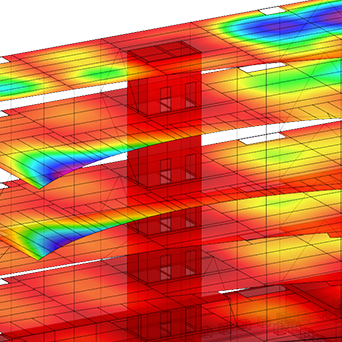
Structural Analysis for Revit provides cloud-based structural analysis to structural engineers as a part of the BIM process. With Structural Analysis for Revit, engineers and designers can extend design models from Revit to the cloud for structural analysis. Results can then be…
Uncategorized

In order to better present, review and document all our rebar detail designs in Revit we want to have them displayed as solid objects and visible in concrete formwork in shaded views. This requires that the rebars are visible in view as…
Uncategorized
May we collect and use your data?
Learn more about the Third Party Services we use and our Privacy Statement.May we collect and use your data to tailor your experience?
Explore the benefits of a customized experience by managing your privacy settings for this site or visit our Privacy Statement to learn more about your options.