Help us improve your experience. See content that is made for you!
See how IBM increased their efficiency by up to 30%!

Help us improve your experience. See content that is made for you!
See how IBM increased their efficiency by up to 30%!

Imagine awarding a multi-million-dollar construction project only for the selected contractor to back out. Such situations put construction owners in a tight spot as they face lost momentum, delays, and the risk of losing money.
This is why bid security is crucial in the construction tender process. Designed to protect project owners and guarantee contractor commitment, bid security serves as a safety net that ensures contractors mean business.
But what exactly is bid security, and how does it work? Let's break it down.
Table of contents:
Bid security in construction is a financial guarantee bidders provide to ensure they honor their proposals and follow through if awarded the construction contract. It's often requested from general contractors when they are invited to bid on a project. Similarly, GCs can request bid security from their subcontractors to get their commitment and accountability during the contractor procurement process.
Typically required on public projects or large and complex jobs, bid security acts as a safeguard to protect project owners from financial losses and project delays caused by non-compliant or withdrawn bids.
Here's an example of how bid security works. Let’s say a construction company bidding on a $10 million public project is required to provide 5% bid security.
To do that, the firm secures a bid bond for $500,000 through a surety company. This guarantees that if the contractor is awarded the contract but fails to proceed, the project owner will be compensated up to $500,000 to cover costs such as re-bidding. Doing so grants the owner financial protection and shows the company's commitment to the bidding process.
Bid security refers to a broad category of financial guarantees bidders provide to demonstrate their commitment to a project. The purpose is to protect project owners from financial losses if a bidder fails to follow through on their proposal or execute the contract.
On the other hand, a bid bond is a specific type of bid security that functions as an insurance product issued by a surety company. Unlike other forms of bid security, a bid bond involves a third party (the surety) that guarantees the bidder's obligations.
If the bidder defaults, the surety compensates the project owner up to the bond's value and may pursue reimbursement from the bidder.
So, while both bid security and bid bond serve similar purposes, bid bonds offer specific legal and financial protections through the involvement of a surety.
Bid security can come in different forms. Here are the types of bid security commonly used in construction projects:
A certified check is issued by a bank, guaranteeing that the bidder has sufficient funds to cover the specified amount. This form of bid security provides immediate assurance to project owners that the funds are readily available if the bidder defaults.
A cashier's check is drawn directly from the bank's funds and is backed by the issuing bank. It's a secure and widely accepted form of bid security, as it can offer immediate compensation to the project owner in case of bidder default. The bank sets aside the funds once the check is certified to guarantee that it won't bounce in the event of insufficient funds.
A bid bond is a surety-backed guarantee that protects the project owner if the bidder withdraws or fails to honor the contract. It involves a surety company that pays the owner up to the bond's value if the bidder defaults.
A letter of credit is a commitment from a bank to pay the project owner a specified amount if the bidder fails to fulfill their obligations. It offers flexibility and security but often requires formal documentation and credit arrangements.
The Miller Act is a federal law in the United States that requires contractors on certain public construction projects to provide performance and payment bonds. This helps ensure that subcontractors and suppliers are paid and the project is completed as agreed.
The Miller Act was enacted in 1935, replacing earlier legislation to address gaps in protections for laborers, suppliers, and subcontractors on federal projects. It established the requirement for bid, performance, and payment bonds on public construction contracts exceeding $150,000.
The Miller Act impacts federal construction projects in a number of areas. Consider the following.
If you're a contractor who needs to obtain bid security funds, here are the steps you must take.
Start by thoroughly reviewing the bid documentation provided by the project owner. This will outline the specific type of bid security required (e.g., certified check, cashier's check, bid bond) and the amount or percentage of the bid value.
Pay attention to deadlines, submission formats, and additional requirements. Missing details or providing the wrong form of bid security could disqualify your bid.
If you're looking to obtain a bid bond, you must work with a surety company to do so. Surety companies have underwriting requirements to assess your qualifications and ability to fulfill the contract. They include the following:
Once you've met all requirements and obtained the necessary bid security—whether it's a certified check, cashier's check, or bid bond—you're ready to include it with your bid submission.
At this stage, you must carefully review the bid package and check that all documents are complete and formatted according to the project owner's specifications. From there, submit the bid and bid security together by the specified deadline.
Getting these steps right demonstrates your commitment and professionalism and increases your chances of being awarded the contract.
How you manage the construction bidding process (including bid security) can make or break your chances of winning projects. Centralized bid management helps you organize bids, improve accuracy, and boost efficiency, giving you a strategic advantage.
Ready to transform your bidding strategy? Learn how to win more work and streamline your processes with Autodesk's comprehensive guide, Win Work with Centralized Bid Management.
Throughout my years doing the Digital Builder podcast, I've had the privilege of filming episodes in a lot of interesting venues and environments—including the Autodesk Gallery in San Francisco, the Autodesk Technology Center in Boston, and, of course, recording episodes live at Autodesk University where we capture insights from industry leaders in the middle of all the action.
But this week's podcast is truly one of the most unique we've ever filmed because it takes place inside the iconic National Building Museum (NBM) in Washington, DC. This episode features Aileen Fuchs, President & Executive Director at the NBM.
Aileen and I dive into the museum's mission to inspire curiosity about the built world, its rich history, and how the NBM encourages conversations around architecture, engineering, and construction. We also talk about key exhibits and how folks can get involved in the National Building Museum's initiatives.
You can also listen to this episode on Apple Podcasts, Spotify, YouTube, and anywhere else you get your podcasts.
We discuss:

Aileen starts the conversation by giving a brief history of the National Building Museum. Fun fact: before it was the NBM, it was originally constructed to house the U.S. Pension Bureau, designed to process benefits for Civil War veterans and their families.
"The building itself was built in the 1880s when Washington, D.C. was forming itself as the seat of our federal government. We were coming out of the Civil War, and so many soldiers needed a pension. So, this was built as the Pension Bureau."
From there, the building evolved into a grand gathering space, hosting some of the most prestigious events in Washington, D.C.
"The federal government recognized the need for a space for big, grand events. If you ask any Washingtonian today, not only are we the National Building Museum, but we are also one of the most beautiful spaces to host and celebrate events. We are proud to have hosted inaugural balls for almost every single president."

One of the key roles of the NBM is to encourage curiosity and awareness about the built environment and its impact on our daily lives.
As Aileen puts it, "A lot of people look at the built world as inevitable or that it was just always there. As the National Building Museum, we have the opportunity and responsibility to really make those components relevant."
And the way to do that, says Aileen, is through storytelling.
"Yes, we all care about data and stats, but as a museum, we like to take all that information and transform it into something that makes somebody leave the space and go out and look at their built world through a new lens, new eyes, and fresh perspective."

Deciding what to showcase and how to put exhibits together is no easy task, especially for the NBM, which aims to tackle complex issues within the built environment. According to Aileen, the museum's approach begins with understanding the NBM's role in shaping these conversations.
"It starts with a strong vision of where and how we impact the built world because it's huge. It is everything."
Aileen also highlights the role of education and community engagement in bringing the museum to life.
"We have an incredible education team. The legacy of the museum's education has been formative in many careers, and it continues to inspire people. We have such a deep stakeholdership through our trustees, members, and partners."
"So, we try to be the center of national dialogue around some of the most pressing issues affecting all kinds of Americans. We're also a physical destination for people who want to experience innovation and understand what's driving the industry."
The NBM houses several captivating exhibits, and there's something for everyone. Several exciting exhibitions were displayed during the recording of this episode.
For design enthusiasts, Aileen recommends checking out the Frank Lloyd Wright exhibition and the Capital Brutalism exhibit, both of which offer deep dives into architectural movements that have shaped spaces worldwide.
Meanwhile, the youngsters (and those who are young at heart) would enjoy Brick City, which features 39 architectural wonders of the world built out of Legos.
"It's not just for kids; I see a lot of grownups sitting in there playing with Legos and having fun," remarks Aileen.
She also encourages people to visit the Visible Vault exhibit, which showcases historical objects from legendary architects like I.M. Pei, César Pelli, and Frank Gehry.
"This is the first time that the National Building Museum is bringing parts of our collection to the public," shares Aileen. "There are so many interesting pieces with incredible stories that tell America's design and build heritage."
Aileen also brings up previous exhibits, such as the Notre Dame de Paris augmented exhibition, which immersed visitors in the iconic cathedral's history, destruction, and restoration.
"I would be remiss not to mention our Notre Dame exhibition because that was made possible through Autodesk's technology. That was an incredible exhibition that showed the creation, the fire, and the reconstruction of Notre Dame and a truly immersive experience using BIM technology."
She continues, "I brought two six-year-olds and two 76-year-olds to that exhibition. Literally, my parents and my children and everybody loved it."
All the things that the National Building Museum stands for and showcases—from its pillars to exhibits—play a role in shaping how people think about the built environment. Not only that, but they also serve as a catalyst for inspiring the next generation to consider careers in the field.
"Innovation is top of mind for the museum. We are thinking about how we want to bring that experience to our visitors, particularly through our exhibition planning over the next couple of years."
"It's incredible to have Autodesk thinking about that with us and finding ways to engage more people and deepen their understanding of the construction industry."
In addition, Aileen says that the current labor crisis in construction makes AEC awareness more important than ever.
"I talk about education a lot. Of course, the NBM will never be a training facility, but we are an important point along a timeline of career awareness. So many things in the museum can spark you to think about AEC as a career option."
"I think the construction industry needs that more than ever right now as we're playing the long game with the labor crisis. I'd love to see us continue to play a part there."
Digital Builder is hosted by me, Eric Thomas. Remember, new episodes of Digital Builder go live every week. Listen to the Digital Builder Podcast on:
On my continued quest for innovation in the AEC space, I am in Austria, exploring the charming city of Salzburg. I was inspired by the stunning backdrop—the majestic mountains, the fast-flowing Salzach River, and the centuries-old domes and fortresses perched high on the cliffs. It feels like time has stood still since Mozart walked these streets over 250 years ago. Yet, amidst this timeless setting, I discovered a hub of technological innovation that is embracing the future of AEC.
I had the pleasure of meeting with two experts at the University of Salzburg: Dr. Manfred Mittlböck, Senior Scientist, and Dr. Shaily Ghandi, Principal Researcher. Together, we explored the forward-thinking "Smart Campus" initiative, which connects the university’s historic buildings—scattered across the city—using a comprehensive digital twin model.
Dr. Manfred and his team's work with digital twins and IoT sensors stands out for its community-engaging approach. Like many older institutions, The University of Salzburg, faces the challenge of managing a dispersed, historically significant campus. While many universities have adopted digital tools, few have done so on a campus as steeped in heritage as Salzburg’s, where balancing preservation with modernization is important.
Their solution? A digital twin—a data-rich virtual model of the campus that mirrors its physical spaces and occupancy in real time. By integrating IoT sensors, 360-degree panoramas, and facilities data, they are creating a dynamic system that continuously monitors building activities, energy usage, and even the movement of people across the campus. This initiative ensures efficient facilities management and respects the heritage of the buildings with minimal disruption.
One of the most unique aspects of the University of Salzburg’s approach is how it uses the digital twin for purposes beyond facility management. While it is invaluable for monitoring building conditions and addressing issues like MEP performance or energy consumption, the digital twin also enhances the everyday experiences of students, faculty, and visitors.
For example, IoT sensors provide real-time updates on room occupancy, environmental conditions, and security alerts. This allows students to easily find available study spaces, while faculty can optimize space usage and plan for future events and needs. In many ways, the digital twin transforms the campus into a living entity that adapts to the needs of its occupants, creating a more engaging and efficient environment.
One of the most fascinating aspects of this project is how technology is seamlessly integrated into a 17th-century heritage campus without compromising its historic value. This balance is especially evident in the university's use of Building Information Modeling (BIM) and sensor technologies. By utilizing BIM, Revit data, drones, and 360-degree scans, they have created a detailed base model of the campus that includes both interior and exterior spaces. This model allows for the integration of facility information and real-time data from sensors, which facility managers can use to monitor conditions and streamline communication.
In our discussion, Dr. Shaily emphasized that 3D GIS is key to understanding the future of cities that expand in every dimension—where 3D spaces blend architecture, history, technology, and nature. These dynamic environments evolve alongside their inhabitants, fostering creativity, connectivity, and sustainability. Implementing 3D cities isn’t just about advancing urban design but redefining what’s possible.
One of the most inspiring takeaways from my conversation with Dr. Manfred was his vision for the digital twin as a tool for empowerment at the university and within the broader community. He envisions the digital twin as an open platform that engages students, provides real-time urban data, and enhances efficiency in logistics and transportation across the campus. Students can navigate the campus inside and out, through a living digital document, coordinating occupancy and schedules for events and spaces via virtual reality guided by the digital twin. It’s rewarding to see how Dr. Manfred involves his students in real-life learning experiences, preparing them for their professional futures.
Dr. Manfred’s work shows that the potential of digital twins goes far beyond campus operations. It’s about creating a connected, smart city where technology enhances everyday life for everyone—from facilities staff to students to the broader community.
My time in Salzburg left me inspired and optimistic about the future of AEC innovation. The work being done at the University of Salzburg shows that even in a city steeped in history, there is room for cutting-edge technology. Blending heritage preservation with digital solutions like BIM, IoT, and digital twins is a powerful example of how the past and future can coexist harmoniously.
As I continue my journey, I am eager to see how other historic campuses and institutions around the world will adopt these innovations. For now, Salzburg stands as a prime example of how the AEC industry can embrace the future while honoring its past, demonstrating how digital twins can empower communities beyond daily facility operations.
Sealed bidding is one of the best ways to promote fairness and transparency in the construction tendering process. Done right, this practice ensures every contractor has an equal shot, and bids are kept confidential until it's time to review them.
This article explores all things sealed bidding in construction, including what it is, how it works, as well the advantages and disadvantages of using it in your process.
Table of contents:
A sealed bid is a confidential offer submitted by a contractor, supplier, or bidder to secure a project or contract. Unlike open bidding, the details of the bid are kept private until all bids are simultaneously opened (which is similar to how a general sealed bid auction works).
This bid method is common in the public sector but can also be implemented in private projects.
Sealed bidding ensures a fair and transparent process where all participants have an equal opportunity to compete. It can also benefit owners and general contractors alike. Contractors are encouraged to present their most competitive, lowest bid, which could provide cost efficiency for the owner. Meanwhile, contractors benefit from fair competition where they compete on price rather than, say, previous relationships with the owner.
The main difference between standard and electronically sealed bids is how they're submitted and managed. Standard sealed bids involve physical documents placed in envelopes, which are sealed and submitted to the owner or procurement team by a set deadline. These bids are then opened in a formal process, often in the presence of witnesses, to ensure transparency.
Electronically sealed bids, on the other hand, are submitted digitally through secure online platforms. These platforms encrypt the bid data to maintain confidentiality until the official opening time. Unlike physical submissions, electronic bids eliminate logistical issues like delayed mailing or lost documents.
Traditional sealed bids offer a tangible process that some may find reassuring because it involves physical documents. That said, electronically sealed bids are beneficial for remote contractors and large projects with multiple stakeholders, as they streamline the submission process and allow for real-time tracking and confirmation of receipt.
Regardless of the format, both methods share the same core principles—confidentiality and fairness in the bidding process.
What does the sealed bids method look like in action? Here are the steps involved in the process.
It all starts with creating the bid packages, which include the following:
Once the bid package is ready to go, it's time to send an invitation to bid. Project owners identify potential bidders and distribute the bid documents. They also set a bid deadline, establishing a clear submission timeline.
From there, the bid goes to the contractors' court, and they begin reviewing the documents and preparing their proposals.
At this stage, contractors prepare and submit their sealed bids. There are several components involved here.
Once the project owner receives the sealed bids, they will review the submissions and determine the best candidate for the project. Here are the activities involved at this stage.
Once the evaluation process is complete, the project owner awards the contract to the most suitable bidder by issuing a notice of award. This formal document notifies the winning contractor of their selection and outlines the next steps.
What happens next? Both parties execute the contract, solidifying the agreement and setting the stage for project kickoff.
As with any practice, sealed bidding has advantages and disadvantages. Consider the following.
If you're using sealed bidding, the digital route is the best way to go. Electronically sealed bids are faster, more efficient, and minimize the risk of errors. Whereas a standard sealed bid requires manual handling and physical submission, its electronic counterpart streamlines the process with automated tracking and secure submissions.
And with a solution like BuildingConnected Pro, you benefit from an intuitive platform that simplifies bid management and enhances accuracy.
When creating sealed bid projects on BuildingConnected Pro, the submitted bids aren't accessible until the due date has passed, and only the bid administrator can unseal the bids. The platform's enhanced security features protect bid confidentiality, which means bidders can trust the integrity of the process, and owners can avoid disputes over access.
Check out BuildingConnected Pro and learn how it can make your bidding process secure, efficient, and hassle-free.
On the surface, a building's heating, ventilating, and air conditioning (HVAC) system might seem like it's just about warming and cooling the space—but it's so much more than that. An HVAC system ensures comfort, air quality, and energy efficiency.
In large-scale projects—e.g., hospitals, schools, office towers—these systems are complex, so they need precise design and installation.
This is why HVAC contractors are incredibly important. Their role goes beyond just installing equipment; they also optimize performance so buildings can run smoothly, safely, and sustainably. Without HVAC contractors, modern facilities wouldn't function at peak efficiency or, more importantly, be comfortable for the people inhabiting them.
In this guide, we take a deeper look at the role of HVAC contractors, their qualifications, and how to select the right one for a project.
Table of contents:
An HVAC contractor is a skilled professional responsible for designing, installing, maintaining, and repairing heating, ventilation, and air conditioning systems.
These contractors work on everything from new system installations to routine maintenance and emergency repairs. Some of their tasks include optimizing airflow, troubleshooting a faulty furnace, or checking that a system meets safety regulations.
The responsibilities of an HVAC contractor typically fall into four categories: design, fabrication, installation, and maintenance. The specific tasks involved depend on the type of system and building requirements.
HVAC contracts will work with a variety of different systems and equipment, including the following:
The specific steps to becoming an HVAC contractor will vary on where you want to operate, as each state has different requirements. For example, states like California, Florida, and Delaware require HVAC contractors to have a license, while Colorado and Nevada don't have state-level licensing requirements but may require licenses at the local level.
Spend time researching your state and local licensing requirements so you know exactly how to start and grow your career.
Here are some general things to consider:
A college degree isn't required to become an HVAC contractor, but you do need a solid educational foundation. This can come in the form of:
Hands-on training builds technical skills and real-world problem-solving abilities. Not to mention, some states require a certain level of experience (read: number of years in the field) to become an HVAC contractor. Such experience can be gained through:
Most HVAC professionals need licenses and/or certifications to take on projects. Depending on your state, this may include:
HVAC may be a technical field, but being good with tools and equipment isn't the only thing you need to be successful. The best practitioners have a combination of technical abilities and soft skills.
Like other fields, the HVAC industry is constantly evolving. As such, ongoing education will help you stay competitive, such as:
Aspiring HVAC contractors have plenty of reasons to be optimistic, as you'll be working in a growing field.
According to the US Bureau of Labor Statistics (BLS), "Employment of heating, air conditioning, and refrigeration mechanics and installers is projected to grow 9% from 2023 to 2033, much faster than the average for all occupations."
This tells us that the demand for skilled HVAC professionals will continue to rise along with the need for new construction and energy-efficient buildings.
Salary-wise, HVAC professionals can earn a stable income with the potential for growth.Data from Ziprecruiter shows that, on average, HVAC contractors in the United States make $58,782 a year or $28 an hour.
Whether you're hiring an HVAC contractor or you're the person doing the job, technology can improve how you work. Let's look at the benefits of HVAC contractor software.
HVAC contractors may need to collaborate with other team members, including the GC, construction project managers, and other specialty contractors. Cloud-based software enables real-time communication and file sharing so everyone stays on the same page. And with mobile access, teams can get their hands on the digital tools they need even when on-site.
Platforms like Autodesk Construction Cloud provide comprehensive tools for project planning, design collaboration, and field execution. With features such as 3D modeling, BIM coordination, and quality management, the right construction management solution enables them to optimize project workflows and deliver high-quality results efficiently.
Having quick access to project data, service history, and equipment details helps HVAC pros get the job done. Digital platforms like Autodesk allow teams to keep all project data in one place, making it easy to retrieve documents, track job progress, and generate reports.
As with hiring any other provider, the right HVAC contractor must be experienced, trustworthy, and capable of meeting your specific project needs.
Here are a few tips to help you select the right one.
See to it that the contractor is licensed and certified to perform HVAC work in your state or locality. Look for certifications such as EPA Section 608, which ensures they're qualified to handle refrigerants safely.
Choose a contractor with proven experience, especially for your specific project type. Contractors who have worked with commercial or large-scale HVAC systems can handle complex jobs more effectively than general technicians.
Check online reviews and ratings from trusted platforms like Google and Yelp. Also, consider tapping into your network—i.e., friends, family, or business partners—for referrals.
Don't go with the first vendor you come across. Shop around and get written estimates from at least three contractors. Use the info you obtain to compare costs, timelines, and services. Beware of lowball quotes, which can indicate poor quality or hidden fees.
Ask about guarantees and after-installation service options. The best contractors offer warranties on parts and labor. They also provide maintenance plans to keep your HVAC system in check.
Verify that the contractor has liability insurance to protect you from potential damage or accidents during the project.
Choose a reputable contractor who is clear, responsive, and professional in their communication. They should be able to answer your questions and explain technical details in simple terms.
Speaking of questions, the right ones will help you zero in on the best HVAC contractor for the job. Here are some of the most common questions you can ask:
Hopefully, this article has given you the insights to make informed decisions, whether you're looking to hire a contractor or start your own journey in the HVAC industry.
Remember, as the need for skilled professionals grows, choosing the right contractor—or becoming one—requires the proper knowledge and tools.
Looking for more resources for construction subcontractors? Check out our Resource Center.
Have you ever come across a practice so manipulative that it feels like it should be illegal? For many subcontractors, that frustration can often come up when they encounter bid shopping.
While it's not a fully widespread practice, bid shopping is common enough to become a significant concern for specialty contractors. This controversial tactic can strain relationships and undermine trust across the industry.
In this article, we dive into the ins and outs of bid shopping and the consequences of the practice for construction owners, general contractors, and subcontractors.
Table of contents:
Bid shopping in construction is a controversial practice where a general contractor solicits lower bids from subcontractors, often using the lower bid as leverage.
Unlike a legitimate construction bidding process, which is transparent and focused on fairness, bid shopping prioritizes cost-cutting at the expense of trust and collaboration.
It can occur before the contract is awarded, and the GC shops for lower bids so they can submit lower numbers to the owner. Bid shopping can also happen after the GC is awarded the contract. In this instance, they would conduct bid shopping to lower their costs and widen their profit margins.
While bid shopping involves general contractors seeking lower bids, bid peddling is the reverse—where subcontractors actively approach general contractors to undercut their competition after bids are submitted. Both practices disrupt fair competition, but bid shopping is contractor-driven, whereas bid peddling is subcontractor-initiated.
Construction bid shopping may seem like a cost-saving strategy, but it can seriously harm relationships and open up issues over the long term.
Bid shopping is widely regarded as unethical because it undermines trust and fair competition. Subcontractors across all trades invest significant time and resources in preparing bids, and when those bids are used as leverage for lower prices, it devalues their efforts.
For obvious reasons, this practice creates distrust, not to mention that it fosters a race-to-the-bottom mentality that can compromise quality.
While bid shopping in construction is technically legal, it's generally condemned by industry professionals. There have been efforts to outlaw it through legislation, but no widespread legal bans have been enacted.
Organizations like the American Subcontractors Association continue to advocate against bid shopping, but the lack of enforceable laws can leave the practice unchecked and perpetuate its controversial status.
While construction bid shopping is technically "done to" subcontractors, subs aren't the only ones negatively impacted by the practice. Consider the following.
Project owners often bear hidden consequences of bid shopping. Subcontractors who feel pressured to accept lower bids won't feel valued, which may reflect in their work. Subs might be forced to cut corners to protect their margins, leading to potential rework.
Also, disputes between contractors can cause project delays, while unforeseen issues stemming from rushed or underfunded work can drive up costs.
Ultimately, owners may find themselves paying more in the long run for what was supposed to be a cost-saving measure.
Bid shopping might provide GCs with (very) short-term cost savings, but the long-term impact can be damaging. Subcontractors are less likely to trust or partner with GCs who engage in the practice, making it harder to find reliable partners for future projects.
Additionally, bid shopping can tarnish a GC's reputation within the industry, which means they'll have fewer opportunities to win work in the future.
And again, while the practice is currently legal, there's still an increased risk of legal challenges and disputes, which can further erode profitability and credibility.
Bid shopping hits specialty contractors the hardest. It reduces their profitability, forcing many to operate at unsustainable margins. The practice devalues their expertise and competitive advantage, making it harder to stand out.
The uncertainty caused by unpredictable pricing pressures lowers morale and can even drive talented employees away.
Overall, these challenges can make it difficult for specialty contractors to grow or sustain their businesses.
Bid shopping is a challenge for sure, but there are steps industry professionals can take to combat the practice. Here are some ideas.
Trust between general contractors and subcontractors is key to reducing bid shopping. Prioritizing open communication and long-term partnerships over short-term gains help build a collaborative ecosystem.
When GCs focus on these things—along with values like fairness and respect—subcontractors are more likely to provide competitive bids and deliver high-quality work. Everyone wins in the long run.
Providing education on ethical bidding practices can transform industry culture. Training sessions, webinars, and workshops for GCs and subs alike help highlight the importance of transparency and shed light on the negative impact of bid shopping.
Industry associations can also play a role by promoting guidelines and standards that discourage unethical practices.
Another simple but effective way to deter bid shopping is to include specific bidding clauses in contracts. Make sure you use clear language that prohibits post-award bid renegotiations, protects subcontractors, and ensures fair dealings. Contracts should also outline dispute resolution processes to address any issues that arise. This level of detail creates accountability and reinforces the importance of ethical practices throughout the project lifecycle.
Modern technology offers robust tools to combat bid shopping and promote transparency. Take, for example, Autodesk Construction Cloud (ACC). The bidding software and collaboration tools within ACC make it easy to communicate and share information so all stakeholders stay aligned and informed throughout the bidding process.
In addition, Autodesk Build has robust contract management features for tracking and managing agreements. Create contracts, monitor terms, and ensure compliance with agreed-upon conditions so there's accountability at every stage of the project.
Bid shopping can negatively impact everyone working on a project, but the good news is there are steps and solutions to combat it.
Construction teams can drive ethical practices across projects by building strong partnerships, using clear contracts, and leveraging advanced tools like Autodesk Construction Cloud.
Ready to take control of your bidding process? Learn more about how Autodesk solutions can support your success today.
With all modern facilities running on electricity, electrical work isn't just about keeping the lights on—it's about ensuring safety and efficiency in every aspect of the building's operations.
This is especially true in complex projects such as large-scale commercial structures and healthcare facilities.
Electrical contractors play a critical role in these projects as they install and maintain the systems that power our built environment.
In this article, we dive into the responsibilities of an electrical contractor, the steps to becoming one, and how to be successful in this role.
Table of contents:
An electrical contractor is a licensed professional responsible for designing, installing, and maintaining electrical systems. They work in residential, commercial, and industrial settings, and part of their job is to ensure construction site safety, compliance, and efficiency in electrical projects.
Electrical contractors can operate as a business or firm overseeing construction projects. These entities handle everything from system design and installation to maintenance and compliance with electrical codes. Electricians, on the other hand, are skilled tradespeople who perform hands-on electrical services, such as wiring, repairs, and troubleshooting. They often work under an electrical contractor or as independent professionals.
If you're hiring, consider your needs: for small residential repairs, an independent electrician may be enough, but for large-scale projects, new installations, or compliance-heavy work, hiring an electrical contracting firm ensures everything runs smoothly from start to finish.
What types of work do electrical contractors take on? Here’s a list of the most common electrical work and services in construction projects.
Outside line electrical contractors focus on high-voltage power transmission and distribution. They install and maintain the power lines that connect homes, businesses, and industrial facilities to the grid. These professionals work on substations, transformers, and infrastructure that keep electricity flowing safely and efficiently.
This type of work involves smart building technology. Think: security systems, data networks, fire alarms, and energy management solutions. Electrical contractors who are well-versed in integrated systems ensure that the building has the connectivity it needs to function smoothly.
From wiring new houses to upgrading electrical panels and installing smart home systems, residential electrical contractors ensure homes are set up for success.
Industrial electrical contractors work on large-scale facilities like factories, power plants, and refineries. They install heavy-duty electrical systems and see to it that industrial facilities comply with regulations. Their work keeps production lines running like a well-oiled machine.
Whether it's an office building, a retail space, or a restaurant, commercial electrical contractors design and install electrical systems that support business operations. They set up and maintain the power supply required to run complex energy management solutions in a commercial construction environment.
Electrical maintenance contractors provide ongoing service to keep systems safe and operational. This includes troubleshooting, repairs, routine inspections, and preventive maintenance to minimize downtime and extend the lifespan of electrical infrastructure in homes, businesses, and industrial sites.
Low voltage electrical contractors specialize in systems that operate on 50 volts or less. Telecommunications, security, and audiovisual setups, are just a few examples of low voltage work. Electrical contractors focusing on low voltage perform tasks like installing fiber optics, surveillance cameras, fire alarms, and structured cabling.
Electrical contractors can execute a variety of tasks on any given day. It all depends on the project and the client's needs.
Electrical contractors oversee the entire lifecycle of electrical systems, from planning and design to installation and long-term maintenance. During the early stages of the project, they work closely with architects and engineers to design an electrical system that meets the building's needs while staying compliant.
During installation, they handle wiring and panel setup, as well as setting up electrical components like lighting control systems and renewable energy solutions.
Then, once the system is in place, electrical contractors will provide routine inspections, troubleshooting, and preventive maintenance.
Some of the more specific tasks that electrical contractors perform include:
Now that we've covered the key responsibilities of electrical contractors, let's look at how they come to life. Here are some examples of construction projects they could take on.
The best electrical contractors have mastered both technical expertise and soft skills. Consider the following.
Becoming an electrical contractor requires training, education—and depending on your location—specific licenses and certifications. Requirements will vary by state and even local governments, so do some research on what it takes to become an electrical contractor in your area.
That being said, the general requirements include the following.
Start with a solid educational foundation, which can include:
Practical experience is crucial for mastering the trade:
Most states and localities have specific licensing requirements, which often mean:
To stay competitive and compliant, electrical contractors should pursue:
Here's a look at the career journey of someone who's already in the electrical contracting field.
Most professionals start in entry-level roles that provide hands-on experience and foundational knowledge:
Once they gain experience, electrical contractors can choose to move on to more advanced roles like:
The job outlook for electrical contractors and similar roles is strong.The Bureau of Labor Statistics (BLS) projects employment growth of 11% from 2023 to 2033, which is much greater than average compared to other occupations. Data from ZipRecruiter shows that electrical contractors in the United States have an average salary of $73,830 per year or $35 per hour.
Construction technology solutions like electrical contractor software can make life easier for electrical contractors and the entire team.
Electrical contractors are key players in any modern construction project, so the demand for these professionals will continue to be strong.
If you're looking to become an electrical contractor, start by building a solid educational foundation and gaining hands-on experience. Also, be sure to stay updated on industry trends, construction tech, and evolving electrical codes so you're always up-to-date with the latest standards and tools.
These steps will set you up for a successful career, whether you're aiming to work on large-scale projects or start your own contracting business.
Looking for more resources for construction subcontractors? Check out our Resource Center.
Keeping large, complex projects running smoothly can be difficult, especially for construction owners who oversee multiple capital projects.
Enter the owner's representative.
Their job title says it all: owner's reps act on behalf of the owner to minimize risk and ensure the project runs smoothly and is completed as planned.
An owner's rep helps owners navigate contracts, manage stakeholders, and handle on-site challenges. Owner's representatives also play a critical role in planning and ensuring that the project aligns with broader asset lifecycle management goals.
Let’s explore their role in more detail below.
Table to contents:
An owner's representative is a trusted professional who acts on an owner’s behalf during a construction project. They represent the owner to ensure that the project stays on track and meets the owner's goals.
The owner's rep has a hand in various areas and phases of the capital project, so they have various responsibilities. These include:
When should you bring in an owner's representative? Generally speaking, the earlier, the better. Doing so helps you set the project up for success from the start.
For example, owners dealing with complex or high-stakes projects would benefit from having an experienced professional involved from the planning stages so that they truly understand the scope of the project and can help proactively manage risks and oversee critical decisions.
Here's another scenario: let's say the owner lacks experience in a particular type of construction project. In this instance, an owner's representative provides the expertise needed to confidently navigate contracts, design, and construction phases.
Having an owner's representative benefits not just the owners themselves; they also have advantages for other stakeholders—including contractors and architects. Consider the following:
An owner's representative brings in-depth industry knowledge to your project, helping owners and project teams make informed decisions at every stage. The best owner's reps have seen it all—from design challenges to budget hurdles—so they know exactly how to navigate complex situations to deliver successful outcomes.
An owner's representative provides constant project oversight, so you have someone monitoring progress and addressing issues before they could derail timelines or budget. This helps minimize disruptions so the project meets key milestones.
The owner's representative has the owner's financial goals front and center. They track expenses and negotiate contracts to ensure that the owner gets the most value from every dollar spent on the project.
And once the project is underway, they continuously monitor costs and ensure that the job's finances stay healthy.
With an owner's representative, stakeholders have a clear point of contact to manage communication across all teams. They ensure everyone stays on the same page.
Projects are more likely to stay on track when you have an owner’s rep overseeing schedules and timelines. Their focus on efficiency keeps your project moving forward.
The owner's rep, project manager, and construction manager are some of the key players in a construction project. And while these roles may overlap in some areas, they each serve a distinct purpose.
An owner's representative focuses on the big picture. Think: managing budgets, contracts, and overall goals. In contrast, a construction project manager sits within a general contracting firm and oversees the day-to-day execution of the project. They coordinate schedules, resources, and deliverables.
Unlike the owner's representative, a construction manager focuses on actual site activities such as coordinating teams and daily work. Some of their key tasks include managing subcontractors and ensuring the build progresses safely and on time. Owner’s representatives, on the other hand, are typically overseeing and serving a larger role on the project.
As for how they work together? The owner's representative provides strategic guidance on behalf of the owner, while the construction manager executes the day-to-day operations on-site.
As with hiring for any role, finding a person or organization that's a right fit for your needs is a must. Here are some qualifications to look for and the questions to ask when selecting an owner's representative.
Expertise managing similar projects - They should have a proven track record of successfully handling comparable construction projects. Opt for an owner's representative who has experience with projects of similar scope, size, and complexity. For example, if you are an owner of a large and complex infrastructure project, you’ll likely want to hire an owner’s representative with extensive heavy civil project experience and understands its nuances like permit processes.
Experience managing construction contracts - Since these pros will work on behalf of the owner, they need to fully understand the nuances of construction agreements. As such, they must be skilled in negotiating, reviewing, and enforcing construction contracts to protect the owner's interests.
Strong communication skills - The person or firm you hire should be adept at fostering clear and effective collaboration among all project stakeholders. Since they'll be representing the owner in these dealings and conversations, it's a must that they can advocate for you while keeping all parties aligned.
Strong schedule and budget management expertise - Keeping the project progressing on time and within budget is a big part of the owner's rep's responsibilities. So, choose a provider that's experienced in creating, monitoring, and maintaining project timelines and financial goals.
Risk management knowledge and experience - Select a partner that's adept at identifying and mitigating risks. The key is to find someone who can proactively address issues before they escalate so the project runs without a hitch.
Industry knowledge and technical expertise - They must also have a deep understanding of construction processes, building codes, and industry best practices. That way, they can ensure the project complies with regulations and follows efficient, proven methods.
Problem-solving skills - The ability to address unexpected challenges is a great skill to look for in an owner's rep. You want someone who can think on their feet to minimize disruptions and save the project time and money.
Leadership and decision-making abilities - Choose an owner's rep that's capable of leading teams and making critical decisions under pressure. Doing so ensures they can guide the project effectively, even in high-stakes or time-sensitive situations.
Knowledge of project delivery methods - Familiarity with various project delivery models like design-bid-build, design-build, and IPD will help the owner's rep tailor their approach and strategies to best suit the chosen delivery method for your project.
Proficiency in construction technology - Ideally, your owner's rep is skilled in using tools like project management software and BIM for effective oversight. This ensures they can leverage technology to streamline processes, track progress, and maintain accountability across teams.
Already have a shortlist of owner's representatives? Consider asking the following questions to ensure you find the right fit and confirm they'll truly represent your best interests:
Owner's representatives typically charge fees based on a percentage of the project cost, though some may charge a flat fee or an hourly rate.
For those using the percentage model, the amount is often between 3-5% of the total project value, though this can vary depending on the project's size and complexity.
Hiring an owner's representative is an investment in your project's success. They bring expertise, oversight, and representation for the owner, ensuring your construction goals are met. Whether you're tackling a complex build or simply want peace of mind, the right owner's rep can make all the difference. Take the time to choose wisely, and your project will thank you for it.
Want more owner focused resources? Check out our Resource Center.
AIはここ数年で身近な存在となり、さまざまな業界に大きな変革をもたらしています。日本の建設業界でも、建設・土木を問わず幅広い業務にAIを活用する動きが広がっています。この動きを加速させているのが、建設業界が直面する深刻な人材不足です。
日本では高齢化にともなう労働人口の減少に加え、時間外労働の上限規制の適用により、人手の確保がますます困難になっています。実際に、建設業で正社員の人手不足を感じている企業の割合は69.6%にものぼることがわかっています(株式会社帝国データバンク「人手不足に対する企業の動向調査(2024年10月)」)。
人材不足は納期の遅延を招き、その結果として予算超過を引き起こします。さらに、原材料費の高騰やエネルギーコストの上昇、円安の進行などにより、建設コストは上昇の一途をたどっています。
深刻な人手不足と建設コストの高騰による収益の悪化により、建設業者の倒産件数は年々増加しています。日本における建設業の倒産件数は、2023年1,671件であり、前年の1,204件から38.8%も増加しているのです(株式会社帝国データバンク「倒産集計 2023年 (1月~12月)」)。
こうした建設業界の課題に対して、AIの活用が有効だと考えられています。建設業界では、AIの導入により、建設プロジェクトの総建設費を10~15% 削減できる可能性があるといわれています(Deloitte「建設およびインフラにおける AI の時代」)。
そして、AI を活用することで、建設業界は2035年までに利益を71%向上させる可能性があるという、インパクトの大きな予測が示されています。(Accenture Report「人工知能は、2035 年までに 16 の業種で企業の収益性を平均 38% 向上させる可能性がある」)。
関連記事:建設業界におけるデジタル変革:日本の現状と統合型ソリューションの役割
建設業界において、AIが先述のような大幅なコストの削減や利益の向上をもたらすのはなぜでしょうか。
まず、「大幅な業務の効率化」があげられます。多くのプロセスに手作業を要するというのが建設業の特徴ですが、AIを導入することで、スケジュールの更新、コストの入力、情報提供依頼書の作成など、日常的なワークフローを自動化でき、技術者が技術者としての仕事に集中できるようになります。
細かなところでは、建設プロジェクトで撮影される数千枚の「写真の自動タグ付け」もAIで可能になります。AIが建設図面上の「シンボルの自動検出」をしてくれることで、見積作成時にシンボルを手作業で選択して数える必要もなくなるのです。
次に、「リスクの早期発見と予防」があげられます。AIと機械学習を用いることで、建設プロジェクトにおけるリスクの予測やその影響の評価が可能になり、プロジェクトをより効率的に遂行できます。
また、AIツールを活用することで、適切な情報をより早い段階で入手でき、問題をプロジェクトの初期段階で特定できるようになります。これにより、後工程で問題に気付くことによる高コストな手戻りが防げます。
そのほか、近年、欠かせなくなったサステナビリティ向上の取り組みにもAIが役立ちます。サステナビリティに関する意思決定はコンセプトデザインの段階で行う必要がありますが、AIを用いればコンセプトデザインの作成と同時に、エネルギー解析やエンボディド・カーボン(建物の建設で発生するCO2)の算出が可能になります。
詳細はこちら:建設における AI:成功と価値実現へのステップ
こうしたAI導入によるメリットを十分に享受するためには、「共通データ環境(CDE)の導入」が欠かせません。CDEとは、社内外のプロジェクトメンバー全員で効率的に情報を共有できるように、あらゆる情報を集めたデジタルハブのことです。特に、建設、設計、プロジェクト管理のように、データが分散することの多い建設業界で重要と考えられています。
CDEはAI導入の最初の一歩といえます。なぜCDEが重要になるのか。その理由を「データの一元化」と「データの標準化」の2つの観点から詳しくみてみましょう。
こうした「データの一元化」と「データの標準化」のメリットは、日常業務や意思決定をサポートしてプロジェクトを成功に導くとともに、AIシステムの向上にもつながります。AIシステムの精度は、トレーニングデータの質に依存するからです。CDEによって、一貫性のある高品質なデータが集積されれば、AIがそのデータを学習・解析し、建設業界における効率性、安全性、サステナビリティはより高い、新たなレベルに到達するでしょう。
詳細はこちら:建設における AI:成功と価値実現へのステップ
日本の建設業界は今後、これまで以上に多くのことを、より少ない労力で成し遂げなければなりません。そのために、AIによる業務の効率化とリスク管理はもはや欠かせない要素といえるでしょう。
そして、AIの力を最大限に引き出すためには、データのサイロ化や建設工程間の断絶の解消が不可欠です。そのために、設計から計画、建設、引き渡し、運用までのあらゆる情報とプロジェクトメンバーとをつなぐCDEを構築しておくことが必要なのです。
AIは便利なツールであるだけではなく、未来の建設業界を形づくる大きな可能性を秘めています。この力を最大限に活用することで、建設業界は生産性の向上とともに、より安全で持続可能な未来を築くことができるでしょう。
Autodeskは、AI・機械学習・ディープラーニングの基礎から、建設AI導入の主な成功要因まで詳しく解説したホワイトペーパーをご提供しています。ホワイトペーパーでは、AIとAutodesk Construction Cloudを統合させて検索機能を強化したSunway Group社の成功事例や、各課題に対してAutodeskが提供する具体的なソリューションについてもご紹介しています。
建設業界でのAI活用についてさらに深く知ることができるホワイトペーパーは、こちらからダウンロードをお願いいたします。
Capital project owners sit at the center of construction projects. From sourcing funding for projects to identifying the right team to execute their vision, owners shape the project's success at every stage.
This article unpacks the role of a construction owner, shedding light on their responsibilities, challenges, and impact on delivering successful outcomes.
Table of contents:
The construction owner is the individual or entity responsible for initiating and overseeing a project from start to finish. They own and finance capital projects, which means they provide funding, set the vision, and define project goals.
It's worth noting that a construction project manager is a very specific role, while owners take on a broader leadership position by overseeing all aspects of the project. In fact, some owners will have project management teams in-house or within their construction groups so they can maintain tighter control over project execution.
Most commonly, construction project managers handle the day-to-day operations and coordination, while construction owners focus on the bigger picture—setting goals, securing funding, and ensuring the project aligns with strategic objectives. Owners lean on project managers to execute their vision effectively and keep everything on track.
Contractors are the team members executing the physical work on site, while construction owners oversee the project's broader purpose. Owners hire general contractors to bring the project to life, but they remain accountable for approving plans and specifications, as well as establishing the vision for what the contractor needs to build.
While most project stakeholders—including general contractors and some subcontractors—conclude their involvement after construction wraps, the owner's role extends beyond the project's completion. They also focus on the asset lifecycle, which includes building operations and maintenance.
Bear in mind that this cycle isn't always linear—capital planning, operations, and even upgrades might be ongoing in parallel for the owner.
The owner's representative is a trusted professional who acts on behalf of the construction owner to oversee and manage construction project details. That way, owners can focus on the big-picture tasks like capital planning. Owner reps bridge the gap between the owner and project teams, and their primary role is making sure the project is built according to the owner's intent.
The owner's representative should possess deep industry expertise, as they handle everything from contractor coordination to quality control.
Construction owners and their reps have a wide range of responsibilities that ensure project success. Let's explore them below.
Construction owners are responsible for securing the necessary funding for the entire project. They raise capital, manage financial risks, and ensure the funds are allocated throughout the all project phases, from design to completion.
Owners set the high-level objectives of the construction project. It's up to them to articulate the vision and outline specific deliverables. This includes factoring in findings from site surveys and addressing potential easements that could impact the project's scope or timeline.
The project delivery method—i.e., how the project is structured and executed—will influence everything from risk management to execution. Whether it's design-bid-build, construction manager at risk (CMAR), or integrated project delivery (IPD), the chosen approach impacts timelines, costs, and collaboration. That's why owners must carefully evaluate their project goals, risks, and team dynamics to select the most effective method.
Construction owners are responsible for hiring and coordinating with various professionals, including architects, engineers, and contractors. They ensure that all parties are in the loop with the project's vision, goals, and deadlines so there's smooth collaboration across everything.
As the main financier, capital project owners must also monitor the project's budget so it stays within the allocated cost. Additionally, owners oversee the project's schedule and quality standards, seeing that all built assets are completed on time, as well as meet legal requirements and safety standards.
Post-construction, the owner is responsible for operating and maintaining the built assets. Operation accounts for 80-90% of a building's total cost of ownership, making it critical to get the construction right the first time. With that in mind, owners ensure the facility remains efficient and fully functional over its lifespan.
In the capital planning phase, owners evaluate their investments holistically depending on what will be built, what needs to be maintained, and what resources will be needed. Capital planning helps owners determine where they should prioritize their focus based on maximizing their investments and overall growth.
Capital project owners care about a lot of things, and while specific project objectives may vary, most of them have similar overarching goals. Consider the following.
The primary goal of construction owners is to generate value, which can vary between organizations. Some owners generate revenue from private projects, while others focus on serving populations in government and nonprofit sectors. Public owners often operate in areas such as infrastructure, education, healthcare, and defense. Private owners typically focus on commercial, residential, and manufacturing assets, among other sectors.
To remain competitive and meet end-user demands, owners continuously evaluate their capital assets, deciding whether to build, retrofit, refurbish, or decommission to stay ahead of the curve.
Delays can be costly for capital project owners. From lost revenue in commercial projects to reduced service delivery for public facilities, project setbacks create a lot of headaches. That's why construction owners strive to keep projects within schedule and budget. Maintaining quality is critical as well; if a building isn't up to par, the owner could have financial and reputation problems.
As mentioned above, the majority of a building's total cost of ownership is incurred during operations. That's why owners put a lot of focus on efficiency and reducing operating costs. Accomplishing this can look different from one building to the next, but it typically involves better asset management and ensuring that facilities are designed to support long-term operational efficiency.
Sustainability is becoming a key focus for owners, not just as a best practice but also as a cost-saving strategy. Aside from helping them meet environmental goals and comply with regulations, capital project owners increasingly recognize that sustainable designs also lower long-term operating costs.
Owners face some headwinds, too. From risk and uncertainty to labor shortages, these factors can lead to increased project complexity and unplanned costs.
Like most other businesses, construction owners must navigate risks that are increasingly hard to predict. These can include geopolitical conflicts, regulatory shifts, supply chain disruptions, and inflation. Many of these risks are difficult to plan for, and when they do occur, they can delay the project and increase costs. Additionally, the inability to effectively forecast and manage these uncertainties adds significant complexity and impacts the expected returns.
Having robust technology and access to data are generally a net positive for owners. That being said, many capital project owners grapple with getting the right insights needed to inform decision-making. According to FMI, 95% of data captured in construction and engineering industry goes unused. According to FMI, 95% of the data captured in the construction and engineering industry goes unused. The overwhelming volume of data, particularly unstructured data, combined with a lack of data analysis skills, exacerbates the challenge. Additionally, many organizations use disconnected systems, resulting in duplicate efforts, missed insights, and a lack of real-time visibility.
This lack of integration (for both tech and information) limits owners' ability to leverage technology and data effectively, which then creates inefficiencies and increases project risks.
Finding qualified contractors and skilled professionals to manage construction projects or implement new tools is an ongoing challenge for owners. This skills gap drives up costs, delays timelines, and complicates project execution. Without the right talent, owners face difficulties maintaining competitiveness and delivering their capital projects.
Owners are in a position that requires them to manage the many stakeholders and aspects of a project. That's why it's critical for them to stay engaged throughout the capital project, from planning to construction handover, to ensure effective collaboration and communication. This engagement helps deliver the project on time, within budget, and aligned to their vision of quality.
They can achieve this through:
Standardizing data and processes ensures project consistency. For owners specifically, standardization helps ensure that data is usable during operations and reduces risks, ultimately leading to better project outcomes.
Having all teams, documents, and data on the same platform—the common data environment or CDE—allows all stakeholders to access and share information in real-time. Real-time information enables better decision-making, with insights gleaned from accurate and up-to-date data. It enhances collaboration by ensuring that the right people have the right access to secure information, leading to more streamlined workflows and efficient project progress.
Effective digital asset management ensures that critical project documents and data—such as those related to site surveys and easements—are easily accessible and securely stored. This minimizes miscommunication and keeps stakeholders working in sync. By receiving and managing information throughout the project, owners can ensure better operations and greater efficiency. Proper asset management helps in managing assets used in the project, preventing lost information and delays, enhancing collaboration, and setting the stage for efficient operations during and after project completion.
Construction owners play a pivotal role in the success of capital projects. The best owners balance vision, strategy, and execution—all while collaborating with stakeholders and equipping them with the tools they need to succeed.
Whether building, retrofitting, or managing assets, construction owners make decisions that impact businesses and communities, which is why they're pivotal to project success.
Want more owner focused resources? Check out our Resource Center.
With hundreds of employees working on numerous construction and engineering projects across the UK at the same time, Briggs & Forrester needed to prioritise transparency, accountability and efficiency.
Autodesk Construction Cloud has delivered exactly that. Teams reported up to 84.7% more time-efficient processes, improved collaboration across departments and seamless integration with existing Autodesk tools.
Briggs & Forrester began life in Northampton, UK, in 1947. Today, it’s one of the country’s leading building services engineering companies, turning over more than £270 million annually. Briggs & Forrester Group consists of three subsidiary companies, Briggs & Forrester Engineering Services, Briggs & Forrester Living and Briggs & Forrester Special Projects. The firm’s portfolio spans mechanical & electrical building services installation across a range of sectors including residential, pharmaceutical, industrial, housing, commercial and education to name a few. With circa 700 employees, Briggs & Forrester is proudly an employee-owned business.
As Digitalisation and Innovation Manager at Briggs & Forrester Engineering Services, Grayham Roper is tasked with finding and implementing the right digital tools to boost and sustain business performance.
“One of our key challenges was simply finding information and reviewing drawings and documents for approvals and authorisation quickly,” Graham explains. “We were looking for a solution to cut down those timescales and improve accessibility. We found that with Autodesk Construction Cloud.”
Mechanical Supervisor Sam Dowling had experienced these challenges first-hand while leading teams on construction sites. He recalls daily safety briefings where each team member was required to sign one or two paper-based forms, as well time taken to find physical drawings, raise issues and track processes like snagging.
“We were using a lot of paper,” he reflects. “All of that needed to be collected and stored, which really mounts up over the course of a project.”
When teams started to use Autodesk Construction Cloud (ACC), tablets replaced sheets of paper, and the additional benefits of digitising multiple processes quickly became clear.
“Because we can access the drawings in ACC, if we've got any queries when we're in a specific apartment, we can go straight onto the cloud and see if there's any clashes or any issues,” says Sam. “As-built Exports allow us to see if there's been a drawing change. And the Issues tool lets us pin an issue to the drawing so that people at the office can see what needs action.”
In the past, the snagging process could be especially time-consuming. After identifying snags, they needed to be reported, dealt with and signed off. Keeping track could be challenging. But since using Autodesk Construction Cloud, Briggs & Forrester’s teams have seen the process become 50% more time efficient.
Sam highlights one specific feature in which photos can be added to drawings and pins, along with tags that automatically alert the relevant team member to the query or action they need to address. “The workflow is improved because people can access it through the cloud and it's instant.”
"Using Autodesk Construction Cloud helps hold people accountable, so if there are outstanding issues we can add a timescale or due date, and even add watchers who can be subcontractors and higher management. That way, we can make sure the job's done on time and efficiently" says Sam Dowling, Mechanical Supervisor, Briggs & Forrester Living.
Simon Drinkwater, Midlands Regional Director at Briggs & Forrester Living, works on large-scale residential construction projects involving multiple stakeholders and teams. For Simon, Autodesk Construction Cloud has already changed the game. “Going from paper to digital has really streamlined the way we operate,” he explains.
But it’s not just about speed. Adopting ACC has given Briggs & Forrester a common language with clients and stakeholders.
According to Simon: “Autodesk Construction Cloud has really helped us catch up with the clients who already use all the products, and it aligns what we're doing more closely with them. The interconnectivity is great. Everybody knows how the systems work, so that integration into our business and into our clients’ businesses has been successful.”
A further win for Briggs & Forrester has been the ability to integrate Autodesk Construction Cloud with other Autodesk products to create a powerful suite of tools.
Grayham Roper explains, “For us, Autodesk products like Revit, AutoCAD and Navisworks were already business-as-usual tools that we’ve used for many, many years. We’ve also been using BIM Collaborate Pro and we're now able to join those products up with the ACC products in one platform. ACC has become our common data environment.”
Perhaps one of the most valuable aspects of Autodesk Construction Cloud’s ability to unite tools, teams and processes is the enhanced accountability it brings. As a single source of truth with real-time collaboration, an audit trail is established from the moment a project starts.
Simon Drinkwater sees this as a crucial enabler for keeping projects on track: “That audit trail gives us accountability right the way through the project, for instance, a drawing coming in from a third party can be seen by the clients immediately, go into our document control system at head office, and passed through the relevant people for review, sign off and approval. Everybody can see exactly what stage it's at.”
Grayham Roper agrees. “Accountability is important, and not just for Briggs & Forrester staff. We employ a lot of subcontractors, and are sometimes employed as a subcontractor to main contractors. The accountability piece is about making sure people are aware of their role and the work that needs to be done.”
As a result, site inspections are now 84.7% more time efficient, thanks to a click-and-submit form that can be completed in seconds on ACC.
Since using Autodesk Construction Cloud as the digital home of its Engineering, Living and Special Projects companies work, Briggs & Forrester has seen widespread adoption across its teams. There is even a growing acceptance of technology from those who traditionally have not engaged with digital tools—and increasing excitement about what comes next.
Simon Drinkwater recalls an employee of 44 years who was initially wary of switching from paper to tablet. However, with some quick training and a little practice, the long-serving supervisor became a confident convert to Autodesk Construction Cloud.
Grayham Roper also sees growing appetite from other parts of the business for transforming processes with Autodesk: “We now have people from site teams and other departments coming to me to explore how they can change the way they work and improve processes in their departments and on-site.”
One example is Briggs & Forrester’s commissioning teams, which have removed the need to create Excel trackers by adopting the Issues tool to flag and track potential compliance issues.
Another example is the acceleration of health and safety reporting with Autodesk Construction Cloud, from several days per month to almost instantaneous, thanks to Power BI. And there is plenty more scope still to be explored.
“We've come to rely on Autodesk Construction Cloud as a tool to deliver project work,” says Grayham Roper. “Now it’s embedded in our business, and we've just signed a new three-year contract. We're in this for the long, long term and we will be looking at more ways that we can use it.”
But it’s not just about products for Grayham and his team. “I think it's important to have a strategic technology partner at our side as we go through a business transformation, and Autodesk has got that experience. We can see their roadmap; we can see the tools that they are going to roll out and it helps us understand how that will impact our business and how we can plan for the future.”
Learn more today about what’s possible with Autodesk Construction Cloud.
There's a whirlwind of changes happening in the construction industry. From AI and robotics to prefab and automation, the tools shaping how we work are evolving faster than ever.
The question is, which trends and tools are worth investing in? And how can construction firms keep up with the pace of change?
Here to discuss the top construction trends of 2025 are Ariel Castillo, the Innovation Director at Miller Davis Company, and Brad Buckles, VP of Technology and Innovation at CPPI. In this episode, we dive into the most pressing industry trends, dissect what's hype versus what's real, and talk about how leaders can manage change.
We discuss:
Not all trends or tools are suited for immediate adoption. Are some of them hyped up? Sure. But it's still important to see what's out there.
As Brad puts it, "We have to make sure we're seeing these trends and understanding the innovation opportunities out there. We need to select the right tools for the job so they can be force multipliers and help our people deliver the project on time, on schedule, and on budget."
Ariel, for his part, remarks that trends serve as a valuable lens for introspection and planning.
"We need to have this conversation about trends not only to understand the industry but as a way to benchmark ourselves as a company. What is the competition doing? What's available to you in the market, and what can you do to grow as a company? That's why trends are important."
No conversation about tech trends would be complete without AI. While artificial intelligence has been leading industry conversations for years now, the AI landscape continues to evolve, and construction firms should evaluate its practical applications.
Miller Davis Company recognizes the importance of adopting AI as long as it's implemented in a way that aligns with staff readiness.
"We believe in the technology; we just need to make sure that it's ready for our staff to use," says Ariel.
To that end, Miller Davis started hosting "grilling sessions," which allow staff, from superintendents to interns, to test AI tools in real-world scenarios by asking questions and challenging its responses.
"Grilling sessions are when we get our operation staff or superintendents to sit in front of the technology and start asking questions. See, when you've been exposed to AI for longer than others, you get pretty good at what kind of prompts you put into it. But you never know what a superintendent will come up with."
Ariel continues, "You want to have them in the same room and start grilling the AI, asking all these questions to try to understand the answers you're getting and if they're accurate.
Brad has a similar sentiment and adds that taking a measured approach to AI adoption is critical to ensuring security and practicality.
"We've taken a cautionary approach to implementing AI. We want to make sure that we're protecting our intellectual property. So, we've put some governance around implementing AI at CPPI and leaning towards trusted partners like Autodesk."
As teams grapple with higher levels of risk and project complexity, navigating preconstruction trends becomes even more important.
Preconstruction—the phase where planning, design, and estimating occur—lays the groundwork for project success. As such, construction firms are increasingly recognizing the need for streamlined workflows.
The good news? We're on our way to bridging the gaps and automating preconstruction processes.
"The preconstruction world as a whole has been disjointed. But we're seeing multiple companies bridging that gap and creating a better connection between the different systems. So, I believe that this year, we'll see substantial changes in the solutions out there for precon."
Over at CCPI, Brad says they're focusing heavily on automating preconstruction workflows.
"Automation will be a major focus in 2025 as we work to tie these tools together. Our goal is to create a more streamlined approach that brings everything into a cohesive system. Ultimately, we want to tie everything up in a neat bow and deliver it efficiently to our potential clients."
Speaking of which, both Ariel and Brad think that automation is a must for any organization that wants to maximize efficiency.
Ariel's advice is simple—talk to your team and understand what is slowing them down.
"Meet with your staff and ask them about the mundane or repetitive tasks they do on a daily basis. It's good for you to understand what they're struggling with. In doing so, you're going to run into things that you probably have never thought about."
Meanwhile, Brad emphasizes the need for integrated and automated systems. He uses the metaphor of dominoes, which illustrates how connecting tools can create a chain reaction of efficiency.
"We stack up all of these dominoes in different places, but if we line them up, we can tip one, and the rest of them will fall. That's how my mind works when it comes to technology and setting up automations."
He continues, "At CCPI, we're currently working on a web front end for all of these various tools—from CRM to our estimating software, to our accounting software, and obviously to our project management software.
"That way, we can start lining up those dominoes and then tip the first one over so that the rest falls, and we don't have to manually create those projects."
On the question of one trend or technology that they're excited about for the next 5 to 10 years, both Brad and Ariel bring up robotics.
"We love the idea that one day in the future, we're going to have robots do things that we don't want to do or that are too dangerous," says Brad.
"One of the challenges we're currently running into with these robots is battery power and consumption. How long can you keep these things going? I think that's going to be the challenge for these robotic engineers to overcome if we're truly going to resolve some of our labor crisis."
That said, striking a balance between leveraging robotics and maintaining a human workforce will be key. As Brad points out:
"We love talking about robotics, but we all need a job. So, we must figure out that balance between working with AI, technology, and robotics."
For Ariel, robotics represent a game-changing opportunity to address labor shortages.
"The reality is that if we can have a robot, let's say 15 years down the road, where they can work on a job site 24 hours—that's a big difference. We are going to address issues when it comes to schedules and costs. So, I think that's going to be interesting."
With so many changes happening in the industry, it's all too easy for teams to feel overwhelmed or resistant. Brad describes this issue perfectly in just two words: change fatigue.
So, what can companies do to overcome it?
Brad says it should start with employee training.
"There are always new enhancements coming out, but at the end of the day, if we're not providing the resources and training to those who are consuming the software daily, then all of our work is for nothing. We've got to make sure we're creating an impact on the construction process out in the field.
He adds, "Yes, people get tired of change, but when they start seeing the value behind our decisions, they're going to be on board. And so, it is my job to ensure that we're delivering a value proposition and providing the training to minimize change fatigue."
Ariel makes an excellent point, saying that while change is necessary, pushing too much at once can overwhelm teams and hurt progress.
"What we're shooting for is ensuring the industry as a whole is integrated. That includes our people in marketing, accounting, owners, subcontractors, and everything that's flowing upstream and downstream."
He continues, "We need to be mindful of not pushing too much at once. It's actually something that can hurt you. Also, with so many things changing at once, the rate of change is something you'll want to track."
Digital Builder is hosted by me, Eric Thomas. Remember, new episodes of Digital Builder go live every week.
In construction, where the fruits of your labour are set in stone, project stakeholders must be on the same page when it comes to planning. Working in a common data environment (CDE) creates a single, centralised platform where all project information is stored and shared.
This is essential in the construction industry for five key reasons:
Having a CDE allows access to all project documentation, models, drawings and other relevant data for all parties involved. CDEs track different versions of files and allow for reviews, comments and changes to plans to be made in real-time in a way that hard copies can’t. This facilitates efficient communication and collaboration, reducing the risk of misunderstandings and errors.
According to Luis Calderon, BIM Product Owner with global marine contractor Van Oord: “The most important thing we found while using the Autodesk common data environment is, since it's a cloud-based solution, we're able to collaborate with our stakeholders and suppliers all around the world, which is no easy feat.
“It provides us with the capability to have information in one location that everybody can benefit from. Being able to have traceability to all the documents that come in and out has made it possible to manage all that information much more effectively.”
A CDE offers a single source of truth for everyone involved in a project, from designers and engineers to contractors and owners. This gives each party more oversight on plans and changes, eliminating confusion and ensuring consistency. Project progress can be tracked and potential problems can be identified and addressed early, preventing costly delays and rework.
According to Clare Montgomery, a Subject Matter Expert on CAD at SSEN Transmission: “We work primarily in Autodesk Construction Cloud. All our sketches, our 2D and 3D models, and all the data we receive from engineers are stored in a project space in the Construction Cloud.
“In early design development, there can be a lot of changes and some jumping back and forth on decisions. Autodesk Construction Cloud provides different versions within the cloud. If we need to, we can jump back to previous versions, which is something we weren't able to do before.”
Automated processes save time and paperwork. They allow for informed decision making that means fewer errors and faster project completion. “The world today requires us to move fast, people want real-time data,” according to Ann Blanchard, a Senior Construction Manager for Arcadis Global.
“They want it quickly and they want it to be accurate. They're making big decisions all the way that may impact the safety of someone in the field. That and the recommendations we make to an owner may have the impact of millions of dollars.”
By minimising the risk of errors or reworks, projects can expect significant cost savings. This enables better resource allocation and use. Working with data-driven insights can help identify cost-saving opportunities and optimise budgets.
Better coordination between project stakeholders can lead to higher-quality work from start to finish. Having a single source of truth from a common data environment is critical. It’s equally important to ensure a smooth transition into using a new product or service to maintain workflow and quality. “We decided to partner with Autodesk because the tools they produce are the best tools for us” according to Michael Milligan, Engineering Manager with Scottish and Southern Electricity Networks.
“They’ve always used AutoCAD, so it was a natural transition to start looking at newer tools such as Revit, Civil 3D and collaborating in the cloud."
For anyone looking to work in a common data environment, Autodesk offers a suite of tools available for a range of fields: Architecture, Engineering and Construction, product design and manufacturing and media and entertainment. This can help you streamline your workflow, improve collaboration, and make data-driven decisions.
In the ever-evolving construction industry, today’s specialty contractors face enormous pressure. Labor shortages, supply chain disruptions, and higher performance expectations underscore the need to streamline project workflows and help ensure seamless integration between field and office operations more than ever before to minimize overruns and reduce risk.
Recognizing this opportunity for improvement, Autodesk, a global leader in design and make technology, and Pan-Pacific Mechanical (PPM), an ENR Top Specialty Contractor specializing in a wide range of projects including healthcare, data centers, and entertainment, have announced a strategic three-year collaboration. By using Autodesk Construction Cloud, PPM plans to create company-wide standards that will help them utilize advanced technology and connect their field and office teams. This collaboration will help PPM to further optimize internal processes, enable team members with a modern project environment, and support their internal technology and innovation development efforts.
Throughout 2023 and 2024, key decision-makers at Autodesk and PPM collaborated closely, undertaking hands-on pilots and tailored account planning sessions. These efforts were critical in validating Autodesk Construction Cloud as the right solution for PPM's workflows.
This milestone is also a testament to the leadership within PPM, including CEO, Reed McMackin, CFO, Matthew Pagano, VP Technology, Jared Boone, and Technology Manager, Niklas Janetzky. Niklas, recognized as a 40 Under 40: Champions of Construction 2024 honoree, has been instrumental as an internal champion, driving innovation at PPM. His role as the point of contact during the executive briefing underscores his influence and dedication to PPM’s digital transformation.

"Through our comprehensive internal research in the marketplace we found that ACC is the best option for Pan-Pacific. We are confident that the collaboration with Autodesk will leverage our skills in a way that will help to sustainably maintain our competitiveness. The integration of Autodesk Build supports our standardization processes and drives efficiency across our projects and business operations.” - Reed McMackin, CEO
As a company committed to building trusted industry relationships, Autodesk sees the collaboration with PPM as a key opportunity to bring even more value and optimizations to specialty contracting customers.
"PPM's commitment to innovation and excellence aligns perfectly with our mission to deliver innovative solutions that support efficiency, project success, and business growth," adds Sidharth Haksar, Vice President, Head of Construction Strategy and Partnerships, Autodesk Construction. "Together, we are not just enhancing PPM's operations; we are helping to set a benchmark for the entire specialty contracting industry."
The collaboration between Autodesk and PPM has the potential to help set new benchmarks for project delivery and efficiency in the specialty contracting sector. By leveraging Autodesk Construction Cloud, PPM will standardize and connect BIM, project management, and field workflow, unlocking business transformation and paving the way for developing and deploying even more advanced technologies.

“Technology and standardization are the future, and as early adopters at PPM, this gives us a competitive advantage.” - Matthew Pagano, CFO

“In our collaboration with Autodesk, we're strategically advancing our technological capabilities to enhance our bottom line and drive our business forward to help us remain a leader in the industry.” - Jared Boone, VP Technology
Central to this collaboration is Autodesk Build, a comprehensive construction management product within Autodesk Construction Cloud. The company currently leverages tools in Autodesk’s Architecture, Engineering, & Construction Collection. In addition to design tools, PPM will utilize Autodesk Build to help streamline processes, increase efficiency, and create a unified, centralized tech stack.
Overall, this will aid in bridging the gap between field and office operations, facilitating real-time communication and collaboration across all project teams.

“ACC provides a unified data environment that helps to seamlessly connect our office and field teams through excellent desktop and mobile solutions. The feedback from our Pilot Team – 'the field loves it' –validated our direction. For us as an innovation leader in construction, Autodesk's Services help enable our Analytics and Software teams to develop powerful internal solutions. We're looking forward to creating exciting construction tech through this strategic collaboration with Autodesk.” - Niklas Janetzky, Technology Manager
By providing a comprehensive suite of tools that helps streamline project management from start to finish, Autodesk and PPM are paving the way for a more connected, efficient, and innovative construction industry. This collaboration exemplifies how software providers and contractor relationships can expand beyond traditional boundaries, fostering a future where technology and connectivity build a stronger construction industry.
Interested in more updates from Autodesk? Subscribe to our blog to be the first to learn about our latest news, product updates, and tips and tools to empower industry innovation.
Humans are visual creatures, and studies confirm that imagery can enhance how ideas are conveyed while also improving information retention. In construction, the right visuals can aid decision making at nearly every stage project from early design through planning and construction.
For estimators, the rise of powerful visualization tools is transforming how they present and manage project data. And as the role of estimators evolves to meet the demands of modern, data-driven projects, visualization will go a longer way in streamlining decisions, collaboration, and, ultimately, bid accuracy.
Let’s explore three key reasons construction estimators should embrace data visualization tools and how they can level up the way estimates are created, presented, and validated.
As an estimator, you need to communicate complex project details—including costs and financial information—in a clear way to ensure alignment with construction project owners.
Graphical and interactive tools like charts, graphs, and dashboards enable you to visually present cost breakdowns, timelines, and scope so that owners can grasp key insights without sifting through dense spreadsheets. This, in turn, helps you build trust and cultivate stronger relationships with owners.
For example, a 3D cost visualization of a project's phases can show how budget allocations align with milestones so owners can connect the dots and better understand how resources are allocated throughout the project.

All of that improves communication while also making it simple for owners to approve and support decisions.
Additionally, data about team performance, project status, win rate, and more are easier to interpret and share when you use visualizations. You're able to promote transparency and keep everyone on the same page.
Estimators must also collaborate with internal stakeholders like contractors and vendors to craft accurate cost estimates and align on project goals.
In these instances, visualization tools make complex data more accessible. For instance, illustrating and comparing relationships and cost patterns helps internal teams see the bigger picture of their estimate through a visual story rather than plain facts and figures.
Moreover, the ability to present estimates visually makes it easier to gather high-quality feedback and input from internal stakeholders. This is crucial, especially during the preconstruction phase, as the decisions you make at this stage impact the rest of the project.
Integrated tools also allow teams to see how estimates evolve in real-time as you perform takeoffs, creating a dynamic link between data inputs and cost outputs. For instance, today's estimating teams increasingly aim to connect estimating, scheduling, and virtual design and construction (VDC) workflows to collaborate more closely during project planning.
Getting project costs exactly right can be tricky during the estimating process. Visualization tools like 3D models simplify this by helping estimators demonstrate and justify their assumptions and estimates through clear, data-backed visuals.
Take, for example, model-based estimating. The aim is to see real-time costs directly in the 3D model, integrate 2D plans, and take precise measurements. This approach helps teams shift towards a more immersive understanding of projects, enabling better cost validation and collaboration.
Visualization tools also make comparisons with older estimates easier, as you can graphically see the differences between the current scope of work vs. historical numbers. Since you're able to factor in historical data in your estimates, you can identify trends and make more informed decisions.
And even more forward-thinking, visualization allows you to showcase the impact of suggested changes on overall project costs. Imagine using the model to present different design options and their associated costs directly on a screen to an owner. This visual tool helps key stakeholders understand how each design choice impacts the project. It's a great way to build confidence in your estimates and puts you in a better position to win more work.

For firms focused on sustainability, visualization tools can also integrate carbon footprint data alongside takeoff quantities. Everyone knows the importance of sustainability, but it's not always easy to grasp the environmental impact of material choices in the context of a project.
But when you visualize material impacts, you can clearly see how different materials and methods contribute to the project's overall carbon footprint. From there, you can prioritize options that meet embodied carbon goals and adjust plans to align with project sustainability requirements.
Interested in learning more? Get started with Autodesk Takeoff today.
Whether you're communicating with owners, collaborating internally, validating costs—or all of the above—data visualization can help. The right tools enable you to craft more accurate estimates and convey complex project details to stakeholders.
Autodesk is constantly sharing resources and information to help construction pros like estimators level up their game. Subscribe to the newsletter to stay informed about the latest tools, tips, and trends in the construction industry.
Dealing with claims and disputes is rarely anyone's favorite task. Firms like HKA assist construction professionals in navigating these project conflicts. As a leading consultancy firm, HKA helps clients in areas like risk mitigation, dispute resolution, and litigation.
In today's episode of the Digital Builder podcast, I'm joined by two guests from HKA—Sarah Keyte, the company's Technical Director, and Cliff Moser, Executive Consultant. Sarah and Cliff discuss all things claims and disputes and how technology, contracts, and meticulous record-keeping can prevent them.
We discuss:
Most people who work in design and construction have encountered claims and disputes. The nature of their work often involves complex projects with multiple stakeholders, so there's a likelihood of miscommunication or unforeseen issues.
As Sarah points out, "Absolutely everyone in the construction industry will see claims and disputes, but we in the BIM community don't like to talk about it because we spend so much time trying to prevent it."
According to her, common causes of project conflicts include design changes, shifts in scope, workmanship defects, or a combination of these factors.
And while the BIM community focuses heavily on prevention, Sarah highlights the value of technology in dispute resolution, saying, "Models make really good evidence and the trail of breadcrumbs of who did what, when, and why. With Autodesk Construction Cloud and other common data environments, the trail of breadcrumbs and the golden thread is there."
When it comes to tools they use to manage claims and disputes, Cliff says their primary focus is on ensuring thorough documentation and communication.
"The tools we use ensure that we capture all the information while the project is being put together."
He says they also identify the contract requirements—for example, if a BIM model is part of the requirements or just a reference. From there, they would examine how project teams communicate and capture that information.
"We look at everything, including PDFs, meeting minutes, RFIs, and inspection reports. I've used all of that in my role at HKA when investigating projects."
Sarah adds that the choice of tools often depends on the evidence available.
"The tools depend entirely on the evidence you are given. So, if you're given models, Navisworks is typically a great way to investigate them. And then, if you have access to common data environments, then we use it to explore how files work."
Because claims and disputes are so disruptive and costly, it's best to avoid them altogether. One way to do this is to choose a project delivery method that minimizes risk.
For Cliff, Integrated Project Delivery (IPD) can significantly reduce disputes by encouraging shared responsibility and collaboration.
"Traditional design-bid-build is very adversarial because it pits the contractor against the designer. They now have design-build, which is better, but you still cut the architect out of the particular process."
Cliff continues, "With IPD, the group comes together as a professional organization where everyone agrees on a risk-reward concept rather than being at each other's throats. At the end of the day, if they've finished the project on time and within budget, they get the calculated rewards. But also with the risk aspect, they all agree to the changes, which helps mitigate risk for all parties."
Sarah takes a slightly different view and brings up the importance of the project setup and risk allocation. In her experience, contracts like PPC 2000 partnering agreements or alliance contracts in the UK include clauses that encourage collaboration, enforce time bars, and promote quick communication.
She also points out that these behaviors depend heavily on how the project is structured. A critical factor is whether the design is complete and if the risk is assigned to parties capable of managing it effectively.
"It all depends on how you set up your project," she says.
For Sarah and Cliff, the most frustrating challenges in claims management stem from poor documentation and lack of records.
"Even if someone has a good claim, if they don't have the proper records, there is nothing you can do to help them. You can't make those records. They need to be factual, contemporaneous, and hopefully, digitized records," remarks Sarah.
Meanwhile, Cliff highlights the chaos caused by disorganized documentation, such as inconsistent naming conventions and irrelevant files.
According to him, well-maintained documentation not only supports claims but also provides a clear narrative of events, so it's easier to resolve disputes.
"When you have that documentation, you have to back it up with the work that was done during that time before and after. You need to memorialize it because things may fail at some point, and you need to plan for them."
Digital Builder is hosted by me, Eric Thomas. Remember, new episodes of Digital Builder go live every week.
Behind every well-functioning building is a mechanical contractor who makes sure that systems like HVAC, plumbing, and refrigeration run smoothly. Whether setting up large-scale HVAC installations or navigating complex plumbing and piping systems, mechanical contractors bring their technical expertise to construction projects.
In this article, we'll unpack the responsibilities of mechanical contractors, the industries they serve, and the qualifications needed to excel in this profession.
Table of contents:
A mechanical contractor is a construction professional responsible for installing, maintaining, and repairing essential systems like HVAC, plumbing, and refrigeration in buildings.
Note that there are also mechanical contracting firms. These organizations—particularly larger mechanical contracting firms—also have dedicated plumbing divisions, allowing them to manage both air (HVAC) and water (plumbing) systems within a project.
While mechanical contractors and mechanical engineers both play key roles in projects, their responsibilities differ quite a bit. Mechanical engineers focus on designing, planning, and developing the systems, while the contractors bring those plans to life.
Here's another way to put it: mechanical engineers create drawings, conduct load calculations, and ensure systems meet regulatory standards. Meanwhile, mechanical contractors install, repair, and maintain the systems engineers design.
Contractors are responsible for ensuring the systems function as intended; they're also in charge of troubleshooting on-site and providing maintenance services.
A handful of tasks and duties fall under the scope of mechanical contracting. From overseeing mechanical projects to managing installations, mechanical contractors see to it that essential building systems are set up properly.
It's also worth noting that the roles and responsibilities of mechanical contractors can go beyond the project delivery phase. Some mechanical contractors are hired by building owners to conduct maintenance work that keeps a building's mechanical systems running.
Now, let's break down a mechanical contractor's responsibilities based on the different systems they work on—namely, HVAC, plumbing, and refrigeration.
When it comes to HVAC, mechanical contractors take on the following responsibilities.
In addition to air systems, many mechanical contractors manage plumbing installations and maintenance.
Refrigeration is necessary for modern buildings to enable AC equipment functionality that provides temperature control to the facility. Mechanical contractors who work with refrigeration systems ensure the equipment functions without interruption. Here are some of their responsibilities.
Mechanical contractors are in a highly technical position, so some level of education, training, experience, and certifications are required to become one. Beyond that, the role calls for collaboration, critical thinking, and organizational skills.
A deep understanding of mechanical systems is a must for these contractors. They need to know how to install and repair HVAC, plumbing, and refrigeration systems.
Some of the knowledge for this role include:
Mechanical contractors often face unexpected issues on-site. As such, the ability to think on their feet can keep projects on track. Consider these skills:
Becoming a mechanical contractor requires both classroom learning and hands-on experience. Licensing and certifications validate expertise and ensure compliance with industry standards. More on this below.
If you're considering the role of mechanical contractor, here are the steps you need to enter the field.
Many mechanical contractors start with an associate's or bachelor's degree in mechanical engineering or construction management, while others pursue apprenticeships.
You can also check out programs at trade orgs like those at ABC (Associated Builders and Contractors) or UA (United Association).
Most contractors begin as journeypersons and work under experienced professionals to gain real-world skills. Whether you focus on design, shop fabrication, or field installation, this phase helps you develop expertise in your chosen specialty. For best results, find opportunities with established firms and expand your network.
Mechanical contractors must stay current with local codes and construction safety standards. This often means getting specialized training.
And as mentioned above, programs like those from HVAC or plumbing industry associations and local trade schools ensure you understand regional requirements and industry best practices.
Certifications are non-negotiable for mechanical contractors. Requirements vary by location, but many contractors need certifications in HVAC, plumbing, or gas fitting. These can be earned after logging hours under licensed professionals.
The mechanical field evolves quickly, and staying competitive means investing in ongoing education. So, attend workshops and stay informed on local regulations and emerging tech. Check out associations like ASHRAE (American Society of Heating, Refrigerating and Air-Conditioning Engineers), which offer resources to help you stay ahead.
What are the types of industries and businesses that hire mechanical contractors? Here's a quick list of the industries that employ them.
The future is bright for mechanical contractors. The Bureau of Labor Statistics forecasts a "much faster than average" job outlook of 9% from 2023 to 2033 in the field of HVAC and refrigeration mechanics and installers.
This shows that the demand for skilled mechanical contractors is rising, and there are plenty of opportunities for professionals who want to get into this field.
According to ZipRecruiter, the average mechanical contractor salary in the United States is $98,854 a year or approximately $48 per hour.
ZipRecruiter's data shows that mechanical contractors on the lower end of the pay scale earn around $50,000 annually, while those at the top can make as much as $162,000 per year.
Of course, these figures will vary depending on factors such as location, business size, specialization, and years of experience.
Construction management software has become an essential tool for mechanical contractors. The right construction project management software allows teams to streamline coordination, track job progress, and manage RFIs and submittals all in one place.
Project management tools like Autodesk Construction Cloud can benefit all project team members, regardless of their role. They enhance collaboration across teams, ensuring projects stay on schedule and within budget. Additionally, stakeholders gain full visibility into every phase, keeping everyone informed and allowing projects to progress efficiently.
Mechanical contractors are vital team members in any construction project. From HVAC installations to plumbing and refrigeration, their expertise ensures smooth operations—both during construction and into building operations.
Looking for more resources for construction subcontractors? Check out our Resource Center.
Anything monumental that exists today started with a vision. Someone was bold enough to dream big, and they made it a reality by obtaining the necessary know-how and tools.
At Autodesk, we empower innovators to bring their ideas to life. So, in the spirit of transforming visions into tangible outcomes, we're excited to announce the Make It Real program for 2025. This initiative encourages young people to solve real-world problems through design and construction.
This year's program puts the spotlight on affordable housing, an issue affecting millions in the United States alone. With over a third of American households burdened by rising housing costs, we need new and creative solutions to address the problem.
That's why we're also introducing Make It Home — a contest that challenges students to develop design and construction solutions to ease the housing crisis by specifically asking the question: What if affordable housing could solve other problems in a community?
Participants who showcase innovative designs that promote affordable housing can win exciting prizes that total $50,000. These funds will support educational expenses, including tuition, books, room and board, transportation, and childcare.
The contest also includes a new team-based category for students enrolled at community or technical colleges.
As part of this year's initiatives, Autodesk is teaming up with NFL quarterback Joshua Dobbs. Josh, who studied aerospace engineering and interned at NASA, combines his engineering knowledge with a desire to make a positive impact in communities.
“I'm here to use my platform to shine a light on a problem close to home for many of us. Autodesk is helping build the playbook and respond to the housing crisis, making homes more affordable, more available, and more resilient," he says.
For more information, watch the "More Than a Destination" film series, which follows Josh as he tours and meets the team at Factory_OS, a California-based affordable housing builder. The series offers a look at how Factory_OS builds homes that are not just cost effective but also better equipped to serve the needs of modern households. Josh says he was fascinated to see the level of collaboration at which the Factory_OS team works and to understand how the different perspectives each worker brings come together as a complex, physical building that addresses so many needs.
To celebrate the premiere of "More Than a Destination," we invited students from the City College of San Francisco for an event at the Autodesk Gallery. Josh was there to share his insights alongside experts from Factory_OS and California State Senator Scott Wiener. The event highlighted innovative solutions to the housing crisis and inspired students to think about their role in shaping a better future.

The students also tested out the Autodesk Tinkercad starter model for the contest, which was inspired by Factory_OS and its outcome-based design approach that harnesses the power of the Autodesk Platform.

Interested in the Make It Home student design contest? Here are the key details you need to know.
Who's eligible?
The Make It Home student design contest is open to two groups:
Entry submissions
Students should begin by selecting a specific site for their affordable housing solution and then explain why they chose that location and describe the community it will serve. Their design should prioritize sustainability and incorporate features to reduce construction and maintenance costs. It should also address another problem that the community faces like access to education or economic opportunities, combatting chronic homelessness, or coping with challenges of being a military veteran.
The design must incorporate Autodesk software.
How will the entries be judged?
Expert judges for the contest will include Josh, as well as representatives from Autodesk, the National Society of Black Engineers, the Boston Society for Architecture, and Terner Labs at UC Berkeley.
Entries will be evaluated based on several key criteria, including 3D digital literacy and design, engineering mindset, real-world relevance, and presentation. Teams will also be judged on their collaboration.
Visit the Make It Home contest page to learn more about entry submissions, prizes, and the official contest rules.
When is the deadline for entries?
Mark your calendar! Submissions must be entered between January 20, 2025, and June 30, 2025 (11:59 pm PT).
In addition, Autodesk is also offering students who are continuing their education in the building trades $50,000 worth of microgrants*. This $500 award may be used to cover similar expenses to the contest prizes.
This microgrant program will run until September 29, 2025, or until the $50,000 in funds allotted for this program run out. Enter here.
Autodesk is all about helping you make your visions a reality. Whether through the Make It Home contest or the Building Changemakers Microgrant, we can't wait to see how you'll shape the future of design and construction.
So, students, show us your best and most innovative idea, and let's make it real.
*The microgrants will be provided through the Building Changemakers Giveaway.
Find out more about 2024's winning home design to withstand hurricanes entry here.
Earlier this year, the White House convened leaders from AI companies, data center operators, utility companies, and hyperscalers for a roundtable discussion of the most critical imperative of our time: ensuring America’s continued leadership on AI.
Developing the infrastructure needed for AI – including building more data centers and scaling energy production to meet demand – is vital to America’s economic prosperity and national security. Leaders agreed that it’s equally important that AI is developed to create opportunities for American workers rather than simply automating work.
I’ve seen firsthand how the AI boom creates safe, meaningful, and well-paid construction jobs. But a shortage of skilled workers threatens the industry’s progress.
Let’s dig into what’s driving this shortage.
So, what’s the solution here?
Adopting more efficient technologies like modular construction and automation can improve productivity for construction workers, creating a better, safer working environment for employees. With more predictability and a systematic approach to construction, workers can benefit from more regular working hours, making the job more desirable.
In addition to creating an environment that is more welcoming to a diverse workforce, the industry must also invest in upskilling today’s construction workers and foster bidirectional mentorship that values the knowledge of more experienced and fresh generations. Only then will we gain the skill sets needed for the changing nature of our work.
At the White House roundtable, many leaders called for accelerating the permitting process for new data centers and the energy infrastructure required for AI. While I join them, I also urge our industry to consider how we will meet the demand for skilled workers if this acceleration occurs. By investing in upskilling and mentorship programs and broadening the pool of talent we recruit from, we can rise to the occasion.
The contractors you choose can (quite literally) make or break your projects. That's why it's extremely important to develop clear, objective construction bid evaluation criteria to help you select the best fit for your needs.
In this guide, we'll walk you through the key things you need to know about construction bid evaluation, including common evaluation methods, the criteria to use when going through bids, and how to conduct thorough bid reviews.
Table of contents:
Conducted at the early stages of project planning, bid evaluation sets the foundation for project success by ensuring the right contractors are selected. It’s also essential for ensuring there is proper coverage on the project, without gaps in the scope or double coverage.
Done right, bid evaluation enables you to mitigate risks, control construction costs, and secure high-quality work. On the flip side, poor evaluation can lead to risks and issues like:
The bid analysis process involves evaluating bids and selecting a contractor that aligns with project needs, budgets, and objectives. Here are some of the bid evaluation techniques commonly used by construction owners and general contractors:
What exactly should you evaluate during the bid evaluation process? While your bid evaluation checklist may vary from one project to the next, focusing on these essential factors will put the right contractors on your radar.
Price is a key consideration, but it shouldn't stand alone. Evaluate whether the bid aligns with your budget without compromising quality.
Unless it's mandated, you want to avoid defaulting to the lowest bidder. Instead, focus on finding the best value for your investment. Be sure to factor in long-term costs like maintenance or potential rework.
Does the contractor have relevant experience in similar projects? Look for qualifications that demonstrate expertise in your specific project type or industry. A proven track record reduces risks and ensures a smoother construction process from start to finish.
For instance, if you're building a healthcare facility, prioritize contractors who have completed similar projects, as they'll be familiar with specific requirements like systems for sterile environments or compliance with medical construction codes.
Safety should never be overlooked. A strong safety record demonstrates the contractor's commitment to worker well-being and regulatory compliance. When analyzing bids, make it a point to evaluate each contractor's safety training programs, accident history, and protocol.
Let their track record speak for itself—contractors with comprehensive safety measures and low incident rates not only protect workers but also help you avoid delays, liabilities, and reputational damage.
Time is money in construction. When evaluating a bid, review the contractor's proposed timeline to ensure it aligns with your project deadlines. Look for realistic schedules backed by detailed planning to avoid costly delays and interruptions.
Let's say you're working on a retail space renovation with a tight grand opening date. A well-prepared contractor might include a phased timeline showing specific milestones, along with buffers for potential delays. This level of detail demonstrates their preparedness and reliability.
One of the best ways to evaluate quality is to determine how a contractor meets the necessary construction standards throughout the project. This could include reviewing their quality assurance programs, materials sourcing, and inspection routines. Be sure to ask for documentation of their processes and examples of past projects where they successfully maintained high standards.
For instance, a contractor might use third-party inspections at critical milestones to verify structural integrity and ensure compliance with building codes.
A contractor's financial health directly impacts their ability to complete your project. The last thing you want is for a construction company to run into financial trouble while working on your build.
So, pay close attention to their financials when evaluating a contractor's bid. Assess their credit history, bonding capacity, and financial statements to ensure they have the resources to deliver on their commitments without delays or disruptions.
Sustainability is becoming increasingly important in construction, with regulators, consumers, and industry leaders placing greater emphasis on environmental responsibility.
With that in mind, look for contractors who prioritize eco-friendly practices, energy-efficient materials, and waste reduction. Choosing someone with a green approach can also align your project with broader environmental goals and industry trends.
A comprehensive bid review involves several key steps: checking for accuracy and completeness, conducting an initial screening to eliminate unqualified bids, performing a detailed analysis of costs, and conducting reference checks to verify past performance. Bid review teams can also run into challenges like unclear proposals or bid discrepancies. To resolve these issues, establish clear evaluation criteria upfront and keep communication lines open with bidders. That way, everyone stays on the same page.
Effective bid evaluation is one of the first steps you should take to reduce project risks. With that, having well-defined bid evaluation criteria helps make the selection process much easier. When you have clear bid evaluation checklist, you're able to thoroughly review bid proposals and make sure the contractor you consider meets your standards.
When evaluating proposals, it's always best to keep in mind that you're not just choosing a contractor—you're laying the groundwork for a high-quality bid.
Want to learn more about how you can level up your bid management workflows? With BuildingConnected Pro, you can manage the bidding process and find qualified subcontractors on the most up-to-date network of construction professionals.
At Autodesk, our commitment to our customers is unwavering: to give construction teams the tools they need to work smarter and faster. This month, we are thrilled to share 45+ product releases that will be rolling out across the Autodesk Construction Cloud platform in January to bring even more value to our users.
With updates across Autodesk Construction Cloud, Autodesk BIM Collaborate / Pro, Autodesk Build, Autodesk Takeoff, BuildingConnected, and ProEst let's explore how these enhancements can supercharge your construction processes.
* Autodesk Construction Cloud Platform & BIM 360
** Autodesk BIM Collaborate, Autodesk BIM Collaborate Pro
*** Autodesk BIM Collaborate, Autodesk Build
**** Autodesk Build, Autodesk Docs
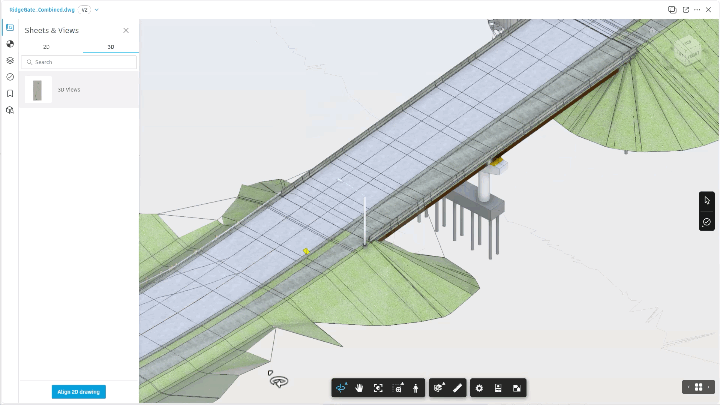
Admin (Account) | View Projects of Account Member
In the Members tool, account administrators can view a comprehensive list of all active projects that an account member is part of within the current account in a new Member Details page - accessible from an account member's profile.
Admin (Account) | New 'Standards Administrator' Access
Now, account administrators can grant access to only the Project Templates and Library tools in Account Admin with a new access level called "Standards Administrator".
Admin (Account) | Central Remove from Autodesk User Management*
Now, administrators can remove users across all Autodesk cloud hubs and projects from a central place. Once a user is removed from an Autodesk team, the user is also removed from Autodesk Construction Cloud and BIM 360 hubs/projects connected to that team.
Data Connector | API Enhancement
An enhancement to the Data Connector API that allows users to filter by project status or list of project ID's. This allows teams to get more specific about what information they want to extract, like filtering for active projects only or a set of projects in a specific region.
Data Connector | Schema Enhancements
We've added new updates to the Data Connector schema to include new tables and fields for Cost workflows.
Handover | Handover (GA)
Project teams can utilize the new Handover tool in Project Administration for Autodesk Docs and Autodesk Build to more easily collect, compile, and export relevant documents needed in a handover package.
Files | Support "Current Version" File Packages
Now, project teams can choose for all files in a package to automatically update to their current version by selecting the package type to be "Current Version” or choose for file packages to remain fixed.
Files | Support Custom Attributes on Mobile
Now on the Autodesk Construction Cloud mobile app, field teams have better visibility of the custom attributes in their project by selecting up to 4 custom attributes to display in the list view of the Files tool. They can also view all this metadata in the new details page of a file.
Issues | Attachment and Snapshot Thumbnails
Easily identify issues. Now, project teams can make any attachment or snapshot the issue’s thumbnail.
Issues | Create Issues from 3D Models on Mobile Beta
Accelerate field workflows by creating issues from 3D models within Autodesk Construction Cloud mobile. Project teams can add issues directly to models from iOS and Android phones and tablets.
Mobile App | Storage Breakdown
Understand how Autodesk Construction Cloud projects are stored on mobile devices. Now, teams will be able to quickly check how much storage space tools are using within the mobile app.
Templates | Sample Project Templates for EU Region (coming soon)
Account administrators in the EU region can leverage new sample project templates based on their needs or firm type to kick off projects faster and smarter.
Transmittals | Transmit to Non-project Members****
Now, project administrators can enable their project members with at least Create + Upload permission to transmit files to non-project members. Once sent, the recipient must verify their email, name, and company to view shared files.
Viewing | Spot Coordinates and Elevation Measurement
Teams running through the QA/QC process can now measure spot coordinates and elevation in the model.
Viewing | New Default Model Viewer Beta
The new beta model viewer is now the default model viewer on Autodesk Construction Cloud mobile.

Coordination | Revit Issues Add-In | Issue Creation on Main Model
Create Issues on the main model in Revit using the Revit Issues Add-In. These Issues will be available throughout the Issue Ecosystem in Autodesk Construction Cloud.
Coordination | 2D Pushpins support | Revit Issues Add-In
With this release, all 2D Sheets that can be loaded into Autodesk Construction Cloud will support pushpins in Revit using the Revit Issues Add-In
Coordination | Revit 2025| Revit Issues Add-In
With this release, the Revit Issues Add-in will support Revit 2025. Utilize all the latest workflows in Revit 2025, while connecting to Autodesk Construction Cloud's Clash and Issue Management.
Coordination | Save to Docs Discoverability
Save to Docs is the best way to get custom model views to downstream teams or to post “sign-off” models. This workflow is now more visible. We’ve put the “Save to Docs” button directly in the Viewer to save new or edit existing views to Docs.
Coordination | Save to Docs Permissions
To improve the ease at which users can save a coordination view to Docs, users will now only need a Create permission rather than an Edit permission for both the root (coordination space folder) and target folder.
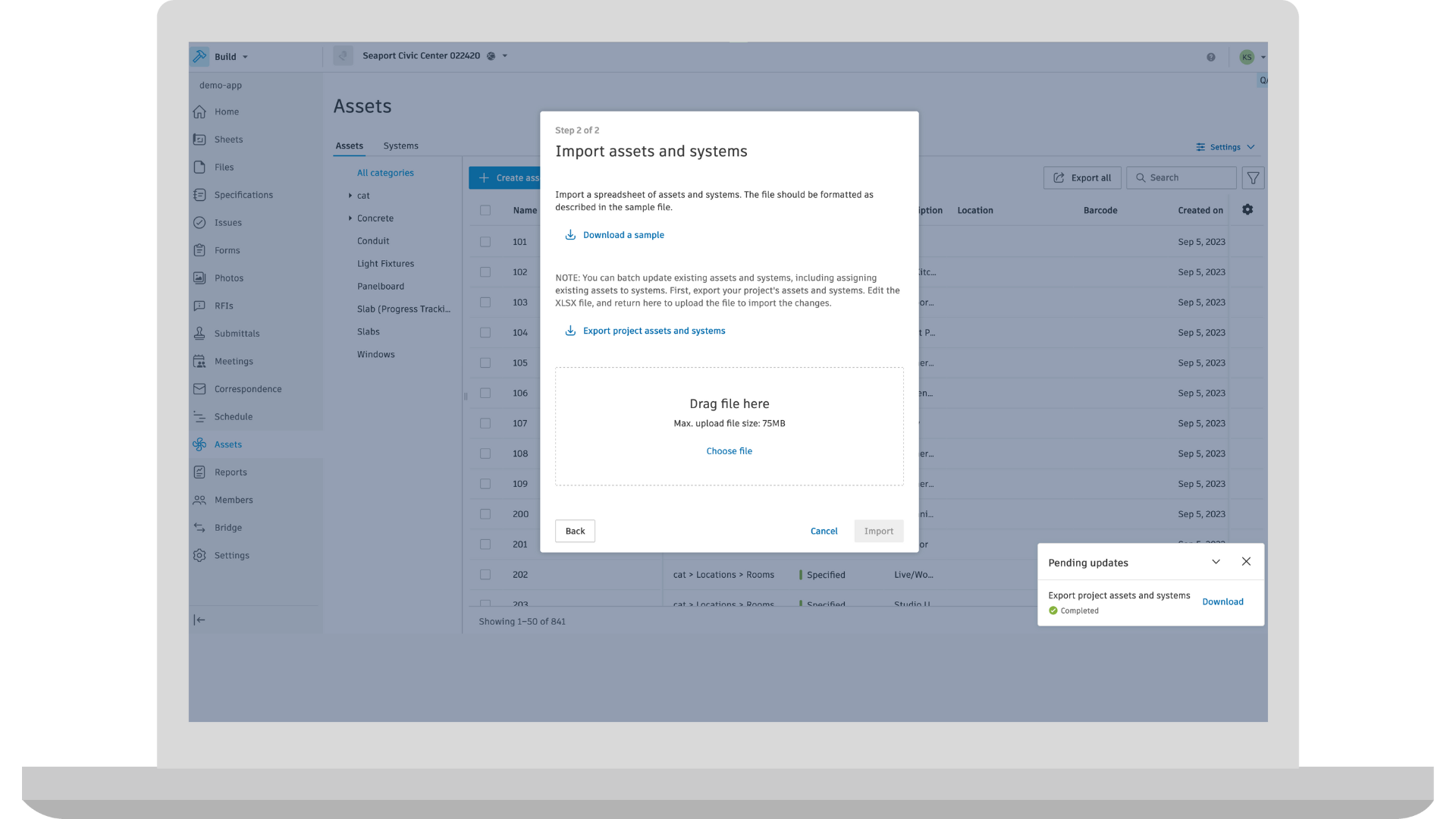
Admin (Account) | Turn On/Off Tools
Account administrators can turn on/off select Autodesk Build tools in one or multiple project(s) within the account, helping to bring more control to what workflows appear for their teams.
Assets | Asset Systems Import
Easily import Asset Systems by using the Sample Import Template and adding system details to a new column before importing. Export existing Assets into the template format to bulk edit assets with a new system name.
Assets | Asset and System Export
This release provides new ways to export and manage asset data for individual assets and systems. Exporting all assets will automatically include System Name and exporting as a part of the import process, will allow you to batch update your current list with new fields like System Name.
Assets | Assets API
Assets API is now available for use to create, edit, and delete assets of create relationships between assets and other entities, like forms. See more at our Autodesk Platform Services blog.
Correspondence | Advanced Search***
It’s now easier than ever to search through your Correspondence inbox. Correspondence now supports the ability to search for terms found in the body text of Correspondence threads and attachment names.
Correspondence | Mobile iOS Enhancements***
Stay more connected on the go! Correspondence users can now change Correspondence status, due date, and privacy settings while on mobile iOS.
Correspondence | Reference Plan Tasks
Correspondence users can now add plan tasks as a reference to a Correspondence thread, providing recipients with a direct link to relevant Workplan information.
Cost Management | Document Generation Variable Finder*
Cost Management’s document generation tool offers hassle-free template management and unlimited customization at your fingertips. And now with the new document variable finder users can easily find and understand what variables to use and preview formatting.
Cost Management | Budget Snapshot Report Enhancement*
The Budget Snapshot report now includes a new status column showing whether an item has been Added, Changed or Removed. Additionally, when exporting the report, a new option allows users to include a variance column showing the delta between snapshot versions.
Forms | Additional Reference Options
Now, project members can add references from more tools across Autodesk Build within Forms, providing more context to their team's forms.
Forms | Work Log Calculations
Reduce manual calculations for Forms Work Logs.
Forms | Autolink Form Issues to Assets
Reduce manual work in forms and assets. When a form is attached to an asset, if teams create an issue, the issue and asset are automatically linked.
Meeting Minutes | Assignee Email Notifications***
Meeting item assignees will receive email notifications when they are assigned to a meeting item, making it easier to see and track assigned tasks. Project admins can control notifications, such as cadence and user permissions, within the Notification Settings.
Meeting Minutes | New Item Statuses***

More accurately document meeting item status with two new Status options – Information and On-Hold. Mark a non-action meeting items as “Information” to ensure they are documented and carried over to follow up meetings, but without assignees or due dates. Use the “On-Hold” status to categorize any action items that are currently on hold and don’t need to appear in the open tasks on the assignee’s home page.
Reports | Issues on Sheets Beta
In this public beta, users will be able to create a report with unique formatting and layout requirements to summarize and list Issues next to Sheet displays.
RFIs | Step Back from Reviewer to Manager
Experience better visibility and tracking ability with new flexibility in the RFI workflow. Project Admins, RFI Managers, and RFI Coordinators can now return RFIs in review back to the previous Manager or Coordinator.
RFIs | Response Attachments on Mobile
RFI Reviewers, Managers, and Coordinators can now add attachments to their RFI response while on mobile iOS and Android.
Submittals | Formatted Data Tab in Excel Reports
Prepare Submittal reports for OAC meetings easier and faster - with less time spent in Excel! Project management teams can now export the Submittal item summary report with an additional “Formatted Data” tab. This tab auto-filters and color codes Submittal items by status – clearly differentiating closed, high priority, overdue and due-soon Submittal items.
Submittals | Improved Language Support for Text Annotations
Submittals users can now save text annotations in two additional languages - Korean and Thai – when working in the Submittals PDF viewer.
Submittals | Responsible Contractor Reference Permissions
Subcontractors and design teams can now add additional references to Submittals at any point in the Submittal review workflow.
Submittals | Increased Number of Attachments Supported
The number of attachments that can be added to a Submittal at once has doubled! When creating Submittal items and moving them forward in the workflow, make sure that important supporting information is documented by including up to 60 attachments.

Takeoff | Carbon Accounting Beta
When a MasterFormat classification is applied to a takeoff output, Autodesk Takeoff automatically checks the Embodied Carbon in Construction Calculator (EC3) database for carbon values associated with the selected codes. The corresponding carbon values are then displayed in the Takeoff inventory. Members can override these values if adjustments are necessary or if the values are not found in the database. Additionally, carbon values within the inventory can be exported and used for snapshot comparisons to track trends over time.

Bid Management | Add BuildingConnected Users to Autodesk Construction Cloud Account
Account admins can add or import BuildingConnected users as team members to an Autodesk Construction Cloud account or project, creating faster access to connected workflows.
Opportunity Tracking | Saved Filters in Plan Room
In Plan Room in Bid Board Pro, users can now save specific search filters. This helps eliminate the need to manually reset search conditions each time, making it faster and more convenient to find relevant projects in the Plan Room.
Qualification | Automated W-9 Processing
In TradeTapp, subcontractors can now have their W-9 automatically processed to populate their company details in their qualification questionnaire.
Estimating | Import to Estimate Table (GA)
Members can now import line items into the estimate table in ProEst using a template spreadsheet, making it easier for estimators to leverage takeoff quantities from external resources to power their estimates.
May we collect and use your data?
Learn more about the Third Party Services we use and our Privacy Statement.May we collect and use your data to tailor your experience?
Explore the benefits of a customized experience by managing your privacy settings for this site or visit our Privacy Statement to learn more about your options.