
Wondering how to get the most out of the AutoCAD web app? We had Shaun Bryant, Autodesk Expert Elite, join a webinar to share the top 10 things you need to know about the AutoCAD web app.
Watch the webinar for a deeper dive with visual examples or read on for the key takeaways. You can even click on the links below to cut to the applicable topic in the webinar video.
1. Visual Fidelity
Visual Fidelity: The AutoCAD web app is built with the original AutoCAD engine and the interface looks like AutoCAD on the desktop. If you’re used to working in AutoCAD on your desktop, you can get up and running quickly in the AutoCAD web app. If you are new to AutoCAD, no problem, you can enjoy a modern, simplified user interface.
2. Cloud Partners
Cloud Partners: The AutoCAD web app connects to leading cloud storage providers, including Microsoft OneDrive, Google Drive, Box, and Dropbox. If you use cloud storage providers to store your files, you can easily access them from the AutoCAD web app. In addition, you can open files saved in the cloud directly with the AutoCAD web app.
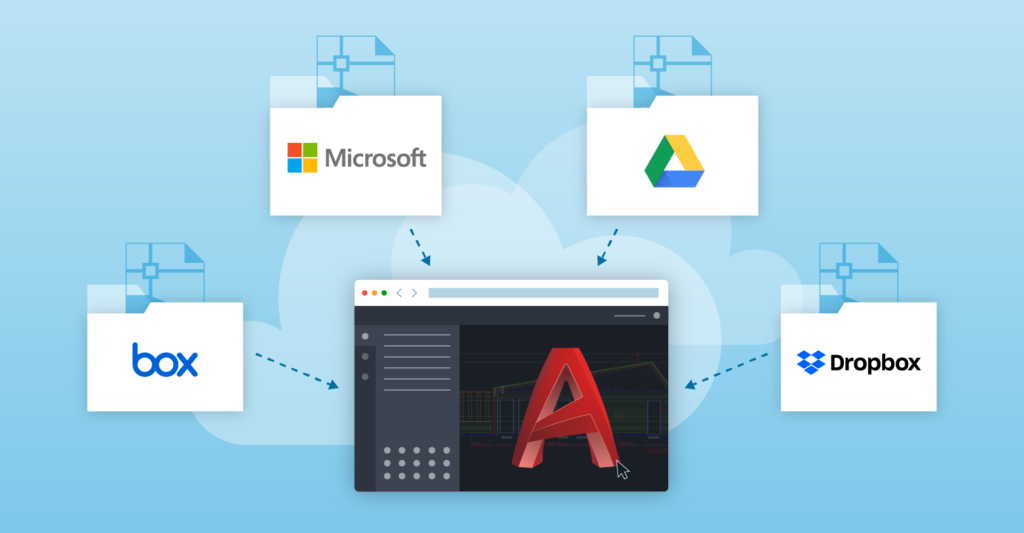
3. Model and Layout Tabs
Model and Layout Tabs: You can get real work done in the AutoCAD web app by designing in model space and paper space. With the Model and Layout tabs, you can make modifications to fit your project needs.
4. Command Line
Command Line: The AutoCAD Command line, with top commands and keyboard shortcuts, is in the AutoCAD web app. Alternatively, you can access the tools in the Command palette.
5. Layers
Layers: In the AutoCAD web app, you can easily manage your layers and adjust their locking, coloring, and visibility in the Layers tab.
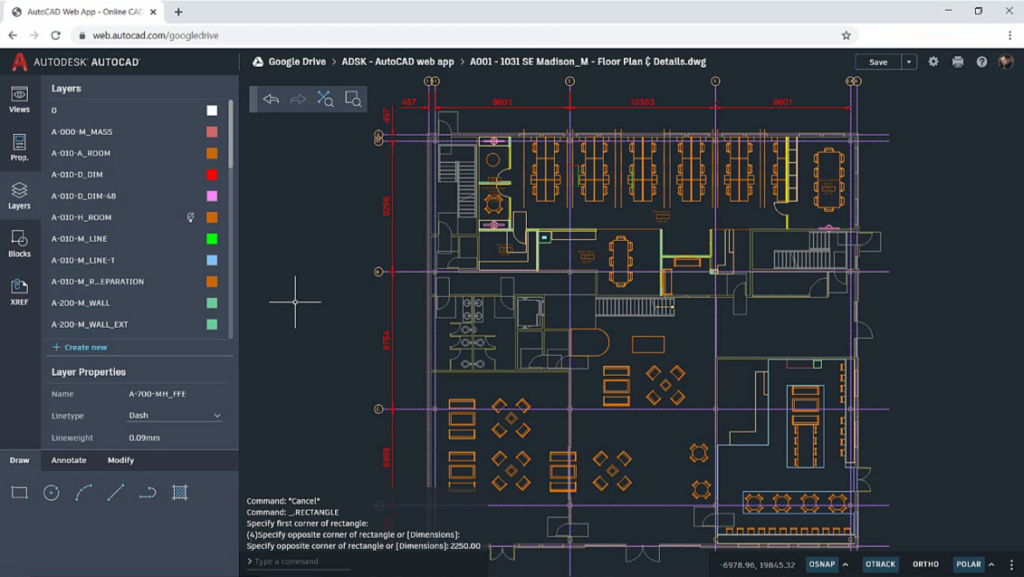
6. Snap Overrides
Snap Overrides: Control where your cursor snaps when you’re drafting, just like in AutoCAD desktop. This improves accuracy, whether you’re taking a measurement or adding a dimension string.
7. Blocks and Xrefs
Blocks and Xrefs: The Blocks palette allows you to view and modify the blocks in your drawing and it shares the blocks you’re using in AutoCAD on your desktop. Plus, you can access blocks libraries that you’ve used on desktop. In addition, in the AutoCAD web app you can use Xrefs to overlay drawings and coordinate with your team, just like on desktop.
8. AutoCAD Across Platforms
AutoCAD across platforms: Using Save to Web and Mobile, you can quickly go from working on a DWG file in AutoCAD on your desktop to working in the same file in the AutoCAD web app in a browser, and vice versa. You can make real time changes, no matter where you are.
9. Plot to PDF
Plot to PDF: Need to communicate your design with others? You can plot to PDF in the AutoCAD web app, as well as modify plot settings to suit your needs.
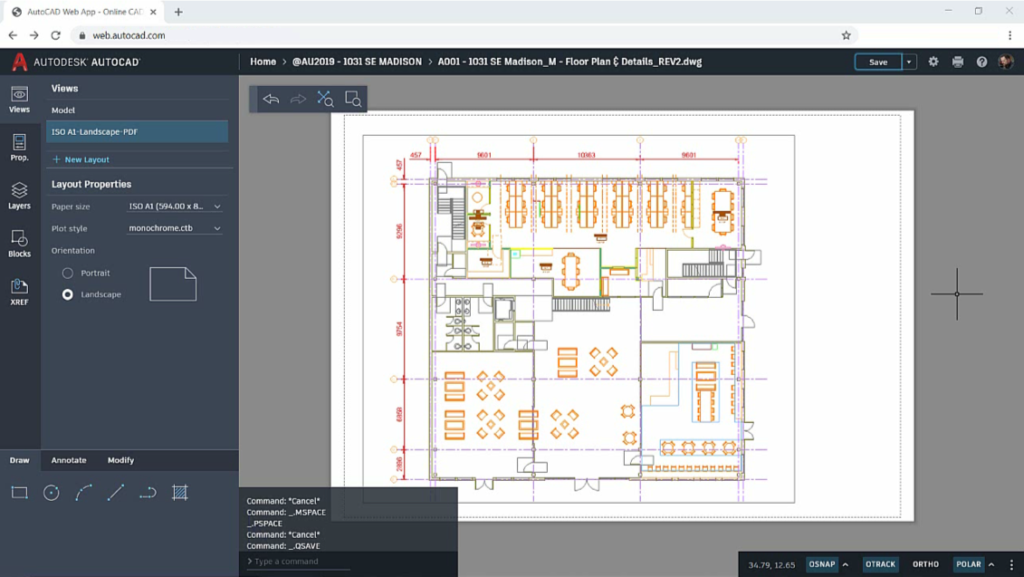
10. Included in Your AutoCAD Subscription and the Web App Program
The AutoCAD web app is included with an AutoCAD or AutoCAD LT subscription. If you’re looking to try it without a subscription, you can access the full functionality of the AutoCAD web app for free for an extended period with the new Web App Program.
BONUS: Hatch
Hatch: In the AutoCAD web app, you can hatch areas in your drawings with hatch patterns and modify them with editable hatch properties, similar to AutoCAD on your desktop.
Get Started With the AutoCAD Web App
Take a closer look at the AutoCAD web app features and go to web.autocad.com to log in and get started. Work anytime, anywhere, on any device.


