
Finding yourself repeatedly creating AutoCAD polylines and splines over and over again? There’s actually an app to speed up the process.
Available on the Autodesk App Store as a free download, Cadgen Quick Polyline will generate normal polylines and splines created on active layers using your active property settings.
“On a large-scale drawing with hundreds of blocks that all need interconnecting paths shown, using the CGQUICKPOLY command to draw, fillet, and trim polylines with only two mouse clicks can exponentially decrease the amount time it takes to produce a drawing,” writes developer Cadgen Software LLC.
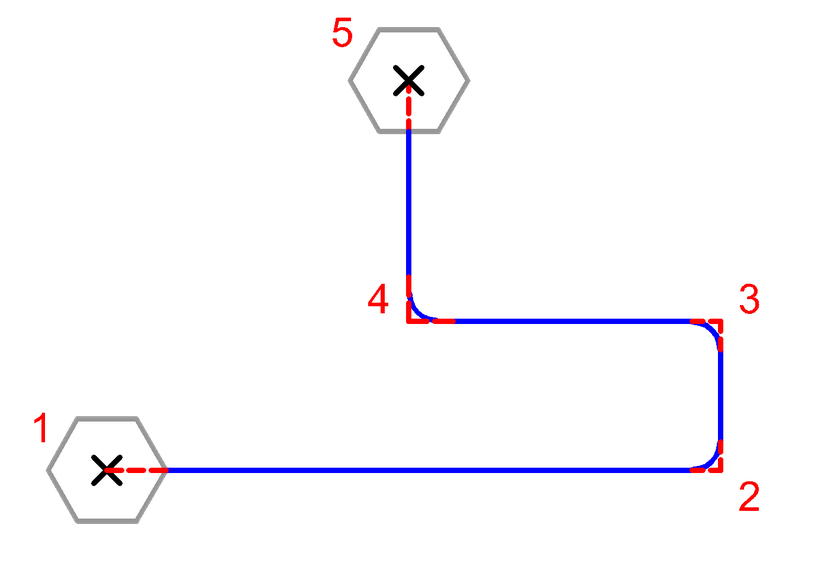
“For situations where each vertex must be chosen by the user, the CGPOLY command offers the benefit of automatically trimming and filleting the start and end vertex where there are intersecting blocks,” they continue.
You can check out Cadgen Quick Polyline here.
Check out the entire series for more indispensable AutoCAD apps available on the Autodesk App Store.


