
Using the OFFSET command in AutoCAD helps you to easily create concentric circles, parallel lines, and parallel curves. But there are a couple of apps in the Autodesk App Store that can help you offset even further.
OffsetInXref
JTBWorld’s OffsetInXref app does just what the name says and to “enable the OFFSET command to work with line contents of blocks and externally referenced drawings, associated arrays, dimensions and tables.” If you’re looking to offset easily with Xrefs, take a look at the trial or it can be purchased for $2.00.
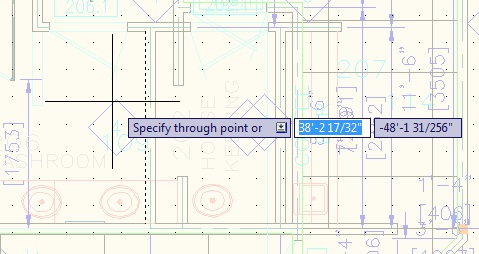
Multiple Offset
The Multiple Offset app from developer Engiware adds even more functionalities to the OFFSET command.
“When you are trying to offset an object multiple times with different distances, you have to re-invoke the offset command for each distance (ugh!),” he writes. “MOffset fills this gap by allowing the user to enter multiple distances before selecting 2D object(s).”

Engiware says you can learn it less than a minute, so check out the app here with the very popular price of free.
Check out the entire series for more indispensable AutoCAD apps available on the Autodesk App Store.


