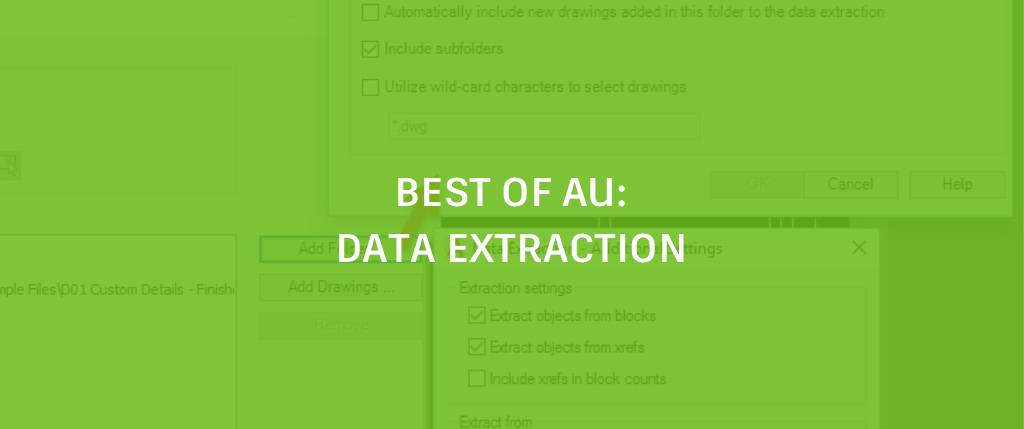
Whether you’re a drafter, designer, engineer, CAD manager, or estimator, there’s one thing that will help everyone save time and increase productivity and accuracy. It’s AutoCAD Data Extraction!
If you aren’t taking advantage of this important feature, Ben Rand’s AU 2016 session “Data Mining in AutoCAD with Data Extraction” will get you up-to-speed in a jiffy.
“Your drawings are a potential gold mine of information,” Rand says. “Learn how to get the most out of your AutoCAD software drawings using the powerful Data Extraction tool; build automated bills of material, draw title sheets, coordinate tables, and more; and extract data to AutoCAD software tables or Microsoft Excel files.”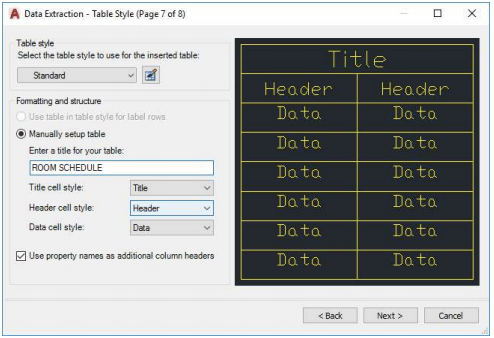
Ready to go deep into data mining? Check out the video here!
Looking for more Autodesk University videos? Check out the entire series here.


