
Dynamic blocks provide an amazing level of efficiency, but you don’t have to take just our word for it.
“Why should you be using Dynamic Blocks?” says AU 2017 presenter Tracy Chadwick. “Quite simply, Dynamic Blocks can greatly reduce the number of blocks in your library, improving your efficiency. While it does take a little more time up front to create a Dynamic Block, the time savings on the back end are well worth the effort! Even better news: if you are a proficient user of AutoCAD software, you should have no problem converting those boring, static blocks into shiny, new, Dynamic Blocks.”
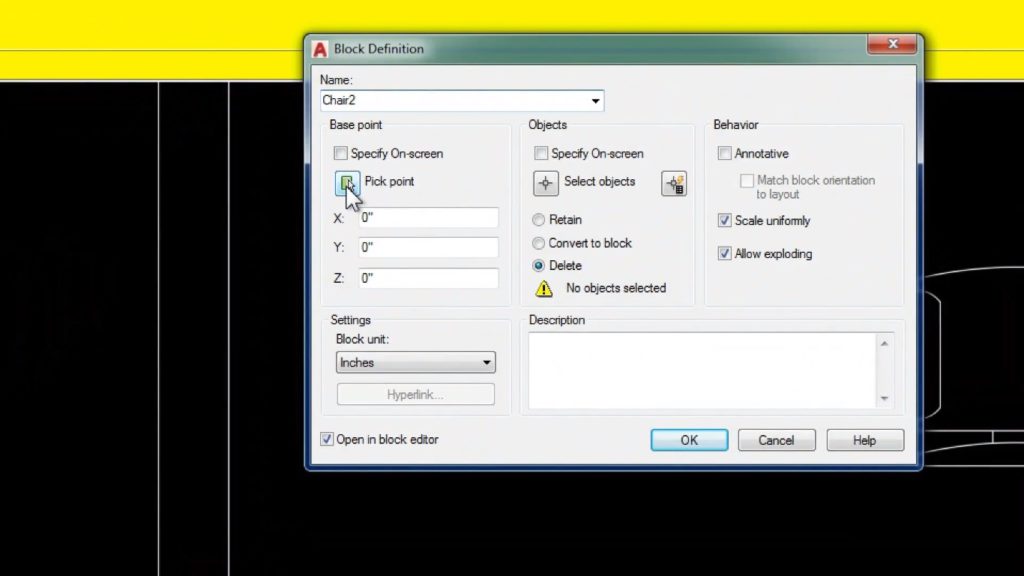
The other good news is that you can see Tracy’s entire “A Dynamic Class on Dynamic Block Creation in AutoCAD” here. Don’t miss this invaluable information and learn how to make a dynamic block; limit block variations; apply constraints and parameters to control block behavior; and how to extract Dynamic Block properties to AutoCAD tables and Excel spreadsheets.
Looking for more Autodesk University videos? Check out the entire series here.


