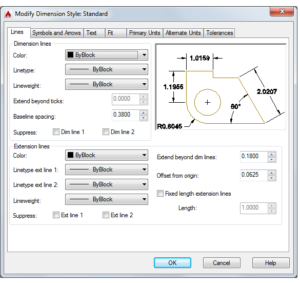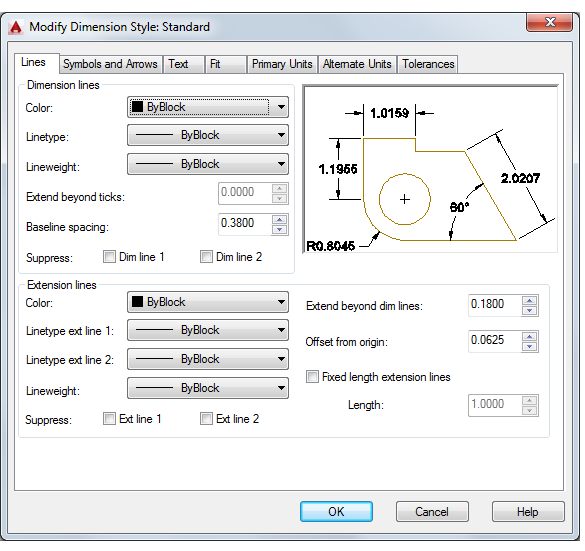
Are you entirely comfortable with AutoCAD dimensioning? It can be a little spooky. The way the tools just seem to … know what you need. Hover your cursor over an object and—presto-change-o!—it defaults to the proper dimension type, right in front of your eyes. Sit in on this AutoCAD recorded class from Autodesk University 2015. In no time, you’ll be at home with all aspects of dimensioning from creating, modifying, and aligning them to working with dimension components and layers.
This very popular AU 2015 class was recorded and is presented here, in its entirety, with presentation materials and handouts. Check it!
The Adventures of Buckaroo CADman Across the New Dimension
You can also learn more by visiting the Autodesk Knowledge Network AutoCAD Dimensions page.
AU 2015 recorded AutoCAD classes: The Adventure Continues….
This is the fifteenth in a series of shout-outs to Autodesk University 2015 Online Learning. Earlier in the tour, I pointed you to …
- Autodesk University 2015 AutoCAD Recorded Classes: Three fast-paced AutoCAD classes (three classes)
- Autodesk University 2015 AutoCAD Recorded Classes: AutoCAD Customization Boot Camps (two classes)
- Autodesk University 2015 AutoCAD Recorded Classes: What’s New, What’s Next (two classes)
- Autodesk University 2015 AutoCAD Recorded Classes: AutoCAD Secrets Exposed!
- Autodesk University 2015 AutoCAD Recorded Classes: Palling Around with Tool Palettes (two classes)
- Autodesk University 2015 AutoCAD Recorded Classes: The Most Dynamic Class on the Block
- AU15 AutoCAD Recorded Classes: Interesting Development: .NET Code + AutoCAD I/O
- AU15 AutoCAD Recorded Classes: Interesting Development: Introducing AutoCAD.IO V2
- AU15 AutoCAD Recorded Classes: Interesting Development: SQL Server Data + .NET Add-Ins
- AU15 AutoCAD Recorded Classes: Interesting Development: How I Learned Autodesk Add-Ins in 3 Months
- AU15 AutoCAD Recorded Classes: Interesting Development: Entity Framework for AutoCAD Development
- AU15 AutoCAD Recorded Classes: Interesting Development: Expose Hidden Functionality for .NET Development
- AU15 AutoCAD Recorded Classes: Surviving the Switch from MicroStation to AutoCAD
- AU15 AutoCAD Recorded Classes: No Sheet—You Can Do That with the Style Sheet Manager
Next up: You’ll just have to come back and see!